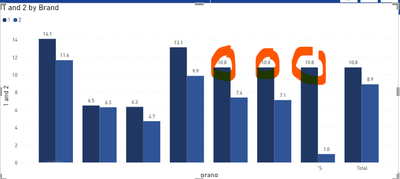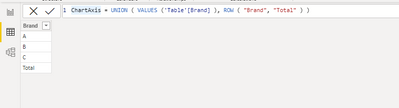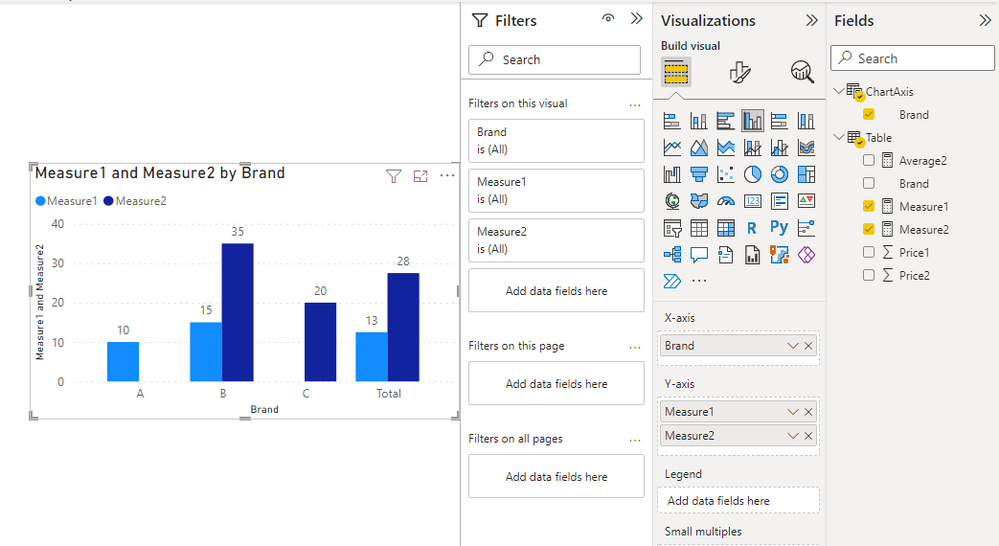- Power BI forums
- Updates
- News & Announcements
- Get Help with Power BI
- Desktop
- Service
- Report Server
- Power Query
- Mobile Apps
- Developer
- DAX Commands and Tips
- Custom Visuals Development Discussion
- Health and Life Sciences
- Power BI Spanish forums
- Translated Spanish Desktop
- Power Platform Integration - Better Together!
- Power Platform Integrations (Read-only)
- Power Platform and Dynamics 365 Integrations (Read-only)
- Training and Consulting
- Instructor Led Training
- Dashboard in a Day for Women, by Women
- Galleries
- Community Connections & How-To Videos
- COVID-19 Data Stories Gallery
- Themes Gallery
- Data Stories Gallery
- R Script Showcase
- Webinars and Video Gallery
- Quick Measures Gallery
- 2021 MSBizAppsSummit Gallery
- 2020 MSBizAppsSummit Gallery
- 2019 MSBizAppsSummit Gallery
- Events
- Ideas
- Custom Visuals Ideas
- Issues
- Issues
- Events
- Upcoming Events
- Community Blog
- Power BI Community Blog
- Custom Visuals Community Blog
- Community Support
- Community Accounts & Registration
- Using the Community
- Community Feedback
Register now to learn Fabric in free live sessions led by the best Microsoft experts. From Apr 16 to May 9, in English and Spanish.
- Power BI forums
- Forums
- Get Help with Power BI
- Desktop
- How to fix display TOTAL in x-axis question
- Subscribe to RSS Feed
- Mark Topic as New
- Mark Topic as Read
- Float this Topic for Current User
- Bookmark
- Subscribe
- Printer Friendly Page
- Mark as New
- Bookmark
- Subscribe
- Mute
- Subscribe to RSS Feed
- Permalink
- Report Inappropriate Content
How to fix display TOTAL in x-axis question
Please help out how to fix these dax functions. I would like to display Total of average (price1 vs price 2) by brand level in the last column. Somehow if any brands price 1 or price 2 is empty, the graphic automality displays total avergae for that brand. I just want to display nothing insteand of total average 10.8 as I highlighted in circle.
Solved! Go to Solution.
- Mark as New
- Bookmark
- Subscribe
- Mute
- Subscribe to RSS Feed
- Permalink
- Report Inappropriate Content
Hi @SelflearningBi ,
Is your Total column a new column? Below is my solution.
1.Create a new calculated table to use your brand column and add a total value.
ChartAxis = UNION ( VALUES ('Table'[Brand] ), ROW ( "Brand", "Total" ) )
2.Create two measures.
Measure1 =
IF (
MAX ( 'ChartAxis'[Brand] ) = "Total",
CALCULATE ( AVERAGE ( 'Table'[Price1] ), ALLEXCEPT ( 'Table', 'Table'[Brand] ) ),
CALCULATE (
SUM ( 'Table'[Price1] ),
FILTER ( 'Table', [Brand] = MAX ( 'ChartAxis'[Brand] ) )
)
)
Measure2 =
IF (
MAX ( 'ChartAxis'[Brand] ) = "Total",
CALCULATE ( AVERAGE ( 'Table'[Price2] ), ALLEXCEPT ( 'Table', 'Table'[Brand] ) ),
CALCULATE (
SUM ( 'Table'[Price2] ),
FILTER ( 'Table', [Brand] = MAX ( 'ChartAxis'[Brand] ) )
)
)
Best Regards,
Stephen Tao
If this post helps, then please consider Accept it as the solution to help the other members find it more quickly.
- Mark as New
- Bookmark
- Subscribe
- Mute
- Subscribe to RSS Feed
- Permalink
- Report Inappropriate Content
Hi @SelflearningBi ,
Is your Total column a new column? Below is my solution.
1.Create a new calculated table to use your brand column and add a total value.
ChartAxis = UNION ( VALUES ('Table'[Brand] ), ROW ( "Brand", "Total" ) )
2.Create two measures.
Measure1 =
IF (
MAX ( 'ChartAxis'[Brand] ) = "Total",
CALCULATE ( AVERAGE ( 'Table'[Price1] ), ALLEXCEPT ( 'Table', 'Table'[Brand] ) ),
CALCULATE (
SUM ( 'Table'[Price1] ),
FILTER ( 'Table', [Brand] = MAX ( 'ChartAxis'[Brand] ) )
)
)
Measure2 =
IF (
MAX ( 'ChartAxis'[Brand] ) = "Total",
CALCULATE ( AVERAGE ( 'Table'[Price2] ), ALLEXCEPT ( 'Table', 'Table'[Brand] ) ),
CALCULATE (
SUM ( 'Table'[Price2] ),
FILTER ( 'Table', [Brand] = MAX ( 'ChartAxis'[Brand] ) )
)
)
Best Regards,
Stephen Tao
If this post helps, then please consider Accept it as the solution to help the other members find it more quickly.
- Mark as New
- Bookmark
- Subscribe
- Mute
- Subscribe to RSS Feed
- Permalink
- Report Inappropriate Content
@v-stephen-msft Hi thank you for helping, i was wondeing what if my price1 and price 2 is a measure. for example price 1 is percentage of On Time Shipped Quantity and Price 2 is percentage of ON TIME shipped Value. In your formula Calculate (Average( ) ),,, only avaiable for column. is it possible also work for Measure?
- Mark as New
- Bookmark
- Subscribe
- Mute
- Subscribe to RSS Feed
- Permalink
- Report Inappropriate Content
your DAX statement is saying itself "If it is your average of single brand is BLANK then it is calculating average of all the brands"
I think you are trying to calculate average for totals and you need to put statement like this
Old: if(ISBLANK(amount), CALCULATE(AVERAGE('Quotation Dynamic_Page'[FOB_Price]), ALLEXCEPT('Quotation',Quotation[Brand] )),amount)
New One:
if(ISBLANK(amount) && NOT (HASONEVALUE(Quotation[Brand]), CALCULATE(AVERAGE('Quotation Dynamic_Page'[FOB_Price]), ALLEXCEPT('Quotation',Quotation[Brand] )),amount)
Did I answer your question? Mark my post as a solution! Appreciate your Kudos!!
Proud to be a Super User!
- Mark as New
- Bookmark
- Subscribe
- Mute
- Subscribe to RSS Feed
- Permalink
- Report Inappropriate Content
@FarhanAhmed Hi thank you for helping. I try your formula but still doesnt work. It still shows the average of totals for those blank brand.
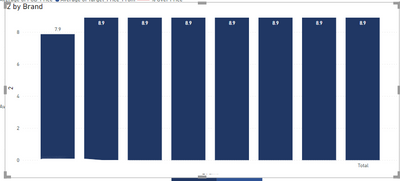
- Mark as New
- Bookmark
- Subscribe
- Mute
- Subscribe to RSS Feed
- Permalink
- Report Inappropriate Content
Can you please share the sample data of your problem. Try this too
if(ISBLANK(amount), BLANK(),if(ISBLANK(amount) && NOT (HASONEVALUE(Quotation[Brand]), CALCULATE(AVERAGE('Quotation Dynamic_Page'[FOB_Price]), ALLEXCEPT('Quotation',Quotation[Brand] )),amount))
Did I answer your question? Mark my post as a solution! Appreciate your Kudos!!
Proud to be a Super User!
Helpful resources

Microsoft Fabric Learn Together
Covering the world! 9:00-10:30 AM Sydney, 4:00-5:30 PM CET (Paris/Berlin), 7:00-8:30 PM Mexico City

Power BI Monthly Update - April 2024
Check out the April 2024 Power BI update to learn about new features.

| User | Count |
|---|---|
| 114 | |
| 100 | |
| 81 | |
| 70 | |
| 62 |
| User | Count |
|---|---|
| 148 | |
| 116 | |
| 104 | |
| 90 | |
| 65 |