- Power BI forums
- Updates
- News & Announcements
- Get Help with Power BI
- Desktop
- Service
- Report Server
- Power Query
- Mobile Apps
- Developer
- DAX Commands and Tips
- Custom Visuals Development Discussion
- Health and Life Sciences
- Power BI Spanish forums
- Translated Spanish Desktop
- Power Platform Integration - Better Together!
- Power Platform Integrations (Read-only)
- Power Platform and Dynamics 365 Integrations (Read-only)
- Training and Consulting
- Instructor Led Training
- Dashboard in a Day for Women, by Women
- Galleries
- Community Connections & How-To Videos
- COVID-19 Data Stories Gallery
- Themes Gallery
- Data Stories Gallery
- R Script Showcase
- Webinars and Video Gallery
- Quick Measures Gallery
- 2021 MSBizAppsSummit Gallery
- 2020 MSBizAppsSummit Gallery
- 2019 MSBizAppsSummit Gallery
- Events
- Ideas
- Custom Visuals Ideas
- Issues
- Issues
- Events
- Upcoming Events
- Community Blog
- Power BI Community Blog
- Custom Visuals Community Blog
- Community Support
- Community Accounts & Registration
- Using the Community
- Community Feedback
Register now to learn Fabric in free live sessions led by the best Microsoft experts. From Apr 16 to May 9, in English and Spanish.
- Power BI forums
- Forums
- Get Help with Power BI
- Desktop
- How to finding duplicates in rows for the selected...
- Subscribe to RSS Feed
- Mark Topic as New
- Mark Topic as Read
- Float this Topic for Current User
- Bookmark
- Subscribe
- Printer Friendly Page
- Mark as New
- Bookmark
- Subscribe
- Mute
- Subscribe to RSS Feed
- Permalink
- Report Inappropriate Content
How to finding duplicates in rows for the selected time period
I have difficulties with finding duplicates in rows for the selected time period. Could you please help to solve this out.
1. I need to find duplicated rows in a table which has the same Inventory Nr, Address and Weight. So first of all I do CONCATENATE function for 3 columns. As a result I have to show only those records which repeats in the selected period, for ex. from March 1st until March 31st.
According to my calculation I see too many lines, because it finds duplicates in the other periods as well. It should be only marked records.
2. In a separate cards I have to show duplicated rows and distinct rows.
Thank you in advance!
Solved! Go to Solution.
- Mark as New
- Bookmark
- Subscribe
- Mute
- Subscribe to RSS Feed
- Permalink
- Report Inappropriate Content
Hi @Godasa,
You can enable 'conditional formatting' -> 'font color' formatted by 'field value' with below measure formula to hight light duplicate rows:
Measure =
VAR selected =
ALLSELECTED ( Calendar[Date] )
VAR rowcount =
CALCULATE (
COUNTROWS ( table[CONCATENATE] ),
FILTER ( ALLSELECTED ( table ), [Date] IN selected ),
VALUES ( table[CONCATENATE] )
)
RETURN
IF ( rowcount > 1, "Yellow", "Black" )
Use conditional formatting in tables
Regards,
Xiaoxin Sheng
If this post helps, please consider accept as solution to help other members find it more quickly.
- Mark as New
- Bookmark
- Subscribe
- Mute
- Subscribe to RSS Feed
- Permalink
- Report Inappropriate Content
@Godasa , Assume for a" key" column you want fine what is the count of keys have to duplicate you can do like
countx(filter(summarize(table, table[Key], "_1", distinctcount(Table[Key]),"_2",count(Table[Key])),[_1]<>[_2]),[Key])
Microsoft Power BI Learning Resources, 2023 !!
Learn Power BI - Full Course with Dec-2022, with Window, Index, Offset, 100+ Topics !!
Did I answer your question? Mark my post as a solution! Appreciate your Kudos !! Proud to be a Super User! !!
- Mark as New
- Bookmark
- Subscribe
- Mute
- Subscribe to RSS Feed
- Permalink
- Report Inappropriate Content
Hi @amitchandak ,
I'm trying to understand your solution, but please explain, what table[Key] means?
I understand that after CONCATENATE function I have to create column as "Index" (or "Key"). How this "Key" column should be written? When i have "key"column I can use your provided formula. I'm I right?
My data looks like this:
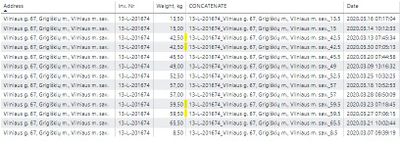
Thank you 🙂
- Mark as New
- Bookmark
- Subscribe
- Mute
- Subscribe to RSS Feed
- Permalink
- Report Inappropriate Content
Hi @Godasa,
You can enable 'conditional formatting' -> 'font color' formatted by 'field value' with below measure formula to hight light duplicate rows:
Measure =
VAR selected =
ALLSELECTED ( Calendar[Date] )
VAR rowcount =
CALCULATE (
COUNTROWS ( table[CONCATENATE] ),
FILTER ( ALLSELECTED ( table ), [Date] IN selected ),
VALUES ( table[CONCATENATE] )
)
RETURN
IF ( rowcount > 1, "Yellow", "Black" )
Use conditional formatting in tables
Regards,
Xiaoxin Sheng
If this post helps, please consider accept as solution to help other members find it more quickly.
- Mark as New
- Bookmark
- Subscribe
- Mute
- Subscribe to RSS Feed
- Permalink
- Report Inappropriate Content
Thank you @v-shex-msft for the formula and explanation. I tried a little bit easier way of solution, which seams to be working. My formula looks like this:
- Mark as New
- Bookmark
- Subscribe
- Mute
- Subscribe to RSS Feed
- Permalink
- Report Inappropriate Content
Helpful resources

Microsoft Fabric Learn Together
Covering the world! 9:00-10:30 AM Sydney, 4:00-5:30 PM CET (Paris/Berlin), 7:00-8:30 PM Mexico City

Power BI Monthly Update - April 2024
Check out the April 2024 Power BI update to learn about new features.

| User | Count |
|---|---|
| 114 | |
| 100 | |
| 81 | |
| 70 | |
| 62 |
| User | Count |
|---|---|
| 148 | |
| 116 | |
| 104 | |
| 90 | |
| 65 |
