- Power BI forums
- Updates
- News & Announcements
- Get Help with Power BI
- Desktop
- Service
- Report Server
- Power Query
- Mobile Apps
- Developer
- DAX Commands and Tips
- Custom Visuals Development Discussion
- Health and Life Sciences
- Power BI Spanish forums
- Translated Spanish Desktop
- Power Platform Integration - Better Together!
- Power Platform Integrations (Read-only)
- Power Platform and Dynamics 365 Integrations (Read-only)
- Training and Consulting
- Instructor Led Training
- Dashboard in a Day for Women, by Women
- Galleries
- Community Connections & How-To Videos
- COVID-19 Data Stories Gallery
- Themes Gallery
- Data Stories Gallery
- R Script Showcase
- Webinars and Video Gallery
- Quick Measures Gallery
- 2021 MSBizAppsSummit Gallery
- 2020 MSBizAppsSummit Gallery
- 2019 MSBizAppsSummit Gallery
- Events
- Ideas
- Custom Visuals Ideas
- Issues
- Issues
- Events
- Upcoming Events
- Community Blog
- Power BI Community Blog
- Custom Visuals Community Blog
- Community Support
- Community Accounts & Registration
- Using the Community
- Community Feedback
Register now to learn Fabric in free live sessions led by the best Microsoft experts. From Apr 16 to May 9, in English and Spanish.
- Power BI forums
- Forums
- Get Help with Power BI
- Desktop
- Re: How to find out new customers?
- Subscribe to RSS Feed
- Mark Topic as New
- Mark Topic as Read
- Float this Topic for Current User
- Bookmark
- Subscribe
- Printer Friendly Page
- Mark as New
- Bookmark
- Subscribe
- Mute
- Subscribe to RSS Feed
- Permalink
- Report Inappropriate Content
How to find out new customers?
Dear Power BI Guru,
Could you kindly help with the below question please?
I have three set of data (in 3 tables)
1. 2021 total sales by company (i.e. column A = list of company names, column B= total sales)
2. 2020 total sales by company
3. 2019 total sales by company
The above tables have duplicate company names. So I created a 4th table which includes unique company names from all 3 years.
Some customers are existing customers. They made a purchase in one of 3 years, 2 of 3 years or all 3 years. However, some of them are completely new customers. They didn't make any purchase in 2019 AND 2020 but only in 2021.
Currently, I learnt to work out new customers when comparing 2 years' data (i.e. 2021 vs 2020). Below is what I created:
My question is:
How can I create a calculation to find these completely new customers only exist in 2021? (when 2021, 2020 and 2019 data tables are given)
Thank you in advance for taking the time to help me!
Solved! Go to Solution.
- Mark as New
- Bookmark
- Subscribe
- Mute
- Subscribe to RSS Feed
- Permalink
- Report Inappropriate Content
Generally, it's a good idea to union/append the sales from separate years into a single table (with an additional column that specifies the year).
If you do that, then you can write your measure like this:
New customers =
VAR currentYear = MAX ( Sales[Year] )
VAR currentCustomers = CALCULATETABLE ( VALUES ( Sales[Company] ), Sales[Year] = currentYear )
VAR pastcustomers = CALCULATETABLE ( VALUES ( Sales[Company] ), Sales[Year] < currentYear )
VAR newcustomers = EXCEPT ( currentCustomers, pastcustomers )
RETURN
COUNTROWS ( newcustomers )
The way you have it set up, you need to union all the prior years for it to work:
New customers =
VAR currentCustomers = VALUES ( Sales2021[Company] )
VAR pastcustomers = UNION ( VALUES ( Sales2020[Company] ), VALUES ( Sales2019[Company] ) )
VAR newcustomers = EXCEPT ( currentCustomers, pastcustomers )
RETURN
COUNTROWS ( newcustomers )- Mark as New
- Bookmark
- Subscribe
- Mute
- Subscribe to RSS Feed
- Permalink
- Report Inappropriate Content
Hi,
It is quite easy to solve this. Share some data (in a format that can be pasted in an MS Excel workbook).
Regards,
Ashish Mathur
http://www.ashishmathur.com
https://www.linkedin.com/in/excelenthusiasts/
- Mark as New
- Bookmark
- Subscribe
- Mute
- Subscribe to RSS Feed
- Permalink
- Report Inappropriate Content
Generally, it's a good idea to union/append the sales from separate years into a single table (with an additional column that specifies the year).
If you do that, then you can write your measure like this:
New customers =
VAR currentYear = MAX ( Sales[Year] )
VAR currentCustomers = CALCULATETABLE ( VALUES ( Sales[Company] ), Sales[Year] = currentYear )
VAR pastcustomers = CALCULATETABLE ( VALUES ( Sales[Company] ), Sales[Year] < currentYear )
VAR newcustomers = EXCEPT ( currentCustomers, pastcustomers )
RETURN
COUNTROWS ( newcustomers )
The way you have it set up, you need to union all the prior years for it to work:
New customers =
VAR currentCustomers = VALUES ( Sales2021[Company] )
VAR pastcustomers = UNION ( VALUES ( Sales2020[Company] ), VALUES ( Sales2019[Company] ) )
VAR newcustomers = EXCEPT ( currentCustomers, pastcustomers )
RETURN
COUNTROWS ( newcustomers )- Mark as New
- Bookmark
- Subscribe
- Mute
- Subscribe to RSS Feed
- Permalink
- Report Inappropriate Content
Hi Alexis,
If you don't mind, may I ask a follow up question regarding this topic please?
As you already know, my 2019, 2020 and 2021 Total Sales by Company data are in 3 different tables and each of the tables doesn't contain a 'year' column.
To work out whether or not a company made a purchase in my online store. Below was my method:
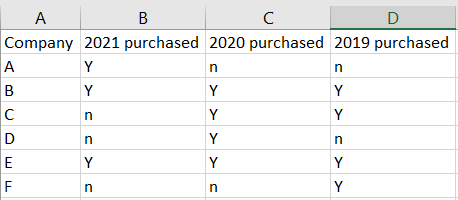
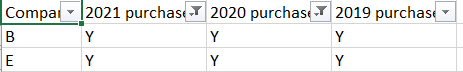
- Mark as New
- Bookmark
- Subscribe
- Mute
- Subscribe to RSS Feed
- Permalink
- Report Inappropriate Content
Maybe something like this?
All3Count =
COUNTROWS (
FILTER (
DISTINCT ( Company[ID] ),
[2019 Purchased] & [2020 Purchased] & [2021 Purchased] = "YYY"
)
)- Mark as New
- Bookmark
- Subscribe
- Mute
- Subscribe to RSS Feed
- Permalink
- Report Inappropriate Content
Thank you Alexis for your swift reply!!! I just tried and it worked great!!! I was trying to figure it out this whole afternoon..You are a star!!! 🌟 Do you know how I can learn DAX in a more systematic way? Normally if I encounter a problem, I either try to write DAX by myself after learning from Youtube videos or ask a question in this community. I'd like to know a better way to learn it (i.e. some training courses you'd recommend). Thank you 🙂
- Mark as New
- Bookmark
- Subscribe
- Mute
- Subscribe to RSS Feed
- Permalink
- Report Inappropriate Content
Almost all of my learning is hands-on either at my job or answering questions from folks like you. The SQLBI guys have good courses but there's no substitute for many many hours of getting your hands dirty with real-life problems.
- Mark as New
- Bookmark
- Subscribe
- Mute
- Subscribe to RSS Feed
- Permalink
- Report Inappropriate Content
Hi Alexis,
Thank you for your help!! I appended the prior years into one column and used my DAX and it worked! I will try your method in my future analysis.
Thank you!!
Cathy
Helpful resources

Microsoft Fabric Learn Together
Covering the world! 9:00-10:30 AM Sydney, 4:00-5:30 PM CET (Paris/Berlin), 7:00-8:30 PM Mexico City

Power BI Monthly Update - April 2024
Check out the April 2024 Power BI update to learn about new features.

| User | Count |
|---|---|
| 115 | |
| 100 | |
| 88 | |
| 69 | |
| 61 |
| User | Count |
|---|---|
| 152 | |
| 120 | |
| 102 | |
| 87 | |
| 68 |
