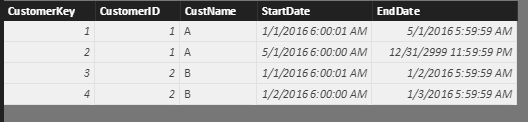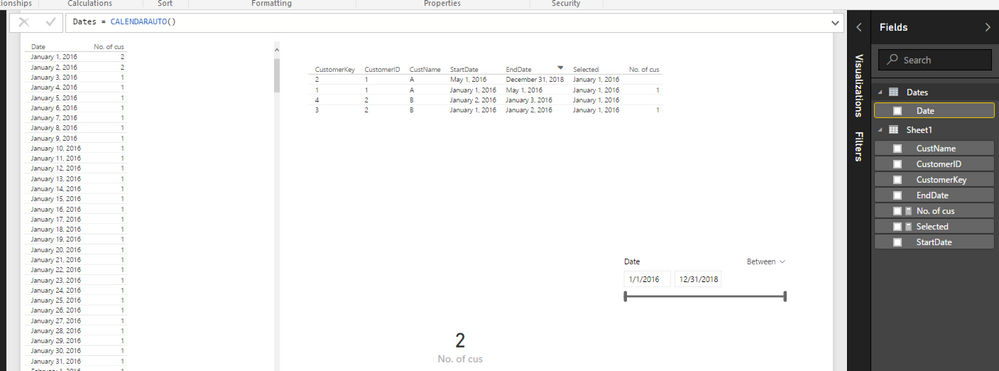- Power BI forums
- Updates
- News & Announcements
- Get Help with Power BI
- Desktop
- Service
- Report Server
- Power Query
- Mobile Apps
- Developer
- DAX Commands and Tips
- Custom Visuals Development Discussion
- Health and Life Sciences
- Power BI Spanish forums
- Translated Spanish Desktop
- Power Platform Integration - Better Together!
- Power Platform Integrations (Read-only)
- Power Platform and Dynamics 365 Integrations (Read-only)
- Training and Consulting
- Instructor Led Training
- Dashboard in a Day for Women, by Women
- Galleries
- Community Connections & How-To Videos
- COVID-19 Data Stories Gallery
- Themes Gallery
- Data Stories Gallery
- R Script Showcase
- Webinars and Video Gallery
- Quick Measures Gallery
- 2021 MSBizAppsSummit Gallery
- 2020 MSBizAppsSummit Gallery
- 2019 MSBizAppsSummit Gallery
- Events
- Ideas
- Custom Visuals Ideas
- Issues
- Issues
- Events
- Upcoming Events
- Community Blog
- Power BI Community Blog
- Custom Visuals Community Blog
- Community Support
- Community Accounts & Registration
- Using the Community
- Community Feedback
Register now to learn Fabric in free live sessions led by the best Microsoft experts. From Apr 16 to May 9, in English and Spanish.
- Power BI forums
- Forums
- Get Help with Power BI
- Desktop
- Re: How to find number of customers in a SCD2 type...
- Subscribe to RSS Feed
- Mark Topic as New
- Mark Topic as Read
- Float this Topic for Current User
- Bookmark
- Subscribe
- Printer Friendly Page
- Mark as New
- Bookmark
- Subscribe
- Mute
- Subscribe to RSS Feed
- Permalink
- Report Inappropriate Content
How to find number of customers in a SCD2 type table
Hello Everyone,
I have an SCD2 type table like below.
I have a date table and time table as well. I want to find out the number of distinct customers when the user selects a date or show number of users by date so on.. Does this model help me do that? It's a typical SCD Type 2 dimension I am using for my Data.
Thanks for your help in advance.
Solved! Go to Solution.
- Mark as New
- Bookmark
- Subscribe
- Mute
- Subscribe to RSS Feed
- Permalink
- Report Inappropriate Content
Hi @a4apple,
I believe above formula has done what you describe about event or membership type if there is no mismatch with my understand.
Just re-check 2 things:
For events table scenario, make sure there is relationship between foreign key column(in Customer table) with Primary key of Event table
- For membership type, if this is one of column of customer table, it done.
You just drag&drop Slicer control for event/membership type to check what we are doing.
- Mark as New
- Bookmark
- Subscribe
- Mute
- Subscribe to RSS Feed
- Permalink
- Report Inappropriate Content
Firstly, I create Dates table for your date filters:
Modeling Tabl -> New Table ->
Dates = CALENDARAUTO()
In your data table, I create 2 Calculated Measure:
Selected = FIRSTNONBLANK(values(Dates[Date]),1)
(To get current selected value)
And Distinct count customer by CustomerID
No. of cus = CALCULATE(DISTINCTCOUNT(Sheet1[CustomerID]),filter(Sheet1,Sheet1[StartDate]<= [Selected] && [Selected] < Sheet1[EndDate] ))
If this works for you please accept it as solution and also give KUDOS.
- Mark as New
- Bookmark
- Subscribe
- Mute
- Subscribe to RSS Feed
- Permalink
- Report Inappropriate Content
@CheenuSing, @tringuyenminh92 guys thank you so much. Most of the work is done with your dax statement. I want to know, what if I want to filter the data using an other table as well along with date? How can I acheieve that?
For example, lets say there are events table, I want to know how many customers are with eventtype = 'A' on that day?
like filter from another dimension other than date as well and not Facts when it has the CustomerID but not the surrogate Key (CustomerKey).
I hope my question is understandable.
or else,
Lets say I have a dimension which is also SCD 2 about customers and their membership types.
If I select Membership Type = 'Platinum' and Date = '2016-11-25', I want to know the number of customers with membership type "Platinum" on the day of "2016/11/25". Is this possible by two dimension tables? or do we need them as Facts?
Please help.
- Mark as New
- Bookmark
- Subscribe
- Mute
- Subscribe to RSS Feed
- Permalink
- Report Inappropriate Content
Hi @a4apple,
I believe above formula has done what you describe about event or membership type if there is no mismatch with my understand.
Just re-check 2 things:
For events table scenario, make sure there is relationship between foreign key column(in Customer table) with Primary key of Event table
- For membership type, if this is one of column of customer table, it done.
You just drag&drop Slicer control for event/membership type to check what we are doing.
- Mark as New
- Bookmark
- Subscribe
- Mute
- Subscribe to RSS Feed
- Permalink
- Report Inappropriate Content
Hi @a4apple
Create measure as follows
ActiveCustomers = Calculate(
DISTINCTCOUNT(CustomerSCD[CustomerId]),
FILTER( CustomerSCD,
COUNTROWS( FILTER(VALUES('Calendar'[Date]),
CustomerSCD[StartDate] <= 'Calendar'[Date] &&
CustomerSCD[EndDate] >= 'Calendar'[Date] ) )
> 0 )
)
This measure does the following:
Calculate the distinct count of CustomerSCD[CustomerId] for those rows in the CustomerSCD table that has more than 0 rows in the Calendar table where CustomerSCD[StartDate] <= 'Calendar'[Date] and CustomerSCD[EndDate] >= 'Calendar'[Date].
If this works for you please accept it as solution and also give KUDOS.
Cheers
CheenuSing
Proud to be a Datanaut!
Helpful resources

Microsoft Fabric Learn Together
Covering the world! 9:00-10:30 AM Sydney, 4:00-5:30 PM CET (Paris/Berlin), 7:00-8:30 PM Mexico City

Power BI Monthly Update - April 2024
Check out the April 2024 Power BI update to learn about new features.

| User | Count |
|---|---|
| 111 | |
| 97 | |
| 80 | |
| 69 | |
| 59 |
| User | Count |
|---|---|
| 150 | |
| 119 | |
| 104 | |
| 87 | |
| 67 |