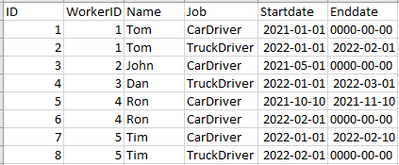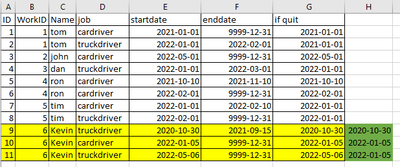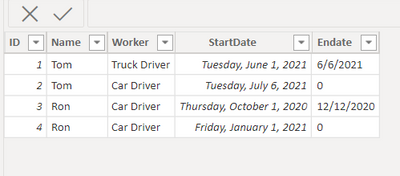- Power BI forums
- Updates
- News & Announcements
- Get Help with Power BI
- Desktop
- Service
- Report Server
- Power Query
- Mobile Apps
- Developer
- DAX Commands and Tips
- Custom Visuals Development Discussion
- Health and Life Sciences
- Power BI Spanish forums
- Translated Spanish Desktop
- Power Platform Integration - Better Together!
- Power Platform Integrations (Read-only)
- Power Platform and Dynamics 365 Integrations (Read-only)
- Training and Consulting
- Instructor Led Training
- Dashboard in a Day for Women, by Women
- Galleries
- Community Connections & How-To Videos
- COVID-19 Data Stories Gallery
- Themes Gallery
- Data Stories Gallery
- R Script Showcase
- Webinars and Video Gallery
- Quick Measures Gallery
- 2021 MSBizAppsSummit Gallery
- 2020 MSBizAppsSummit Gallery
- 2019 MSBizAppsSummit Gallery
- Events
- Ideas
- Custom Visuals Ideas
- Issues
- Issues
- Events
- Upcoming Events
- Community Blog
- Power BI Community Blog
- Custom Visuals Community Blog
- Community Support
- Community Accounts & Registration
- Using the Community
- Community Feedback
Register now to learn Fabric in free live sessions led by the best Microsoft experts. From Apr 16 to May 9, in English and Spanish.
- Power BI forums
- Forums
- Get Help with Power BI
- Desktop
- Re: How to find correct working start date of empl...
- Subscribe to RSS Feed
- Mark Topic as New
- Mark Topic as Read
- Float this Topic for Current User
- Bookmark
- Subscribe
- Printer Friendly Page
- Mark as New
- Bookmark
- Subscribe
- Mute
- Subscribe to RSS Feed
- Permalink
- Report Inappropriate Content
How to find correct working start date of employee
Hello,
I have this situation. I need to find the year when employee started working first, but i have difficulties when there is different situations.
Tom started working as a CarDriver on 2021-01-01 and is still working (0000-00-00 means that he is still working). Then he started also working as a TruckDriver in the same company, but left after 1 month. System in this case shows that he has 2 dates when he started working, but the fact is that he was still a member of a company, just had different jobs. I need to get only the first date. It would be simple to use FIRSTDATE, but the issue is that Ron has the same situation, only he has 2 start dates and i need both of them, because he left from the company for some time.
Has anyone any ideas how to get first date in some cases and two dates in case of Ron. I attached photo of example bellow. Data is very similar.
Thank you.
Solved! Go to Solution.
- Mark as New
- Bookmark
- Subscribe
- Mute
- Subscribe to RSS Feed
- Permalink
- Report Inappropriate Content
Hi @obuolys123 ,
I think your model is not right. For example, if Ron come back but his second job is TruckDriver, how would you identify if he was "come back" or "change to another job" ?
The workID should change if the employee quit the company.
In your case, i create a column named [if quit]:
if quit =
VAR _first =
CALCULATE (
MIN ( 'Table'[startdate] ),
FILTER ( 'Table', [workID] = EARLIER ( 'Table'[workID] ) )
)
VAR _firstend =
CALCULATE (
MIN ( 'Table'[enddate] ),
FILTER (
'Table',
[workID] = EARLIER ( 'Table'[workID] )
&& [startdate] = _first
)
)
RETURN
IF (
_firstend = DATE ( 9999, 12, 31 )
|| _firstend >= [startdate],
_first,
[startdate]
)
Then, create a new table via summarize.
Pbix in the end you can refer.
Best Regards
Community Support Team _ chenwu zhu
If this post helps, then please consider Accept it as the solution to help the other members find it more quickly.
- Mark as New
- Bookmark
- Subscribe
- Mute
- Subscribe to RSS Feed
- Permalink
- Report Inappropriate Content
Hi @obuolys123 ,
I think your model is not right. For example, if Ron come back but his second job is TruckDriver, how would you identify if he was "come back" or "change to another job" ?
The workID should change if the employee quit the company.
In your case, i create a column named [if quit]:
if quit =
VAR _first =
CALCULATE (
MIN ( 'Table'[startdate] ),
FILTER ( 'Table', [workID] = EARLIER ( 'Table'[workID] ) )
)
VAR _firstend =
CALCULATE (
MIN ( 'Table'[enddate] ),
FILTER (
'Table',
[workID] = EARLIER ( 'Table'[workID] )
&& [startdate] = _first
)
)
RETURN
IF (
_firstend = DATE ( 9999, 12, 31 )
|| _firstend >= [startdate],
_first,
[startdate]
)
Then, create a new table via summarize.
Pbix in the end you can refer.
Best Regards
Community Support Team _ chenwu zhu
If this post helps, then please consider Accept it as the solution to help the other members find it more quickly.
- Mark as New
- Bookmark
- Subscribe
- Mute
- Subscribe to RSS Feed
- Permalink
- Report Inappropriate Content
Hello, @v-chenwuz-msft
Yes, and it's a huge problem for the IT, that company saves data about workers with the same workerID. Don't know why they do that, but not much could be done... They do have some indicators to know if Ron "came back" or "changed to another job", but I dont have them at the moment.
Speaking about your model, it works perfectly, thank you very much!
I also wanted to ask you for help one more time for an update on DAX you showed. I found another case. Let say Kevin worked in the company as a truckdriver for a while, he left. Later he started woking as a cardriver, never left and after couple months he also started working as a truckdriver. In your model I get 3 different dates. What I need is 2 dates, when he first came to work and his second date, because he never left. I attached foto bellow. Yellow is the case and what I get by using your model, green is what I need. So maybe you have some kind of update to what you offered earlier?
- Mark as New
- Bookmark
- Subscribe
- Mute
- Subscribe to RSS Feed
- Permalink
- Report Inappropriate Content
- Mark as New
- Bookmark
- Subscribe
- Mute
- Subscribe to RSS Feed
- Permalink
- Report Inappropriate Content
You can have a new table with the required information.
Here you go:
Joining Dates Table = SUMMARIZE(MyTable,MyTable[Name],MyTable[Worker],"Joining Date",min(MyTable[StartDate]))And you will get something like this:
Original data:
- Mark as New
- Bookmark
- Subscribe
- Mute
- Subscribe to RSS Feed
- Permalink
- Report Inappropriate Content
Hi, @PC2790
Thanks for the help, but as I noted before, in Ron case I need two dates, because there was a short period when he was not working in the company. E.g. I need to count how many workers joined company yearly, so I would need to include him in 2021 and 2022. Tom in this case has only one start date, because he never left the company, only added some extra job (Truck driver for some period), so I need to return only one date. In your example there are different dates on Tom. Do you have any extra ideas how to get through it?
- Mark as New
- Bookmark
- Subscribe
- Mute
- Subscribe to RSS Feed
- Permalink
- Report Inappropriate Content
@obuolys123 , Based on what I got
new column
New Start Date = minx(filter(Table, [WorkerID] =earlier([WorkerID]) ), [Start Date])
Microsoft Power BI Learning Resources, 2023 !!
Learn Power BI - Full Course with Dec-2022, with Window, Index, Offset, 100+ Topics !!
Did I answer your question? Mark my post as a solution! Appreciate your Kudos !! Proud to be a Super User! !!
- Mark as New
- Bookmark
- Subscribe
- Mute
- Subscribe to RSS Feed
- Permalink
- Report Inappropriate Content
Hi, @amitchandak
Thanks for the help, but in this case I get always the first date, as I said, if Ron quits from the job and e.g. decides to come back after a year, I need both of his dates. So i think in this case there is a need to use end date somehow. What do you think?
Helpful resources

Microsoft Fabric Learn Together
Covering the world! 9:00-10:30 AM Sydney, 4:00-5:30 PM CET (Paris/Berlin), 7:00-8:30 PM Mexico City

Power BI Monthly Update - April 2024
Check out the April 2024 Power BI update to learn about new features.

| User | Count |
|---|---|
| 112 | |
| 100 | |
| 80 | |
| 64 | |
| 57 |
| User | Count |
|---|---|
| 146 | |
| 110 | |
| 93 | |
| 84 | |
| 67 |