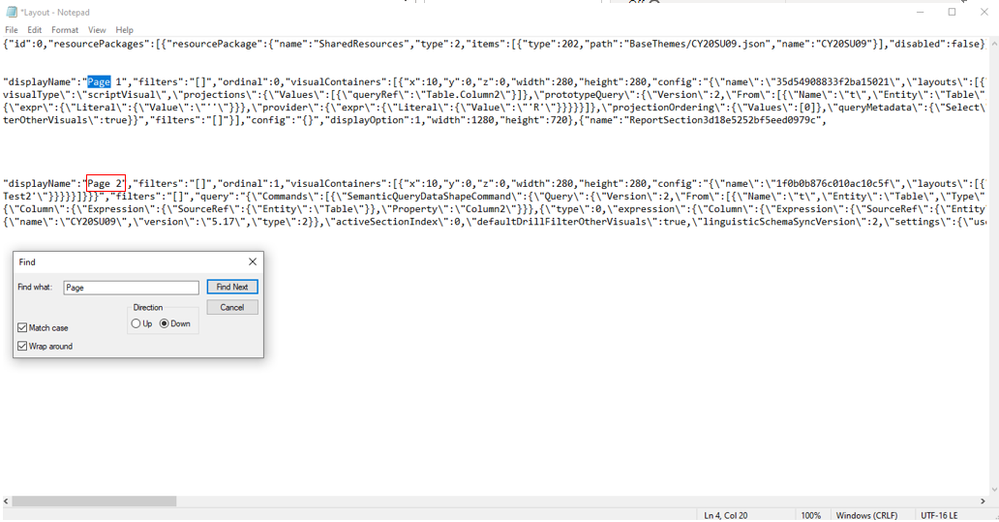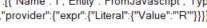- Power BI forums
- Updates
- News & Announcements
- Get Help with Power BI
- Desktop
- Service
- Report Server
- Power Query
- Mobile Apps
- Developer
- DAX Commands and Tips
- Custom Visuals Development Discussion
- Health and Life Sciences
- Power BI Spanish forums
- Translated Spanish Desktop
- Power Platform Integration - Better Together!
- Power Platform Integrations (Read-only)
- Power Platform and Dynamics 365 Integrations (Read-only)
- Training and Consulting
- Instructor Led Training
- Dashboard in a Day for Women, by Women
- Galleries
- Community Connections & How-To Videos
- COVID-19 Data Stories Gallery
- Themes Gallery
- Data Stories Gallery
- R Script Showcase
- Webinars and Video Gallery
- Quick Measures Gallery
- 2021 MSBizAppsSummit Gallery
- 2020 MSBizAppsSummit Gallery
- 2019 MSBizAppsSummit Gallery
- Events
- Ideas
- Custom Visuals Ideas
- Issues
- Issues
- Events
- Upcoming Events
- Community Blog
- Power BI Community Blog
- Custom Visuals Community Blog
- Community Support
- Community Accounts & Registration
- Using the Community
- Community Feedback
Register now to learn Fabric in free live sessions led by the best Microsoft experts. From Apr 16 to May 9, in English and Spanish.
- Power BI forums
- Forums
- Get Help with Power BI
- Desktop
- How to find R visual in a report with over 30 page...
- Subscribe to RSS Feed
- Mark Topic as New
- Mark Topic as Read
- Float this Topic for Current User
- Bookmark
- Subscribe
- Printer Friendly Page
- Mark as New
- Bookmark
- Subscribe
- Mute
- Subscribe to RSS Feed
- Permalink
- Report Inappropriate Content
How to find R visual in a report with over 30 pages?
I opened a .pbix with over 30 pages, at the begining I got a warning saying that there were some R code, and that I should install some libraries....
I was reviewing some other pages, but now I want to know where R is used (in which page and visual...). I guess I can open each page and click every visual until i see the R icon highlight (in the Visualizations section), but that would take too long, is there a simpler way?
Solved! Go to Solution.
- Mark as New
- Bookmark
- Subscribe
- Mute
- Subscribe to RSS Feed
- Permalink
- Report Inappropriate Content
Hi @ovonel
In addition to lbendlin ‘s reply,the Layout file contains all the information with regards to the Report Layout. Which is essentially the report sheets, as well as the placement of the visuals and all of their related properties.
You can try to find R visual in Layout file in pbix file.
For more details about what makes up the pbix file, you may refer to this blog.
In my test I have two pages and each page contains a R visual.
Open pbix file by zip and find Layout file.
Firstly we need to find 'Page'.
Use Enter to wrap the contents of different pages. This will make it easier to distinguish which page the R visual is on.
Then find 'R', and find the Property to get the visual name.
From Page1:
\"provider\":{\"expr\":{\"Literal\":{\"Value\":\"'R'\"}}}}}]}}}","filters":"[]","query":"{\"Commands\":[{\"SemanticQueryDataShapeCommand\":{\"Query\":{\"Version\":2,\"From\":[{\"Name\":\"t\",\"Entity\":\"Table\",\"Type\":0}],\"Select\":[{\"Column\":{\"Expression\":{\"SourceRef\":{\"Source\":\"t\"}},\"Property\":\"Column2\"},\"Name\":\"Table.Column2\"}]}
...We know that R visual Column2 is in Page1.
From Page2:
\"provider\":{\"expr\":{\"Literal\":{\"Value\":\"'R'\"}}}}}]},\"vcObjects\":{\"title\":[{\"properties\":{\"text\":{\"expr\":{\"Literal\":{\"Value\":\"'Test2'\"}}}}}]}}}"...We know that R visual Test2 is in Page2.
Best Regards,
Rico Zhou
If this post helps, then please consider Accept it as the solution to help the other members find it more quickly.
- Mark as New
- Bookmark
- Subscribe
- Mute
- Subscribe to RSS Feed
- Permalink
- Report Inappropriate Content
Hi @ovonel
Could you tell me if your problem has been solved? If it is, kindly Accept it as the solution. More people will benefit from it. Or you are still confused about it, please provide me with more details about your problem.
Best Regards,
Rico Zhou
- Mark as New
- Bookmark
- Subscribe
- Mute
- Subscribe to RSS Feed
- Permalink
- Report Inappropriate Content
@lbendlin I haven't found "provider" in the layout file, so I guess @mahoneypat is right. How can I search for this R.execute ? I am unable to find it...
- Mark as New
- Bookmark
- Subscribe
- Mute
- Subscribe to RSS Feed
- Permalink
- Report Inappropriate Content
Hi @ovonel
In addition to lbendlin ‘s reply,the Layout file contains all the information with regards to the Report Layout. Which is essentially the report sheets, as well as the placement of the visuals and all of their related properties.
You can try to find R visual in Layout file in pbix file.
For more details about what makes up the pbix file, you may refer to this blog.
In my test I have two pages and each page contains a R visual.
Open pbix file by zip and find Layout file.
Firstly we need to find 'Page'.
Use Enter to wrap the contents of different pages. This will make it easier to distinguish which page the R visual is on.
Then find 'R', and find the Property to get the visual name.
From Page1:
\"provider\":{\"expr\":{\"Literal\":{\"Value\":\"'R'\"}}}}}]}}}","filters":"[]","query":"{\"Commands\":[{\"SemanticQueryDataShapeCommand\":{\"Query\":{\"Version\":2,\"From\":[{\"Name\":\"t\",\"Entity\":\"Table\",\"Type\":0}],\"Select\":[{\"Column\":{\"Expression\":{\"SourceRef\":{\"Source\":\"t\"}},\"Property\":\"Column2\"},\"Name\":\"Table.Column2\"}]}
...We know that R visual Column2 is in Page1.
From Page2:
\"provider\":{\"expr\":{\"Literal\":{\"Value\":\"'R'\"}}}}}]},\"vcObjects\":{\"title\":[{\"properties\":{\"text\":{\"expr\":{\"Literal\":{\"Value\":\"'Test2'\"}}}}}]}}}"...We know that R visual Test2 is in Page2.
Best Regards,
Rico Zhou
If this post helps, then please consider Accept it as the solution to help the other members find it more quickly.
- Mark as New
- Bookmark
- Subscribe
- Mute
- Subscribe to RSS Feed
- Permalink
- Report Inappropriate Content
Consider that there also may be an R.Execute function in one of your queries too (not just an R visual).
Pat
Did I answer your question? Mark my post as a solution! Kudos are also appreciated!
To learn more about Power BI, follow me on Twitter or subscribe on YouTube.
@mahoneypa HoosierBI on YouTube
- Mark as New
- Bookmark
- Subscribe
- Mute
- Subscribe to RSS Feed
- Permalink
- Report Inappropriate Content
search for the provider string
- Mark as New
- Bookmark
- Subscribe
- Mute
- Subscribe to RSS Feed
- Permalink
- Report Inappropriate Content
I have opened the file, how can I query against the metadata? I have searched for 'reshape' or 'ggplot' (R libraries) but it retruns nothing...
I have also opened every page and selected every visual... and there are no R visuals, and I still get a pop up whenever the report is opened. (The pop up says that R visual won't work without libraries installed).
- Mark as New
- Bookmark
- Subscribe
- Mute
- Subscribe to RSS Feed
- Permalink
- Report Inappropriate Content
If by "simpler" you mean running queries against the report meta data - sure. Export the file as a template, then open the result with a ZIP viewer (like 7-ZIP). The visuals are listed in the Report\Layout file.
Helpful resources

Microsoft Fabric Learn Together
Covering the world! 9:00-10:30 AM Sydney, 4:00-5:30 PM CET (Paris/Berlin), 7:00-8:30 PM Mexico City

Power BI Monthly Update - April 2024
Check out the April 2024 Power BI update to learn about new features.

| User | Count |
|---|---|
| 111 | |
| 97 | |
| 80 | |
| 69 | |
| 59 |
| User | Count |
|---|---|
| 150 | |
| 119 | |
| 104 | |
| 87 | |
| 67 |