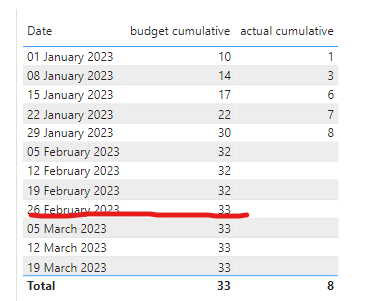- Power BI forums
- Updates
- News & Announcements
- Get Help with Power BI
- Desktop
- Service
- Report Server
- Power Query
- Mobile Apps
- Developer
- DAX Commands and Tips
- Custom Visuals Development Discussion
- Health and Life Sciences
- Power BI Spanish forums
- Translated Spanish Desktop
- Power Platform Integration - Better Together!
- Power Platform Integrations (Read-only)
- Power Platform and Dynamics 365 Integrations (Read-only)
- Training and Consulting
- Instructor Led Training
- Dashboard in a Day for Women, by Women
- Galleries
- Community Connections & How-To Videos
- COVID-19 Data Stories Gallery
- Themes Gallery
- Data Stories Gallery
- R Script Showcase
- Webinars and Video Gallery
- Quick Measures Gallery
- 2021 MSBizAppsSummit Gallery
- 2020 MSBizAppsSummit Gallery
- 2019 MSBizAppsSummit Gallery
- Events
- Ideas
- Custom Visuals Ideas
- Issues
- Issues
- Events
- Upcoming Events
- Community Blog
- Power BI Community Blog
- Custom Visuals Community Blog
- Community Support
- Community Accounts & Registration
- Using the Community
- Community Feedback
Register now to learn Fabric in free live sessions led by the best Microsoft experts. From Apr 16 to May 9, in English and Spanish.
- Power BI forums
- Forums
- Get Help with Power BI
- Desktop
- How to filtered out to get cumulative based on th...
- Subscribe to RSS Feed
- Mark Topic as New
- Mark Topic as Read
- Float this Topic for Current User
- Bookmark
- Subscribe
- Printer Friendly Page
- Mark as New
- Bookmark
- Subscribe
- Mute
- Subscribe to RSS Feed
- Permalink
- Report Inappropriate Content
How to filtered out to get cumulative based on the filters inside DAX
Hello,
I need to solve the issue from below :
INPUT
-Dates and Week number “Week no”
-budget
-actual
-Table
-a column Group (main, second, third, fourth)
-another column Status (A, B, C), all Status all assigned to all Group items.
How to get:
-for budget cumulative, actual cumulative, forecast cumulative, we need filtered out: “fourth” Group, and “third” Group without “A” and “B” Status.
Forecast cumulative must be linear distributed, and having an imposed date (16/04/2023, or week 15)
In these above cases,
how to calculate budget, actual, forecast cumulative, based on “Dates” , or by “Week no” ,
filtered out “fourth” Group, and “third” Group without “A” and “B” Status.
Some formulas for filtering ,maybe will help you:
FILTER(
'Table',
'Table'[Group] <> "fourth" &&
NOT('Table'[Group] = "third" &&
('Table'[Status] = "A" || 'Table'[Status] = "B")) &&
'Table'[Date] <= MAX('Table'[Date])
)
and another one could be:
FILTER('Table','Table'[Group] <> "fourth" &&
NOT('Table'[Group] = "third" && 'Table'[Status] IN {"A", "B"}) &&
'Table'[Date] <= MAX('Table'[Date]))
)
Thank you.
Solved! Go to Solution.
- Mark as New
- Bookmark
- Subscribe
- Mute
- Subscribe to RSS Feed
- Permalink
- Report Inappropriate Content
Hi,
here is the issue:
"
VAR _lastbudgetdate =
CALCULATE ( MAX ( 'Table 5'[Date] ), REMOVEFILTERS ( 'Table 5' ) )
VAR _lastactualdate =
CALCULATE ( MAX ( 'Table 5'[Date] ), REMOVEFILTERS ( 'Table 5' ))
"
if you could find the correct "lastactualdate" from the "Table 5", this must be different of "lastbudgetdate" (now both have the same formula...).
"'Table 5'[Date]" from _lastactualdate must be replaced with the correct one
(tips:
- Mark as New
- Bookmark
- Subscribe
- Mute
- Subscribe to RSS Feed
- Permalink
- Report Inappropriate Content
Week with Actual = IF('Table 5'[Date] <= [Last Week Actual], 'Table 5'[Date], BLANK())
).
Last Week Actual = MAXX(FILTER('Table 5', 'Table 5'[Has Actual] = 1), 'Table 5'[Date])
Has Actual = IF('Table 5'[actual] > 0, 1, 0)
All these alre calculated columns from Table 5 !
Measures:
- Mark as New
- Bookmark
- Subscribe
- Mute
- Subscribe to RSS Feed
- Permalink
- Report Inappropriate Content
Hi,
I think it is better to use CALCULATETABLE to get the desired table with multi-criteria filter,but still do not know how to get forecast cumulative linear distribution for imposed date 16/04/2023...does not work for Table 5 ,it works for Table (in general,with no filters)
- Mark as New
- Bookmark
- Subscribe
- Mute
- Subscribe to RSS Feed
- Permalink
- Report Inappropriate Content
Hi,
here is the issue:
"
VAR _lastbudgetdate =
CALCULATE ( MAX ( 'Table 5'[Date] ), REMOVEFILTERS ( 'Table 5' ) )
VAR _lastactualdate =
CALCULATE ( MAX ( 'Table 5'[Date] ), REMOVEFILTERS ( 'Table 5' ))
"
if you could find the correct "lastactualdate" from the "Table 5", this must be different of "lastbudgetdate" (now both have the same formula...).
"'Table 5'[Date]" from _lastactualdate must be replaced with the correct one
(tips:
- Mark as New
- Bookmark
- Subscribe
- Mute
- Subscribe to RSS Feed
- Permalink
- Report Inappropriate Content
actual cumulative (dates) =
var fc = MAX ( 'Forecast cut-off'[Date] )
return IF (
NOT ISBLANK ( MAX ( 'Table'[actual] ) ),
CALCULATE (
SUM ( 'Table'[actual] ),
'Table'[Date] <= fc ,
'Table'[Group]<>"fourth",
not ('Table'[Group]="third" && 'Table'[Status] IN {"A", "B"})
)
)- Mark as New
- Bookmark
- Subscribe
- Mute
- Subscribe to RSS Feed
- Permalink
- Report Inappropriate Content
Hi,
thank you for the "actual cumulative"!
In the same approach,I have done for "budget cumultive", but I need to stop after the first maximum value 33.
budget cumulative =
var fc = MAX ( 'Forecast cut-off'[Date] )
return IF (
NOT ISBLANK ( MAX ( 'Table'[budget] ) ),
CALCULATE (
SUM ( 'Table'[budget] ),
'Table'[Date] <= fc ,
'Table'[Group]<>"fourth",
not ('Table'[Group]="third" && 'Table'[Status] IN {"A", "B"})
)
)
And I would like to have the forecast cumulative,linear distributed, with the date imposed 16/04/2023,as shown in excel file.
Thank you .
Helpful resources

Microsoft Fabric Learn Together
Covering the world! 9:00-10:30 AM Sydney, 4:00-5:30 PM CET (Paris/Berlin), 7:00-8:30 PM Mexico City

Power BI Monthly Update - April 2024
Check out the April 2024 Power BI update to learn about new features.

| User | Count |
|---|---|
| 111 | |
| 94 | |
| 83 | |
| 66 | |
| 59 |
| User | Count |
|---|---|
| 151 | |
| 121 | |
| 104 | |
| 87 | |
| 67 |