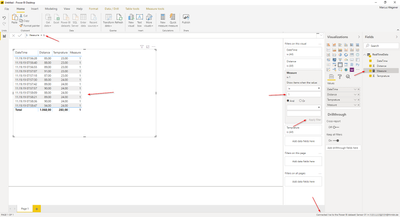- Power BI forums
- Updates
- News & Announcements
- Get Help with Power BI
- Desktop
- Service
- Report Server
- Power Query
- Mobile Apps
- Developer
- DAX Commands and Tips
- Custom Visuals Development Discussion
- Health and Life Sciences
- Power BI Spanish forums
- Translated Spanish Desktop
- Power Platform Integration - Better Together!
- Power Platform Integrations (Read-only)
- Power Platform and Dynamics 365 Integrations (Read-only)
- Training and Consulting
- Instructor Led Training
- Dashboard in a Day for Women, by Women
- Galleries
- Community Connections & How-To Videos
- COVID-19 Data Stories Gallery
- Themes Gallery
- Data Stories Gallery
- R Script Showcase
- Webinars and Video Gallery
- Quick Measures Gallery
- 2021 MSBizAppsSummit Gallery
- 2020 MSBizAppsSummit Gallery
- 2019 MSBizAppsSummit Gallery
- Events
- Ideas
- Custom Visuals Ideas
- Issues
- Issues
- Events
- Upcoming Events
- Community Blog
- Power BI Community Blog
- Custom Visuals Community Blog
- Community Support
- Community Accounts & Registration
- Using the Community
- Community Feedback
Register now to learn Fabric in free live sessions led by the best Microsoft experts. From Apr 16 to May 9, in English and Spanish.
- Power BI forums
- Forums
- Get Help with Power BI
- Desktop
- How to filter visuals on a measure for a Push Data...
- Subscribe to RSS Feed
- Mark Topic as New
- Mark Topic as Read
- Float this Topic for Current User
- Bookmark
- Subscribe
- Printer Friendly Page
- Mark as New
- Bookmark
- Subscribe
- Mute
- Subscribe to RSS Feed
- Permalink
- Report Inappropriate Content
How to filter visuals on a measure for a Push DataSet
Dear Forum,
I'm pretty new on PBI and of course I have checked for hours on this forum and internet...
I'm realy stuck now on a point. Let me explain.
I have a Live / Push DataSet, manipulated by PBI API.
Then, I use Power BI Desktop to get data on the Live Data Set in order to design my reports
Thanks to PBI Desktop, I'am able to add a new Measure on my Table in order to use DAX to improve the powerfull of my data.
At this point, everything works like a charm.
But, when I try to use by measure as a filter on a Visual (let's say a simple Table). The Filter won't work.
Let me give you more details :
I have a visual Table with 6 columns. 5 are coming from the Push Data Set and 1 is my measure.
The measure formula is the most simple possible : Measure = 1. Means that it will set 1 to this new column for all my rows
When I apply the measure I can see the measure column filled with the value 1 correctly.
BUT Then I try to add a filter on my table visual to say Measure is = 1
When I apply the filter my table is now empty !!!
The Measure Data Type is well defined to Whole Number
Even if I try to CONVERT the type to Text ou True/False, the same behaviour happen.
Of course, my real trouble was coming from a more complex Measure, but I simplify the exercice here to highlight you the issue.
What's happen ?
Is there some limations on Push Data Set and Measure Filtering ?
Or what ?
Thank you all for your help !!
Cheers
Solved! Go to Solution.
- Mark as New
- Bookmark
- Subscribe
- Mute
- Subscribe to RSS Feed
- Permalink
- Report Inappropriate Content
Hi @Sebllo ,
your example works on my dataset.
If I answered your question, please mark my post as solution, this will also help others.
Please give Kudos for support.
- Mark as New
- Bookmark
- Subscribe
- Mute
- Subscribe to RSS Feed
- Permalink
- Report Inappropriate Content
Guys I'm really stuck for the moment... Please can you help me?
Thx again!
- Mark as New
- Bookmark
- Subscribe
- Mute
- Subscribe to RSS Feed
- Permalink
- Report Inappropriate Content
Hi @Sebllo ,
your example works on my dataset.
If I answered your question, please mark my post as solution, this will also help others.
Please give Kudos for support.
- Mark as New
- Bookmark
- Subscribe
- Mute
- Subscribe to RSS Feed
- Permalink
- Report Inappropriate Content
Hi @mwegener
Thanks a lot for you answer. In fact, with your very quick test it prove that something is strange on my env. So I reinstall my PBI Desktop and now it's work's...
I don't understand what's happened.. Anyway, thx again to unblock me.
Best regards
Helpful resources

Microsoft Fabric Learn Together
Covering the world! 9:00-10:30 AM Sydney, 4:00-5:30 PM CET (Paris/Berlin), 7:00-8:30 PM Mexico City

Power BI Monthly Update - April 2024
Check out the April 2024 Power BI update to learn about new features.

| User | Count |
|---|---|
| 110 | |
| 94 | |
| 82 | |
| 66 | |
| 58 |
| User | Count |
|---|---|
| 151 | |
| 121 | |
| 104 | |
| 87 | |
| 67 |