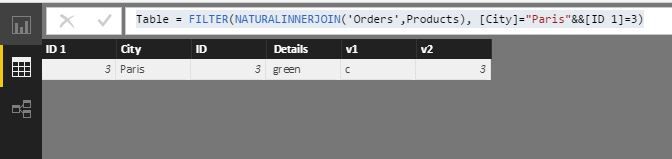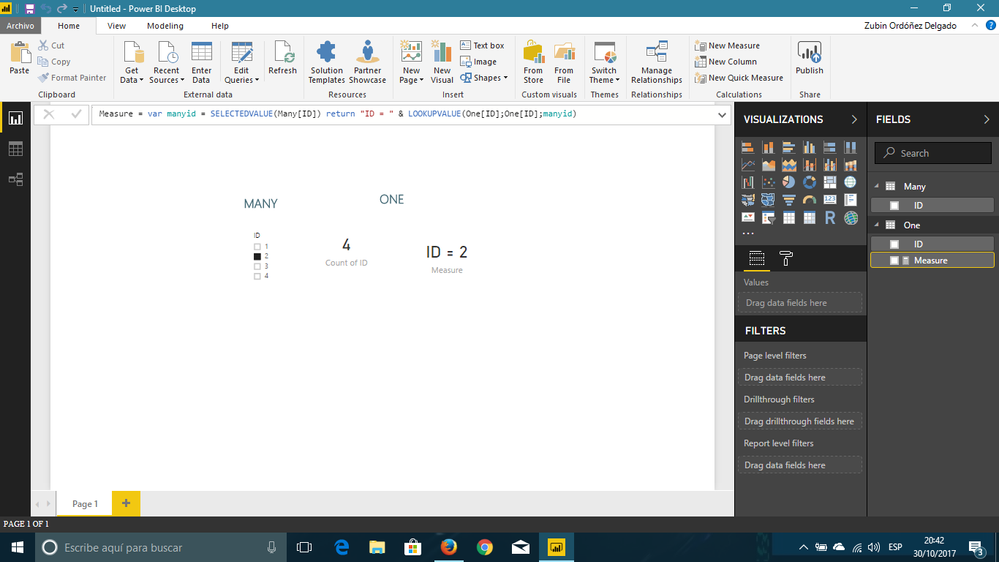- Power BI forums
- Updates
- News & Announcements
- Get Help with Power BI
- Desktop
- Service
- Report Server
- Power Query
- Mobile Apps
- Developer
- DAX Commands and Tips
- Custom Visuals Development Discussion
- Health and Life Sciences
- Power BI Spanish forums
- Translated Spanish Desktop
- Power Platform Integration - Better Together!
- Power Platform Integrations (Read-only)
- Power Platform and Dynamics 365 Integrations (Read-only)
- Training and Consulting
- Instructor Led Training
- Dashboard in a Day for Women, by Women
- Galleries
- Community Connections & How-To Videos
- COVID-19 Data Stories Gallery
- Themes Gallery
- Data Stories Gallery
- R Script Showcase
- Webinars and Video Gallery
- Quick Measures Gallery
- 2021 MSBizAppsSummit Gallery
- 2020 MSBizAppsSummit Gallery
- 2019 MSBizAppsSummit Gallery
- Events
- Ideas
- Custom Visuals Ideas
- Issues
- Issues
- Events
- Upcoming Events
- Community Blog
- Power BI Community Blog
- Custom Visuals Community Blog
- Community Support
- Community Accounts & Registration
- Using the Community
- Community Feedback
Register now to learn Fabric in free live sessions led by the best Microsoft experts. From Apr 16 to May 9, in English and Spanish.
- Power BI forums
- Forums
- Get Help with Power BI
- Desktop
- Re: How to filter from Many table to One table in ...
- Subscribe to RSS Feed
- Mark Topic as New
- Mark Topic as Read
- Float this Topic for Current User
- Bookmark
- Subscribe
- Printer Friendly Page
- Mark as New
- Bookmark
- Subscribe
- Mute
- Subscribe to RSS Feed
- Permalink
- Report Inappropriate Content
How to filter from Many table to One table in DAX?
Dear community,
I have two simple one-to-many tables.
Table "One"
VersionID
1
2
Table "Many"
VersionID
1
2
2
3
3
3
I can easily create new filtered Table for Many, based on One. Below is the example, where I filter ID = 2
Table1 = FILTER(Many, RELATED(One[One.VersionID])=2)
However, it is very complicated to do the reverse (filter from Many to One) in DAX...
I can see, that filtering works fine, using filters in Report view - i.e. One table is being filtered by ID in Many table. It works absolutely fine! (relationship is one to many, cross-filtering is enabled, of course).
When I try to use Related - it obviously does not work (DAX Related works only from One to Many). I tried to apply RELATEDTABLE, but it seems it works well only for aggregations, and I cannot wrap my head around on how to use for filtering...
I saw several videos by Curbal and Rob Kerr on the topic - still do not understand how to crack it.
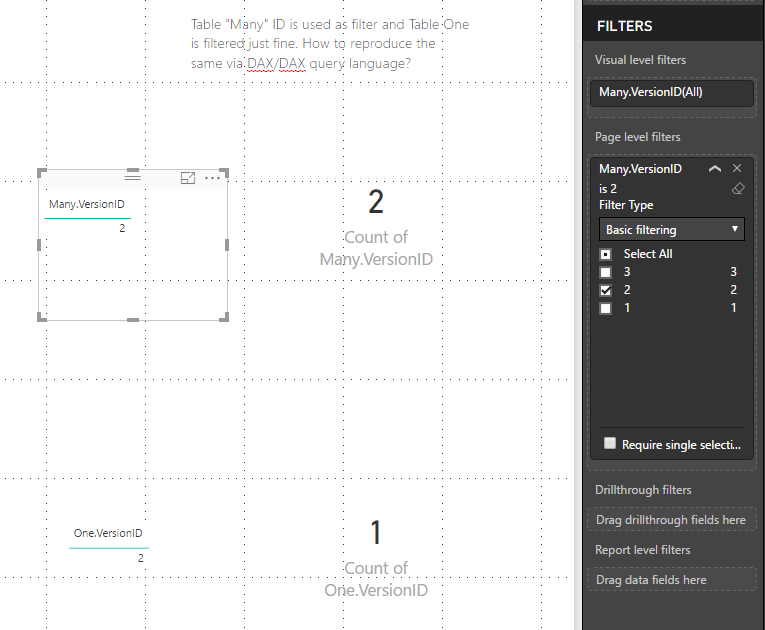
Solved! Go to Solution.
- Mark as New
- Bookmark
- Subscribe
- Mute
- Subscribe to RSS Feed
- Permalink
- Report Inappropriate Content
Hi @vyacheslavg,
Try this formula please:
Table =
FILTER (
NATURALINNERJOIN ( 'Orders', Products ),
[City] = "Paris"
&& [ID 1] = 3
)
Best Regards!
Dale
If this post helps, then please consider Accept it as the solution to help the other members find it more quickly.
- Mark as New
- Bookmark
- Subscribe
- Mute
- Subscribe to RSS Feed
- Permalink
- Report Inappropriate Content
Hi,
There is a dax to filter from many side to one side - Crossfilter. just type that and use the relationship "both" in the syntax. This should help.
Thanks,
Rahul.
- Mark as New
- Bookmark
- Subscribe
- Mute
- Subscribe to RSS Feed
- Permalink
- Report Inappropriate Content
- Mark as New
- Bookmark
- Subscribe
- Mute
- Subscribe to RSS Feed
- Permalink
- Report Inappropriate Content
thanks. As I said, filtering from many to one is working in Report view.
I'm pretty much sure, that Power BI uses some aggregation in Many behind the scenes.
I just want to replicate this behaviour in DAX, so I will be able to produce tables, based on table "One", with filter applied on some columns and values in table "Many".
For example, below is pseudocode (it will not work in DAX) . I want to create a DAX code for it...
Table = Filter (One, Related(Many[ID]) = 1)
My thought is I need to use RelatedTable and Count functions somehow, but I cannot figure out now.
- Mark as New
- Bookmark
- Subscribe
- Mute
- Subscribe to RSS Feed
- Permalink
- Report Inappropriate Content
I solved this, solution is below - maybe someone can find it helpful...
First, create temp table with distinct IDs.
Unique_Filter = SUMMARIZECOLUMNS('Many'[ID])
Then create relationship in datemodel.
and apply filter thru related! Great, it works the same as in Report view!
Not very elegant, but it does the work just fine.
One_filter_applied = FILTER(One, RELATED(Unique_Filter[ID]))
- Mark as New
- Bookmark
- Subscribe
- Mute
- Subscribe to RSS Feed
- Permalink
- Report Inappropriate Content
I want to extend it now to work with more complicated filters, but struggling so far...
Assume, that you have Products and Orders tables.
Table "Products"
ID Details
1 red
2 blue
3 green
4 black
Table "Orders"
ID City
1 London
2 Frankurt
2 Paris
3 London
3 Paris
3 Berlin
I want to create the table, where ID =3 and City = Paris.
This is how to solve it (phew...)
Unique_Filter v2 = SUMMARIZECOLUMNS(Orders[ID], FILTER(Orders, Orders[City]="Paris" && Orders[ID] = 3))
There SHOULD BE simpler way to do from Orders side, not Products... But I want to get all details about products from Products table into this new table.
In pseudocode, it should be something like this.
Filter Orders table by ID = 3 and City = Paris. Easy.
Get all details from Products, using ID. Hard.
I think it could be some kind of join on already filtered Orders table.
- Mark as New
- Bookmark
- Subscribe
- Mute
- Subscribe to RSS Feed
- Permalink
- Report Inappropriate Content
Hi @vyacheslavg,
Try this formula please:
Table =
FILTER (
NATURALINNERJOIN ( 'Orders', Products ),
[City] = "Paris"
&& [ID 1] = 3
)
Best Regards!
Dale
If this post helps, then please consider Accept it as the solution to help the other members find it more quickly.
- Mark as New
- Bookmark
- Subscribe
- Mute
- Subscribe to RSS Feed
- Permalink
- Report Inappropriate Content
Hi Dale,
this is it - this is one step creation of table from Many side with all details from One side.
(I expected that IDs will go into single column during join, but this is minor stuff - I can easily remove this column later).
Thanks!
Helpful resources

Microsoft Fabric Learn Together
Covering the world! 9:00-10:30 AM Sydney, 4:00-5:30 PM CET (Paris/Berlin), 7:00-8:30 PM Mexico City

Power BI Monthly Update - April 2024
Check out the April 2024 Power BI update to learn about new features.

| User | Count |
|---|---|
| 112 | |
| 100 | |
| 76 | |
| 74 | |
| 49 |
| User | Count |
|---|---|
| 145 | |
| 108 | |
| 107 | |
| 89 | |
| 61 |