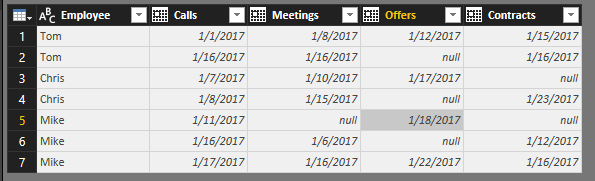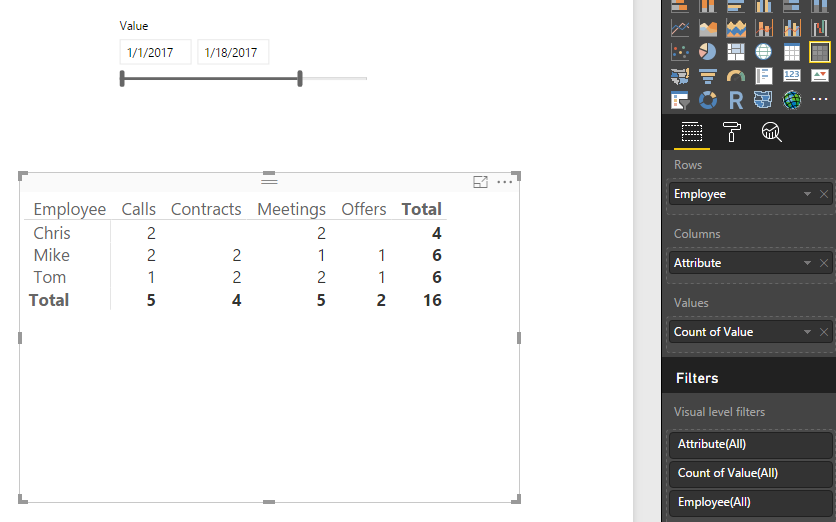- Power BI forums
- Updates
- News & Announcements
- Get Help with Power BI
- Desktop
- Service
- Report Server
- Power Query
- Mobile Apps
- Developer
- DAX Commands and Tips
- Custom Visuals Development Discussion
- Health and Life Sciences
- Power BI Spanish forums
- Translated Spanish Desktop
- Power Platform Integration - Better Together!
- Power Platform Integrations (Read-only)
- Power Platform and Dynamics 365 Integrations (Read-only)
- Training and Consulting
- Instructor Led Training
- Dashboard in a Day for Women, by Women
- Galleries
- Community Connections & How-To Videos
- COVID-19 Data Stories Gallery
- Themes Gallery
- Data Stories Gallery
- R Script Showcase
- Webinars and Video Gallery
- Quick Measures Gallery
- 2021 MSBizAppsSummit Gallery
- 2020 MSBizAppsSummit Gallery
- 2019 MSBizAppsSummit Gallery
- Events
- Ideas
- Custom Visuals Ideas
- Issues
- Issues
- Events
- Upcoming Events
- Community Blog
- Power BI Community Blog
- Custom Visuals Community Blog
- Community Support
- Community Accounts & Registration
- Using the Community
- Community Feedback
Register now to learn Fabric in free live sessions led by the best Microsoft experts. From Apr 16 to May 9, in English and Spanish.
- Power BI forums
- Forums
- Get Help with Power BI
- Desktop
- How to filter distinct count across multiple dates
- Subscribe to RSS Feed
- Mark Topic as New
- Mark Topic as Read
- Float this Topic for Current User
- Bookmark
- Subscribe
- Printer Friendly Page
- Mark as New
- Bookmark
- Subscribe
- Mute
- Subscribe to RSS Feed
- Permalink
- Report Inappropriate Content
How to filter distinct count across multiple dates
Hi everybody
I have a table with a List of opportunities, having dates when the first call of the opportunity took place, when the meeting took place, date of sending the offer, date of receiving the signed contract.
I now want to make a table, showing on an employee base how many calls, meetings etc an employee had in a given time of period.
i.E
Filter:
From Date 1.1.2017
To Date 18.1.2017
The table then shows:
| Employee | Calls | Meetings | Offers | Contracts |
| Tom | 10 | 5 | 2 | 3 |
| Chris | 3 | 3 | 3 | 1 |
| Mike | 10 | 6 | 2 | 10 |
As all the dates are independant and in multiple columns, how can I filter the table to sum up the values?
How can i let the user set the from/to dates on a visual basis?
Thanks for your help!
Frieso
Solved! Go to Solution.
- Mark as New
- Bookmark
- Subscribe
- Mute
- Subscribe to RSS Feed
- Permalink
- Report Inappropriate Content
Hi @frieso,
Assume the source table like below:
You can open Query Editor, select columns Calls, Meetings, Offers and Contracts, then click Unpivot Columns button get the format below:
Apply the modification, go to the report, create a matrix and slicer visuals.
Best Regards,
Qiuyun Yu
If this post helps, then please consider Accept it as the solution to help the other members find it more quickly.
- Mark as New
- Bookmark
- Subscribe
- Mute
- Subscribe to RSS Feed
- Permalink
- Report Inappropriate Content
Hi @frieso,
Assume the source table like below:
You can open Query Editor, select columns Calls, Meetings, Offers and Contracts, then click Unpivot Columns button get the format below:
Apply the modification, go to the report, create a matrix and slicer visuals.
Best Regards,
Qiuyun Yu
If this post helps, then please consider Accept it as the solution to help the other members find it more quickly.
- Mark as New
- Bookmark
- Subscribe
- Mute
- Subscribe to RSS Feed
- Permalink
- Report Inappropriate Content
First I suggest you unpivot your columns so you have a single date column and a type column (e.g. Call, meeting, contract etc). You can then use a timeline slicer on a calendar table joined to your single date column to filter the period you want. I guess a countrows of the data table will do it.
Helpful resources

Microsoft Fabric Learn Together
Covering the world! 9:00-10:30 AM Sydney, 4:00-5:30 PM CET (Paris/Berlin), 7:00-8:30 PM Mexico City

Power BI Monthly Update - April 2024
Check out the April 2024 Power BI update to learn about new features.

| User | Count |
|---|---|
| 113 | |
| 97 | |
| 84 | |
| 67 | |
| 60 |
| User | Count |
|---|---|
| 150 | |
| 120 | |
| 99 | |
| 87 | |
| 68 |