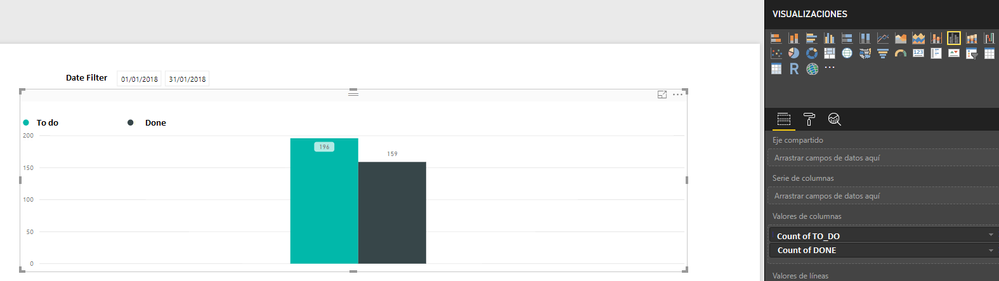- Power BI forums
- Updates
- News & Announcements
- Get Help with Power BI
- Desktop
- Service
- Report Server
- Power Query
- Mobile Apps
- Developer
- DAX Commands and Tips
- Custom Visuals Development Discussion
- Health and Life Sciences
- Power BI Spanish forums
- Translated Spanish Desktop
- Power Platform Integration - Better Together!
- Power Platform Integrations (Read-only)
- Power Platform and Dynamics 365 Integrations (Read-only)
- Training and Consulting
- Instructor Led Training
- Dashboard in a Day for Women, by Women
- Galleries
- Community Connections & How-To Videos
- COVID-19 Data Stories Gallery
- Themes Gallery
- Data Stories Gallery
- R Script Showcase
- Webinars and Video Gallery
- Quick Measures Gallery
- 2021 MSBizAppsSummit Gallery
- 2020 MSBizAppsSummit Gallery
- 2019 MSBizAppsSummit Gallery
- Events
- Ideas
- Custom Visuals Ideas
- Issues
- Issues
- Events
- Upcoming Events
- Community Blog
- Power BI Community Blog
- Custom Visuals Community Blog
- Community Support
- Community Accounts & Registration
- Using the Community
- Community Feedback
Register now to learn Fabric in free live sessions led by the best Microsoft experts. From Apr 16 to May 9, in English and Spanish.
- Power BI forums
- Forums
- Get Help with Power BI
- Desktop
- Re: How to filter count by another date filter
- Subscribe to RSS Feed
- Mark Topic as New
- Mark Topic as Read
- Float this Topic for Current User
- Bookmark
- Subscribe
- Printer Friendly Page
- Mark as New
- Bookmark
- Subscribe
- Mute
- Subscribe to RSS Feed
- Permalink
- Report Inappropriate Content
How to filter count by another date filter
Hi all,
I have a table like this one:
JOBS
TO_DO : date
DONE: date
I also have a FILTER by TO_DO date (start/end)
I want to show how many jobs had to be done and how many were done filtering by date.
Now I got a graph where I can see how many had to be done and how many have been done. The problem is I don't know how to filter the second date by the same range so some of them may be done out of range.
I will add an example to clarify:
FILTER: 01/01/2018-31/03/2018
| TO_DO | DONE |
| 01/02/2018 | 01/02/2018 |
| 02/02/2018 | |
| 05/03/2018 | 08/03/2018 |
| 03/03/2018 | 04/04/2018 |
| 04/04/2018 | 04/04/2018 |
Now my output would say 4 (TO_DO) and 3 (DONE). It should be 4-2 because the last March Job was done out of range.
Hope my explanation is clear enough. Any tip?
Thanks in advance!
- Mark as New
- Bookmark
- Subscribe
- Mute
- Subscribe to RSS Feed
- Permalink
- Report Inappropriate Content
Hi @mdelasheras,
Taking into account that you are using two date columns you need to:
- Create a calendar table
- Make inactive relationships between calendar table and both date columns
- Create the following measures:
TO_DO_count =
CALCULATE (
COUNT ( JOBS[TO_DO] );
USERELATIONSHIP ( 'Calendar'[Date]; JOBS[TO_DO] )
)
DONE_count =
CALCULATE (
COUNT ( JOBS[TO_DO] );
USERELATIONSHIP ( 'Calendar'[Date]; JOBS[DONE] )
)
- Add the measures the date column from the calendar table to the chart
- Make the slicer based on calendar table
Result is as below:
Regards,
MFelix
Regards
Miguel Félix
Did I answer your question? Mark my post as a solution!
Proud to be a Super User!
Check out my blog: Power BI em Português- Mark as New
- Bookmark
- Subscribe
- Mute
- Subscribe to RSS Feed
- Permalink
- Report Inappropriate Content
Thanks @MFelix, very clear.
Just one more thing, I would need to show only which jobs where done of those that had to be done in that period. I mean that case shouldn't be taking into account (second bar):
TO_DO: 12/12/2016
DONE: 01/01/2018
There is a simple way to force the second count to be a subset of the first??
- Mark as New
- Bookmark
- Subscribe
- Mute
- Subscribe to RSS Feed
- Permalink
- Report Inappropriate Content
Hi @mdelasheras,
Not really sure what you want to have the done list is based on the filter dates so is within the subset.
can you explain a little better with examples.
Regards,
MFelix
Regards
Miguel Félix
Did I answer your question? Mark my post as a solution!
Proud to be a Super User!
Check out my blog: Power BI em Português- Mark as New
- Bookmark
- Subscribe
- Mute
- Subscribe to RSS Feed
- Permalink
- Report Inappropriate Content
Hi @MFelix,
I need to count only those DONE jobs that had the TO_DO date between the filter dates. Let's see an example:
FILTER: 01/01/2018-31/03/2018
| TO_DO | DONE |
| 11/11/2017 | 01/02/2018 <-- doesn't count |
| 12/12/2017 | 01/02/2018 <-- doesn't count |
| 05/03/2018 | 08/03/2018 |
| 03/03/2018 | 04/04/2018 |
| 04/04/2018 | 04/04/2018 |
My output should be: 2-1 but now I'm getting 2-3 as result. Only those records remarked should be taken into account.
Thanks!
Helpful resources

Microsoft Fabric Learn Together
Covering the world! 9:00-10:30 AM Sydney, 4:00-5:30 PM CET (Paris/Berlin), 7:00-8:30 PM Mexico City

Power BI Monthly Update - April 2024
Check out the April 2024 Power BI update to learn about new features.

| User | Count |
|---|---|
| 113 | |
| 100 | |
| 78 | |
| 76 | |
| 52 |
| User | Count |
|---|---|
| 146 | |
| 109 | |
| 106 | |
| 88 | |
| 61 |