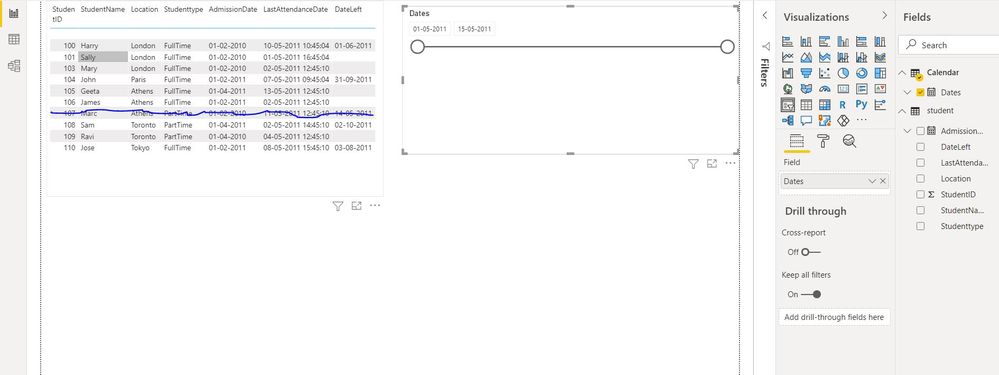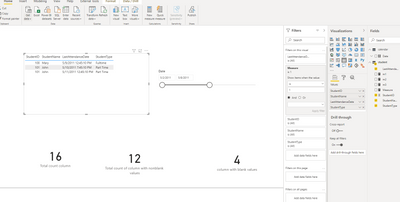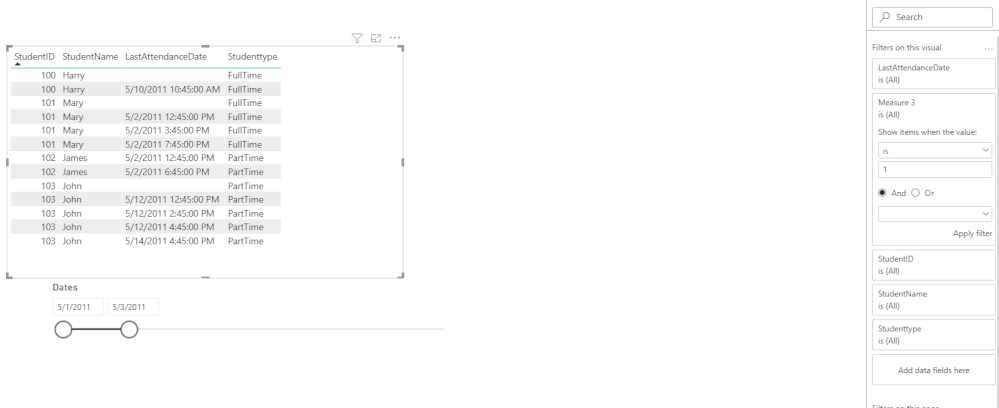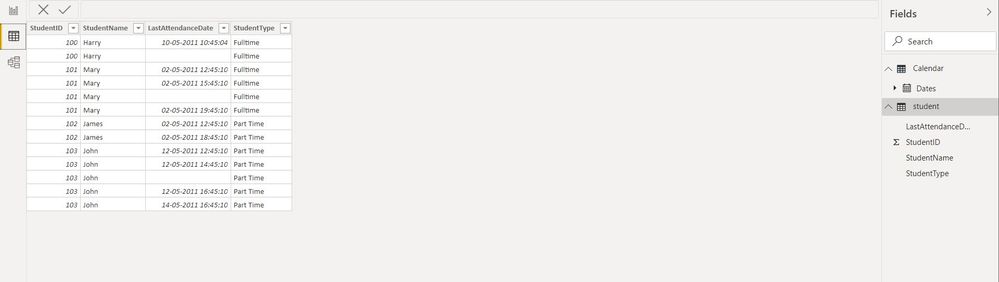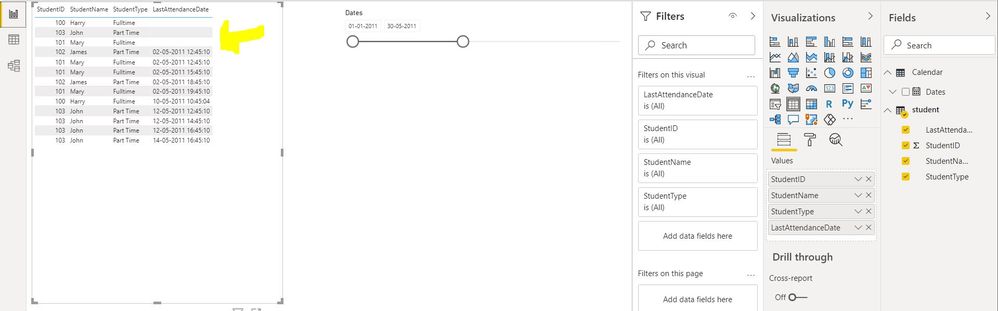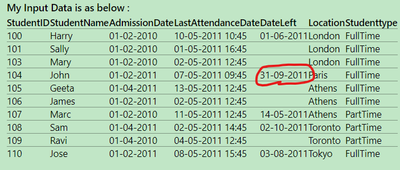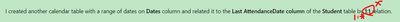- Power BI forums
- Updates
- News & Announcements
- Get Help with Power BI
- Desktop
- Service
- Report Server
- Power Query
- Mobile Apps
- Developer
- DAX Commands and Tips
- Custom Visuals Development Discussion
- Health and Life Sciences
- Power BI Spanish forums
- Translated Spanish Desktop
- Power Platform Integration - Better Together!
- Power Platform Integrations (Read-only)
- Power Platform and Dynamics 365 Integrations (Read-only)
- Training and Consulting
- Instructor Led Training
- Dashboard in a Day for Women, by Women
- Galleries
- Community Connections & How-To Videos
- COVID-19 Data Stories Gallery
- Themes Gallery
- Data Stories Gallery
- R Script Showcase
- Webinars and Video Gallery
- Quick Measures Gallery
- 2021 MSBizAppsSummit Gallery
- 2020 MSBizAppsSummit Gallery
- 2019 MSBizAppsSummit Gallery
- Events
- Ideas
- Custom Visuals Ideas
- Issues
- Issues
- Events
- Upcoming Events
- Community Blog
- Power BI Community Blog
- Custom Visuals Community Blog
- Community Support
- Community Accounts & Registration
- Using the Community
- Community Feedback
Register now to learn Fabric in free live sessions led by the best Microsoft experts. From Apr 16 to May 9, in English and Spanish.
- Power BI forums
- Forums
- Get Help with Power BI
- Desktop
- Re: How to filter and exclude rows based on date s...
- Subscribe to RSS Feed
- Mark Topic as New
- Mark Topic as Read
- Float this Topic for Current User
- Bookmark
- Subscribe
- Printer Friendly Page
- Mark as New
- Bookmark
- Subscribe
- Mute
- Subscribe to RSS Feed
- Permalink
- Report Inappropriate Content
How to filter and exclude rows based on date slicer maximum date range?
Hi Everyone,
I have a scenario where I have a table say Student table. I have the following columns as below:
| StudentID | StudentName | AdmissionDate | LastAttendanceDate | DateLeft | Location | Studenttype |
I created another calendar table with a range of dates on Dates column and related it to the Last AttendanceDate column of the Student table by 1:1 relation.
As per my scenario: If the maximum date range selected in date slicer is greater than the "Date Left" column value then exclude that row from the visual else include it. For example :In the above case my maximum date selected is "15.05.2011" then the date left column has one date 14.05.2011 which is less than maximum selected date so this row should be filtered out and excluded from the table visual.
I need to write a DAX measure formula to calculate this and exclude the row which fulfills the above criteria , please provide your suggestions.Appreciate for all your inputs.
I wrote the below mesaure using Filter expression but it didnt work.
My Calculated Measure which is not working is as below:[I think i did something incorrect as i am not fluent in using FILTER function]
M1 = IF (SELECTEDVALUE 'Calendar'[Dates]>=MAX('Calendar'[Dates] ,FILTER(ALL('Student),'Student'[DateLeft]<=MAX('Calendar'[Dates])
My Calendar Table data :
Dates
| 01-05-2011 |
| 02-05-2011 |
| 03-05-2011 |
| 04-05-2011 |
| 05-05-2011 |
| 06-05-2011 |
| 07-05-2011 |
| 08-05-2011 |
| 09-05-2011 |
| 10-05-2011 |
| 11-05-2011 |
| 12-05-2011 |
| 13-05-2011 |
| 14-05-2011 |
| 15-05-2011 |
My Input Data is as below :
| StudentID | StudentName | AdmissionDate | LastAttendanceDate | DateLeft | Location | Studenttype |
| 100 | Harry | 01-02-2010 | 10-05-2011 10:45 | 01-06-2011 | London | FullTime |
| 101 | Sally | 01-02-2010 | 01-05-2011 16:45 | London | FullTime | |
| 103 | Mary | 01-02-2010 | 02-05-2011 12:45 | London | FullTime | |
| 104 | John | 01-02-2011 | 07-05-2011 09:45 | 31-09-2011 | Paris | FullTime |
| 105 | Geeta | 01-04-2011 | 13-05-2011 12:45 | Athens | FullTime | |
| 106 | James | 01-02-2011 | 02-05-2011 12:45 | Athens | FullTime | |
| 107 | Marc | 01-02-2010 | 11-05-2011 12:45 | 14-05-2011 | Athens | PartTime |
| 108 | Sam | 01-04-2011 | 02-05-2011 14:45 | 02-10-2011 | Toronto | PartTime |
| 109 | Ravi | 01-04-2010 | 04-05-2011 12:45 | Toronto | PartTime | |
| 110 | Jose | 01-02-2011 | 08-05-2011 15:45 | 03-08-2011 | Tokyo | FullTime |
My Expected Output as below :[the one striked out should be removed since the maximum value of date selected is 15.05.2011 in date slicer and the DateLeft is 14.05.2011 which is less than selected date.so that row should be excluded and filtered out from final visualization. Since rest all values of Date left are greater than the Maximum date range selected in date slicer.
Regards
Sameer
Solved! Go to Solution.
- Mark as New
- Bookmark
- Subscribe
- Mute
- Subscribe to RSS Feed
- Permalink
- Report Inappropriate Content
Hi @deb_power123 ,
Have you forgotten to create a "calendar" table?
Measure =
var x1=CALCULATE(MAX('Calendar'[Date]),ALLSELECTED('Calendar'[Date]))
return
IF(DATEDIFF(MAX('student'[LastAttendanceDate]),x1,DAY)<0,1,0)
I don't think it can display the rows containing LastAttendedDate as null values. It will make errors.
Hope that's what you were looking for.
Best Regards,
Yuna
If this post helps, then please consider Accept it as the solution to help the other members find it more quickly.
- Mark as New
- Bookmark
- Subscribe
- Mute
- Subscribe to RSS Feed
- Permalink
- Report Inappropriate Content
Hi @deb_power123 ,
Have you forgotten to create a "calendar" table?
Measure =
var x1=CALCULATE(MAX('Calendar'[Date]),ALLSELECTED('Calendar'[Date]))
return
IF(DATEDIFF(MAX('student'[LastAttendanceDate]),x1,DAY)<0,1,0)
I don't think it can display the rows containing LastAttendedDate as null values. It will make errors.
Hope that's what you were looking for.
Best Regards,
Yuna
If this post helps, then please consider Accept it as the solution to help the other members find it more quickly.
- Mark as New
- Bookmark
- Subscribe
- Mute
- Subscribe to RSS Feed
- Permalink
- Report Inappropriate Content
I too feel the same.It is not possible.Anyways thanks for all the helpful points
- Mark as New
- Bookmark
- Subscribe
- Mute
- Subscribe to RSS Feed
- Permalink
- Report Inappropriate Content
Hi @deb_power123 ,
Is the following result what you want? The remaining dates are only 10-5-2021, 12-5-2021 and 14-5-2021.
If not, please share your desired result with me based on your sample table.
Hope that's what you were looking for.
Best Regards,
Yuna
If this post helps, then please consider Accept it as the solution to help the other members find it more quickly.
- Mark as New
- Bookmark
- Subscribe
- Mute
- Subscribe to RSS Feed
- Permalink
- Report Inappropriate Content
so, if i select a date range, 02-05-2011 to 08-05-2011 in date slicer, I should be able to show the below results in my table visualization :-
I tried to copy paste the data here but the forum rules doesnt let me do so.I attached the.pbix file in above reply
- Mark as New
- Bookmark
- Subscribe
- Mute
- Subscribe to RSS Feed
- Permalink
- Report Inappropriate Content
Hi ,
Can I display the rows containing LastAttendedDate as null values for date range as selected in the date slicer?
My pbix file is uploaded here , you can download it by clicking the link below:-
https://www.mediafire.com/file/bxsr7ics5k3p9gc/Student.pbix/file
- Mark as New
- Bookmark
- Subscribe
- Mute
- Subscribe to RSS Feed
- Permalink
- Report Inappropriate Content
Hi @deb_power123 ,
Do you want to exclude rows that contain less than the maximum selected value and rows that contain empty values, right?
This is even eaiser. You can modify the measure as follows.
filter_noblank_test =
var x1=CALCULATE(MAX('Calendar'[Dates]),ALLSELECTED('Calendar'[Dates]))
return
IF(MAX('Students'[DateLeft])>x1,1,0)
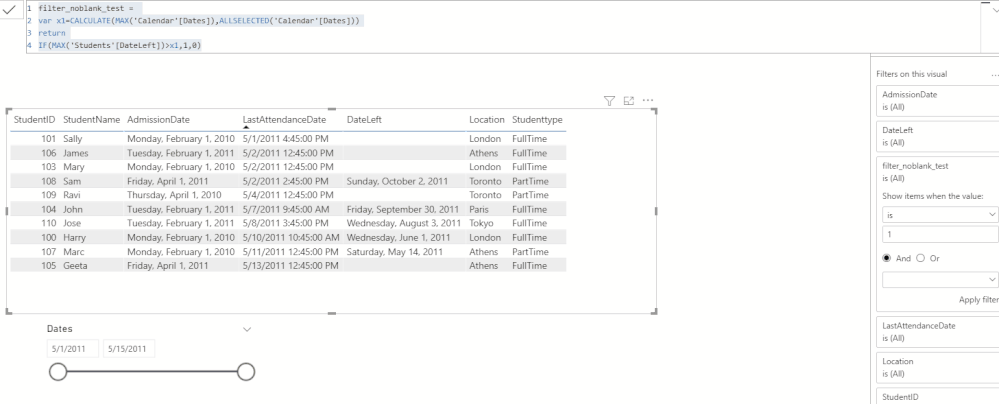
Hope that's what you were looking for.
Best Regards,
Yuna
If this post helps, then please consider Accept it as the solution to help the other members find it more quickly.
- Mark as New
- Bookmark
- Subscribe
- Mute
- Subscribe to RSS Feed
- Permalink
- Report Inappropriate Content
Thankyou Yuna for your reply.It is slighlty different, its my bad that i couldnt explain it well.
Let me give an example .
If you can see Mary has one blank record in Last attendance Date in the above table for 02.05.2011 so I want to get rid of that null value of date or exclude this null value of date when I select the date range in my date slicer as minimum date = 01.05.2011 and max date as 03.05.2011 so only three values should return and null values should be removed.
Present visual shows something like this .
I want to get rid of the rows containing all those blank or null values for Last Attendance dates column..
Can we modify the above measure recommended by you to handle this scenario? Please suggest..
Regards
sameer
- Mark as New
- Bookmark
- Subscribe
- Mute
- Subscribe to RSS Feed
- Permalink
- Report Inappropriate Content
Hi @deb_power123 ,
There seems to be some errors in your description.
There are only 30 days in September and the relationship between "calendar"[Dates] and "Student"[LastAttendanceDate] should be 1:many.
Then you can do some steps as follows.
1. create a measure
filter_test =
var x1=CALCULATE(MAX('Calendar'[Dates]),ALLSELECTED('Calendar'[Dates]))
return
IF(NOT(ISBLANK(MAX('Students'[DateLeft])))&&MAX('Students'[DateLeft])<x1,0,1)
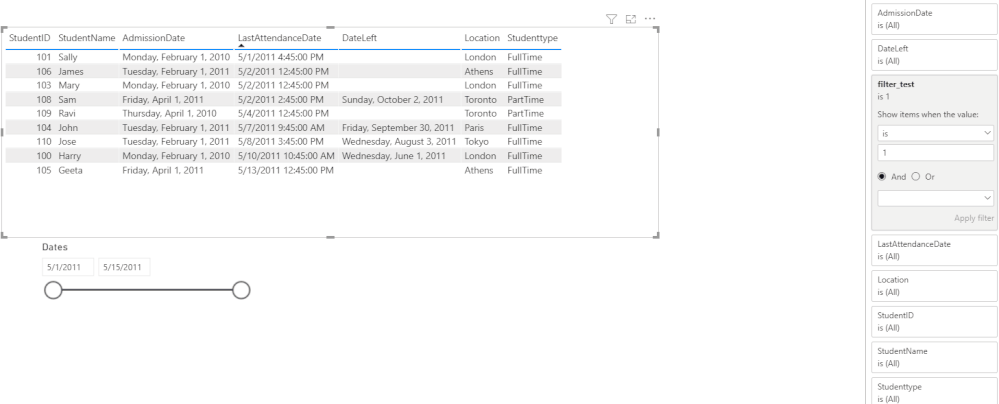
Hope that's what you were looking for.
Best Regards,
Yuna
If this post helps, then please consider Accept it as the solution to help the other members find it more quickly.
- Mark as New
- Bookmark
- Subscribe
- Mute
- Subscribe to RSS Feed
- Permalink
- Report Inappropriate Content
Thankyou Yuna for the response.Could you please let me know how can I exlude all the rows having null values for "date left "which are falling under the minimum and maximum calendar selected date range?
Helpful resources

Microsoft Fabric Learn Together
Covering the world! 9:00-10:30 AM Sydney, 4:00-5:30 PM CET (Paris/Berlin), 7:00-8:30 PM Mexico City

Power BI Monthly Update - April 2024
Check out the April 2024 Power BI update to learn about new features.

| User | Count |
|---|---|
| 111 | |
| 96 | |
| 80 | |
| 68 | |
| 59 |
| User | Count |
|---|---|
| 150 | |
| 119 | |
| 104 | |
| 87 | |
| 67 |