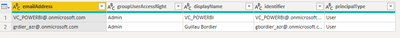- Power BI forums
- Updates
- News & Announcements
- Get Help with Power BI
- Desktop
- Service
- Report Server
- Power Query
- Mobile Apps
- Developer
- DAX Commands and Tips
- Custom Visuals Development Discussion
- Health and Life Sciences
- Power BI Spanish forums
- Translated Spanish Desktop
- Power Platform Integration - Better Together!
- Power Platform Integrations (Read-only)
- Power Platform and Dynamics 365 Integrations (Read-only)
- Training and Consulting
- Instructor Led Training
- Dashboard in a Day for Women, by Women
- Galleries
- Community Connections & How-To Videos
- COVID-19 Data Stories Gallery
- Themes Gallery
- Data Stories Gallery
- R Script Showcase
- Webinars and Video Gallery
- Quick Measures Gallery
- 2021 MSBizAppsSummit Gallery
- 2020 MSBizAppsSummit Gallery
- 2019 MSBizAppsSummit Gallery
- Events
- Ideas
- Custom Visuals Ideas
- Issues
- Issues
- Events
- Upcoming Events
- Community Blog
- Power BI Community Blog
- Custom Visuals Community Blog
- Community Support
- Community Accounts & Registration
- Using the Community
- Community Feedback
Register now to learn Fabric in free live sessions led by the best Microsoft experts. From Apr 16 to May 9, in English and Spanish.
- Power BI forums
- Forums
- Get Help with Power BI
- Desktop
- How to extract multiple entries from a row
- Subscribe to RSS Feed
- Mark Topic as New
- Mark Topic as Read
- Float this Topic for Current User
- Bookmark
- Subscribe
- Printer Friendly Page
- Mark as New
- Bookmark
- Subscribe
- Mute
- Subscribe to RSS Feed
- Permalink
- Report Inappropriate Content
How to extract multiple entries from a row
Hello,
Could anyone please help me in getting the all admin email ids from rows.
ex- "emailAddress":"groupUserAccessRight":"displayName":"identifier":"principalType" "VC_POWERBI@.onmicrosoft.com":"Admin":"VC_POWERBI":"VC_POWERBI@.onmicrosoft.com":"User" "grdier_azr@.onmicrosoft.com":"Admin":"Guillau Bordier":"gbordier_azr@.onmicrosoft.com":"User"
- Mark as New
- Bookmark
- Subscribe
- Mute
- Subscribe to RSS Feed
- Permalink
- Report Inappropriate Content
Hi @rohit_singh
Can you help me in case if i have hundreds of rows and and i have to extract the data for multiple employees like in Sonali's case she is only extracting for these 3 4 admin only . Suppose if I have id's 8 to 10 ?
- Mark as New
- Bookmark
- Subscribe
- Mute
- Subscribe to RSS Feed
- Permalink
- Report Inappropriate Content
Hi @sonaliverma
Please copy and paste the below M-code into a blank query to see the steps in detail.
let
Source = Table.FromRows(Json.Document(Binary.Decompress(Binary.FromText("hY5NCsIwEEavUnKAHsCVrYi4USn+LJpSYpLGgSQTJu2int4YF4II3c038z3etC3TToCtlCId44ozQziFS9RUSZk2DZjHyFk6KIjBivkgnM4ZlPYjDKApx0DgJQRhz3NIhYKz66Y/HW/bpt6vS/QOJGHEYSwlukxUyoHP07f5E/+D7++ywZBK+l48acmwm8BaMRU1ZiTvzB0X+I+Idd0L", BinaryEncoding.Base64), Compression.Deflate)), let _t = ((type nullable text) meta [Serialized.Text = true]) in type table [String = _t]),
#"Added Custom" = Table.AddColumn(Source, "Custom", each {Text.Replace([String], """"&" "&"""", """"&"/"&"""")}),
#"Removed Columns" = Table.RemoveColumns(#"Added Custom",{"String"}),
#"Expanded Custom" = Table.ExpandListColumn(#"Removed Columns", "Custom"),
#"Split Column by Delimiter" = Table.SplitColumn(#"Expanded Custom", "Custom", Splitter.SplitTextByDelimiter("/", QuoteStyle.Csv), {"Custom.1", "Custom.2", "Custom.3"}),
#"Changed Type" = Table.TransformColumnTypes(#"Split Column by Delimiter",{{"Custom.1", type text}, {"Custom.2", type text}, {"Custom.3", type text}}),
#"Unpivoted Columns" = Table.UnpivotOtherColumns(#"Changed Type", {}, "Attribute", "Value"),
#"Removed Columns1" = Table.RemoveColumns(#"Unpivoted Columns",{"Attribute"}),
#"Split Column by Delimiter1" = Table.SplitColumn(#"Removed Columns1", "Value", Splitter.SplitTextByDelimiter(":", QuoteStyle.Csv), {"Value.1", "Value.2", "Value.3", "Value.4", "Value.5"}),
#"Changed Type1" = Table.TransformColumnTypes(#"Split Column by Delimiter1",{{"Value.1", type text}, {"Value.2", type text}, {"Value.3", type text}, {"Value.4", type text}, {"Value.5", type text}}),
#"Promoted Headers" = Table.PromoteHeaders(#"Changed Type1", [PromoteAllScalars=true]),
#"Changed Type2" = Table.TransformColumnTypes(#"Promoted Headers",{{"emailAddress", type text}, {"groupUserAccessRight", type text}, {"displayName", type text}, {"identifier", type text}, {"principalType", type text}})
in
#"Changed Type2"Input
Output
Column emailAddress will give you the data you need
Kind regards,
Rohit
Please mark this answer as the solution if it resolves your issue.
Appreciate your kudos! 🙂
Helpful resources

Microsoft Fabric Learn Together
Covering the world! 9:00-10:30 AM Sydney, 4:00-5:30 PM CET (Paris/Berlin), 7:00-8:30 PM Mexico City

Power BI Monthly Update - April 2024
Check out the April 2024 Power BI update to learn about new features.

| User | Count |
|---|---|
| 109 | |
| 96 | |
| 77 | |
| 66 | |
| 54 |
| User | Count |
|---|---|
| 144 | |
| 104 | |
| 102 | |
| 88 | |
| 63 |