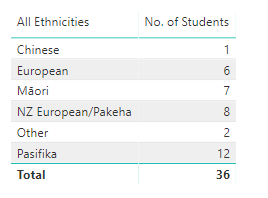- Power BI forums
- Updates
- News & Announcements
- Get Help with Power BI
- Desktop
- Service
- Report Server
- Power Query
- Mobile Apps
- Developer
- DAX Commands and Tips
- Custom Visuals Development Discussion
- Health and Life Sciences
- Power BI Spanish forums
- Translated Spanish Desktop
- Power Platform Integration - Better Together!
- Power Platform Integrations (Read-only)
- Power Platform and Dynamics 365 Integrations (Read-only)
- Training and Consulting
- Instructor Led Training
- Dashboard in a Day for Women, by Women
- Galleries
- Community Connections & How-To Videos
- COVID-19 Data Stories Gallery
- Themes Gallery
- Data Stories Gallery
- R Script Showcase
- Webinars and Video Gallery
- Quick Measures Gallery
- 2021 MSBizAppsSummit Gallery
- 2020 MSBizAppsSummit Gallery
- 2019 MSBizAppsSummit Gallery
- Events
- Ideas
- Custom Visuals Ideas
- Issues
- Issues
- Events
- Upcoming Events
- Community Blog
- Power BI Community Blog
- Custom Visuals Community Blog
- Community Support
- Community Accounts & Registration
- Using the Community
- Community Feedback
Register now to learn Fabric in free live sessions led by the best Microsoft experts. From Apr 16 to May 9, in English and Spanish.
- Power BI forums
- Forums
- Get Help with Power BI
- Desktop
- Re: How to extract few columns from a table and ap...
- Subscribe to RSS Feed
- Mark Topic as New
- Mark Topic as Read
- Float this Topic for Current User
- Bookmark
- Subscribe
- Printer Friendly Page
- Mark as New
- Bookmark
- Subscribe
- Mute
- Subscribe to RSS Feed
- Permalink
- Report Inappropriate Content
How to extract few columns from a table and apply Group function on them ?
Hi All
My data is as below:
StudentID | Name | City | Main Ethnicity | Ethnicity2 | Ethnicity3 |
1741262 | F | Wellington | European | Pasifika | Māori |
2085174 | H | Wellington | Māori | European | European |
1934579 | X | Wellington |
|
|
|
1274568 | E | Wellington | Māori | Pasifika | Pasifika |
2184074 | H | Wellington | Māori | Pasifika | Pasifika |
1061861 | D | Wellington | NZ European/Pakeha | European | European |
109241 | A | Wellington | NZ European/Pakeha | European | Pasifika |
109241 | A | Wellington | NZ European/Pakeha | European | Pasifika |
240739 | B | Wellington | NZ European/Pakeha | Māori | Other |
240739 | B | Wellington | NZ European/Pakeha | Māori | Other |
240739 | B | Wellington | NZ European/Pakeha | Māori | Other |
5859038 | K | Wellington | NZ European/Pakeha | Māori | Other |
1962443 | G | Wellington | NZ European/Pakeha | Māori | Pasifika |
2486795 | I | Wellington | NZ European/Pakeha | Pasifika | Pasifika |
2992062 | J | Wellington | NZ European/Pakeha | Pasifika | Pasifika |
2992062 | J | Wellington | NZ European/Pakeha | Pasifika | Pasifika |
423649 | Y | Wellington |
|
|
|
2992062 | J | Wellington | NZ European/Pakeha | Pasifika | Pasifika |
2992062 | J | Wellington | NZ European/Pakeha | Pasifika | Pasifika |
616474 | C | Wellington | Pasifika | NZ European/Pakeha | Chinese |
616474 | C | Wellington | Pasifika | NZ European/Pakeha | Chinese |
Out of this data, I wish to display a table having output as:
All Ethnicities | No. of Students | |
Chinese | 1 | |
European | 6 | |
Māori | 6 | |
NZ European/Pakeha | 8 | |
Other | 2 | |
Pasifika | 11 | |
Logic should be:
- Display all the Ethnicities in All Ethnicities column (Distinct Union of values from 3 Ethicities columns).
- Ignore the rows having Null Ethnicity.
- Distinct Count of Students for each Ethnicity separately i.e Count on Main Ethnicity, then on Ethicity2 and then Ethicity3.
- Finally display the total for all Ethnicities by Summing up individual totals in No. of Students column.
Is it possible in DAX?
Thanks
Solved! Go to Solution.
- Mark as New
- Bookmark
- Subscribe
- Mute
- Subscribe to RSS Feed
- Permalink
- Report Inappropriate Content
Hi Lin
Thank you so much for your solution and my apologies for such a late response.
Actually no one replied on my query for first few days so I left to pursue it and found a solution by myself,
which was interestingly almost similar to yours one, but I created 3 different tables(data sets) using SUMMARIZE and then created union of them in a final dataset.
Both of these solutions are serving the purpose partially, because, though they calculate the Total Count of students on all Ethnicities, but rest of the Dashboard is not filtered when I click on an individual Ethinicity (for example Chinese) in the table visual.
I solved this issue as below:
Redesigned the individual datasets, by creating Normalized datasets without duplication as it's the requirement to join two datasets in DAX data model.
Firstly created a granular dataset which is StudentID in this case, then another Dataset with StudentID and their Ethnicities,
and finally linked all datasets with StudentID using One-to-Many and Both directional filtering properties.
Now, the Count of StudentID is producing the totals and all the visuals are also being filtered mutually.
Thanks again
Kamran
- Mark as New
- Bookmark
- Subscribe
- Mute
- Subscribe to RSS Feed
- Permalink
- Report Inappropriate Content
HI,@kamran
After my research, You can do these follow my steps as below:
Step1:
use this formula to create a table
Group table =
var _table1=FILTER(SUMMARIZE('Table','Table'[Main Ethnicity],"No. of Students",DISTINCTCOUNT('Table'[StudentID])),'Table'[Main Ethnicity] <>BLANK()) return
var _table2=FILTER(SUMMARIZE('Table','Table'[Ethnicity2],"No. of Students",DISTINCTCOUNT('Table'[StudentID])),'Table'[Ethnicity2] <>BLANK()) return
var _table3=FILTER(SUMMARIZE('Table','Table'[Ethnicity3],"No. of Students",DISTINCTCOUNT('Table'[StudentID])),'Table'[Ethnicity3] <>BLANK()) return
var _uniontable=UNION(_table1,_table2,_table3) return
_uniontable
Step2:
Rename the column and drag fields into table visual
here is pbix, please try it.
Regards,
Lin
If this post helps, then please consider Accept it as the solution to help the other members find it more quickly.
- Mark as New
- Bookmark
- Subscribe
- Mute
- Subscribe to RSS Feed
- Permalink
- Report Inappropriate Content
Hi Lin
Thank you so much for your solution and my apologies for such a late response.
Actually no one replied on my query for first few days so I left to pursue it and found a solution by myself,
which was interestingly almost similar to yours one, but I created 3 different tables(data sets) using SUMMARIZE and then created union of them in a final dataset.
Both of these solutions are serving the purpose partially, because, though they calculate the Total Count of students on all Ethnicities, but rest of the Dashboard is not filtered when I click on an individual Ethinicity (for example Chinese) in the table visual.
I solved this issue as below:
Redesigned the individual datasets, by creating Normalized datasets without duplication as it's the requirement to join two datasets in DAX data model.
Firstly created a granular dataset which is StudentID in this case, then another Dataset with StudentID and their Ethnicities,
and finally linked all datasets with StudentID using One-to-Many and Both directional filtering properties.
Now, the Count of StudentID is producing the totals and all the visuals are also being filtered mutually.
Thanks again
Kamran
Helpful resources

Microsoft Fabric Learn Together
Covering the world! 9:00-10:30 AM Sydney, 4:00-5:30 PM CET (Paris/Berlin), 7:00-8:30 PM Mexico City

Power BI Monthly Update - April 2024
Check out the April 2024 Power BI update to learn about new features.

| User | Count |
|---|---|
| 113 | |
| 99 | |
| 82 | |
| 70 | |
| 60 |
| User | Count |
|---|---|
| 149 | |
| 114 | |
| 107 | |
| 89 | |
| 67 |