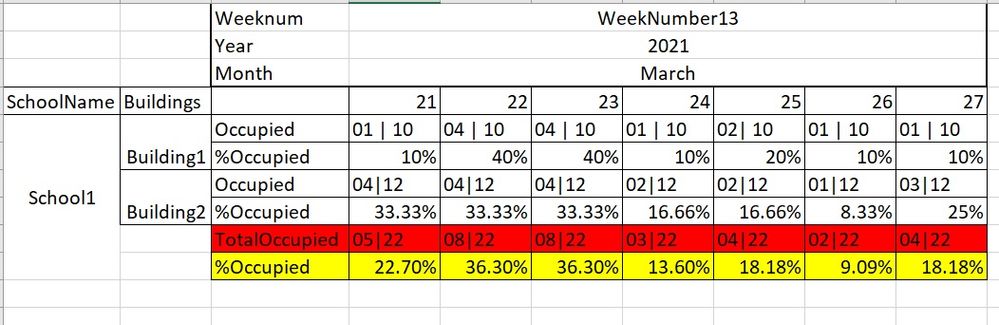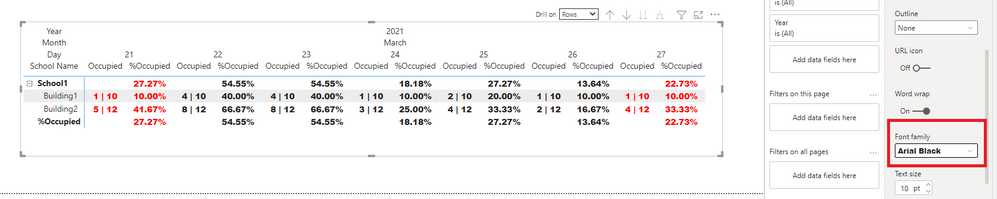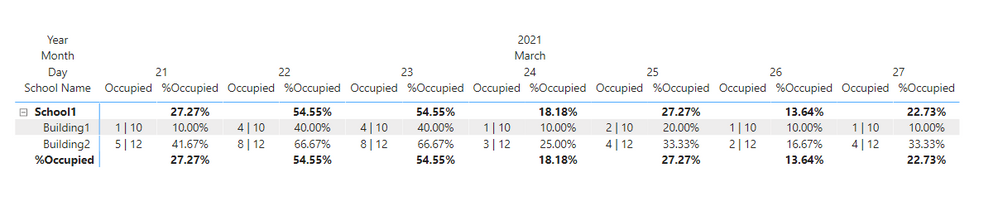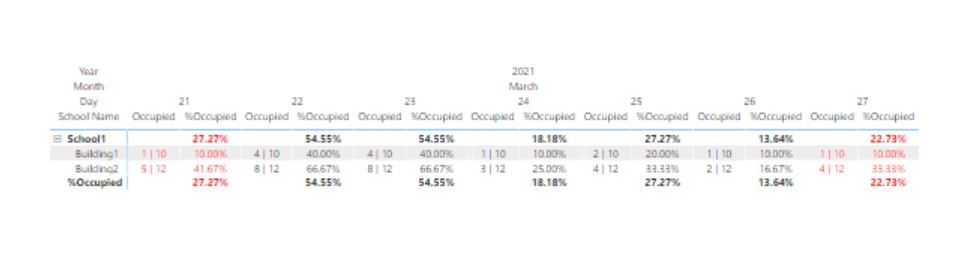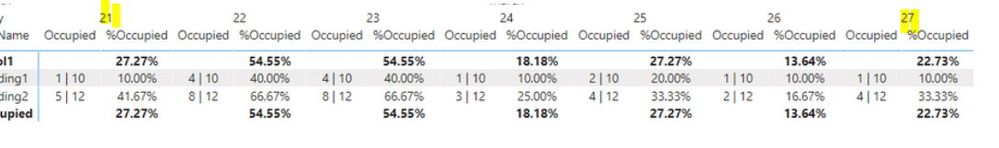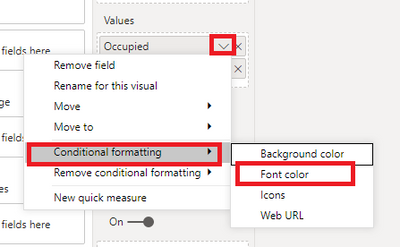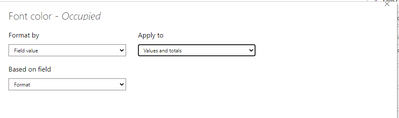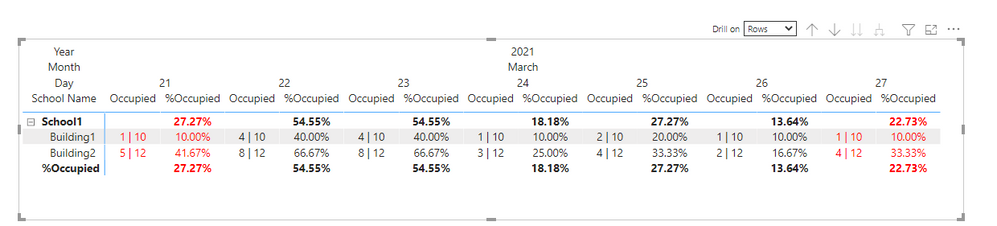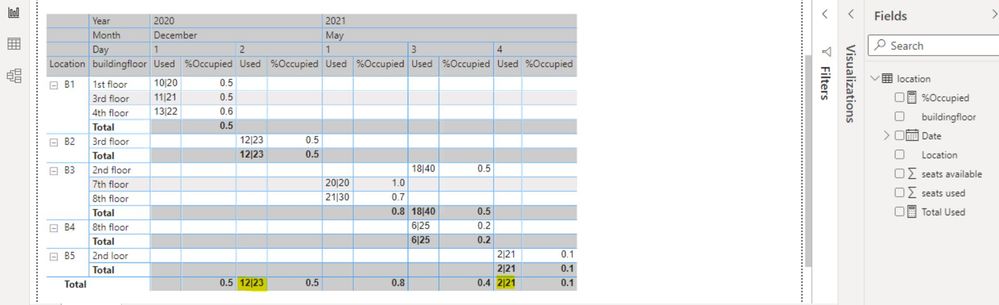- Power BI forums
- Updates
- News & Announcements
- Get Help with Power BI
- Desktop
- Service
- Report Server
- Power Query
- Mobile Apps
- Developer
- DAX Commands and Tips
- Custom Visuals Development Discussion
- Health and Life Sciences
- Power BI Spanish forums
- Translated Spanish Desktop
- Power Platform Integration - Better Together!
- Power Platform Integrations (Read-only)
- Power Platform and Dynamics 365 Integrations (Read-only)
- Training and Consulting
- Instructor Led Training
- Dashboard in a Day for Women, by Women
- Galleries
- Community Connections & How-To Videos
- COVID-19 Data Stories Gallery
- Themes Gallery
- Data Stories Gallery
- R Script Showcase
- Webinars and Video Gallery
- Quick Measures Gallery
- 2021 MSBizAppsSummit Gallery
- 2020 MSBizAppsSummit Gallery
- 2019 MSBizAppsSummit Gallery
- Events
- Ideas
- Custom Visuals Ideas
- Issues
- Issues
- Events
- Upcoming Events
- Community Blog
- Power BI Community Blog
- Custom Visuals Community Blog
- Community Support
- Community Accounts & Registration
- Using the Community
- Community Feedback
Register now to learn Fabric in free live sessions led by the best Microsoft experts. From Apr 16 to May 9, in English and Spanish.
- Power BI forums
- Forums
- Get Help with Power BI
- Desktop
- Re: How to exclude or hide a specific row subtota...
- Subscribe to RSS Feed
- Mark Topic as New
- Mark Topic as Read
- Float this Topic for Current User
- Bookmark
- Subscribe
- Printer Friendly Page
- Mark as New
- Bookmark
- Subscribe
- Mute
- Subscribe to RSS Feed
- Permalink
- Report Inappropriate Content
How to exclude or hide a specific row subtotal in a Table Matrix visualization?
Hi All,
Can someone please suggest me how can I hide or exclude the subtotal of the row highlighted in red below from my table matrix in powerbi?
I just want to show %Occupied[marked in yellow] and remove the Total occupied row as [marked in red] as below expected output.
Is there a way to achieve it? or use RLS to hide the Total Occupied row from table matrix for all users? or any possible DAX. Please suggest.
Expected Output: I dont want to show the row marked in red and only i want to show the row marked in yellow in the subtotal in table matrix visual.
My input data is as below :-
| Date | TotalSeats | Occupied Seats | School Name | Buildings |
| 21-03-2021 | 10 | 1 | School1 | Building1 |
| 22-03-2021 | 10 | 4 | School1 | Building1 |
| 23-03-2021 | 10 | 4 | School1 | Building1 |
| 24-03-2021 | 10 | 1 | School1 | Building1 |
| 25-03-2021 | 10 | 2 | School1 | Building1 |
| 26-03-2021 | 10 | 1 | School1 | Building1 |
| 27-03-2021 | 10 | 1 | School1 | Building1 |
| 21-03-2021 | 12 | 5 | School1 | Building2 |
| 22-03-2021 | 12 | 8 | School1 | Building2 |
| 23-03-2021 | 12 | 8 | School1 | Building2 |
| 24-03-2021 | 12 | 3 | School1 | Building2 |
| 25-03-2021 | 12 | 4 | School1 | Building2 |
| 26-03-2021 | 12 | 2 | School1 | Building2 |
| 27-03-2021 | 12 | 4 | School1 | Building2 |
Solved! Go to Solution.
- Mark as New
- Bookmark
- Subscribe
- Mute
- Subscribe to RSS Feed
- Permalink
- Report Inappropriate Content
Hi @deb_power123 ,
I'm afraid not. Font settings could only formatted in the Format pane and apply to the whole value fields instead of using conditional format.
If the bold font is necessary, we could only adjust the font size as blod entirely under Values tab.
Best Regards,
Community Support Team _ Yingjie Li
If this post helps, then please consider Accept it as the solution to help the other members find it more quickly.
- Mark as New
- Bookmark
- Subscribe
- Mute
- Subscribe to RSS Feed
- Permalink
- Report Inappropriate Content
Hi @deb_power123 ,
Currently in power bi the Value fields are shown in columns, not in rows, including the total value so that the row total value is only one row. You can create measures to hide the Occupied values in toal and change the total name:
Occupied =
IF (
HASONEVALUE ( 'Table'[Occupied seats] ),
SUM ( 'Table'[Occupied seats] ) & " | "
& SUM ( 'Table'[TotalSeats] ),
BLANK ()
)%Occupied = SUM ( 'Table'[Occupied seats] ) / SUM ( 'Table'[TotalSeats] )Attached a sample file in the below, hopes it could help.
Best Regards,
Community Support Team _ Yingjie Li
If this post helps, then please consider Accept it as the solution to help the other members find it more quickly.
- Mark as New
- Bookmark
- Subscribe
- Mute
- Subscribe to RSS Feed
- Permalink
- Report Inappropriate Content
Hi @v-yingjl Sorry for late reply.
1) Could you please suggest if we can order the dates in descending format in the .pbix file you sent me? Please suggest. At the moment it is in the ascending format of dates. It should be in order 27 March ,26March.....21 March 2021 :-
2) Also is there any property to align the values for occupied and % occupied to the extreme left of the grid boxes so that it looks more aligned.If you see now we have some spaces in the left , i want to move it to extreme left , how can i do it?
- Mark as New
- Bookmark
- Subscribe
- Mute
- Subscribe to RSS Feed
- Permalink
- Report Inappropriate Content
Hi @v-yingjl Thankyou for your reponse, i will try your said approach .Since 21 March and 27 march 2021 are weekends or Saturdays , is there a way I can mark the weekends Saturday and sunday in Red and Bold font .
so say I want to show 21 and 27 as red and bold font as highlighted below in yellow.Could you please suggest an approach to achieve it?
- Mark as New
- Bookmark
- Subscribe
- Mute
- Subscribe to RSS Feed
- Permalink
- Report Inappropriate Content
Hi @deb_power123 ,
Currently we can just set the font color by conditional format. Create a measure like this:
Format =
IF (
WEEKDAY ( MAX ( 'Table'[Date] ), 2 ) = 6
|| WEEKDAY ( MAX ( 'Table'[Date] ), 2 ) = 7,
"red"
)
Apply it for the previous two measures in conditional format:
Best Regards,
Community Support Team _ Yingjie Li
If this post helps, then please consider Accept it as the solution to help the other members find it more quickly.
- Mark as New
- Bookmark
- Subscribe
- Mute
- Subscribe to RSS Feed
- Permalink
- Report Inappropriate Content
Hi @v-yingjl awesome approach, can I also make bold font along with red color in your above stated forumla? please suggest...
Is there a way to make it both red and bold ...so it looks more distict...please suggest
- Mark as New
- Bookmark
- Subscribe
- Mute
- Subscribe to RSS Feed
- Permalink
- Report Inappropriate Content
Hi @deb_power123 ,
I'm afraid not. Font settings could only formatted in the Format pane and apply to the whole value fields instead of using conditional format.
If the bold font is necessary, we could only adjust the font size as blod entirely under Values tab.
Best Regards,
Community Support Team _ Yingjie Li
If this post helps, then please consider Accept it as the solution to help the other members find it more quickly.
- Mark as New
- Bookmark
- Subscribe
- Mute
- Subscribe to RSS Feed
- Permalink
- Report Inappropriate Content
Hi @v-yingjl
I have a table location and I want to hide the total of seats used column[Total Used] and show only total for [%Occupied] .
I am able to do so using the DAX you suggested in above thread but it works correctly only when there are multiple entires of building floor for a location but when it is single location then it is showing both total of seats used column[Total Used] and show only total for [%Occupied].
Below is the DAX to hide the Total Used values in the visual:
Total Used = IF(
HASONEVALUE( 'location'[seats used]),
SUM('location'[seats used]) & "|"
& SUM('location'[seats available]),
BLANK()
)
%Occupied = SUM('location'[seats used])/SUM('location'[seats available])
My present visual looks like below :-
Here I want to get rid or hide the total of Used which is highlighted in yellow. The DAX query is only working when there are multiple entries for building floor column corresponding to its location.
Input data :-
Expected output:-
Could you please suggest how and what changes do i need to implement in the above DAX to hide the total of used column[highlighted in yellow]?
Input source is same as the above .pbix file you provided.
kind regards ,
sameer
- Mark as New
- Bookmark
- Subscribe
- Mute
- Subscribe to RSS Feed
- Permalink
- Report Inappropriate Content
Thankyou that worked
- Mark as New
- Bookmark
- Subscribe
- Mute
- Subscribe to RSS Feed
- Permalink
- Report Inappropriate Content
@deb_power123 , you have per row and per column. But that is school name and building
https://community.powerbi.com/t5/Desktop/Exclude-Certain-Subtotals-From-Matrix/m-p/724103
For the measure you can only display blank using is in scope
https://www.kasperonbi.com/use-isinscope-to-get-the-right-hierarchy-level-in-dax/
example
if(Isinscope(Table[SchoolName]) && not(isinscope[Building])) , blank(), [measure])
Microsoft Power BI Learning Resources, 2023 !!
Learn Power BI - Full Course with Dec-2022, with Window, Index, Offset, 100+ Topics !!
Did I answer your question? Mark my post as a solution! Appreciate your Kudos !! Proud to be a Super User! !!
- Mark as New
- Bookmark
- Subscribe
- Mute
- Subscribe to RSS Feed
- Permalink
- Report Inappropriate Content
Hi @amitchandak
Will the above DAX work for Grand Total and Row Total in PowerBI table matrix? Because i think blank will make the measure value empty.
Is there any other way to remove the TotalOccupied row from table matrix view?Please suggest
Helpful resources

Microsoft Fabric Learn Together
Covering the world! 9:00-10:30 AM Sydney, 4:00-5:30 PM CET (Paris/Berlin), 7:00-8:30 PM Mexico City

Power BI Monthly Update - April 2024
Check out the April 2024 Power BI update to learn about new features.

| User | Count |
|---|---|
| 109 | |
| 98 | |
| 77 | |
| 66 | |
| 54 |
| User | Count |
|---|---|
| 144 | |
| 104 | |
| 100 | |
| 86 | |
| 64 |