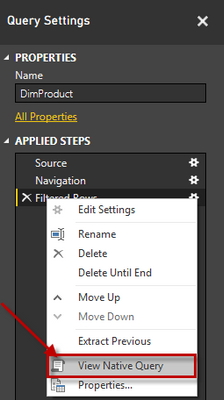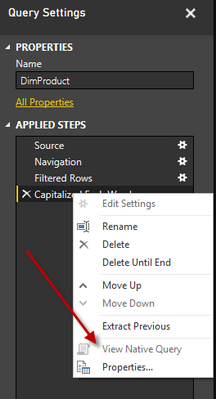- Power BI forums
- Updates
- News & Announcements
- Get Help with Power BI
- Desktop
- Service
- Report Server
- Power Query
- Mobile Apps
- Developer
- DAX Commands and Tips
- Custom Visuals Development Discussion
- Health and Life Sciences
- Power BI Spanish forums
- Translated Spanish Desktop
- Power Platform Integration - Better Together!
- Power Platform Integrations (Read-only)
- Power Platform and Dynamics 365 Integrations (Read-only)
- Training and Consulting
- Instructor Led Training
- Dashboard in a Day for Women, by Women
- Galleries
- Community Connections & How-To Videos
- COVID-19 Data Stories Gallery
- Themes Gallery
- Data Stories Gallery
- R Script Showcase
- Webinars and Video Gallery
- Quick Measures Gallery
- 2021 MSBizAppsSummit Gallery
- 2020 MSBizAppsSummit Gallery
- 2019 MSBizAppsSummit Gallery
- Events
- Ideas
- Custom Visuals Ideas
- Issues
- Issues
- Events
- Upcoming Events
- Community Blog
- Power BI Community Blog
- Custom Visuals Community Blog
- Community Support
- Community Accounts & Registration
- Using the Community
- Community Feedback
Register now to learn Fabric in free live sessions led by the best Microsoft experts. From Apr 16 to May 9, in English and Spanish.
- Power BI forums
- Forums
- Get Help with Power BI
- Desktop
- How to enable query folding from a salesforce obje...
- Subscribe to RSS Feed
- Mark Topic as New
- Mark Topic as Read
- Float this Topic for Current User
- Bookmark
- Subscribe
- Printer Friendly Page
- Mark as New
- Bookmark
- Subscribe
- Mute
- Subscribe to RSS Feed
- Permalink
- Report Inappropriate Content
How to enable query folding from a salesforce object
My goal is to enable incremental refresh on our data that is being imported using the power bi salesforce connector. To enable incremental refresh, query folding must be happening. Currently, “View Native Query” is greyed out even in the first steps of the query. This indicates query folding is not happening. How do I enable "View Native Query"? Is it possible?
Solved! Go to Solution.
- Mark as New
- Bookmark
- Subscribe
- Mute
- Subscribe to RSS Feed
- Permalink
- Report Inappropriate Content
"Currently, “View Native Query” is greyed out even in the first steps of the query. This indicates query folding is not happening."
You would think that, but it is incorrect. Query folding is happening in some limited fashion, specifically for column selection and column filtering. Custom SOQL will be generated for some of the Power Query transforms. You can check this in the Power Query Diagnostics output - it will show the custom SOQL query HTTP call.
Since SOQL is quite different from SQL I think Microsoft decided not to use the term "Query Folding" and not to show the custom SOQL in the "View Native Query" part.
Note that the custom SOQL is limited to in-object queries. Relationship queries are not currently supported, so you cannot reproduce SFDC Report Types in Power BI just yet.
- Mark as New
- Bookmark
- Subscribe
- Mute
- Subscribe to RSS Feed
- Permalink
- Report Inappropriate Content
Good afternoon
That is, if I connect Power BI to Salesforce Objects there is no way to fold queries?
Or is it produced but partially so it would not work either?
Thanks a lot
Slds
Juampi
- Mark as New
- Bookmark
- Subscribe
- Mute
- Subscribe to RSS Feed
- Permalink
- Report Inappropriate Content
See my earlier response. Query folding is attempted, but you have no control over the produced SOQL code. Like with other sources - if you apply certain transforms then you can prevent even the attempt from happening.
- Mark as New
- Bookmark
- Subscribe
- Mute
- Subscribe to RSS Feed
- Permalink
- Report Inappropriate Content
Hi @lbendlin,
I am Just Loading the salesforce object and then applying filters using manage parameters for start_Date and End_Date. my enable query folding for that step is disabled. if I move further for incremental refresh will it still apply and work?
Thank you
- Mark as New
- Bookmark
- Subscribe
- Mute
- Subscribe to RSS Feed
- Permalink
- Report Inappropriate Content
See my earlier reply. Use Query Diagnostics to examine the produced SOQL query. It may actually "fold" - ie it may produce custom-ish SOQL.
As mentioned earlier, this is not absolutely required for incremental refresh, more of a nice to have. Of course it depends on the size of the object you are accessing.
- Mark as New
- Bookmark
- Subscribe
- Mute
- Subscribe to RSS Feed
- Permalink
- Report Inappropriate Content
Hi @Anonymous ,
For your description, the idea behind query folding is to push the logic built into the Power BI query back to the data source server, and then execute the logic in its native language instead of client-side conversion of the data.
After clicking it, it shows the native SQL statement that satisfies the query folding rules. If a conversion that does not support query folding is introduced, such as capitalizing each word, then the native query option is disabled.
You can check the following related soltion and blog:
Solved: Re: View Native Query always disabled - Microsoft Power BI Community
Power BI - Checking Query Folding with View Native Query (pragmaticworks.com)
If the problem is still not resolved, please provide detailed error information and let me know immediately. Looking forward to your reply.
Best Regards,
Henry
If this post helps, then please consider Accept it as the solution to help the other members find it more quickly.
- Mark as New
- Bookmark
- Subscribe
- Mute
- Subscribe to RSS Feed
- Permalink
- Report Inappropriate Content
"Currently, “View Native Query” is greyed out even in the first steps of the query. This indicates query folding is not happening."
You would think that, but it is incorrect. Query folding is happening in some limited fashion, specifically for column selection and column filtering. Custom SOQL will be generated for some of the Power Query transforms. You can check this in the Power Query Diagnostics output - it will show the custom SOQL query HTTP call.
Since SOQL is quite different from SQL I think Microsoft decided not to use the term "Query Folding" and not to show the custom SOQL in the "View Native Query" part.
Note that the custom SOQL is limited to in-object queries. Relationship queries are not currently supported, so you cannot reproduce SFDC Report Types in Power BI just yet.
Helpful resources

Microsoft Fabric Learn Together
Covering the world! 9:00-10:30 AM Sydney, 4:00-5:30 PM CET (Paris/Berlin), 7:00-8:30 PM Mexico City

Power BI Monthly Update - April 2024
Check out the April 2024 Power BI update to learn about new features.

| User | Count |
|---|---|
| 111 | |
| 94 | |
| 83 | |
| 67 | |
| 59 |
| User | Count |
|---|---|
| 151 | |
| 121 | |
| 104 | |
| 87 | |
| 67 |