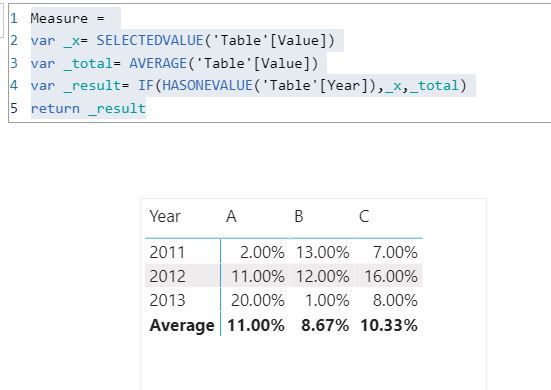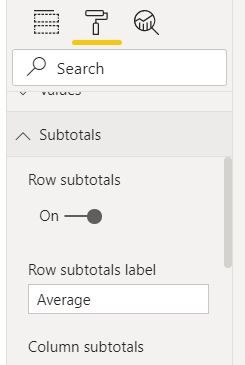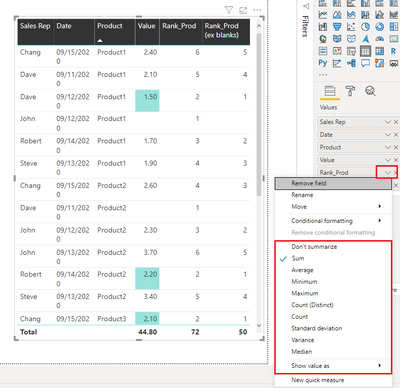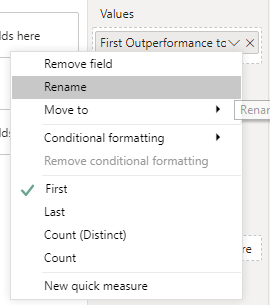- Power BI forums
- Updates
- News & Announcements
- Get Help with Power BI
- Desktop
- Service
- Report Server
- Power Query
- Mobile Apps
- Developer
- DAX Commands and Tips
- Custom Visuals Development Discussion
- Health and Life Sciences
- Power BI Spanish forums
- Translated Spanish Desktop
- Power Platform Integration - Better Together!
- Power Platform Integrations (Read-only)
- Power Platform and Dynamics 365 Integrations (Read-only)
- Training and Consulting
- Instructor Led Training
- Dashboard in a Day for Women, by Women
- Galleries
- Community Connections & How-To Videos
- COVID-19 Data Stories Gallery
- Themes Gallery
- Data Stories Gallery
- R Script Showcase
- Webinars and Video Gallery
- Quick Measures Gallery
- 2021 MSBizAppsSummit Gallery
- 2020 MSBizAppsSummit Gallery
- 2019 MSBizAppsSummit Gallery
- Events
- Ideas
- Custom Visuals Ideas
- Issues
- Issues
- Events
- Upcoming Events
- Community Blog
- Power BI Community Blog
- Custom Visuals Community Blog
- Community Support
- Community Accounts & Registration
- Using the Community
- Community Feedback
Register now to learn Fabric in free live sessions led by the best Microsoft experts. From Apr 16 to May 9, in English and Spanish.
- Power BI forums
- Forums
- Get Help with Power BI
- Desktop
- How to edit the Matrix Sum Total Row to show Avera...
- Subscribe to RSS Feed
- Mark Topic as New
- Mark Topic as Read
- Float this Topic for Current User
- Bookmark
- Subscribe
- Printer Friendly Page
- Mark as New
- Bookmark
- Subscribe
- Mute
- Subscribe to RSS Feed
- Permalink
- Report Inappropriate Content
How to edit the Matrix Sum Total Row to show Average or Median?
I have created a very simple matrix, looking roughly like the below. The PBI matrix tool automatically calculates the total of all the values for each name across the years.
Is there a way that I can alter/append a 'AVERAGE' (or 'MEDIAN') row to the bottom of the matrix?
Thank you very much in advance (and please explain in simple language - I am new to PBI!)
P.S. I have searched far and wide for an answer to this, but was unable to find a solution where the average is added as a row, as opposed to a column.
| Stock A | Stock B | Stock C | |
| 2001 | 5% | 1% | 9% |
| 2002 | 4% | 2% | 10% |
| 2003 | 6% | 3% | 11% |
| Total | 15% | 6% | 20% |
Solved! Go to Solution.
- Mark as New
- Bookmark
- Subscribe
- Mute
- Subscribe to RSS Feed
- Permalink
- Report Inappropriate Content
Sample Table
| Year | Stock | Value |
| 2011 | A | 0.02 |
| 2012 | B | 0.12 |
| 2013 | C | 0.08 |
| 2011 | B | 0.13 |
| 2012 | C | 0.16 |
| 2013 | A | 0.2 |
| 2011 | C | 0.07 |
| 2012 | A | 0.11 |
| 2013 | B | 0.01 |
Write a DAX measure
Measure =
var _x= SELECTEDVALUE('Table'[Value])
var _total= AVERAGE('Table'[Value])
var _result= IF(HASONEVALUE('Table'[Year]),_x,_total)
return _result
Use this measure in the Matrix visual
You can change the row subtotal label from the below settings.
Please refer to the attached pbix file
- Mark as New
- Bookmark
- Subscribe
- Mute
- Subscribe to RSS Feed
- Permalink
- Report Inappropriate Content
Sample Table
| Year | Stock | Value |
| 2011 | A | 0.02 |
| 2012 | B | 0.12 |
| 2013 | C | 0.08 |
| 2011 | B | 0.13 |
| 2012 | C | 0.16 |
| 2013 | A | 0.2 |
| 2011 | C | 0.07 |
| 2012 | A | 0.11 |
| 2013 | B | 0.01 |
Write a DAX measure
Measure =
var _x= SELECTEDVALUE('Table'[Value])
var _total= AVERAGE('Table'[Value])
var _result= IF(HASONEVALUE('Table'[Year]),_x,_total)
return _result
Use this measure in the Matrix visual
You can change the row subtotal label from the below settings.
Please refer to the attached pbix file
- Mark as New
- Bookmark
- Subscribe
- Mute
- Subscribe to RSS Feed
- Permalink
- Report Inappropriate Content
Would you know how I go about adding another "subtotal" row below it for the median?
Thank you for the great answer though! This worked a treat. Accepting as solution.
- Mark as New
- Bookmark
- Subscribe
- Mute
- Subscribe to RSS Feed
- Permalink
- Report Inappropriate Content
@levered_up , Not very clear. But you can you can use is filtered or has one value
example
if(isfiltered(Table[Year]) ,[Measure],averageX(Values(Table[Year]), [Measure]))
this will avg by year averageX(Values(Table[Year]), [Measure])
Also, refer
https://powerpivotpro.com/2013/03/hasonevalue-vs-isfiltered-vs-hasonefilter/
Microsoft Power BI Learning Resources, 2023 !!
Learn Power BI - Full Course with Dec-2022, with Window, Index, Offset, 100+ Topics !!
Did I answer your question? Mark my post as a solution! Appreciate your Kudos !! Proud to be a Super User! !!
- Mark as New
- Bookmark
- Subscribe
- Mute
- Subscribe to RSS Feed
- Permalink
- Report Inappropriate Content
hi @levered_up - You can change the calculation method for the particular column in the matrix as seen below
Please mark the post as a solution and provide a 👍 if my comment helped with solving your issue. Thanks!
Proud to be a Super User!
- Mark as New
- Bookmark
- Subscribe
- Mute
- Subscribe to RSS Feed
- Permalink
- Report Inappropriate Content
Hi @Sumanth_23 , thank you for your quick reply.
When I try and do the same as you, I am not presented with the same options?
Helpful resources

Microsoft Fabric Learn Together
Covering the world! 9:00-10:30 AM Sydney, 4:00-5:30 PM CET (Paris/Berlin), 7:00-8:30 PM Mexico City

Power BI Monthly Update - April 2024
Check out the April 2024 Power BI update to learn about new features.

| User | Count |
|---|---|
| 107 | |
| 99 | |
| 78 | |
| 64 | |
| 58 |
| User | Count |
|---|---|
| 148 | |
| 111 | |
| 94 | |
| 84 | |
| 67 |