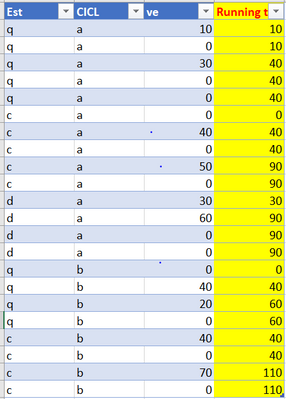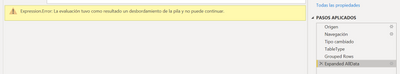- Power BI forums
- Updates
- News & Announcements
- Get Help with Power BI
- Desktop
- Service
- Report Server
- Power Query
- Mobile Apps
- Developer
- DAX Commands and Tips
- Custom Visuals Development Discussion
- Health and Life Sciences
- Power BI Spanish forums
- Translated Spanish Desktop
- Power Platform Integration - Better Together!
- Power Platform Integrations (Read-only)
- Power Platform and Dynamics 365 Integrations (Read-only)
- Training and Consulting
- Instructor Led Training
- Dashboard in a Day for Women, by Women
- Galleries
- Community Connections & How-To Videos
- COVID-19 Data Stories Gallery
- Themes Gallery
- Data Stories Gallery
- R Script Showcase
- Webinars and Video Gallery
- Quick Measures Gallery
- 2021 MSBizAppsSummit Gallery
- 2020 MSBizAppsSummit Gallery
- 2019 MSBizAppsSummit Gallery
- Events
- Ideas
- Custom Visuals Ideas
- Issues
- Issues
- Events
- Upcoming Events
- Community Blog
- Power BI Community Blog
- Custom Visuals Community Blog
- Community Support
- Community Accounts & Registration
- Using the Community
- Community Feedback
Register now to learn Fabric in free live sessions led by the best Microsoft experts. From Apr 16 to May 9, in English and Spanish.
- Power BI forums
- Forums
- Get Help with Power BI
- Desktop
- Re: How to do a running Sum by group in Power Quer...
- Subscribe to RSS Feed
- Mark Topic as New
- Mark Topic as Read
- Float this Topic for Current User
- Bookmark
- Subscribe
- Printer Friendly Page
- Mark as New
- Bookmark
- Subscribe
- Mute
- Subscribe to RSS Feed
- Permalink
- Report Inappropriate Content
How to do a running Sum by group in Power Query?
Hi Everyone,
I am trying to do a running sum by group in Power Query (m language). Thank you.
All solutions I found was to use DAX which I cannot use for my data at this time.
Here is what my data looks like, I would like a running sum of the cost in a new column.
Thank you all.
Solved! Go to Solution.
- Mark as New
- Bookmark
- Subscribe
- Mute
- Subscribe to RSS Feed
- Permalink
- Report Inappropriate Content
You can use this query (assuming you want to group on "BU"):
let
Source = Table1,
TableType = Value.Type(Table.AddColumn(Source, "Running Sum", each null, type number)),
#"Grouped Rows" = Table.Group(Source, {"BU"}, {{"AllData", fnAddRunningSum, TableType}}),
#"Expanded AllData" = Table.ExpandTableColumn(#"Grouped Rows", "AllData", {"Location", "Month", "Cost", "Running Sum"}, {"Location", "Month", "Cost", "Running Sum"})
in
#"Expanded AllData"
With function fnAddRunningSum:
(MyTable as table) as table =>
let
Source = Table.Buffer(MyTable),
TableType = Value.Type(Table.AddColumn(Source, "Running Sum", each null, type number)),
Cumulative = List.Skip(List.Accumulate(Source[Cost],{0},(cumulative,cost) => cumulative & {List.Last(cumulative) + cost})),
AddedRunningSum = Table.FromColumns(Table.ToColumns(Source)&{Cumulative},TableType)
in
AddedRunningSum
- Mark as New
- Bookmark
- Subscribe
- Mute
- Subscribe to RSS Feed
- Permalink
- Report Inappropriate Content
Please and if I want the accumulated taking into account the BU and Location columns
- Mark as New
- Bookmark
- Subscribe
- Mute
- Subscribe to RSS Feed
- Permalink
- Report Inappropriate Content
These lines:
#"Grouped Rows" = Table.Group(Source, {"BU"}, {{"AllData", fnAddRunningSum, TableType}}),
#"Expanded AllData" = Table.ExpandTableColumn(#"Grouped Rows", "AllData", {"Location", "Month", "Cost", "Running Sum"}, {"Location", "Month", "Cost", "Running Sum"})would look like:
#"Grouped Rows" = Table.Group(Source, {"BU", "Location"}, {{"AllData", fnAddRunningSum, TableType}}),
#"Expanded AllData" = Table.ExpandTableColumn(#"Grouped Rows", "AllData", {"Month", "Cost", "Running Sum"}, {"Month", "Cost", "Running Sum"})
- Mark as New
- Bookmark
- Subscribe
- Mute
- Subscribe to RSS Feed
- Permalink
- Report Inappropriate Content
It doesn't work, I already tried
with a similar data I need to calculate the column accumulated by 2 arguments.
- Mark as New
- Bookmark
- Subscribe
- Mute
- Subscribe to RSS Feed
- Permalink
- Report Inappropriate Content
Ok.
This is a modified fnAddRunningSum - nothing really important, just made the values column name a variable to untie the internal data structure to the main table from the computation logic in the function:
(MyTable as table, values as text) as table =>
let
Source = Table.Buffer(MyTable),
TableType = Value.Type(Table.AddColumn(Source, "Running Sum", each null, type number)),
Cumulative = List.Skip(List.Accumulate(Table.Column(Source, values),{0},(cumulative,cost) => cumulative & {List.Last(cumulative) + Number.From(cost)})),
AddedRunningSum = Table.FromColumns(Table.ToColumns(Source)&{Cumulative},TableType)
in
AddedRunningSum
This is the main table and the call to the function above using your sample data:
let
Source = Table.FromRows(Json.Document(Binary.Decompress(Binary.FromText("i45WKlTSUUoEYkMDpVgdBBeVZ4xPEsJLxsozwSdpik0yBdVKGNcMlYuNB3JPEgbPBJVrhE1tMqraZKyS5hiSsQA=", BinaryEncoding.Base64), Compression.Deflate)), let _t = ((type nullable text) meta [Serialized.Text = true]) in type table [Est = _t, CICL = _t, ve = _t]),
#"Changed Type" = Table.TransformColumnTypes(Source,{{"Est", type text}, {"CICL", type text}, {"ve", type number}}),
TableType = Value.Type(Table.AddColumn(#"Changed Type", "Running Sum", each null, type number)),
#"Grouped Rows" = Table.Group(Source, {"Est", "CICL"}, {{"AllData", each fnAddRunningSum (_, "ve"), TableType}}),
#"Expanded AllData" = Table.ExpandTableColumn(#"Grouped Rows", "AllData", {"ve", "Running Sum"}, {"ve", "Running Sum"})
in #"Expanded AllData"Please note that the function call has changed slightly as we added the second parameter (value column name) to the function which calculates running totals.
This is the output of the main table/query:
EstCICLveRunning Sum
| q | a | 10 | 10 |
| q | a | 0 | 10 |
| q | a | 30 | 40 |
| q | a | 0 | 40 |
| q | a | 0 | 40 |
| c | a | 0 | 0 |
| c | a | 40 | 40 |
| c | a | 0 | 40 |
| c | a | 50 | 90 |
| c | a | 0 | 90 |
| d | a | 30 | 30 |
| d | a | 60 | 90 |
| d | a | 0 | 90 |
| d | a | 0 | 90 |
| q | b | 0 | 0 |
| q | b | 40 | 40 |
| q | b | 20 | 60 |
| q | b | 0 | 60 |
| c | b | 40 | 40 |
| c | b | 0 | 40 |
| c | b | 70 | 110 |
| c | b | 0 | 110 |
Please let me know if you have any questions.
Kind regards,
JB
- Mark as New
- Bookmark
- Subscribe
- Mute
- Subscribe to RSS Feed
- Permalink
- Report Inappropriate Content
I want to thank you for responding to my request, but the code has not worked for me, I don't know what I'm doing wrong I share the files to see what I'm doing wrong
let
Origen = Excel.Workbook(File.Contents("C:\Users\J024919\Downloads\Prub.xlsx"), null, true),
Est_Table = Origen{[Item="Est",Kind="Table"]}[Data],
#"Tipo cambiado" = Table.TransformColumnTypes(Est_Table,{{"zona", type text}, {"Estado", type text}, {"Estanque", type text}, {"Ciclo", type text}, {"Area(ha)", type number}, {"Organismos sembrados", type number}, {"Densidad (cam/ha)", Int64.Type}, {"Peso siembra", type number}, {"Fecha siembra", type date}, {"Fecha muestreo", type date}, {"Dia", Int64.Type}, {"Semana", Int64.Type}, {"Peso", type number}, {"Organismos actuales", type number}, {"Densidad (Cam/m2)", type number}, {"Densidad Actual", type number}, {"Org Raleo/mt2", type number}, {"Sobrevivencia", type number}, {"Biomasa Kg", type number}, {"Raleo", Int64.Type}, {"Biomasa Kg/ha", type number}, {"Alimento semanal (Kg)", Int64.Type}, {"Alim acum Kg", Int64.Type}, {"F.C.A. Ciclo", type number}}),
TableType = Value.Type(Table.AddColumn(#"Tipo cambiado", "Running Sum", each null, type number)),
#"Grouped Rows" = Table.Group(Est_Table, {"Estanque", "Ciclo"}, {{"AllData", each fnAddRunningSum (_, "Raleo"), TableType}}),
#"Expanded AllData" = Table.ExpandTableColumn(#"Grouped Rows", "AllData", {"Raleo", "Running Sum"}, {"Raleo", "Running Sum"})
in #"Expanded AllData"
Running Funcion
(MyTable as table, value as text) as table =>
let
Source = Table.Buffer(Est),
TableType = Value.Type(Table.AddColumn(Source, "Running Sum", each null, type number)),
Cumulative = List.Skip(List.Accumulate(Table.Column(Source, value),{0},(cumulative,cost) => cumulative & {List.Last(cumulative) + Number.From(cost)})),
AddedRunningSum = Table.FromColumns(Table.ToColumns(Source)&{Cumulative},TableType)
in
AddedRunningSum
(Arguments) (Est) (CICL) are = "Estanque" "Ciclo"
(ve) is = "Raleo"
- Mark as New
- Bookmark
- Subscribe
- Mute
- Subscribe to RSS Feed
- Permalink
- Report Inappropriate Content
I do no think that there is something wrong with the code. It looks Ok.
The error that you get is the "stack overflow", which potentially means that the calculation result does not fit into the variable type.
Could you please try to filter your table (after #"Tipo cambiado" step) to take only 10 top lines to prove that the concept works?
Do you have fairly large numbers in the "Raleo" column?
Thanks,
JB
- Mark as New
- Bookmark
- Subscribe
- Mute
- Subscribe to RSS Feed
- Permalink
- Report Inappropriate Content
If you have an email where I can send you the files, I thank you
- Mark as New
- Bookmark
- Subscribe
- Mute
- Subscribe to RSS Feed
- Permalink
- Report Inappropriate Content
Hi @Jcarofi,
if this is still not resolved, you can save the sample files to Google Drive, Dropbox or alike and send me a link via private message. I can have a look later today.
Thanks,
JB
- Mark as New
- Bookmark
- Subscribe
- Mute
- Subscribe to RSS Feed
- Permalink
- Report Inappropriate Content
As the function is written in the result, you start creating rows by mixing the (ponds) with the (cycles) creating combinations that do not exist
- Mark as New
- Bookmark
- Subscribe
- Mute
- Subscribe to RSS Feed
- Permalink
- Report Inappropriate Content
I need a help with de Mcode
- Mark as New
- Bookmark
- Subscribe
- Mute
- Subscribe to RSS Feed
- Permalink
- Report Inappropriate Content
Unbelievable.
Power Bi has invented a billion new functions and formulas but needs 20 lines of code across a query and embedded function to calculate the running total?
Unbelievable.
- Mark as New
- Bookmark
- Subscribe
- Mute
- Subscribe to RSS Feed
- Permalink
- Report Inappropriate Content
Hi @MarcelBeug
Would be great if you could help me understand how the below statement is working in the code that you provided. I am having a hard time understanding it.
Cumulative = List.Skip(List.Accumulate(Source[SHIPMENT],{0},(cumulative,SHIPMENT) => cumulative & {List.Last(cumulative) + SHIPMENT}))
Thanks in advance!
- Mark as New
- Bookmark
- Subscribe
- Mute
- Subscribe to RSS Feed
- Permalink
- Report Inappropriate Content
Hello
To MarcelBeug
This is very good.
Is it possible to give the Field to use (Cost here) as a parameter of the function ?
Thanks a lot
78Chris
- Mark as New
- Bookmark
- Subscribe
- Mute
- Subscribe to RSS Feed
- Permalink
- Report Inappropriate Content
Hello
I found a solution and give it
(MyTable as table, MyColumn as text) =>
let
Source = Table.Buffer(MyTable),
TableType = Value.Type(Table.AddColumn(Source, "Cumul", each null, type number)),
Cumulative = List.Skip(List.Accumulate(Table.Column(Source,MyColumn),{0},(cumulative,MyColumn) => cumulative & {List.Last(cumulative) + MyColumn})),
Cumul = Table.FromColumns(Table.ToColumns(Source)&{Cumulative},TableType)
in
AddedRunningSum
- Mark as New
- Bookmark
- Subscribe
- Mute
- Subscribe to RSS Feed
- Permalink
- Report Inappropriate Content
This is great, though how should I call this function now that it has two arguments?
@78chris
- Mark as New
- Bookmark
- Subscribe
- Mute
- Subscribe to RSS Feed
- Permalink
- Report Inappropriate Content
@78chris
Thanks Chris, you posted this code to allow me to select the specific column :
(MyTable as table, MyColumn as text) =>
let
Source = Table.Buffer(MyTable),
TableType = Value.Type(Table.AddColumn(Source, "Cumul", each null, type number)),
Cumulative = List.Skip(List.Accumulate(Table.Column(Source,MyColumn),{0},(cumulative,MyColumn) => cumulative & {List.Last(cumulative) + MyColumn})),
Cumul = Table.FromColumns(Table.ToColumns(Source)&{Cumulative},TableType)
in
AddedRunningSum
Below is the original code, which calls this function. What changes need to be made to this to call the function, now that it has two arguments?
let
Source = Table1,
TableType = Value.Type(Table.AddColumn(Source, "Running Sum", each null, type number)),
#"Grouped Rows" = Table.Group(Source, {"BU"}, {{"AllData", fnAddRunningSum, TableType}}),
#"Expanded AllData" = Table.ExpandTableColumn(#"Grouped Rows", "AllData", {"Location", "Month", "Cost", "Running Sum"}, {"Location", "Month", "Cost", "Running Sum"})
in
#"Expanded AllData"- Mark as New
- Bookmark
- Subscribe
- Mute
- Subscribe to RSS Feed
- Permalink
- Report Inappropriate Content
Hi @TheOctopusIAm ,
You may try this code where "ColumnHeader" is your column header name:
let
Source = Table1,
TableType = Value.Type(Table.AddColumn(Source, "Running Sum", each null, type number)),
#"Grouped Rows" = Table.Group(Source, {"BU"}, {{"AllData", fnAddRunningSum(_, "ColumnHeader"), TableType}}),
#"Expanded AllData" = Table.ExpandTableColumn(#"Grouped Rows", "AllData", {"Location", "Month", "Cost", "Running Sum"}, {"Location", "Month", "Cost", "Running Sum"})
in
#"Expanded AllData"- Mark as New
- Bookmark
- Subscribe
- Mute
- Subscribe to RSS Feed
- Permalink
- Report Inappropriate Content
Thanks for the reply @cyongt_bdf. That seems logical, though I'm now getting the following error:
Expression.Error: There is an unknown identifier. Did you use the [field] shorthand for a _[field] outside of an 'each' expression?
I've had a search around, but can't find any similar scenarios that generate this same error.
Any thoughts?
- Mark as New
- Bookmark
- Subscribe
- Mute
- Subscribe to RSS Feed
- Permalink
- Report Inappropriate Content
Hi @TheOctopusIAm ,
I missed the each keyword, please try this code instead:
let
Source = Table1,
TableType = Value.Type(Table.AddColumn(Source, "Running Sum", each null, type number)),
#"Grouped Rows" = Table.Group(Source, {"BU"}, {{"AllData", each fnAddRunningSum(_, "ColumnHeader"), TableType}}),
#"Expanded AllData" = Table.ExpandTableColumn(#"Grouped Rows", "AllData", {"Location", "Month", "Cost", "Running Sum"}, {"Location", "Month", "Cost", "Running Sum"})
in
#"Expanded AllData"- Mark as New
- Bookmark
- Subscribe
- Mute
- Subscribe to RSS Feed
- Permalink
- Report Inappropriate Content
Hi @cyongt_bdf!
I am having trouble getting this to work. I have to apologize, I'm new to M and power queries custom functions.
When I copied the original table submitted by OP, made it into a source and tried to apply the formulas on it chaning "ColumnHeader" to "Costs". However, I received the following error:
Expression.Error: The import AddedRunningSum matches no exports. Did you miss a module reference?
How do I solve this? Additionally, is the name of the function "query" important, i.e. does it need to "fnAddRunningSum" or "AddedRunningSum"?
My actual data is regarding COVID-19 from here https://data.europa.eu/euodp/en/data/dataset/covid-19-coronavirus-data/resource/55e8f966-d5c8-438e-8..., where I'm trying to apply this running sum per country (e.g. "cases" grouped by "countriesAndTerritories").
Thank you very much!
Helpful resources

Microsoft Fabric Learn Together
Covering the world! 9:00-10:30 AM Sydney, 4:00-5:30 PM CET (Paris/Berlin), 7:00-8:30 PM Mexico City

Power BI Monthly Update - April 2024
Check out the April 2024 Power BI update to learn about new features.

| User | Count |
|---|---|
| 118 | |
| 107 | |
| 70 | |
| 70 | |
| 43 |
| User | Count |
|---|---|
| 148 | |
| 104 | |
| 104 | |
| 89 | |
| 66 |