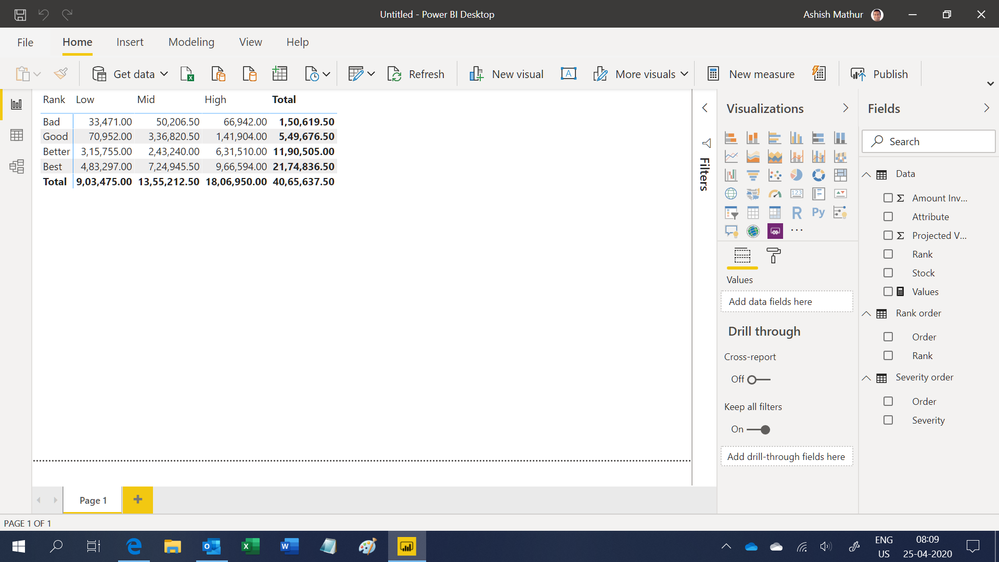- Power BI forums
- Updates
- News & Announcements
- Get Help with Power BI
- Desktop
- Service
- Report Server
- Power Query
- Mobile Apps
- Developer
- DAX Commands and Tips
- Custom Visuals Development Discussion
- Health and Life Sciences
- Power BI Spanish forums
- Translated Spanish Desktop
- Power Platform Integration - Better Together!
- Power Platform Integrations (Read-only)
- Power Platform and Dynamics 365 Integrations (Read-only)
- Training and Consulting
- Instructor Led Training
- Dashboard in a Day for Women, by Women
- Galleries
- Community Connections & How-To Videos
- COVID-19 Data Stories Gallery
- Themes Gallery
- Data Stories Gallery
- R Script Showcase
- Webinars and Video Gallery
- Quick Measures Gallery
- 2021 MSBizAppsSummit Gallery
- 2020 MSBizAppsSummit Gallery
- 2019 MSBizAppsSummit Gallery
- Events
- Ideas
- Custom Visuals Ideas
- Issues
- Issues
- Events
- Upcoming Events
- Community Blog
- Power BI Community Blog
- Custom Visuals Community Blog
- Community Support
- Community Accounts & Registration
- Using the Community
- Community Feedback
Register now to learn Fabric in free live sessions led by the best Microsoft experts. From Apr 16 to May 9, in English and Spanish.
- Power BI forums
- Forums
- Get Help with Power BI
- Desktop
- How to do Excel Sumif in PowerBI?
- Subscribe to RSS Feed
- Mark Topic as New
- Mark Topic as Read
- Float this Topic for Current User
- Bookmark
- Subscribe
- Printer Friendly Page
- Mark as New
- Bookmark
- Subscribe
- Mute
- Subscribe to RSS Feed
- Permalink
- Report Inappropriate Content
How to do Excel Sumif in PowerBI?
Hello,
Suppose I have the following (made up) data below:
| 1 | B | C | D | E | F | G | H | I |
| 2 | Stock | Amount Invested | Low Projected Value | Low Rank | Mid Projected Value | Mid Rank | High Projected Value | High Rank |
| 3 | Amazon | $34,376.00 | $103,128.00 | Better | $154,692.00 | Good | $206,256.00 | Better |
| 4 | Tesla | $85,544.00 | $256,632.00 | Best | $384,948.00 | Best | $513,264.00 | Best |
| 5 | Microsoft | $45,333.00 | $226,665.00 | Best | $339,997.50 | Best | $453,330.00 | Best |
| 6 | $40,473.00 | $121,419.00 | Better | $182,128.50 | Good | $242,838.00 | Better | |
| 7 | Amazon | $91,208.00 | $91,208.00 | Better | $136,812.00 | Better | $182,416.00 | Better |
| 8 | Netflix | $9,027.00 | $9,027.00 | Bad | $13,540.50 | Bad | $18,054.00 | Bad |
| 9 | Spotify | $35,476.00 | $70,952.00 | Good | $106,428.00 | Better | $141,904.00 | Good |
| 10 | Uber | $24,444.00 | $24,444.00 | Bad | $36,666.00 | Bad | $48,888.00 | Bad |
My goal is to create this table, where it aggregates the low, mid, and high values based on the rank.
| Low Projected Value | Mid Projected Value | High Projected Value | |
| Bad | $33,471.00 | $50,206.50 | $66,942.00 |
| Good | $70,952.00 | $336,820.50 | $141,904.00 |
| Better | $315,755.00 | $243,240.00 | $631,510.00 |
| Best | $483,297.00 | $724,945.50 | $966,594.00 |
in Excel, it's easy. I would just do this:
| B | C | D | E | |
| Low Projected Value | Mid Projected Value | High Projected Value | ||
| 15 | Bad | =SUMIF($E$3:$E$10,B15,$D$3:$D$10) | =SUMIF($G$3:$G$10,B15,$F$3:$F$10) | =SUMIF($I$3:$I$10,B15,$H$3:$H$10) |
| 16 | Good | =SUMIF($E$3:$E$10,B16,$D$3:$D$10) | =SUMIF($G$3:$G$10,B16,$F$3:$F$10) | =SUMIF($I$3:$I$10,B16,$H$3:$H$10) |
| 17 | Better | =SUMIF($E$3:$E$10,B17,$D$3:$D$10) | =SUMIF($G$3:$G$10,B17,$F$3:$F$10) | =SUMIF($I$3:$I$10,B17,$H$3:$H$10) |
| 18 | Best | =SUMIF($E$3:$E$10,B18,$D$3:$D$10) | =SUMIF($G$3:$G$10,B18,$F$3:$F$10) | =SUMIF($I$3:$I$10,B18,$H$3:$H$10) |
So the sumif for the low, mid, and high values are going off of the low, mid, and high ranks, respectively. The output table is not just off of one column, but will need to be three columns. However, I am struggling to get all these calculations in one table in PowerBI. I've tried putting this in the matrix visual, but this only lets me pivot off of one column. I've tried writing some measures in DAX, but I couldn't get that either.
Thanks!
Edit:
Clarity in the output table
Solved! Go to Solution.
- Mark as New
- Bookmark
- Subscribe
- Mute
- Subscribe to RSS Feed
- Permalink
- Report Inappropriate Content
@Anonymous here is a solution with separate queries (easy to chew), check Power Queries, and the new table is called Goodbad Separate
Cheers!!
Subscribe to the @PowerBIHowTo YT channel for an upcoming video on List and Record functions in Power Query!!
Learn Power BI and Fabric - subscribe to our YT channel - Click here: @PowerBIHowTo
If my solution proved useful, I'd be delighted to receive Kudos. When you put effort into asking a question, it's equally thoughtful to acknowledge and give Kudos to the individual who helped you solve the problem. It's a small gesture that shows appreciation and encouragement! ❤
Did I answer your question? Mark my post as a solution. Proud to be a Super User! Appreciate your Kudos 🙂
Feel free to email me with any of your BI needs.
- Mark as New
- Bookmark
- Subscribe
- Mute
- Subscribe to RSS Feed
- Permalink
- Report Inappropriate Content
Hi,
You may download my PBI file from here.
Hope this helps.
Regards,
Ashish Mathur
http://www.ashishmathur.com
https://www.linkedin.com/in/excelenthusiasts/
- Mark as New
- Bookmark
- Subscribe
- Mute
- Subscribe to RSS Feed
- Permalink
- Report Inappropriate Content
In this case the best option is to unpivot all columns for project amount and rank
Then create a matrix visualization with
rank on rows
Project type on columns
Project value on values.
Should give you expected amounts
Regards
Miguel Félix
Did I answer your question? Mark my post as a solution!
Proud to be a Super User!
Check out my blog: Power BI em Português- Mark as New
- Bookmark
- Subscribe
- Mute
- Subscribe to RSS Feed
- Permalink
- Report Inappropriate Content
@Anonymous I haven't used SUMIF but what is B15,B16,B17,B18 values which are used in SUMIF formula you provided.
Subscribe to the @PowerBIHowTo YT channel for an upcoming video on List and Record functions in Power Query!!
Learn Power BI and Fabric - subscribe to our YT channel - Click here: @PowerBIHowTo
If my solution proved useful, I'd be delighted to receive Kudos. When you put effort into asking a question, it's equally thoughtful to acknowledge and give Kudos to the individual who helped you solve the problem. It's a small gesture that shows appreciation and encouragement! ❤
Did I answer your question? Mark my post as a solution. Proud to be a Super User! Appreciate your Kudos 🙂
Feel free to email me with any of your BI needs.
- Mark as New
- Bookmark
- Subscribe
- Mute
- Subscribe to RSS Feed
- Permalink
- Report Inappropriate Content
Hi @parry2k , yes, I apologize, it is unclear. The output table I made for B15 to B18 is supposed to refer to the values Bad to Best at the left of the table. The sumif formula is referencing those words as the criteria in the criteria range of the sumif formula.
| B | C | D | E | |
| Low Projected Value | Mid Projected Value | High Projected Value | ||
| 15 | Bad | =SUMIF($E$3:$E$10,B15,$D$3:$D$10) | =SUMIF($G$3:$G$10,B15,$F$3:$F$10) | =SUMIF($I$3:$I$10,B15,$H$3:$H$10) |
| 16 | Good | =SUMIF($E$3:$E$10,B16,$D$3:$D$10) | =SUMIF($G$3:$G$10,B16,$F$3:$F$10) | =SUMIF($I$3:$I$10,B16,$H$3:$H$10) |
| 17 | Better | =SUMIF($E$3:$E$10,B17,$D$3:$D$10) | =SUMIF($G$3:$G$10,B17,$F$3:$F$10) | =SUMIF($I$3:$I$10,B17,$H$3:$H$10) |
| 18 | Best | =SUMIF($E$3:$E$10,B18,$D$3:$D$10) | =SUMIF($G$3:$G$10,B18,$F$3:$F$10) | =SUMIF($I$3:$I$10,B18,$H$3:$H$10) |
- Mark as New
- Bookmark
- Subscribe
- Mute
- Subscribe to RSS Feed
- Permalink
- Report Inappropriate Content
@Anonymous see attached, look at table GoodBad and Rank, and all the efforts are in data prep, following the best practice with scalable solution.
Ignore other tables in the file, those for not in use.
I would 💖 Kudos 🙂 if my solution helped. 👉 If you can spend time posting the question, you can also make efforts to give Kudos whoever helped to solve your problem. It is a token of appreciation!
Subscribe to the @PowerBIHowTo YT channel for an upcoming video on List and Record functions in Power Query!!
Learn Power BI and Fabric - subscribe to our YT channel - Click here: @PowerBIHowTo
If my solution proved useful, I'd be delighted to receive Kudos. When you put effort into asking a question, it's equally thoughtful to acknowledge and give Kudos to the individual who helped you solve the problem. It's a small gesture that shows appreciation and encouragement! ❤
Did I answer your question? Mark my post as a solution. Proud to be a Super User! Appreciate your Kudos 🙂
Feel free to email me with any of your BI needs.
- Mark as New
- Bookmark
- Subscribe
- Mute
- Subscribe to RSS Feed
- Permalink
- Report Inappropriate Content
Thank you very much @parry2k and @MFelix
Parry, I downloaded your file and looked at the Power Query, and it is very clean. It definitely answers my question, and I will study it and try to implement it.
One thing is that my actual file has like 50 columns of data, and in my final output table, I will have to add additional columns that may not be compatible with the new transformed format.
Do you think there is a DAX formula that is similar to how the sumif formula works in Excel? The DAX formula would reference the Rows value in the table visual (bad, good, better, best) to be the criteria parameter, then I could select any field/column in my data table as the criteria range parameter, and then select any field/column in my data table as the sum range parameter.
I know you can do something like:
CALCULATE( SUM(Table[Sum field]), Table[Criteria field]) = "Best") which is sort of similar. Could I adjust this formula to dynmically reference the current row name in the matrix/table visual?
Thanks again!
- Mark as New
- Bookmark
- Subscribe
- Mute
- Subscribe to RSS Feed
- Permalink
- Report Inappropriate Content
@MFelix direct unpivot will not work because rank is different for each high/low/mid-value, with unpivot, it will require different measures for each type of value but appending the tables (a solution I provided), everything is straight forward from there.
I just appended the table in one power query but it will be easier to do it as different queries, easy to manage.
here is the output
Subscribe to the @PowerBIHowTo YT channel for an upcoming video on List and Record functions in Power Query!!
Learn Power BI and Fabric - subscribe to our YT channel - Click here: @PowerBIHowTo
If my solution proved useful, I'd be delighted to receive Kudos. When you put effort into asking a question, it's equally thoughtful to acknowledge and give Kudos to the individual who helped you solve the problem. It's a small gesture that shows appreciation and encouragement! ❤
Did I answer your question? Mark my post as a solution. Proud to be a Super User! Appreciate your Kudos 🙂
Feel free to email me with any of your BI needs.
- Mark as New
- Bookmark
- Subscribe
- Mute
- Subscribe to RSS Feed
- Permalink
- Report Inappropriate Content
@Anonymous here is a solution with separate queries (easy to chew), check Power Queries, and the new table is called Goodbad Separate
Cheers!!
Subscribe to the @PowerBIHowTo YT channel for an upcoming video on List and Record functions in Power Query!!
Learn Power BI and Fabric - subscribe to our YT channel - Click here: @PowerBIHowTo
If my solution proved useful, I'd be delighted to receive Kudos. When you put effort into asking a question, it's equally thoughtful to acknowledge and give Kudos to the individual who helped you solve the problem. It's a small gesture that shows appreciation and encouragement! ❤
Did I answer your question? Mark my post as a solution. Proud to be a Super User! Appreciate your Kudos 🙂
Feel free to email me with any of your BI needs.
Helpful resources

Microsoft Fabric Learn Together
Covering the world! 9:00-10:30 AM Sydney, 4:00-5:30 PM CET (Paris/Berlin), 7:00-8:30 PM Mexico City

Power BI Monthly Update - April 2024
Check out the April 2024 Power BI update to learn about new features.

| User | Count |
|---|---|
| 114 | |
| 99 | |
| 82 | |
| 70 | |
| 60 |
| User | Count |
|---|---|
| 149 | |
| 114 | |
| 107 | |
| 89 | |
| 67 |