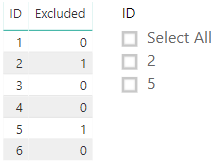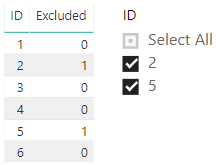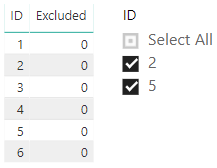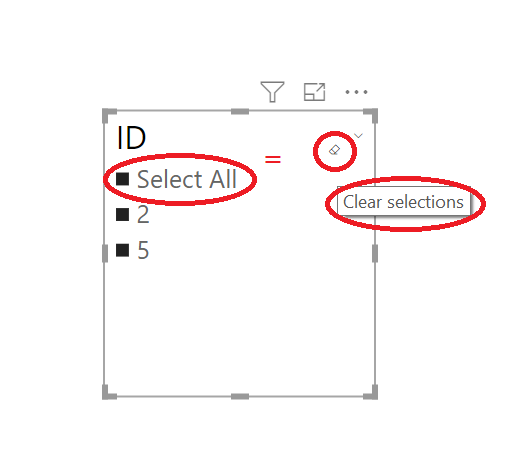- Power BI forums
- Updates
- News & Announcements
- Get Help with Power BI
- Desktop
- Service
- Report Server
- Power Query
- Mobile Apps
- Developer
- DAX Commands and Tips
- Custom Visuals Development Discussion
- Health and Life Sciences
- Power BI Spanish forums
- Translated Spanish Desktop
- Power Platform Integration - Better Together!
- Power Platform Integrations (Read-only)
- Power Platform and Dynamics 365 Integrations (Read-only)
- Training and Consulting
- Instructor Led Training
- Dashboard in a Day for Women, by Women
- Galleries
- Community Connections & How-To Videos
- COVID-19 Data Stories Gallery
- Themes Gallery
- Data Stories Gallery
- R Script Showcase
- Webinars and Video Gallery
- Quick Measures Gallery
- 2021 MSBizAppsSummit Gallery
- 2020 MSBizAppsSummit Gallery
- 2019 MSBizAppsSummit Gallery
- Events
- Ideas
- Custom Visuals Ideas
- Issues
- Issues
- Events
- Upcoming Events
- Community Blog
- Power BI Community Blog
- Custom Visuals Community Blog
- Community Support
- Community Accounts & Registration
- Using the Community
- Community Feedback
Register now to learn Fabric in free live sessions led by the best Microsoft experts. From Apr 16 to May 9, in English and Spanish.
- Power BI forums
- Forums
- Get Help with Power BI
- Desktop
- How to distinguish between all selected and none s...
- Subscribe to RSS Feed
- Mark Topic as New
- Mark Topic as Read
- Float this Topic for Current User
- Bookmark
- Subscribe
- Printer Friendly Page
- Mark as New
- Bookmark
- Subscribe
- Mute
- Subscribe to RSS Feed
- Permalink
- Report Inappropriate Content
How to distinguish between all selected and none selected for a slicer
Suppose I have two tables. One data table and one table with values I potentially want to filter out.
Table1 Exclude
ID ID
1 2
2 5
3
4
5
6
I put Exclude[ID] as a slicer and write a measure to read the slicer and determine if Table1[ID] is to be excluded.
Excluded = IF(MAX(Table1[ID]) IN VALUES('Exclude'[ID]), 1, 0)
This mostly works but returns 1 for every ID in Exclude if no slicer has been selected.
To fix this I added and ISFILTERED condition to my measure.
Excluded = IF(ISFILTERED('Exclude'[ID]) && MAX(Table1[ID]) IN VALUES('Exclude'[ID]), 1, 0)
Seems to work. The above scenario now returns all zeros as I'd expect it to. However, now I have a problem when selecting all. Starting from nothing selected, if I click 2 and then 5 on the slicer, then I get this (which I'd expect):
Weirdly, if instead of selecting the boxes individually, I use the Select All button to select both 2 and 5, then I get all zeros, behaving exactly like I have nothing selected.
The measure has not changed and the slicer looks identical, but I'm getting different results.
How can I make these both give the same result (the former not the latter)? Is this a bug where Power BI doesn't differentiate between all selected and none selected for some reason?
- Mark as New
- Bookmark
- Subscribe
- Mute
- Subscribe to RSS Feed
- Permalink
- Report Inappropriate Content
Hi @AlexisOlson
Interesting observation
Seemingly "SelectAll" button is just the "clear all selections" button placed inside a Slicer with other items.
So the visual appearance of the slicer should be same when "SelectAll" and "clear all selections" button is pressed
So the SelectAll button should remove the ticks from the Slicer Items just like when we press clear all selections.
Regards
Zubair
Please try my custom visuals
- Mark as New
- Bookmark
- Subscribe
- Mute
- Subscribe to RSS Feed
- Permalink
- Report Inappropriate Content
Yes you are right. I overlooked this practical use of ticks.
But technically (for Dax purposes) the SelectALL button means there is no direct filter on the same column [(ISFILTERED(ID) is FALSE)] which is the same as clear all SELECTIONS.
I also have this feeling that it would be more valuable for SELECTALL option to be treated as selection of all items rather than absence of filter
I think a Microsoft Employee will get back to you on this
Regards
Zubair
Please try my custom visuals
- Mark as New
- Bookmark
- Subscribe
- Mute
- Subscribe to RSS Feed
- Permalink
- Report Inappropriate Content
I'm not sure I agree. Select All is quite useful when I want to do all-except filtering. I click Select All and deselect the few I don't want to see rather than manually selecting every other option. If it were equivalent to Clear selections, then you couldn't do this.
- Mark as New
- Bookmark
- Subscribe
- Mute
- Subscribe to RSS Feed
- Permalink
- Report Inappropriate Content
I dont think you got zubair's point. The exclude all functionality can be acheived still in zubair's case if you press cntrl button. but there is no way to distinguish between isfiltered and select all.
Helpful resources

Microsoft Fabric Learn Together
Covering the world! 9:00-10:30 AM Sydney, 4:00-5:30 PM CET (Paris/Berlin), 7:00-8:30 PM Mexico City

Power BI Monthly Update - April 2024
Check out the April 2024 Power BI update to learn about new features.

| User | Count |
|---|---|
| 107 | |
| 96 | |
| 77 | |
| 66 | |
| 53 |
| User | Count |
|---|---|
| 144 | |
| 104 | |
| 100 | |
| 86 | |
| 64 |