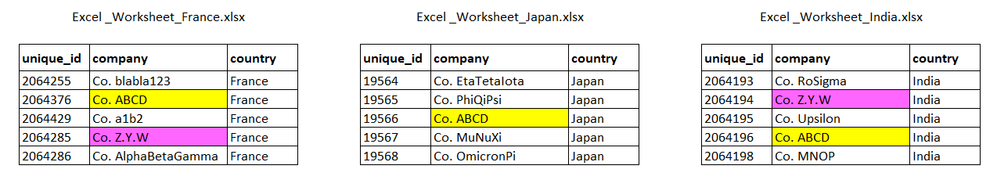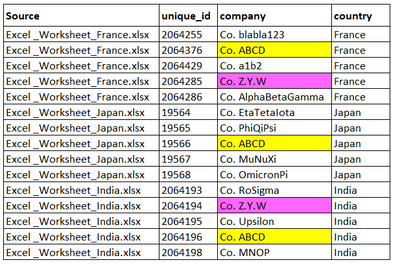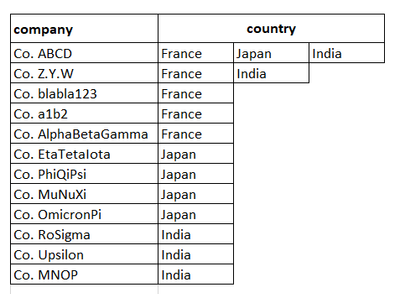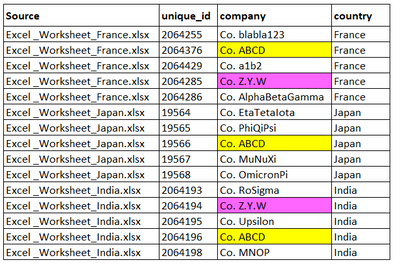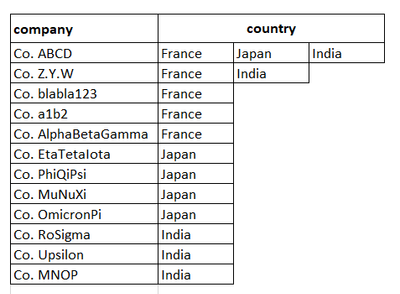- Power BI forums
- Updates
- News & Announcements
- Get Help with Power BI
- Desktop
- Service
- Report Server
- Power Query
- Mobile Apps
- Developer
- DAX Commands and Tips
- Custom Visuals Development Discussion
- Health and Life Sciences
- Power BI Spanish forums
- Translated Spanish Desktop
- Power Platform Integration - Better Together!
- Power Platform Integrations (Read-only)
- Power Platform and Dynamics 365 Integrations (Read-only)
- Training and Consulting
- Instructor Led Training
- Dashboard in a Day for Women, by Women
- Galleries
- Community Connections & How-To Videos
- COVID-19 Data Stories Gallery
- Themes Gallery
- Data Stories Gallery
- R Script Showcase
- Webinars and Video Gallery
- Quick Measures Gallery
- 2021 MSBizAppsSummit Gallery
- 2020 MSBizAppsSummit Gallery
- 2019 MSBizAppsSummit Gallery
- Events
- Ideas
- Custom Visuals Ideas
- Issues
- Issues
- Events
- Upcoming Events
- Community Blog
- Power BI Community Blog
- Custom Visuals Community Blog
- Community Support
- Community Accounts & Registration
- Using the Community
- Community Feedback
Register now to learn Fabric in free live sessions led by the best Microsoft experts. From Apr 16 to May 9, in English and Spanish.
- Power BI forums
- Forums
- Get Help with Power BI
- Desktop
- Re: How to display values having a duplicate in ot...
- Subscribe to RSS Feed
- Mark Topic as New
- Mark Topic as Read
- Float this Topic for Current User
- Bookmark
- Subscribe
- Printer Friendly Page
- Mark as New
- Bookmark
- Subscribe
- Mute
- Subscribe to RSS Feed
- Permalink
- Report Inappropriate Content
How to display values having a duplicate in other tables ? (Excel Tables on Sharepoint)
Hello Everyone!
My apologies if my request is very basic, i tried to search for a long time on the forum but unfortunetly i didn't catch anything helpful for now.
Here is my situation:
I am working with multiples companies datasets (around 40 files).
Those datasets are all Excel tables only.
And all of them are located separately in the same Sharepoint site.
(Each Excel file only have 1 sheet)
I am working with Office 365 Business Essentials + Power BI Pro.
My 40 Excel tables have all exactly the same columns of course. Each of them represents a unique country.
In my Power Bi all the Excel Tables are gathered in 1 Query.
So for my situation, I am focusing on 2 columns :
- The column "Companies"
- And the column "Country"
What i would like to do, is to get a visualisation showing the companies which have a duplicate in all others Excel Country Tables.
The idea would be to display a visualisation with the name of the company showing all the country having this same company.
Sample:
In this case I have 3 Excel tables (i plan to do it with more than 40)
As you can see 2 companies have twins in other countries : Co.ABCD and Co.Z.Y.W
Just to remind, on Power BI all the Excel Tables Sources are gathered in one Query.(Excel_Worksheet_France.xlsx, Excel_Worksheet_Japan.xlsx, Excel_Worksheet_India.xlsx, etc...)
So actually it looks like that:
So what i would like to get is a visualization showing something like that (broadly):
At least to have a visual showing clearly in which countries a company is located.
It may also be good if I can separate the companies which are located in only 1 country and the other companies which are located in more than 1 country.
Any idea how to do that? 😄
Thanks a lot for those who have the patience to read all my stuff eheh 😛
Solved! Go to Solution.
- Mark as New
- Bookmark
- Subscribe
- Mute
- Subscribe to RSS Feed
- Permalink
- Report Inappropriate Content
Create measures
names of countries = CONCATENATEX(FILTER(ALL(Sheet3),Sheet3[company]=MAX(Sheet3[company])),[country],",") numbers of countries = CALCULATE(DISTINCTCOUNT(Sheet3[country]),FILTER(ALL(Sheet3),Sheet3[company]=MAX(Sheet3[company])))
Best Regards
Maggie
- Mark as New
- Bookmark
- Subscribe
- Mute
- Subscribe to RSS Feed
- Permalink
- Report Inappropriate Content
Create measures
names of countries = CONCATENATEX(FILTER(ALL(Sheet3),Sheet3[company]=MAX(Sheet3[company])),[country],",") numbers of countries = CALCULATE(DISTINCTCOUNT(Sheet3[country]),FILTER(ALL(Sheet3),Sheet3[company]=MAX(Sheet3[company])))
Best Regards
Maggie
- Mark as New
- Bookmark
- Subscribe
- Mute
- Subscribe to RSS Feed
- Permalink
- Report Inappropriate Content
My apologies if my request is very basic, i tried to search for a long time on the forum but unfortunetly i didn't catch anything helpful for now.
Here is my situation:
I am working with multiples companies datasets (around 40 files).
Those datasets are all Excel tables only.
And all of them are located separately in the same Sharepoint site.
(Each Excel file only have 1 sheet)
I am working with Office 365 Business Essentials + Power BI Pro.
My 40 Excel tables have all exactly the same columns of course. Each of them represents a unique country.
In my Power Bi all the Excel Tables are gathered in 1 Query.
So for my situation, I am focusing on 2 columns :
- The column "Companies"
- And the column "Country"
What i would like to do, is to get a visualisation showing the companies which have a duplicate in all others Excel Country Tables.
The idea would be to display a visualisation with the name of the company showing all the country having this same company.
Sample:
In this case I have 3 Excel tables (i plan to do it with more than 40)
As you can see 2 companies have twins in other countries : Co.ABCD and Co.Z.Y.W
Just to remind, on Power BI all the Excel Tables Sources are gathered in one Query.(Excel_Worksheet_France.xlsx, Excel_Worksheet_Japan.xlsx, Excel_Worksheet_India.xlsx, etc...)
So actually it looks like that:
So what i would like to get is a visualization showing something like that (broadly):
At least to have a visual showing clearly in which countries a company is located.
It may also be good if I can separate the companies which are located in only 1 country and the other companies which are located in more than 1 country.
Any idea how to do that? 
Thanks a lot for those who have the patience to read all my stuff eheh 
Helpful resources

Microsoft Fabric Learn Together
Covering the world! 9:00-10:30 AM Sydney, 4:00-5:30 PM CET (Paris/Berlin), 7:00-8:30 PM Mexico City

Power BI Monthly Update - April 2024
Check out the April 2024 Power BI update to learn about new features.

| User | Count |
|---|---|
| 111 | |
| 100 | |
| 80 | |
| 64 | |
| 58 |
| User | Count |
|---|---|
| 146 | |
| 110 | |
| 93 | |
| 84 | |
| 67 |