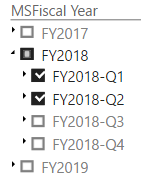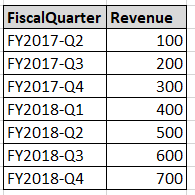- Power BI forums
- Updates
- News & Announcements
- Get Help with Power BI
- Desktop
- Service
- Report Server
- Power Query
- Mobile Apps
- Developer
- DAX Commands and Tips
- Custom Visuals Development Discussion
- Health and Life Sciences
- Power BI Spanish forums
- Translated Spanish Desktop
- Power Platform Integration - Better Together!
- Power Platform Integrations (Read-only)
- Power Platform and Dynamics 365 Integrations (Read-only)
- Training and Consulting
- Instructor Led Training
- Dashboard in a Day for Women, by Women
- Galleries
- Community Connections & How-To Videos
- COVID-19 Data Stories Gallery
- Themes Gallery
- Data Stories Gallery
- R Script Showcase
- Webinars and Video Gallery
- Quick Measures Gallery
- 2021 MSBizAppsSummit Gallery
- 2020 MSBizAppsSummit Gallery
- 2019 MSBizAppsSummit Gallery
- Events
- Ideas
- Custom Visuals Ideas
- Issues
- Issues
- Events
- Upcoming Events
- Community Blog
- Power BI Community Blog
- Custom Visuals Community Blog
- Community Support
- Community Accounts & Registration
- Using the Community
- Community Feedback
Register now to learn Fabric in free live sessions led by the best Microsoft experts. From Apr 16 to May 9, in English and Spanish.
- Power BI forums
- Forums
- Get Help with Power BI
- Desktop
- Re: How to display last three quarters and QTD for...
- Subscribe to RSS Feed
- Mark Topic as New
- Mark Topic as Read
- Float this Topic for Current User
- Bookmark
- Subscribe
- Printer Friendly Page
- Mark as New
- Bookmark
- Subscribe
- Mute
- Subscribe to RSS Feed
- Permalink
- Report Inappropriate Content
How to display last three quarters and QTD for current Quarter in Column chart
Hello everyone,
I have a requirement where in a hierarchy slicer with Year/Qtr/Month, user needs multi-select option and in one of the charts, user needs to have Last three Quarters and QTD for current quarter (in total 4 bars) to be shown in a Bar Chart. As there is Multi-Select option on the date slicer, Quartes need to be determined dynamically based on the maximum period selected in the slicer. Please help.
Thanks
Vijay
- Mark as New
- Bookmark
- Subscribe
- Mute
- Subscribe to RSS Feed
- Permalink
- Report Inappropriate Content
Hi,
Share a datset and show the expected result.
Regards,
Ashish Mathur
http://www.ashishmathur.com
https://www.linkedin.com/in/excelenthusiasts/
- Mark as New
- Bookmark
- Subscribe
- Mute
- Subscribe to RSS Feed
- Permalink
- Report Inappropriate Content
Hello Ashish,
Here is our hierarchy slicer where user can select multiple quarters and sample revenue data. If user selects FY2018-Q1 and FY2018-Q2, expectation is that column chart should show four Quarters (FY2017-Q3, FY2017-Q4, FY2018-Q1, FY2018-Q2) in X-
axis with respective revenue numbers.
Similarly if user selects entire FY2018, FY2018-Q1 to FY2018-Q4 should be shown. i.e. At any point, maximum quarter from the selected values should be considered and fours quarters data should be shown backwards.
Thanks,
Vijay
- Mark as New
- Bookmark
- Subscribe
- Mute
- Subscribe to RSS Feed
- Permalink
- Report Inappropriate Content
Dear Vijay,
Your requirement need a Paramter table. Can you send me your pbix file? I will do on your pbix and send back after finish.
Regards,
ManNVSM.
- Mark as New
- Bookmark
- Subscribe
- Mute
- Subscribe to RSS Feed
- Permalink
- Report Inappropriate Content
Dear ManNVSM,
Our original data is connected to a tabular cube with Live connection and reports are shared with user over Power BI service. Not sure if parameters will be helpful in this scenario but any insights would be helpful.
Here is the link for pbix file with sample data as shown in original post. Sample PBIX File
Thanks
Vijay
- Mark as New
- Bookmark
- Subscribe
- Mute
- Subscribe to RSS Feed
- Permalink
- Report Inappropriate Content
Hi @vijaykvs,
In the Revenue table of your sample file, you have quarter wise revenue. Is this actually how your data is? Either i'd like to see a date column there or i should be able to generate a date column if you can supply Month and Year there as well. Do you have that information. Also, what is your Financial year?
Regards,
Ashish Mathur
http://www.ashishmathur.com
https://www.linkedin.com/in/excelenthusiasts/
- Mark as New
- Bookmark
- Subscribe
- Mute
- Subscribe to RSS Feed
- Permalink
- Report Inappropriate Content
Hi Ashish,
I just created a sample file to simplify the problem. We have our data at Month grain. I tried to add date column in updated sample file at link below. Our financial year is from Jul - June.
Thanks
Vijay
- Mark as New
- Bookmark
- Subscribe
- Mute
- Subscribe to RSS Feed
- Permalink
- Report Inappropriate Content
Hi @vijaykvs,
I still do not have enough information in the Revenue Table to build a column of Dates.
Regards,
Ashish Mathur
http://www.ashishmathur.com
https://www.linkedin.com/in/excelenthusiasts/
- Mark as New
- Bookmark
- Subscribe
- Mute
- Subscribe to RSS Feed
- Permalink
- Report Inappropriate Content
@Ashish_Mathur I have already provided date column in the updated sample and linked revenue table with the same. Please let me know what else you are looking for?
Thanks
Vijay
- Mark as New
- Bookmark
- Subscribe
- Mute
- Subscribe to RSS Feed
- Permalink
- Report Inappropriate Content
Hi @vijaykvs,
In the revenue table, where is the date column? I just see a dateindex column but i do not know what to do with it. There should be a propoer date column in the revenue table.
Regards,
Ashish Mathur
http://www.ashishmathur.com
https://www.linkedin.com/in/excelenthusiasts/
- Mark as New
- Bookmark
- Subscribe
- Mute
- Subscribe to RSS Feed
- Permalink
- Report Inappropriate Content
As you mentioned Revenue table has DateIndex and it is pointing to MSFiscalYearTable which has actual date column as well. Cant you get it from there?
Thanks
Vijay
- Mark as New
- Bookmark
- Subscribe
- Mute
- Subscribe to RSS Feed
- Permalink
- Report Inappropriate Content
Make the relationship inactive and use measure below.
Measure =
VAR i =
MAX ( MSFiscalYear[Index] )
VAR j =
MAX ( Revenue[DateIndex] )
RETURN
IF ( j <= i && j > i - 4, SUM ( Revenue[Revenue] ) )
If this post helps, then please consider Accept it as the solution to help the other members find it more quickly.
- Mark as New
- Bookmark
- Subscribe
- Mute
- Subscribe to RSS Feed
- Permalink
- Report Inappropriate Content
Hey, I am able to calculate revenue amount dymanically based on slicer selection. But my goal is to have axis in the column chart populated dynamically as well with last four quarters based on maximum period selected in slicer. Tried using calcualted table as well but didnt't work as they are calculated at query refresh time and not dynamically upon selection of slicer.
Thanks
Vijay
- Mark as New
- Bookmark
- Subscribe
- Mute
- Subscribe to RSS Feed
- Permalink
- Report Inappropriate Content
I've created the measure above. Check it, please.
If this post helps, then please consider Accept it as the solution to help the other members find it more quickly.
- Mark as New
- Bookmark
- Subscribe
- Mute
- Subscribe to RSS Feed
- Permalink
- Report Inappropriate Content
@v-chuncz-msft Measure will not be helpful as we need to show this information in a bar chart and last four quartes needs to be displayed dynamically in the chart. Dont think we can use measures to populate Axis in charts unless I am missing something.
Thanks
Vijay
- Mark as New
- Bookmark
- Subscribe
- Mute
- Subscribe to RSS Feed
- Permalink
- Report Inappropriate Content
Dear @vijaykvs,
We can not make a Dynamic column.
- First: only Measure can refresh data after selected a fiter. So when you make a Dynamic column, it'll show the first value at the firs time data load and won't change.
- Second: Measure can not show as Axix or Legend, it only place in "Value" in chart.
Hope someone can resolve it 🙂
Thanks & Regards,
ManNVSM.
- Mark as New
- Bookmark
- Subscribe
- Mute
- Subscribe to RSS Feed
- Permalink
- Report Inappropriate Content
It works. Just drag that measure to Value.
If this post helps, then please consider Accept it as the solution to help the other members find it more quickly.
- Mark as New
- Bookmark
- Subscribe
- Mute
- Subscribe to RSS Feed
- Permalink
- Report Inappropriate Content
Dear Vijay,
I got your pbix file. I'm on working now, I'll test and post the result (Yes / No) later 🙂
Regards,
ManNVSM.
Helpful resources

Microsoft Fabric Learn Together
Covering the world! 9:00-10:30 AM Sydney, 4:00-5:30 PM CET (Paris/Berlin), 7:00-8:30 PM Mexico City

Power BI Monthly Update - April 2024
Check out the April 2024 Power BI update to learn about new features.

| User | Count |
|---|---|
| 114 | |
| 99 | |
| 75 | |
| 73 | |
| 49 |
| User | Count |
|---|---|
| 145 | |
| 109 | |
| 109 | |
| 90 | |
| 64 |