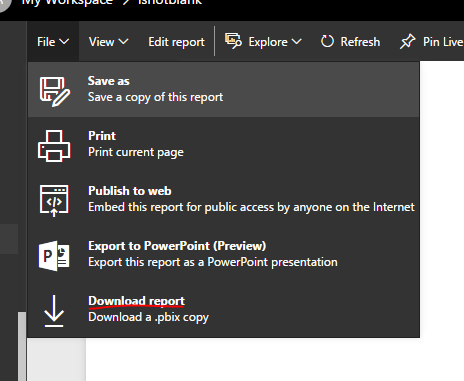- Power BI forums
- Updates
- News & Announcements
- Get Help with Power BI
- Desktop
- Service
- Report Server
- Power Query
- Mobile Apps
- Developer
- DAX Commands and Tips
- Custom Visuals Development Discussion
- Health and Life Sciences
- Power BI Spanish forums
- Translated Spanish Desktop
- Power Platform Integration - Better Together!
- Power Platform Integrations (Read-only)
- Power Platform and Dynamics 365 Integrations (Read-only)
- Training and Consulting
- Instructor Led Training
- Dashboard in a Day for Women, by Women
- Galleries
- Community Connections & How-To Videos
- COVID-19 Data Stories Gallery
- Themes Gallery
- Data Stories Gallery
- R Script Showcase
- Webinars and Video Gallery
- Quick Measures Gallery
- 2021 MSBizAppsSummit Gallery
- 2020 MSBizAppsSummit Gallery
- 2019 MSBizAppsSummit Gallery
- Events
- Ideas
- Custom Visuals Ideas
- Issues
- Issues
- Events
- Upcoming Events
- Community Blog
- Power BI Community Blog
- Custom Visuals Community Blog
- Community Support
- Community Accounts & Registration
- Using the Community
- Community Feedback
Register now to learn Fabric in free live sessions led by the best Microsoft experts. From Apr 16 to May 9, in English and Spanish.
- Power BI forums
- Forums
- Get Help with Power BI
- Desktop
- How to display datasets on PowerBI for Desktop?
- Subscribe to RSS Feed
- Mark Topic as New
- Mark Topic as Read
- Float this Topic for Current User
- Bookmark
- Subscribe
- Printer Friendly Page
- Mark as New
- Bookmark
- Subscribe
- Mute
- Subscribe to RSS Feed
- Permalink
- Report Inappropriate Content
How to display datasets on PowerBI for Desktop?
Hi,
How can I see datasets on PowerBI for Desktop that I created on PowerBI online.
Online i can see datasets with the tables and so, but when i login to the desktop version I can't see this datasets...
Thanks
Cheers
- Mark as New
- Bookmark
- Subscribe
- Mute
- Subscribe to RSS Feed
- Permalink
- Report Inappropriate Content
@Seth_C_Bauer could an option not to be to connect with Excel to Power BI?
https://powerbi.microsoft.com/en-us/documentation/powerbi-service-analyze-in-excel/
In doing that you could then see and pivot your dataset?
- Mark as New
- Bookmark
- Subscribe
- Mute
- Subscribe to RSS Feed
- Permalink
- Report Inappropriate Content
@kmob A data set in the Service is the data source, reports, metadata, etc contained in the PBIX. To confuse the issue, it could also just be a data source if you directly connect from the Service.
Datasets are not a 1 to 1 match between the Service and the Desktop - this may help out a bit in explaining it further. Look under the "Understanding data refresh" section.
Looking for more Power BI tips, tricks & tools? Check out PowerBI.tips the site I co-own with Mike Carlo. Also, if you are near SE WI? Join our PUG Milwaukee Brew City PUG
- Mark as New
- Bookmark
- Subscribe
- Mute
- Subscribe to RSS Feed
- Permalink
- Report Inappropriate Content
@Seth_C_Bauer thanks for the response but I am not sure If I was clear...
So we created this datasets with the powerBI API, so within our java program, we have one json and we created the dataset online folowing the api instructions (obtain token and post data).
The problem is that we can see this dataset in PowerBI online but we cannot see this in powerBI for Desktop. Why? and how can we see this data?
thanks
- Mark as New
- Bookmark
- Subscribe
- Mute
- Subscribe to RSS Feed
- Permalink
- Report Inappropriate Content
Since you have already create a dataset on Power BI, you can create a report based on this dataset, then download a .pbix copy of this report. The dataset will be imported into the .pbix file.
Regards,
- Mark as New
- Bookmark
- Subscribe
- Mute
- Subscribe to RSS Feed
- Permalink
- Report Inappropriate Content
@v-sihou-msft I do not see that download report option on any of my reports. Is this some preview feature that hasn't been rolled out to all users yet?
Did I answer your question? Mark my post as a solution!
Proud to be a Super User!
- Mark as New
- Bookmark
- Subscribe
- Mute
- Subscribe to RSS Feed
- Permalink
- Report Inappropriate Content
Currently, only new created and published reports have this option. For those old published reports, this option is greyed out.
Regards,
- Mark as New
- Bookmark
- Subscribe
- Mute
- Subscribe to RSS Feed
- Permalink
- Report Inappropriate Content
@v-sihou-msft Wow. So all the people who were asking for this feature before it existed are out of luck? I mean, the whole reason I was looking forward to this was because I already had a file published that I wanted to download. But you're saying you can only download reports that were published after they introduced this feature? That is the stupidest thing I have ever heard.
Why on Earth would it be that way? Microsoft has all the files I've ever uploaded. Just let me download them. There's a download button that someone went to the extra trouble of disabling on all the files I actually want to download. What's the point in not letting me download some of them just because they're old? The file is right there. New files and old files are all in my workspace. There is absolutely nothing different about the old files, so I can only conclude that Microsoft must have decided that we shouldn't be allowed to download old files for some reason, and then done extra coding to make sure that we couldn't.
I swear I lose more confidence in this program and its developers with every new release. It's like they're putting deliberate effort into making things useless. Like half the developer team works on making the new feature while the other half works on breaking it before release. Surely it would be easier to allow users to download any of their files than it is to restrict some of them.
I love the DAX language and the Power BI workflow in general, but I am getting frustrated enough to start considering other software options at this point. Every month we get new features that are half-baked and missing the functionality that the users were actually asking for in the first place, and those problems are never fixed in future releases. Every month I get excited to read the feature list but a few minutes later I always discover that I can't use any of them. In the last year the one single new feature I've actually been able to use in a published report is the Shape Map. And none of my users really use or care about the map so it is literally just a decoration to make a few pages look nice. The program is absolutely littered with abandonned features that were half-implemented and never revisited. Conditional formatting, basic expected matrix functionality, trendlines, forecasting, drill-down to records, organizational content packs, printing, KPIs... I guess we can just add this to the growing pile of things that sound nice but don't actually work.
What wonderful news to start out my week.
Did I answer your question? Mark my post as a solution!
Proud to be a Super User!
- Mark as New
- Bookmark
- Subscribe
- Mute
- Subscribe to RSS Feed
- Permalink
- Report Inappropriate Content
We are so sorry about the inconvenience since this feature is still tuning. Did you see the "Download" option greyed out? Or you can't see the "Download" option at all?
Regards,
- Mark as New
- Bookmark
- Subscribe
- Mute
- Subscribe to RSS Feed
- Permalink
- Report Inappropriate Content
@v-sihou-msft I do not see it at all. I see Save As, Print, and Export to PowerPoint (of which, by the way, only Save As actually works either).
I understand it's still in development but so are all the other features I listed, some of which have been in the same unfinished state since the very first release of Power BI. I'd like to see something come out of tuning and into completed.
Did I answer your question? Mark my post as a solution!
Proud to be a Super User!
- Mark as New
- Bookmark
- Subscribe
- Mute
- Subscribe to RSS Feed
- Permalink
- Report Inappropriate Content
@KHorseman, per my test that the "Download report" option only exists in the Power BI Pro user account, it doesn't exist in the Free user account. Which account you're working with?
- Mark as New
- Bookmark
- Subscribe
- Mute
- Subscribe to RSS Feed
- Permalink
- Report Inappropriate Content
@Vicky_Song I am using a Pro license.
Did I answer your question? Mark my post as a solution!
Proud to be a Super User!
- Mark as New
- Bookmark
- Subscribe
- Mute
- Subscribe to RSS Feed
- Permalink
- Report Inappropriate Content
@Vicky_Song @v-sihou-msft I can now see the Download report option in my file menu. It is still grayed out on any reports that were published before today. So it's still completely useless. I still don't understand what the difference is between new files and old files. They're just files. Somebody please explain to me the logic behind not allowing us to download old files.
Did I answer your question? Mark my post as a solution!
Proud to be a Super User!
- Mark as New
- Bookmark
- Subscribe
- Mute
- Subscribe to RSS Feed
- Permalink
- Report Inappropriate Content
We already reported this issue to Product Team internally. Sorry for inconvenience.
Regards,
Simon Hou
- Mark as New
- Bookmark
- Subscribe
- Mute
- Subscribe to RSS Feed
- Permalink
- Report Inappropriate Content
@v-sihou-msft ok thank you!!
but why when I log in into powerBI online I can see my datasets and when I login into powerBI for Desktop I can't see them?
Should not be synchronized these 2 things? I mean I can save it and import like you told me , but I have already created dataset on MY ACCOUNT, so I should be able to see the same datasets and reports and table online and also on Desktop app.
Doesn't have more sense to have it like this?
- Mark as New
- Bookmark
- Subscribe
- Mute
- Subscribe to RSS Feed
- Permalink
- Report Inappropriate Content
When login in Power BI Desktop, it's just for publishing the report onto Power BI service. We can't directly view the published content within Power BI Desktop since it's just a design tool.
Regards,
Helpful resources

Microsoft Fabric Learn Together
Covering the world! 9:00-10:30 AM Sydney, 4:00-5:30 PM CET (Paris/Berlin), 7:00-8:30 PM Mexico City

Power BI Monthly Update - April 2024
Check out the April 2024 Power BI update to learn about new features.

| User | Count |
|---|---|
| 110 | |
| 94 | |
| 80 | |
| 67 | |
| 59 |
| User | Count |
|---|---|
| 150 | |
| 119 | |
| 104 | |
| 87 | |
| 67 |