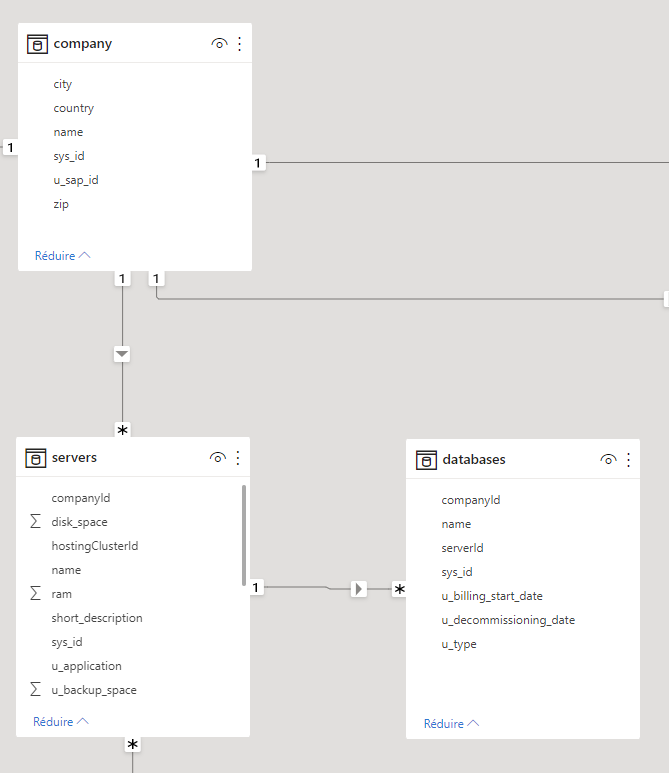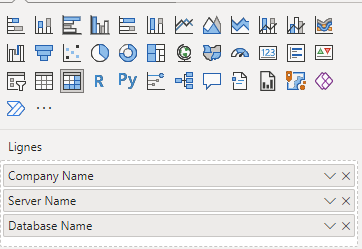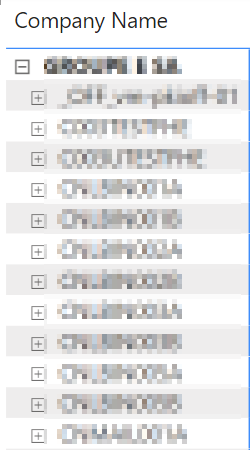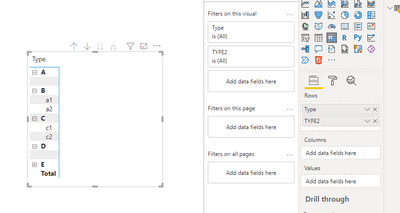- Power BI forums
- Updates
- News & Announcements
- Get Help with Power BI
- Desktop
- Service
- Report Server
- Power Query
- Mobile Apps
- Developer
- DAX Commands and Tips
- Custom Visuals Development Discussion
- Health and Life Sciences
- Power BI Spanish forums
- Translated Spanish Desktop
- Power Platform Integration - Better Together!
- Power Platform Integrations (Read-only)
- Power Platform and Dynamics 365 Integrations (Read-only)
- Training and Consulting
- Instructor Led Training
- Dashboard in a Day for Women, by Women
- Galleries
- Community Connections & How-To Videos
- COVID-19 Data Stories Gallery
- Themes Gallery
- Data Stories Gallery
- R Script Showcase
- Webinars and Video Gallery
- Quick Measures Gallery
- 2021 MSBizAppsSummit Gallery
- 2020 MSBizAppsSummit Gallery
- 2019 MSBizAppsSummit Gallery
- Events
- Ideas
- Custom Visuals Ideas
- Issues
- Issues
- Events
- Upcoming Events
- Community Blog
- Power BI Community Blog
- Custom Visuals Community Blog
- Community Support
- Community Accounts & Registration
- Using the Community
- Community Feedback
Register now to learn Fabric in free live sessions led by the best Microsoft experts. From Apr 16 to May 9, in English and Spanish.
- Power BI forums
- Forums
- Get Help with Power BI
- Desktop
- How to display all the lines of a Matrix
- Subscribe to RSS Feed
- Mark Topic as New
- Mark Topic as Read
- Float this Topic for Current User
- Bookmark
- Subscribe
- Printer Friendly Page
- Mark as New
- Bookmark
- Subscribe
- Mute
- Subscribe to RSS Feed
- Permalink
- Report Inappropriate Content
How to display all the lines of a Matrix
Hi community,
Let me explain my issue with some example :
First of all, look at my table schema :
In a few words, we have companies, which have servers and these servers are containing one or more databases.
My goal, is to do a Matrix with three main line :
+ Company
+ Servers
+ Databases
Here is an example with a company (with the expanded tab) which contains a bunch of servers. Everything works here.
The problem is that I have a bunch of servers, some containing a database and some not. When trying to expand a server, it does not show just an empty line if the server does not contain a database. When I click on a server to expand it, it will bold out all the servers and I can click only on those who are containing a database.
Like this :
On my new list, I have only the servers containing a database. However, I do not want this. I just want a list with all the servers and when expanding it, it just shows an empty line if a server does not contain a database and the database name if the server contains a database.
Hope that you understand my needs. Let me know.
Best regards,
quenjo
- Mark as New
- Bookmark
- Subscribe
- Mute
- Subscribe to RSS Feed
- Permalink
- Report Inappropriate Content
Hi @Quenjo ,
What you want is the below?
Could you pls share a sample data you have.Remember to remove confidential data.
Best Regards
Lucien
- Mark as New
- Bookmark
- Subscribe
- Mute
- Subscribe to RSS Feed
- Permalink
- Report Inappropriate Content
Hello @v-luwang-msft ,
Yes, what I want to have is like in your example.
Let me do an example with sample data :
Company table :
Id : 000f65bf85c075009df60450c7656e7f
Company name : This is my company
Server table :
Id : 3b14da5d1b30309015a540498b4bcb45
Server Name : This is my server name
CompanyId : 000f65bf85c075009df60450c7656e7f
Database table :
Id : 4a1d82eedb57f7009a11681b06961959
Database name : A database name
ServerId : 3b14da5d1b30309015a540498b4bcb45
Now, every database is on a server, although a server could NOT have a database.
However, in my Matrix, when I click on the "+" button of the servers, it exapands the matrix only by showing the servers which have a database :
Like in my first example. Hope you understand what I want to achieve.
Best regards,
Jonathan
Helpful resources

Microsoft Fabric Learn Together
Covering the world! 9:00-10:30 AM Sydney, 4:00-5:30 PM CET (Paris/Berlin), 7:00-8:30 PM Mexico City

Power BI Monthly Update - April 2024
Check out the April 2024 Power BI update to learn about new features.

| User | Count |
|---|---|
| 106 | |
| 98 | |
| 78 | |
| 64 | |
| 58 |
| User | Count |
|---|---|
| 148 | |
| 113 | |
| 97 | |
| 84 | |
| 67 |