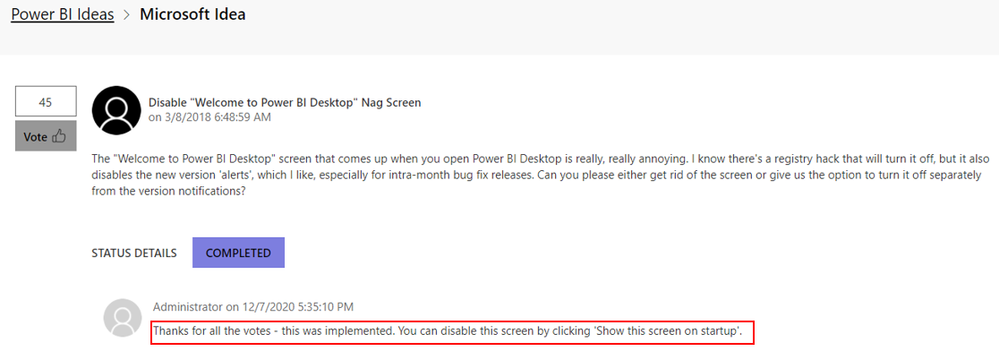- Power BI forums
- Updates
- News & Announcements
- Get Help with Power BI
- Desktop
- Service
- Report Server
- Power Query
- Mobile Apps
- Developer
- DAX Commands and Tips
- Custom Visuals Development Discussion
- Health and Life Sciences
- Power BI Spanish forums
- Translated Spanish Desktop
- Power Platform Integration - Better Together!
- Power Platform Integrations (Read-only)
- Power Platform and Dynamics 365 Integrations (Read-only)
- Training and Consulting
- Instructor Led Training
- Dashboard in a Day for Women, by Women
- Galleries
- Community Connections & How-To Videos
- COVID-19 Data Stories Gallery
- Themes Gallery
- Data Stories Gallery
- R Script Showcase
- Webinars and Video Gallery
- Quick Measures Gallery
- 2021 MSBizAppsSummit Gallery
- 2020 MSBizAppsSummit Gallery
- 2019 MSBizAppsSummit Gallery
- Events
- Ideas
- Custom Visuals Ideas
- Issues
- Issues
- Events
- Upcoming Events
- Community Blog
- Power BI Community Blog
- Custom Visuals Community Blog
- Community Support
- Community Accounts & Registration
- Using the Community
- Community Feedback
Register now to learn Fabric in free live sessions led by the best Microsoft experts. From Apr 16 to May 9, in English and Spanish.
- Power BI forums
- Forums
- Get Help with Power BI
- Desktop
- How to disable the Power BI welcome window
- Subscribe to RSS Feed
- Mark Topic as New
- Mark Topic as Read
- Float this Topic for Current User
- Bookmark
- Subscribe
- Printer Friendly Page
- Mark as New
- Bookmark
- Subscribe
- Mute
- Subscribe to RSS Feed
- Permalink
- Report Inappropriate Content
How to disable the Power BI welcome window
Hi,
at every start up of Power BI desktop, I have the full page, welcome / get started page, even if the checkbox "Show this screen on startup" is unchecked.
Any advice?
Thanks
- Mark as New
- Bookmark
- Subscribe
- Mute
- Subscribe to RSS Feed
- Permalink
- Report Inappropriate Content
Hello,
Has anyone figured this out?
I have Power BI Desktop (February 2021) installed and every time I start it I get the Welcome screen, even though I'm logged in and "Show this screen on startup" is unchecked. I saw the same behavior with the January 2021 verison.
Thank you!
- Mark as New
- Bookmark
- Subscribe
- Mute
- Subscribe to RSS Feed
- Permalink
- Report Inappropriate Content
Okay, I think I am on to something.
Whenever I start Power BI I seem to be "semi" signed in.
Three places seem to exist that are related to account and "Sing in"/"Sign out" options.
There are two "Sign In"/"Sign out" places: 1) the right side of Power BI window's title bar and 2) furthest down in the File menu.
There are also two places that show the name of the logged in user: 1) the top right side of the "Welcome window" (or Get started window) and 2) the right side of Power BI window's title bar.
The "Welcome window" (or Get started window) always shows my name after I log in once. In other words, whether I restart Power BI Desktop or restart my PC, the Welcome window always remembers me.
But when if any of the two "Sign in"/"Sign out" places show "Sign in" (indicating that I'm signed out) the unchecked "Show this screen on startup" setting is not respected. But after I sign in, and my name is shown in the title bar and the File menu entry shows "Sign out", the unchecked "Chow this screen on startup" is respected, if and only if, Power BI desktop remembers the signed in state after a restart of Power BI Desktop. However, in my case, it rarely remembers.
Any suggestions anyone?
EDIT:
Seems related to: https://community.powerbi.com/t5/Desktop/Power-BI-Desktop-asking-for-login-on-every-start-up/m-p/251...
- Mark as New
- Bookmark
- Subscribe
- Mute
- Subscribe to RSS Feed
- Permalink
- Report Inappropriate Content
Hi, that doesn't work for me.
Even tried a full uninstall, new installation, every single time the welcome screen opens
- Mark as New
- Bookmark
- Subscribe
- Mute
- Subscribe to RSS Feed
- Permalink
- Report Inappropriate Content
Hi @KomTruize ,
I also encountered the same issue before. Even if I uncheched the Show this screen on startup option, the screen still appeared until now...
Yestday ,I tried to check the option ,close Power BI Desktop and open and uncheck again, it seemed work.
But today when I open again ,the welcome screen also appear again...
So I doubt it's a timeliness phenomenon.
Please have a try.
If this post helps, then please consider Accept it as the solution to help the other members find it more quickly.
Best Regards,
Eyelyn Qin
- Mark as New
- Bookmark
- Subscribe
- Mute
- Subscribe to RSS Feed
- Permalink
- Report Inappropriate Content
Hi @KomTruize
Ensure you have the latest update for PBI Desktop.
Also try setting ShowLeadGenDialog = 0 (dword) in the registry hive HKLM\SOFTWARE\Policies\Microsoft\Power BI Desktop and/or in HKCU\SOFTWARE\Microsoft\Power BI Desktop
Regards
Phil
Did I answer your question? Then please mark my post as the solution.
If I helped you, click on the Thumbs Up to give Kudos.
Blog :: YouTube Channel :: Connect on Linkedin
Proud to be a Super User!
- Mark as New
- Bookmark
- Subscribe
- Mute
- Subscribe to RSS Feed
- Permalink
- Report Inappropriate Content
hi Phil,
I was not abble to find anything about Power BI neither in HKEY_USERS, HKEY_CURRENT_USER nor in HKEY_LOCAL_MACHINE...
Even with search, I tried many combinaisons of word (with space, without...), no trace of Power BI in my windows registry !
And just in case, recent Windows 10 Pro PC, no antivirus, I tried a fresh reinstall of Power BI.
- Mark as New
- Bookmark
- Subscribe
- Mute
- Subscribe to RSS Feed
- Permalink
- Report Inappropriate Content
@KomTruize I have unchecked the option to show the startup window and then saved the file. When i reopen my powerbi desktop i do not get this startup screen. Please ensure that you save and close your powerbi and then when you open the screen should not appear on starting the powerbi. This option is working for me so should work for you as well. Also ensure that you have the latest version of powerbi install that may also help you.
Did I answer your question? Mark my post as a solution!
Appreciate your Kudos
Proud to be a Super User!
Follow me on linkedin
Helpful resources

Microsoft Fabric Learn Together
Covering the world! 9:00-10:30 AM Sydney, 4:00-5:30 PM CET (Paris/Berlin), 7:00-8:30 PM Mexico City

Power BI Monthly Update - April 2024
Check out the April 2024 Power BI update to learn about new features.

| User | Count |
|---|---|
| 109 | |
| 96 | |
| 77 | |
| 66 | |
| 54 |
| User | Count |
|---|---|
| 144 | |
| 104 | |
| 102 | |
| 88 | |
| 63 |