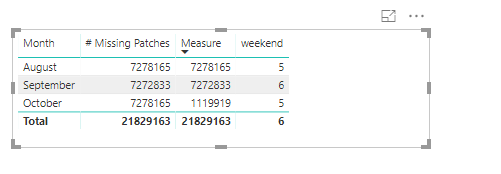- Power BI forums
- Updates
- News & Announcements
- Get Help with Power BI
- Desktop
- Service
- Report Server
- Power Query
- Mobile Apps
- Developer
- DAX Commands and Tips
- Custom Visuals Development Discussion
- Health and Life Sciences
- Power BI Spanish forums
- Translated Spanish Desktop
- Power Platform Integration - Better Together!
- Power Platform Integrations (Read-only)
- Power Platform and Dynamics 365 Integrations (Read-only)
- Training and Consulting
- Instructor Led Training
- Dashboard in a Day for Women, by Women
- Galleries
- Community Connections & How-To Videos
- COVID-19 Data Stories Gallery
- Themes Gallery
- Data Stories Gallery
- R Script Showcase
- Webinars and Video Gallery
- Quick Measures Gallery
- 2021 MSBizAppsSummit Gallery
- 2020 MSBizAppsSummit Gallery
- 2019 MSBizAppsSummit Gallery
- Events
- Ideas
- Custom Visuals Ideas
- Issues
- Issues
- Events
- Upcoming Events
- Community Blog
- Power BI Community Blog
- Custom Visuals Community Blog
- Community Support
- Community Accounts & Registration
- Using the Community
- Community Feedback
Register now to learn Fabric in free live sessions led by the best Microsoft experts. From Apr 16 to May 9, in English and Spanish.
- Power BI forums
- Forums
- Get Help with Power BI
- Desktop
- Re: How to differentiate completed months and non ...
- Subscribe to RSS Feed
- Mark Topic as New
- Mark Topic as Read
- Float this Topic for Current User
- Bookmark
- Subscribe
- Printer Friendly Page
- Mark as New
- Bookmark
- Subscribe
- Mute
- Subscribe to RSS Feed
- Permalink
- Report Inappropriate Content
How to differentiate completed months and non completed months in Power BI
Hi Team,
I have got a requirement to show line chart with data points shown below . Please help me with this.
| Month | Vulnerabilities | Week Ending |
| August | 38374 | 5 |
| September | 32345 | 5 |
| October | 377 | 4 |
I have complete set of data (i.e full 5 weeks ) for August and September as those are previous months. However, October is still current month and current week is 4 .
So, the data points for line chart should be 38374 , 32345 and 377 (until the week changes for october) .if week changes and data sums up to 3839(example) , the data points for line chart should be 38374 , 32345 and 3839 .
I am unable to show most current weeks data for current month and complete data for previous months . Kindly help .
As of now, I have created a Week Number based out of weekending to just display last week's data . However,its not working for me .
Solved! Go to Solution.
- Mark as New
- Bookmark
- Subscribe
- Mute
- Subscribe to RSS Feed
- Permalink
- Report Inappropriate Content
Hi @Anonymous,
I made one sample for your reference, please check the steps as below.
1. Create a Calenda table and create calculated columns in the data table. Here we should create relationship between fact table and the calenda table.
Calenda = CALENDARAUTO()
weekend = IF(ISBLANK([Measure]),BLANK(),CALCULATE(MAX(Calenda[weekmonth]),ALLEXCEPT(Calenda,Calenda[Month])))
weekmonth = 1+WEEKNUM(Calenda[Date])-WEEKNUM(STARTOFMONTH(Calenda[Date]))
2. To create some calculated columns in the fact table.
Month = FORMAT(Table1[Date],"mmmm")
week = 1+WEEKNUM(Table1[Date])-WEEKNUM(STARTOFMONTH(Table1[Date]))
3. Create the measures as below.
Measure = var total = CALCULATE(SUM(Table1[# Missing Patches])) var maxweek = CALCULATE(MAX(Table1[week]),FILTER(Table1,Table1[Month]=FORMAT(TODAY(),"mmmm"))) return IF(MAX(Calenda[Month])=FORMAT(TODAY(),"mmmm"),CALCULATE(SUM(Table1[# Missing Patches]),FILTER(Table1,Table1[week]=maxweek)),total)
weekend = IF(ISBLANK([Measure]),BLANK(),CALCULATE(MAX(Calenda[weekmonth]),ALLEXCEPT(Calenda,Calenda[Month])))
For more details, please chekc the pbix as attached.
Regards,
Frank
If this post helps, then please consider Accept it as the solution to help the others find it more quickly.
- Mark as New
- Bookmark
- Subscribe
- Mute
- Subscribe to RSS Feed
- Permalink
- Report Inappropriate Content
Can you post sample source data? I assume that what you presented is what you want displayed? So that I understand, if you are in a non-completed month, you want to display only the most recent week data but if a month is completed, you want the sum of all of the weeks of data for that month, correct?
@ me in replies or I'll lose your thread!!!
Instead of a Kudo, please vote for this idea
Become an expert!: Enterprise DNA
External Tools: MSHGQM
YouTube Channel!: Microsoft Hates Greg
Latest book!: The Definitive Guide to Power Query (M)
DAX is easy, CALCULATE makes DAX hard...
- Mark as New
- Bookmark
- Subscribe
- Mute
- Subscribe to RSS Feed
- Permalink
- Report Inappropriate Content
Hi Greg,
You are almost there. Exactly, so when I am in a non-completed month, i am looking for most recent week data and if I am in previous months , i am looking for sum of all the weeks of data. Below is data sample .
| Date | VP | Director | Manager | # Assets | Critical | High | Medium | Low | # Missing Patches |
| 8/31/2018 | 4654645 | 6000 | 54654 | 456468 | 654614 | 1171736 | |||
| 8/31/2018 | 1695415 | 20000 | 316561 | 65487 | 261226 | 663274 | |||
| 8/31/2018 | 654347 | 16456 | 2513653 | 546511 | 26062 | 3102682 | |||
| 8/31/2018 | 546456 | 95654 | 213123 | 46536 | 85645 | 440958 | |||
| 8/31/2018 | 268753 | 45687 | 23212 | 165032 | 545665 | 779596 | |||
| 8/31/2018 | 654646 | 143358 | 31246 | 123456 | 6578 | 304638 | |||
| 8/31/2018 | 868461 | 785465 | 23165 | 5000 | 1651 | 815281 | |||
| 9/30/2018 | 4654650 | 5498 | 54654 | 456468 | 654614 | 1171234 | |||
| 9/30/2018 | 1695420 | 20100 | 316561 | 65487 | 261226 | 663374 | |||
| 9/30/2018 | 654357 | 16456 | 2513653 | 546511 | 26062 | 3102682 | |||
| 9/30/2018 | 546456 | 92039 | 213123 | 46536 | 85645 | 437343 | |||
| 9/30/2018 | 268753 | 44409 | 23212 | 165032 | 545665 | 778318 | |||
| 9/30/2018 | 654646 | 143321 | 31246 | 123456 | 6578 | 304601 | |||
| 9/30/2018 | 868461 | 785465 | 23165 | 5000 | 1651 | 815281 | |||
| 10/24/2018 | 4654645 | 6000 | 54654 | 456468 | 654614 | 1171736 | |||
| 10/24/2018 | 1695415 | 20000 | 316561 | 65487 | 261226 | 663274 | |||
| 10/24/2018 | 654347 | 16456 | 2513653 | 546511 | 26062 | 3102682 | |||
| 10/24/2018 | 546456 | 95654 | 213123 | 46536 | 85645 | 440958 | |||
| 10/24/2018 | 268753 | 45687 | 23212 | 165032 | 545665 | 779596 | |||
| 10/24/2018 | 654646 | 143358 | 31246 | 123456 | 6578 | 304638 | |||
| 10/24/2018 | 868461 | 785465 | 23165 | 5000 | 1651 | 815281 |
- Mark as New
- Bookmark
- Subscribe
- Mute
- Subscribe to RSS Feed
- Permalink
- Report Inappropriate Content
Hi @Anonymous,
I made one sample for your reference, please check the steps as below.
1. Create a Calenda table and create calculated columns in the data table. Here we should create relationship between fact table and the calenda table.
Calenda = CALENDARAUTO()
weekend = IF(ISBLANK([Measure]),BLANK(),CALCULATE(MAX(Calenda[weekmonth]),ALLEXCEPT(Calenda,Calenda[Month])))
weekmonth = 1+WEEKNUM(Calenda[Date])-WEEKNUM(STARTOFMONTH(Calenda[Date]))
2. To create some calculated columns in the fact table.
Month = FORMAT(Table1[Date],"mmmm")
week = 1+WEEKNUM(Table1[Date])-WEEKNUM(STARTOFMONTH(Table1[Date]))
3. Create the measures as below.
Measure = var total = CALCULATE(SUM(Table1[# Missing Patches])) var maxweek = CALCULATE(MAX(Table1[week]),FILTER(Table1,Table1[Month]=FORMAT(TODAY(),"mmmm"))) return IF(MAX(Calenda[Month])=FORMAT(TODAY(),"mmmm"),CALCULATE(SUM(Table1[# Missing Patches]),FILTER(Table1,Table1[week]=maxweek)),total)
weekend = IF(ISBLANK([Measure]),BLANK(),CALCULATE(MAX(Calenda[weekmonth]),ALLEXCEPT(Calenda,Calenda[Month])))
For more details, please chekc the pbix as attached.
Regards,
Frank
If this post helps, then please consider Accept it as the solution to help the others find it more quickly.
- Mark as New
- Bookmark
- Subscribe
- Mute
- Subscribe to RSS Feed
- Permalink
- Report Inappropriate Content
Hi Frank,
There is little tweak in the requirement and I tried to explain the issue below .
As of now, the formulaes you have created are summing up for the entire month , but I am just looking for a week . and that week should be like this.
- For August , we just have one record(row) and that is 31-Aug ,we should get #Missing Vulnerabilities equal to 469,065
- For September, last week data should be summed up . which should be equal to 259,176 . (26th Aug week)
- For October , Last week is 24th oct week and data should be summed up which is equal to 459,809 .
So , ideally we are looking at just last weeks data in each month . Could you please help me in modifying those as I am new to Power BI ?
Dataset :
| Date | VP | Director | Manager | # Assets | Critical | High | Medium | Low | # Missing vulnerabilities |
| 31-Aug | VP | Director | Manager | 78,394 | 154,093 | 229,006 | 68,563 | 16,141 | 469,065 |
| 12-Sep | VP | Director | Manager | 2,785 | 2,246 | 2,787 | 1,430 | 24 | 6,487 |
| 12-Sep | VP | Director | Manager | 2,522 | 7,826 | 42,939 | 33,418 | 6,552 | 91,997 |
| 12-Sep | VP | Director | Manager | 24,000 | 59,884 | 55,110 | 51 | 0 | 115,045 |
| 12-Sep | VP | Director | Manager | 27,000 | 78,238 | 109,959 | 4 | 0 | 188,201 |
| 12-Sep | VP | Director | Manager | 3,622 | 0 | 6 | 25,362 | 7,244 | 32,612 |
| 12-Sep | VP | Director | Manager | 496 | 552 | 671 | 6,664 | 721 | 8,608 |
| 12-Sep | VP | Director | Manager | 17,969 | 5,347 | 17,534 | 1,634 | 1,600 | 26,115 |
| 19-Sep | VP | Director | Manager | 3,083 | 12,836 | 3,572 | 2,735 | 0 | 21,097 |
| 19-Sep | VP | Director | Manager | 3,043 | 5,683 | 18,742 | 17,912 | 6,800 | 48,694 |
| 19-Sep | VP | Director | Manager | 23,334 | 32,637 | 38,581 | 0 | 400 | 71,618 |
| 19-Sep | VP | Director | Manager | 27,000 | 78,238 | 109,959 | 4 | 0 | 188,201 |
| 19-Sep | VP | Director | Manager | 3,622 | 0 | 0 | 25,368 | 7,248 | 32,616 |
| 19-Sep | VP | Director | Manager | 1,640 | 434 | 1,560 | 3,760 | 1,301 | 7,055 |
| 19-Sep | VP | Director | Manager | 20,691 | 5,424 | 19,038 | 1,533 | 1,504 | 27,499 |
| 19-Sep | VP | Director | Manager | 0 | 0 | 0 | 0 | 0 | 0 |
| 19-Sep | VP | Director | Manager | 0 | 0 | 0 | 0 | 0 | 0 |
| 19-Sep | VP | Director | Manager | 0 | 0 | 0 | 0 | 0 | 0 |
| 19-Sep | VP | Director | Manager | 0 | 0 | 0 | 0 | 0 | 0 |
| 26-Sep | VP | Director | Manager | 3,114 | 4,510 | 743 | 1,795 | 0 | 14,143 |
| 26-Sep | VP | Director | Manager | 3,108 | 6,789 | 22,482 | 21,341 | 6,997 | 57,609 |
| 26-Sep | VP | Director | Manager | 23,451 | 63,065 | 34,103 | 0 | 55 | 120,674 |
| 26-Sep | VP | Director | Manager | 30,045 | 37 | 66 | 0 | 0 | 119 |
| 26-Sep | VP | Director | Manager | 3,622 | 0 | 0 | 25,368 | 7,248 | 32,616 |
| 26-Sep | VP | Director | Manager | 1,640 | 293 | 1,291 | 3,396 | 1,326 | 6,306 |
| 26-Sep | VP | Director | Manager | 20,691 | 5,424 | 19,038 | 1,533 | 1,504 | 27,499 |
| 26-Sep | VP | Director | Manager | 0 | 0 | 0 | 0 | 0 | 0 |
| 26-Sep | VP | Director | Manager | 0 | 0 | 0 | 0 | 0 | 0 |
| 26-Sep | VP | Director | Manager | 144 | 73 | 136 | 1 | 0 | 210 |
| 26-Sep | VP | Director | Manager | 0 | 0 | 0 | 0 | 0 | 0 |
| 3-Oct | VP | Director | Manager | 2,986 | 3,837 | 649 | 1,585 | 1 | 13,169 |
| 3-Oct | VP | Director | Manager | 3,079 | 6,015 | 19,915 | 18,698 | 5,936 | 50,564 |
| 3-Oct | VP | Director | Manager | 23,451 | 63,065 | 34,103 | 0 | 55 | 120,674 |
| 3-Oct | VP | Director | Manager | 30,213 | 41,783 | 14,556 | 0 | 0 | 56,339 |
| 3-Oct | VP | Director | Manager | 3,622 | 0 | 0 | 25,368 | 7,248 | 32,616 |
| 3-Oct | VP | Director | Manager | 1,640 | 428 | 344 | 1,655 | 1,194 | 3,621 |
| 3-Oct | VP | Director | Manager | 20,752 | 5,377 | 16,173 | 1,533 | 1,552 | 24,635 |
| 3-Oct | VP | Director | Manager | 0 | 0 | 0 | 0 | 0 | 0 |
| 3-Oct | VP | Director | Manager | 0 | 0 | 0 | 0 | 0 | 0 |
| 3-Oct | VP | Director | Manager | 144 | 73 | 136 | 1 | 0 | 210 |
| 3-Oct | VP | Director | Manager | 0 | 0 | 0 | 0 | 0 | 0 |
| 10-Oct | VP | Director | Manager | 3,071 | 3,081 | 534 | 1,349 | 0 | 12,295 |
| 10-Oct | VP | Director | Manager | 3,093 | 5,515 | 18,265 | 17,676 | 5,161 | 46,617 |
| 10-Oct | VP | Director | Manager | 23,472 | 64,015 | 33,547 | 53 | 121,249 | |
| 10-Oct | VP | Director | Manager | 30,286 | 3,625 | 6,656 | 2 | 0 | 10,283 |
| 10-Oct | VP | Director | Manager | 3,622 | 0 | 3,630 | 21,838 | 3,644 | 29,112 |
| 10-Oct | VP | Director | Manager | 1,640 | 254 | 335 | 1,883 | 1,197 | 3,669 |
| 10-Oct | VP | Director | Manager | 20,752 | 5,377 | 16,173 | 1,533 | 1,552 | 24,635 |
| 10-Oct | VP | Director | Manager | 0 | 0 | 0 | 0 | 0 | 0 |
| 10-Oct | VP | Director | Manager | 0 | 0 | 0 | 0 | 0 | 0 |
| 10-Oct | VP | Director | Manager | 148 | 13 | 71 | 0 | 0 | 84 |
| 10-Oct | VP | Director | Manager | 0 | 0 | 0 | 0 | 0 | 0 |
| 17-Oct | VP | Director | Manager | 3,066 | 5,143 | 945 | 2,868 | 0 | 8,956 |
| 17-Oct | VP | Director | Manager | ||||||
| 17-Oct | VP | Director | Manager | 23,408 | 44,599 | 13,895 | 0 | 0 | 143,164 |
| 17-Oct | VP | Director | Manager | 30,833 | 49,051 | 13,710 | 12 | 0 | 62,773 |
| 17-Oct | VP | Director | Manager | 3,622 | 0 | 3,630 | 21,838 | 3,644 | 29,112 |
| 17-Oct | VP | Director | Manager | 1,682 | 322 | 541 | 2,307 | 3,735 | 6,905 |
| 17-Oct | VP | Director | Manager | 20,822 | 508 | 8,692 | 47 | 15 | 9,262 |
| 17-Oct | VP | Director | Manager | ||||||
| 17-Oct | VP | Director | Manager | ||||||
| 17-Oct | VP | Director | Manager | 177 | 13 | 236 | 0 | 0 | 249 |
| 17-Oct | VP | Director | Manager | ||||||
| 24-Oct | VP | Director | Manager | 3,062 | 4,044 | 591 | 1,869 | 0 | 6,504 |
| 24-Oct | VP | Director | Manager | 3,112 | 4,754 | 16,564 | 14,740 | 3,773 | 39,831 |
| 24-Oct | VP | Director | Manager | 23,433 | 90,713 | 36,097 | 0 | 0 | 283,023 |
| 24-Oct | VP | Director | Manager | 31,768 | 75,283 | 19,970 | 9 | 0 | 95,262 |
| 24-Oct | VP | Director | Manager | 3,627 | 0 | 3,630 | 21,838 | 3,644 | 29,112 |
| 24-Oct | VP | Director | Manager | 1,692 | 301 | 539 | 2,263 | 233 | 3,336 |
| 24-Oct | VP | Director | Manager | 20,673 | 496 | 1,731 | 82 | 52 | 2,361 |
| 24-Oct | VP | Director | Manager | ||||||
| 24-Oct | VP | Director | Manager | 44 | 89 | 0 | 42 | 0 | 131 |
| 24-Oct | VP | Director | Manager | 177 | 13 | 236 | 0 | 0 | 249 |
| 24-Oct | VP | Director | Manager |
- Mark as New
- Bookmark
- Subscribe
- Mute
- Subscribe to RSS Feed
- Permalink
- Report Inappropriate Content
- Mark as New
- Bookmark
- Subscribe
- Mute
- Subscribe to RSS Feed
- Permalink
- Report Inappropriate Content
Hi Frank,
Thanks for sending those detailed formulaes and helping me out. I am in process of creating calendar table and got struck with 3rd calculated field "Weekend"
weekend = IF(ISBLANK([Measure]),BLANK(),CALCULATE(MAX(Calenda[weekmonth]),ALLEXCEPT(Calenda,Calenda[Month])))
The "[Measure]" thats used in the formulae is not being recognised. I am getting below error . i dont understand what is expected over there, Could you please help me with that .
Error:
- Mark as New
- Bookmark
- Subscribe
- Mute
- Subscribe to RSS Feed
- Permalink
- Report Inappropriate Content
Frank, Sorry , I didnt checked the measures below. I acheived what i am looking for . Thanks for your Quickest solution .
Thanks,
G Venkatesh
Helpful resources

Microsoft Fabric Learn Together
Covering the world! 9:00-10:30 AM Sydney, 4:00-5:30 PM CET (Paris/Berlin), 7:00-8:30 PM Mexico City

Power BI Monthly Update - April 2024
Check out the April 2024 Power BI update to learn about new features.

| User | Count |
|---|---|
| 111 | |
| 100 | |
| 80 | |
| 64 | |
| 58 |
| User | Count |
|---|---|
| 148 | |
| 111 | |
| 93 | |
| 84 | |
| 66 |