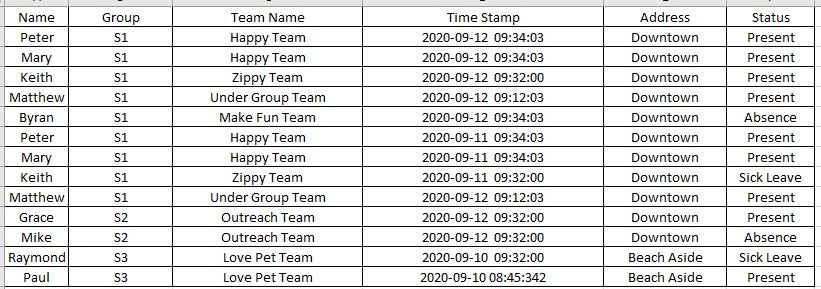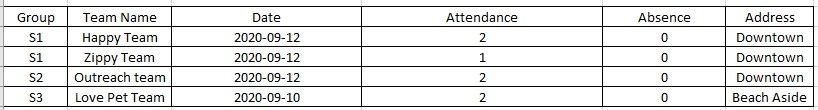- Power BI forums
- Updates
- News & Announcements
- Get Help with Power BI
- Desktop
- Service
- Report Server
- Power Query
- Mobile Apps
- Developer
- DAX Commands and Tips
- Custom Visuals Development Discussion
- Health and Life Sciences
- Power BI Spanish forums
- Translated Spanish Desktop
- Power Platform Integration - Better Together!
- Power Platform Integrations (Read-only)
- Power Platform and Dynamics 365 Integrations (Read-only)
- Training and Consulting
- Instructor Led Training
- Dashboard in a Day for Women, by Women
- Galleries
- Community Connections & How-To Videos
- COVID-19 Data Stories Gallery
- Themes Gallery
- Data Stories Gallery
- R Script Showcase
- Webinars and Video Gallery
- Quick Measures Gallery
- 2021 MSBizAppsSummit Gallery
- 2020 MSBizAppsSummit Gallery
- 2019 MSBizAppsSummit Gallery
- Events
- Ideas
- Custom Visuals Ideas
- Issues
- Issues
- Events
- Upcoming Events
- Community Blog
- Power BI Community Blog
- Custom Visuals Community Blog
- Community Support
- Community Accounts & Registration
- Using the Community
- Community Feedback
Register now to learn Fabric in free live sessions led by the best Microsoft experts. From Apr 16 to May 9, in English and Spanish.
- Power BI forums
- Forums
- Get Help with Power BI
- Desktop
- How to data transfer from attendeance raw list to ...
- Subscribe to RSS Feed
- Mark Topic as New
- Mark Topic as Read
- Float this Topic for Current User
- Bookmark
- Subscribe
- Printer Friendly Page
- Mark as New
- Bookmark
- Subscribe
- Mute
- Subscribe to RSS Feed
- Permalink
- Report Inappropriate Content
How to data transfer from attendeance raw list to more meaningful data for report
I am a Power BI desktop begineer. I want to get your advice on data handling for attendance table. I got a single column with 3 status (Present, Abense, Sickleave)
I want to use Y-axis to count number of people status (e.g. Present), X-axis present different team, within 1 month (they attend class once a week). How should I handle data transfer before visualize my data ? OR I do not need to handle data tansafer before c
| Name | Date | Status | belongs group |
| Peter | 2020 Sept 02 | Present | Group A |
| Ms. Cheung | 2020 Sept 02 | Present | Group A |
| Jon | 2020 Sept 02 | Absence | Group A |
| Marry | 2020 Sept 02 | Sick | Group A |
| Peter | 2020 Aug 26 | Present | Group A |
| Ms. Cheung | 2020 Aug 26 | Absence | Group A |
| Jon | 2020 Aug 26 | Present | Group A |
Chart
Y axis (count no. of attendance)
X asix (individual group) around difference time slot.
| Group | Team Name | Date | Attendance | Absence | Address |
| S1 | Happy Team | 2020-09-12 | 2 | 0 | Downtown |
| S1 | Zippy Team | 2020-09-12 | 1 | 0 | Downtown |
| S2 | Outreach team | 2020-09-12 | 2 | 0 | Downtown |
| S3 | Love Pet Team | 9/10/2020 | 2 | 0 | Beach Aside |
Solved! Go to Solution.
- Mark as New
- Bookmark
- Subscribe
- Mute
- Subscribe to RSS Feed
- Permalink
- Report Inappropriate Content
@EdwardY First, happy to help! Second, I should have a standard answer for this question! So, people learn in differnt ways. I learn by doing so I started following this forum 5 years ago trying to answer questions and that's how I learned. Still learning.
If you want guided learning I would start here: https://powerbi.microsoft.com/en-us/learning/
https://docs.microsoft.com/en-us/power-bi/guided-learning/
There are tons of great blogs, too many to list but radacad specializes in teaching Power BI and offers hands-on, guided training.
sqlbi.com is kind of the technical, in-depth power house of DAX knowledge
In terms of books, I have 2, one is Learn Power BI and it is fine except that the screen shots of the interface are a little out-dated. Microsoft moved some stuff around. I also have DAX Cookbook, this book shows common problems from a business perspective and how to solve them with DAX.
@marcorusso 's book Definitive Guide to DAX is exactly what it says. I also like @Phil_Seamark 's book Beginning DAX (especially good if coming from a SQL background and @MattAllington 's books are great too.
I am sure there is more great stuff out there that I am forgetting to mention and for that I apologize to any who feels slighted!! 😄
@ me in replies or I'll lose your thread!!!
Instead of a Kudo, please vote for this idea
Become an expert!: Enterprise DNA
External Tools: MSHGQM
YouTube Channel!: Microsoft Hates Greg
Latest book!: The Definitive Guide to Power Query (M)
DAX is easy, CALCULATE makes DAX hard...
- Mark as New
- Bookmark
- Subscribe
- Mute
- Subscribe to RSS Feed
- Permalink
- Report Inappropriate Content
Hi @EdwardY
If the above posts help, please kindly mark it as a answer to help others find it more quickly. thanks!
If not, please kindly elaborate more.
If this post helps, then please consider Accept it as the solution to help the other members find it more
quickly.
- Mark as New
- Bookmark
- Subscribe
- Mute
- Subscribe to RSS Feed
- Permalink
- Report Inappropriate Content
@EdwardY Sorry, having trouble following, maybe an image of what you are trying to achieve? Could be that I just woke up. If your first table is source data then it looks OK to me in that form. Not sure what the second table represents, is that your expected output? I'm not clear on the X / Y chart what you want exactly but you shouldn't have any problem producing it.
Since this is dealing with attendance you may be interested in this. https://community.powerbi.com/t5/Community-Blog/Solving-Attendance-with-the-Disconnected-Table-Trick...
@ me in replies. Thanks.
@ me in replies or I'll lose your thread!!!
Instead of a Kudo, please vote for this idea
Become an expert!: Enterprise DNA
External Tools: MSHGQM
YouTube Channel!: Microsoft Hates Greg
Latest book!: The Definitive Guide to Power Query (M)
DAX is easy, CALCULATE makes DAX hard...
- Mark as New
- Bookmark
- Subscribe
- Mute
- Subscribe to RSS Feed
- Permalink
- Report Inappropriate Content
Sorry, I am first time to post message on that forums. It seems forum got some restriction and remove my Group column on my 1st post.
Table 1:
I just want to transfer data from table 1 to the following table 2. (Summarize members on team first and present under Group)
Table 2
- Mark as New
- Bookmark
- Subscribe
- Mute
- Subscribe to RSS Feed
- Permalink
- Report Inappropriate Content
@EdwardY OK, so see the attched PBIX file and see if it fits the need. PBIX is attached below sig. You want Table (14) and Table (14a) I am still not clear on the ultimate goal and whether or not it can be achieved without an intermediate table but this should get you the table. You could probably also produce this second table using a Refernce in Power Query to create a second query and do some Group By operations. @ImkeF and @edhans can help there if necessary.
Table (14a) =
SUMMARIZE(
'Table (14)',
[Group],[Team Name],[Date],
"Attendance",COUNTROWS('Table (14)'),
"Absence",COUNTROWS(FILTER('Table (14)',[Status]="Absence")),
"Address",MAX('Table (14)'[Address])
)
@ me in replies or I'll lose your thread!!!
Instead of a Kudo, please vote for this idea
Become an expert!: Enterprise DNA
External Tools: MSHGQM
YouTube Channel!: Microsoft Hates Greg
Latest book!: The Definitive Guide to Power Query (M)
DAX is easy, CALCULATE makes DAX hard...
- Mark as New
- Bookmark
- Subscribe
- Mute
- Subscribe to RSS Feed
- Permalink
- Report Inappropriate Content
@Greg_Deckler Thank you very much, you are so quick to handle my case.
Finally, def. I want to prepare Group1, summary ( number of attendance) from each Team, summary ( number of absence). Later I could make a good chart on it. Table 2 is a sort of micro-managment how many student attend on small team and trace which small team need to help from teacher.
I do not want put my question on forum and let people answer all of them. I need to learn how to solve it also.
Any suggestion book for beginner of Power BI. Please let me know it. I found it is very powerful tool for use, but need spend time and your super help !
Thank you again!
- Mark as New
- Bookmark
- Subscribe
- Mute
- Subscribe to RSS Feed
- Permalink
- Report Inappropriate Content
Here's a link to the Radacad that @Greg_Deckler mentioned:
https://learn.radacad.com/?ref=818
Please @mention me in your reply if you want a response.
Copying DAX from this post? Click here for a hack to quickly replace it with your own table names
Has this post solved your problem? Please Accept as Solution so that others can find it quickly and to let the community know your problem has been solved.
If you found this post helpful, please give Kudos C
I work as a Microsoft trainer and consultant, specialising in Power BI and Power Query.
www.excelwithallison.com
- Mark as New
- Bookmark
- Subscribe
- Mute
- Subscribe to RSS Feed
- Permalink
- Report Inappropriate Content
@EdwardY First, happy to help! Second, I should have a standard answer for this question! So, people learn in differnt ways. I learn by doing so I started following this forum 5 years ago trying to answer questions and that's how I learned. Still learning.
If you want guided learning I would start here: https://powerbi.microsoft.com/en-us/learning/
https://docs.microsoft.com/en-us/power-bi/guided-learning/
There are tons of great blogs, too many to list but radacad specializes in teaching Power BI and offers hands-on, guided training.
sqlbi.com is kind of the technical, in-depth power house of DAX knowledge
In terms of books, I have 2, one is Learn Power BI and it is fine except that the screen shots of the interface are a little out-dated. Microsoft moved some stuff around. I also have DAX Cookbook, this book shows common problems from a business perspective and how to solve them with DAX.
@marcorusso 's book Definitive Guide to DAX is exactly what it says. I also like @Phil_Seamark 's book Beginning DAX (especially good if coming from a SQL background and @MattAllington 's books are great too.
I am sure there is more great stuff out there that I am forgetting to mention and for that I apologize to any who feels slighted!! 😄
@ me in replies or I'll lose your thread!!!
Instead of a Kudo, please vote for this idea
Become an expert!: Enterprise DNA
External Tools: MSHGQM
YouTube Channel!: Microsoft Hates Greg
Latest book!: The Definitive Guide to Power Query (M)
DAX is easy, CALCULATE makes DAX hard...
- Mark as New
- Bookmark
- Subscribe
- Mute
- Subscribe to RSS Feed
- Permalink
- Report Inappropriate Content
@EdwardY OK, I am mocking up this data. So to answer your question, I think, no, you probably do not want to transform or summarize this data before hand in Power Query although I could be wrong because I'm not 100% on your use cases at the moment but we can get a working copy and go from there. Unless you want to just post a link to your PBIX file and source file on OneDrive or somthing.
@ me in replies or I'll lose your thread!!!
Instead of a Kudo, please vote for this idea
Become an expert!: Enterprise DNA
External Tools: MSHGQM
YouTube Channel!: Microsoft Hates Greg
Latest book!: The Definitive Guide to Power Query (M)
DAX is easy, CALCULATE makes DAX hard...
Helpful resources

Microsoft Fabric Learn Together
Covering the world! 9:00-10:30 AM Sydney, 4:00-5:30 PM CET (Paris/Berlin), 7:00-8:30 PM Mexico City

Power BI Monthly Update - April 2024
Check out the April 2024 Power BI update to learn about new features.

| User | Count |
|---|---|
| 111 | |
| 96 | |
| 80 | |
| 68 | |
| 59 |
| User | Count |
|---|---|
| 150 | |
| 119 | |
| 104 | |
| 87 | |
| 67 |