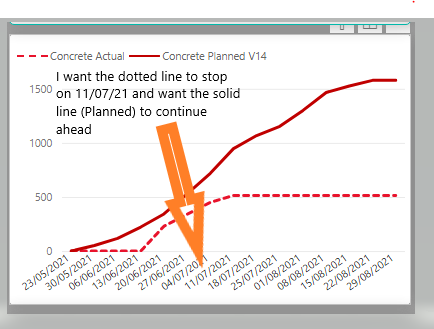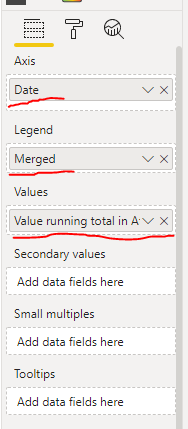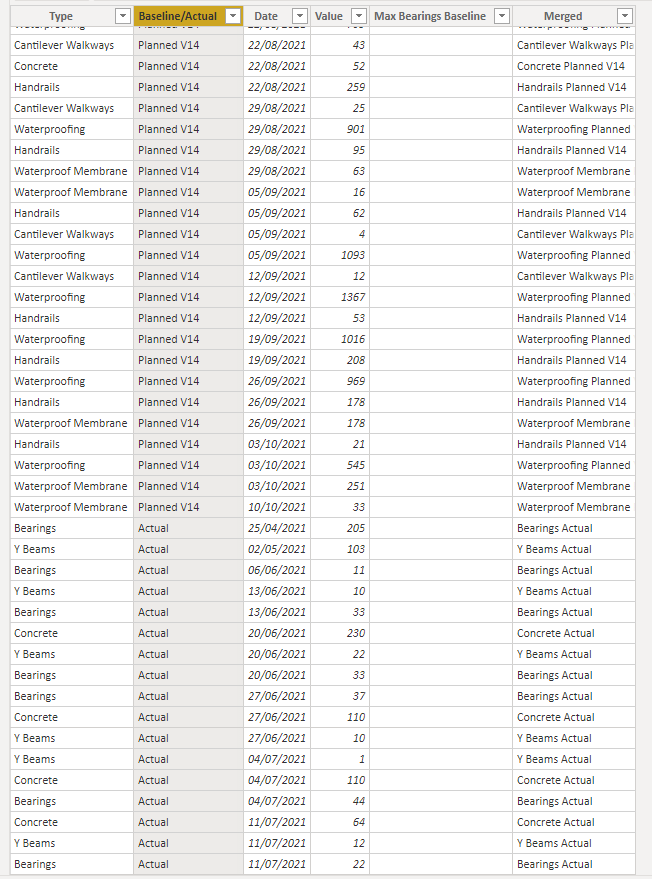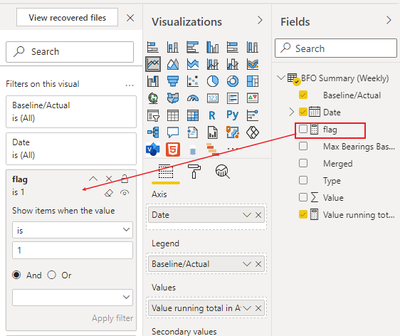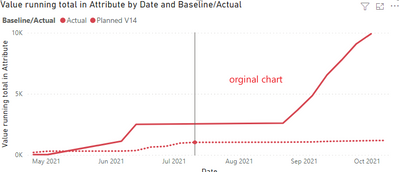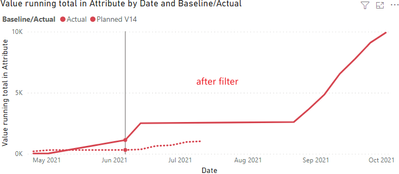- Power BI forums
- Updates
- News & Announcements
- Get Help with Power BI
- Desktop
- Service
- Report Server
- Power Query
- Mobile Apps
- Developer
- DAX Commands and Tips
- Custom Visuals Development Discussion
- Health and Life Sciences
- Power BI Spanish forums
- Translated Spanish Desktop
- Power Platform Integration - Better Together!
- Power Platform Integrations (Read-only)
- Power Platform and Dynamics 365 Integrations (Read-only)
- Training and Consulting
- Instructor Led Training
- Dashboard in a Day for Women, by Women
- Galleries
- Community Connections & How-To Videos
- COVID-19 Data Stories Gallery
- Themes Gallery
- Data Stories Gallery
- R Script Showcase
- Webinars and Video Gallery
- Quick Measures Gallery
- 2021 MSBizAppsSummit Gallery
- 2020 MSBizAppsSummit Gallery
- 2019 MSBizAppsSummit Gallery
- Events
- Ideas
- Custom Visuals Ideas
- Issues
- Issues
- Events
- Upcoming Events
- Community Blog
- Power BI Community Blog
- Custom Visuals Community Blog
- Community Support
- Community Accounts & Registration
- Using the Community
- Community Feedback
Register now to learn Fabric in free live sessions led by the best Microsoft experts. From Apr 16 to May 9, in English and Spanish.
- Power BI forums
- Forums
- Get Help with Power BI
- Desktop
- How to customise Line Chart Visual to stop at cert...
- Subscribe to RSS Feed
- Mark Topic as New
- Mark Topic as Read
- Float this Topic for Current User
- Bookmark
- Subscribe
- Printer Friendly Page
- Mark as New
- Bookmark
- Subscribe
- Mute
- Subscribe to RSS Feed
- Permalink
- Report Inappropriate Content
How to customise Line Chart Visual to stop at certain date
I have a Line Chart which connects to excel and has a Running Total calculated as shown below
Value running total in Attribute =
CALCULATE(
SUM('BFO Summary (Weekly)'[Value]),
FILTER(
ALLSELECTED('BFO Summary (Weekly)'[Date]),
ISONORAFTER('BFO Summary (Weekly)'[Date], MAX('BFO Summary (Weekly)'[Date]), DESC)
)
)
This is how I have plotted the data on this Line Chart
My data looks like this
Solved! Go to Solution.
- Mark as New
- Bookmark
- Subscribe
- Mute
- Subscribe to RSS Feed
- Permalink
- Report Inappropriate Content
Hi, @smjzahid ;
You could create a measure and apply it into chart filter, as follows:
flag = IF(MAX([Date])>DATE(2021,7,11)&&MAX([ Baseline/Actual])="Actual",0,1)The final output is shown below:
Best Regards,
Community Support Team_ Yalan Wu
If this post helps, then please consider Accept it as the solution to help the other members find it more quickly.
- Mark as New
- Bookmark
- Subscribe
- Mute
- Subscribe to RSS Feed
- Permalink
- Report Inappropriate Content
Hi, @smjzahid ;
You could create a measure and apply it into chart filter, as follows:
flag = IF(MAX([Date])>DATE(2021,7,11)&&MAX([ Baseline/Actual])="Actual",0,1)The final output is shown below:
Best Regards,
Community Support Team_ Yalan Wu
If this post helps, then please consider Accept it as the solution to help the other members find it more quickly.
- Mark as New
- Bookmark
- Subscribe
- Mute
- Subscribe to RSS Feed
- Permalink
- Report Inappropriate Content
Hi @smjzahid ,
Not sure if you have everything in your query, but just based on the title of your query, I think you are looking for how to add START and END to your x-axis on the chart.
If yes, then:
- click on your visual
- click on the format painter icon to go to formatting settings for this visual
- Under x-axis, you will have an option to define START and END for your x-axis.
Thanks,
Pragati
- Mark as New
- Bookmark
- Subscribe
- Mute
- Subscribe to RSS Feed
- Permalink
- Report Inappropriate Content
Hi @Pragati11
Thanks for the tip, No thats not achieving my purpose, as I mentioned I have created a measure which calculates Running Total, ( see measure DAX code in my previous post) and I want that measure to return ZERO 0 or null after 11/07/21 so the dotted line stops on 11/07/21 but I want the solid Line (Planned) to continue ahead, I know quite weird requirement,
What do you think?
Helpful resources

Microsoft Fabric Learn Together
Covering the world! 9:00-10:30 AM Sydney, 4:00-5:30 PM CET (Paris/Berlin), 7:00-8:30 PM Mexico City

Power BI Monthly Update - April 2024
Check out the April 2024 Power BI update to learn about new features.

| User | Count |
|---|---|
| 111 | |
| 94 | |
| 80 | |
| 68 | |
| 59 |
| User | Count |
|---|---|
| 150 | |
| 119 | |
| 104 | |
| 87 | |
| 67 |