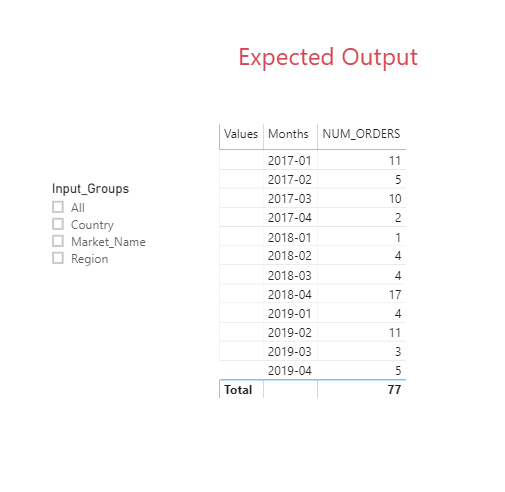- Power BI forums
- Updates
- News & Announcements
- Get Help with Power BI
- Desktop
- Service
- Report Server
- Power Query
- Mobile Apps
- Developer
- DAX Commands and Tips
- Custom Visuals Development Discussion
- Health and Life Sciences
- Power BI Spanish forums
- Translated Spanish Desktop
- Power Platform Integration - Better Together!
- Power Platform Integrations (Read-only)
- Power Platform and Dynamics 365 Integrations (Read-only)
- Training and Consulting
- Instructor Led Training
- Dashboard in a Day for Women, by Women
- Galleries
- Community Connections & How-To Videos
- COVID-19 Data Stories Gallery
- Themes Gallery
- Data Stories Gallery
- R Script Showcase
- Webinars and Video Gallery
- Quick Measures Gallery
- 2021 MSBizAppsSummit Gallery
- 2020 MSBizAppsSummit Gallery
- 2019 MSBizAppsSummit Gallery
- Events
- Ideas
- Custom Visuals Ideas
- Issues
- Issues
- Events
- Upcoming Events
- Community Blog
- Power BI Community Blog
- Custom Visuals Community Blog
- Community Support
- Community Accounts & Registration
- Using the Community
- Community Feedback
Register now to learn Fabric in free live sessions led by the best Microsoft experts. From Apr 16 to May 9, in English and Spanish.
- Power BI forums
- Forums
- Get Help with Power BI
- Desktop
- How to create switch statement in columns
- Subscribe to RSS Feed
- Mark Topic as New
- Mark Topic as Read
- Float this Topic for Current User
- Bookmark
- Subscribe
- Printer Friendly Page
- Mark as New
- Bookmark
- Subscribe
- Mute
- Subscribe to RSS Feed
- Permalink
- Report Inappropriate Content
How to create switch statement in columns
Hi
I would like to create below switch statement using column. I have tried, but it's not showing the values. If it's possible please let me know
SWITCH(
TRUE(),
SELECTEDVALUE(Columns_names[Query1])="A",FIRSTNONBLANK(Orders[A],1),
SELECTEDVALUE(Columns_names[Query1])="B",FIRSTNONBLANK(Orders[B],1),
SELECTEDVALUE(Columns_names[Query1])="C",FIRSTNONBLANK(Orders[C],1),
"Nothing")
Thanks in advance
- Mark as New
- Bookmark
- Subscribe
- Mute
- Subscribe to RSS Feed
- Permalink
- Report Inappropriate Content
I have a suspicion that you are likely not using SELECTEDVALUE correctly but that is really hard to say without context. If you are trying to do this in a calculated column for example, I would not use SELECTEDVALUE in that case, I would just use the column name. Also, using SWITCH TRUE here technically does not make sense, just use the standard form of SWITCH. So you might try:
Column =
SWITCH(
[Query1],
"A",FIRSTNONBLANK(Orders[A],1),
"B",FIRSTNONBLANK(Orders[A],1),
"C",FIRSTNONBLANK(Orders[A],1),
"Nothing"
)
If this is a measure, I would try this:
Measure =
SWITCH(
MAX('Columns_names'[Query1]),
"A",FIRSTNONBLANK(Orders[A],1),
"B",FIRSTNONBLANK(Orders[A],1),
"C",FIRSTNONBLANK(Orders[A],1),
"Nothing"
)
@ me in replies or I'll lose your thread!!!
Instead of a Kudo, please vote for this idea
Become an expert!: Enterprise DNA
External Tools: MSHGQM
YouTube Channel!: Microsoft Hates Greg
Latest book!: The Definitive Guide to Power Query (M)
DAX is easy, CALCULATE makes DAX hard...
- Mark as New
- Bookmark
- Subscribe
- Mute
- Subscribe to RSS Feed
- Permalink
- Report Inappropriate Content
From the below Actual output if we select any value from Input_Groups, it's reflecting the same in the table visual, let's say if i select All, it will appeare in the table , same other values also.
But my requirement is if i dont select any values from Input_Groups it has to come like below output with aggerated values else by default it has to display "ALL". With All we can see aggregated values.
Usevally what i was doing, by default selecting the "All" values and deploying into the services. But if user remove the filter from the Input_Groups it will give all detailes values and aggreageted values will split .
Sample File: https://drive.google.com/file/d/1I4iiRDKf-H9vQ0vU4BTtGpn-Ey0YeiT/view?usp=sharing
If it's possible please let me know.
Thanks in advance
- Mark as New
- Bookmark
- Subscribe
- Mute
- Subscribe to RSS Feed
- Permalink
- Report Inappropriate Content
After looking at your PBIX it strikes me that you might possibly want to unpivot your three columns to obtain a single column and then things will be easier. I would try this, but I do not have your Sample.xlsx file so I cannot test this out. But, I'm pretty sure that unpivoting would pretty much make this a cake walk.
@ me in replies or I'll lose your thread!!!
Instead of a Kudo, please vote for this idea
Become an expert!: Enterprise DNA
External Tools: MSHGQM
YouTube Channel!: Microsoft Hates Greg
Latest book!: The Definitive Guide to Power Query (M)
DAX is easy, CALCULATE makes DAX hard...
- Mark as New
- Bookmark
- Subscribe
- Mute
- Subscribe to RSS Feed
- Permalink
- Report Inappropriate Content
I have attached xlsx file. could u pleaase check and lt me know the solutions.
Sample PBIX : https://drive.google.com/file/d/1I4iiRDKf-H9vQ0vU4BTtGp-Ey0YehiT/view?usp=sharing
Sample.xlsx file : https://drive.google.com/file/d/1brZTsnfqx0mTryREYkTrb5PreaC5mO8a/view?usp=sharing
Regards,
Hari
- Mark as New
- Bookmark
- Subscribe
- Mute
- Subscribe to RSS Feed
- Permalink
- Report Inappropriate Content
When you this calculation in measure context is very important. Can you share sample data and sample output.
In between try
var _max = maxx(Columns_names,SELECTEDVALUE(Columns_names[Query1]))
SWITCH(
TRUE(),
_max="A",FIRSTNONBLANK(Orders[A],1),
_max="B",FIRSTNONBLANK(Orders[B],1),
_max="C",FIRSTNONBLANK(Orders[C],1),
"Nothing")Microsoft Power BI Learning Resources, 2023 !!
Learn Power BI - Full Course with Dec-2022, with Window, Index, Offset, 100+ Topics !!
Did I answer your question? Mark my post as a solution! Appreciate your Kudos !! Proud to be a Super User! !!
Helpful resources

Microsoft Fabric Learn Together
Covering the world! 9:00-10:30 AM Sydney, 4:00-5:30 PM CET (Paris/Berlin), 7:00-8:30 PM Mexico City

Power BI Monthly Update - April 2024
Check out the April 2024 Power BI update to learn about new features.

| User | Count |
|---|---|
| 109 | |
| 96 | |
| 77 | |
| 66 | |
| 53 |
| User | Count |
|---|---|
| 144 | |
| 105 | |
| 102 | |
| 89 | |
| 63 |