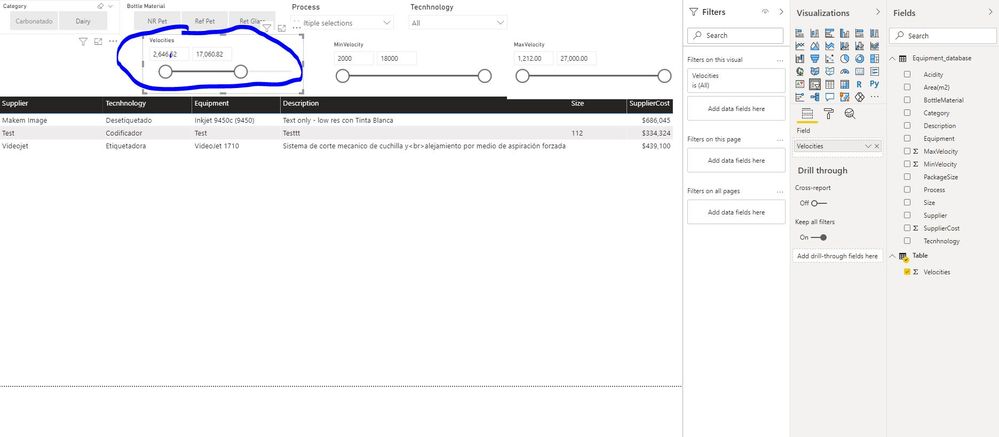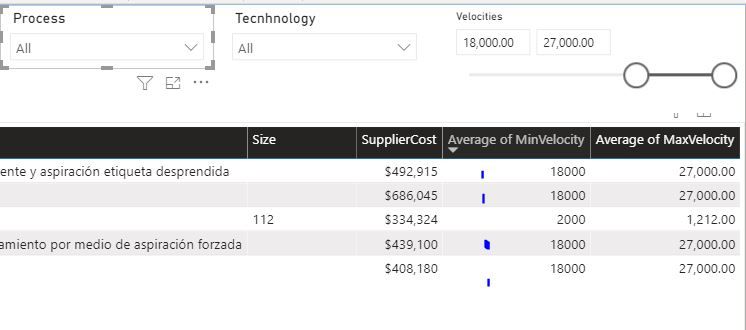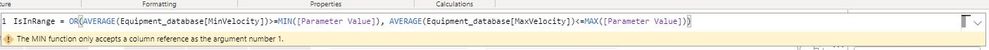- Power BI forums
- Updates
- News & Announcements
- Get Help with Power BI
- Desktop
- Service
- Report Server
- Power Query
- Mobile Apps
- Developer
- DAX Commands and Tips
- Custom Visuals Development Discussion
- Health and Life Sciences
- Power BI Spanish forums
- Translated Spanish Desktop
- Power Platform Integration - Better Together!
- Power Platform Integrations (Read-only)
- Power Platform and Dynamics 365 Integrations (Read-only)
- Training and Consulting
- Instructor Led Training
- Dashboard in a Day for Women, by Women
- Galleries
- Community Connections & How-To Videos
- COVID-19 Data Stories Gallery
- Themes Gallery
- Data Stories Gallery
- R Script Showcase
- Webinars and Video Gallery
- Quick Measures Gallery
- 2021 MSBizAppsSummit Gallery
- 2020 MSBizAppsSummit Gallery
- 2019 MSBizAppsSummit Gallery
- Events
- Ideas
- Custom Visuals Ideas
- Issues
- Issues
- Events
- Upcoming Events
- Community Blog
- Power BI Community Blog
- Custom Visuals Community Blog
- Community Support
- Community Accounts & Registration
- Using the Community
- Community Feedback
Register now to learn Fabric in free live sessions led by the best Microsoft experts. From Apr 16 to May 9, in English and Spanish.
- Power BI forums
- Forums
- Get Help with Power BI
- Desktop
- Re: How to create one silcer for multiple 2 column...
- Subscribe to RSS Feed
- Mark Topic as New
- Mark Topic as Read
- Float this Topic for Current User
- Bookmark
- Subscribe
- Printer Friendly Page
- Mark as New
- Bookmark
- Subscribe
- Mute
- Subscribe to RSS Feed
- Permalink
- Report Inappropriate Content
How to create one silcer for multiple 2 columns
Hi all
I would like to have a "between" slicer that contains two columns (min velocity, max velocity).
What I did in order to try to solve this, was creating a new table:
Table =
DISTINCT(
UNION(
VALUES(Equipment_database[MinVelocity]),
VALUES(Equipment_database[MaxVelocity])
))
The table correctly has all the values from both columns (max and min)
How can I enable this new slicer called "velocities" to filter all by tables?
pbix: https://1drv.ms/u/s!ApgeWwGTKtFdhzdufgkRUs0RVGxd?e=v0SMtI
Thanks all!
Solved! Go to Solution.
- Mark as New
- Bookmark
- Subscribe
- Mute
- Subscribe to RSS Feed
- Permalink
- Report Inappropriate Content
Please use this variation instead. It returns 1 or 0, and can be added to the Filters on this visual and set to 1. Note that it requires that the min velocity is above the lower end of the filter and max is below the upper end.
Did I answer your question? Mark my post as a solution! Kudos are also appreciated!
To learn more about Power BI, follow me on Twitter or subscribe on YouTube.
@mahoneypa HoosierBI on YouTube
- Mark as New
- Bookmark
- Subscribe
- Mute
- Subscribe to RSS Feed
- Permalink
- Report Inappropriate Content
Please use this variation instead. It returns 1 or 0, and can be added to the Filters on this visual and set to 1. Note that it requires that the min velocity is above the lower end of the filter and max is below the upper end.
Did I answer your question? Mark my post as a solution! Kudos are also appreciated!
To learn more about Power BI, follow me on Twitter or subscribe on YouTube.
@mahoneypa HoosierBI on YouTube
- Mark as New
- Bookmark
- Subscribe
- Mute
- Subscribe to RSS Feed
- Permalink
- Report Inappropriate Content
Awesome @mahoneypat
Almost there. Just one question, how can I make that measure called "IsInRange" filter all the page ?
I drag the measure to the "filters on this page" but wont work. It is possible only to drag the measure to each visual created?
Thanks!
- Mark as New
- Bookmark
- Subscribe
- Mute
- Subscribe to RSS Feed
- Permalink
- Report Inappropriate Content
Yes. Measures can only be used in visual filters
Pat
Did I answer your question? Mark my post as a solution! Kudos are also appreciated!
To learn more about Power BI, follow me on Twitter or subscribe on YouTube.
@mahoneypa HoosierBI on YouTube
- Mark as New
- Bookmark
- Subscribe
- Mute
- Subscribe to RSS Feed
- Permalink
- Report Inappropriate Content
What exactly is the expected behaviour of the slicer? If I pick a minimum of 10 and a maximum of 20, and we've got data of:
5,9
9,13
13,17
17,21
21,25
where these are the minimum and maximum values of your data, which lines should it pick up?
- Mark as New
- Bookmark
- Subscribe
- Mute
- Subscribe to RSS Feed
- Permalink
- Report Inappropriate Content
Hi @jthomson
Let me do an example. If I tell the slicer, filter from 18,000 (min) to 27,000 (max)
Then it should only filter me rows 1,2, 4 and 5:
The 3rd row has speeds of 2000 and 1212 (out of range) therefore shouldnt be filtered.
Let me know if it's clear.
Thanks!
- Mark as New
- Bookmark
- Subscribe
- Mute
- Subscribe to RSS Feed
- Permalink
- Report Inappropriate Content
You don't need your union table for that. You can just use a What-If Parameter or make a DAX table with
SlicerValues = GENERATESERIES(0, 30000, 1000)
Use it in your slicer and you can then make a measure like this
IsInRange = OR([AverageMinVelocity]>=MIN(SlicerValues[Value]), [AverageMaxVelocity]<=MAX(SlicerValues[Value])
It will return true or false and you can use it on the Filter panel as a filter on one or more of your columns in the visual (column name isn't shown in your pic).
Regards,
Pat
Did I answer your question? Mark my post as a solution! Kudos are also appreciated!
To learn more about Power BI, follow me on Twitter or subscribe on YouTube.
@mahoneypa HoosierBI on YouTube
- Mark as New
- Bookmark
- Subscribe
- Mute
- Subscribe to RSS Feed
- Permalink
- Report Inappropriate Content
Hi @mahoneypat the problem is that the parameter will have fixed limites defined at the very start.
The advantage of the table is that it will be dynamic and therefore updated regardless of the min and max entered.
Would it be possible to create a dax measure to have what i'm looking for with the new table?
Thanks!
- Mark as New
- Bookmark
- Subscribe
- Mute
- Subscribe to RSS Feed
- Permalink
- Report Inappropriate Content
Yes. You could use MIN and MAX as well like
SlicerValues = GENERATESERIES(MIN(Equipment_database[MinVelocity]), MAX(Equipment_database[MaxVelocity]), 1)
If you want to increment by more than 1, you could use the ROUND(MIN(...), -2) to get each value to the closest 100.
Regards,
Pat
Did I answer your question? Mark my post as a solution! Kudos are also appreciated!
To learn more about Power BI, follow me on Twitter or subscribe on YouTube.
@mahoneypa HoosierBI on YouTube
- Mark as New
- Bookmark
- Subscribe
- Mute
- Subscribe to RSS Feed
- Permalink
- Report Inappropriate Content
Hi @mahoneypat
I have the parameter:
The second step I guess is create the dax measure you stated before. I tried:
How can I get it right? and how should I use this measure with the parameter created?
Thanks!
- Mark as New
- Bookmark
- Subscribe
- Mute
- Subscribe to RSS Feed
- Permalink
- Report Inappropriate Content
Instead of using [Parameter Value], use Parameter[Parameter]. You want to take the MIN and MAX of the column, not use the measure.
Regards,
Pat
Did I answer your question? Mark my post as a solution! Kudos are also appreciated!
To learn more about Power BI, follow me on Twitter or subscribe on YouTube.
@mahoneypa HoosierBI on YouTube
- Mark as New
- Bookmark
- Subscribe
- Mute
- Subscribe to RSS Feed
- Permalink
- Report Inappropriate Content
Hi @mahoneypat
Can you please take a look at the pbix? I did the dax measure but not sure I understand the concept. I apply the filters with the parameter but the table doesn't update.
Also a question I have is why I should I use an average in that dax measure?
pbix https://1drv.ms/u/s!ApgeWwGTKtFdhzdufgkRUs0RVGxd?e=2L8YPi
Thank you for your help!
Helpful resources

Microsoft Fabric Learn Together
Covering the world! 9:00-10:30 AM Sydney, 4:00-5:30 PM CET (Paris/Berlin), 7:00-8:30 PM Mexico City

Power BI Monthly Update - April 2024
Check out the April 2024 Power BI update to learn about new features.

| User | Count |
|---|---|
| 113 | |
| 97 | |
| 79 | |
| 73 | |
| 56 |
| User | Count |
|---|---|
| 145 | |
| 105 | |
| 104 | |
| 90 | |
| 63 |