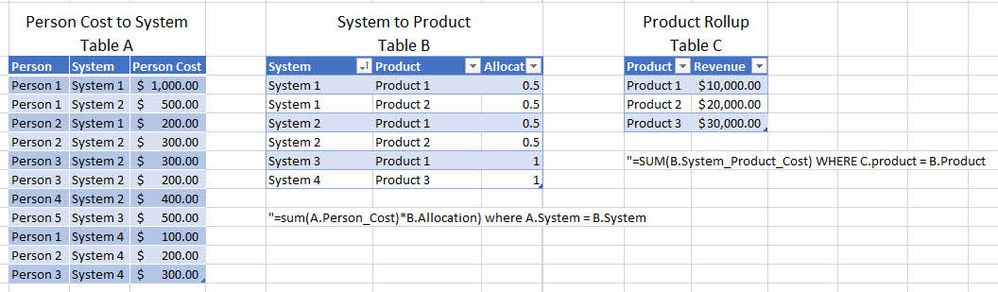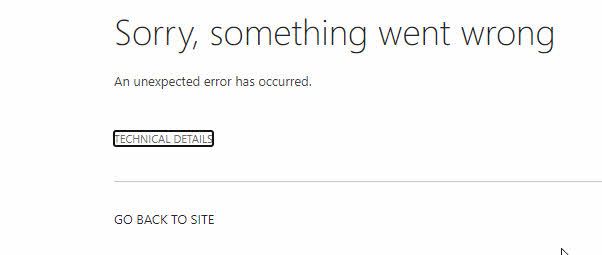- Power BI forums
- Updates
- News & Announcements
- Get Help with Power BI
- Desktop
- Service
- Report Server
- Power Query
- Mobile Apps
- Developer
- DAX Commands and Tips
- Custom Visuals Development Discussion
- Health and Life Sciences
- Power BI Spanish forums
- Translated Spanish Desktop
- Power Platform Integration - Better Together!
- Power Platform Integrations (Read-only)
- Power Platform and Dynamics 365 Integrations (Read-only)
- Training and Consulting
- Instructor Led Training
- Dashboard in a Day for Women, by Women
- Galleries
- Community Connections & How-To Videos
- COVID-19 Data Stories Gallery
- Themes Gallery
- Data Stories Gallery
- R Script Showcase
- Webinars and Video Gallery
- Quick Measures Gallery
- 2021 MSBizAppsSummit Gallery
- 2020 MSBizAppsSummit Gallery
- 2019 MSBizAppsSummit Gallery
- Events
- Ideas
- Custom Visuals Ideas
- Issues
- Issues
- Events
- Upcoming Events
- Community Blog
- Power BI Community Blog
- Custom Visuals Community Blog
- Community Support
- Community Accounts & Registration
- Using the Community
- Community Feedback
Register now to learn Fabric in free live sessions led by the best Microsoft experts. From Apr 16 to May 9, in English and Spanish.
- Power BI forums
- Forums
- Get Help with Power BI
- Desktop
- How to create measures between two tables that hav...
- Subscribe to RSS Feed
- Mark Topic as New
- Mark Topic as Read
- Float this Topic for Current User
- Bookmark
- Subscribe
- Printer Friendly Page
- Mark as New
- Bookmark
- Subscribe
- Mute
- Subscribe to RSS Feed
- Permalink
- Report Inappropriate Content
How to create measures between two tables that have a many to many relationship
I need to solve how to create measures between tables that have many to many relationships.
I’ll describe the process and data
- I have a table (TABLE A) that lists people and their allocated cost to “Systems”. Each person can be allocated to one or more systems.
- Each System rolls up to one or more Products. (TABLE B) System costs can be allocated to one or more Products.
- We then want to see the Roll up the cost for each product (Table C)
I need these to be measures (System to Product to COST) and (Product COST) as we have other “attributes” on our people that we will use to filter, like Role and Location and as such want to see how they affect the rolled up numbers.
My challenge is around the Many to Many relationship of table A and table B. How can I create a measure to sum the person cost per each system and product. Table B will find the person cost records for each system and then multiply by the allocation to the product.
Below is a rough example of how our data is structured.
Solved! Go to Solution.
- Mark as New
- Bookmark
- Subscribe
- Mute
- Subscribe to RSS Feed
- Permalink
- Report Inappropriate Content
Hi @Anonymous
Here is a little pseudocode as a description:
For each row from [Table B], do the following expression
For each (related) row of the related [Table A], do the following expression
Personnel costs from [Table A] * Allocation from [Table B]
and then calculate the SUM
and then calculate the SUM
At first the allocated person cost of [Table A] ist calculated row by row (SUMX)
and then the SUM for [Table B] ist calculated row by row (SUMX) .
If I answered your question, please mark my post as solution, this will also help others.
Please give Kudos for support.
- Mark as New
- Bookmark
- Subscribe
- Mute
- Subscribe to RSS Feed
- Permalink
- Report Inappropriate Content
Hi @Anonymous ,
You may download my PBIX file from here.
Hope this helps.
If I answered your question, please mark my post as solution, this will also help others.
Please give Kudos for support.
- Mark as New
- Bookmark
- Subscribe
- Mute
- Subscribe to RSS Feed
- Permalink
- Report Inappropriate Content
- Mark as New
- Bookmark
- Subscribe
- Mute
- Subscribe to RSS Feed
- Permalink
- Report Inappropriate Content
Hi @Anonymous ,
next try PBIX
If I answered your question, please mark my post as solution, this will also help others.
Please give Kudos for support.
- Mark as New
- Bookmark
- Subscribe
- Mute
- Subscribe to RSS Feed
- Permalink
- Report Inappropriate Content
- Mark as New
- Bookmark
- Subscribe
- Mute
- Subscribe to RSS Feed
- Permalink
- Report Inappropriate Content
Hi @Anonymous ,
The URL probably contained a problematic string
If I answered your question, please mark my post as solution, this will also help others.
Please give Kudos for support.
- Mark as New
- Bookmark
- Subscribe
- Mute
- Subscribe to RSS Feed
- Permalink
- Report Inappropriate Content
Thanks @mwegener Appreciate the input/fedback...
I will review some more but ... I'm not sure off the top of my head that this will work.. You created a calculated column not a measure.
In my post I needed to do a "measure" so as to be able to use Attributes about people to "filter" the allocated Person Cost in the rollup to Product Costs...
Example, if we had a attribute called "role" on Table A for each persons record(s).. (Role 1, Role 2, Role 3, etc.. ) then we would want to see the cost by "ROLE" .. futher we might also have an attribute called "Location"...
Then the Cost at the Product Level could be broken down by Role and Location..
make sense?
- Mark as New
- Bookmark
- Subscribe
- Mute
- Subscribe to RSS Feed
- Permalink
- Report Inappropriate Content
Hi @Anonymous ,
take this...
M Allocate Person Cost = SUMX('Table B', SUMX(RELATEDTABLE('Table A'), 'Table A'[Person Cost] * 'Table B'[Allocat]))
If I answer you question, please mark my post as solution, this will also help others.
Please give Kudos for support.
- Mark as New
- Bookmark
- Subscribe
- Mute
- Subscribe to RSS Feed
- Permalink
- Report Inappropriate Content
This appears to work, thanks a ton for your input/feedback.
.. as a "conclusion" and so as when others find this thread they can learn what is going on "under the covers";
could you "explain" how the nested Sumx functions are "working"..
M Allocate Person Cost = SUMX('Table B', SUMX(RELATEDTABLE('Table A'), 'Table A'[Person Cost] * 'Table B'[Allocat]))
Again thanks for your help!
- Mark as New
- Bookmark
- Subscribe
- Mute
- Subscribe to RSS Feed
- Permalink
- Report Inappropriate Content
Hi @Anonymous ,
has your question been answered?
If I answered your question, please mark my post as solution, this will also help others.
Please give Kudos for support.
- Mark as New
- Bookmark
- Subscribe
- Mute
- Subscribe to RSS Feed
- Permalink
- Report Inappropriate Content
Hi @Anonymous
Here is a little pseudocode as a description:
For each row from [Table B], do the following expression
For each (related) row of the related [Table A], do the following expression
Personnel costs from [Table A] * Allocation from [Table B]
and then calculate the SUM
and then calculate the SUM
At first the allocated person cost of [Table A] ist calculated row by row (SUMX)
and then the SUM for [Table B] ist calculated row by row (SUMX) .
If I answered your question, please mark my post as solution, this will also help others.
Please give Kudos for support.
Helpful resources

Microsoft Fabric Learn Together
Covering the world! 9:00-10:30 AM Sydney, 4:00-5:30 PM CET (Paris/Berlin), 7:00-8:30 PM Mexico City

Power BI Monthly Update - April 2024
Check out the April 2024 Power BI update to learn about new features.

| User | Count |
|---|---|
| 114 | |
| 100 | |
| 78 | |
| 75 | |
| 50 |
| User | Count |
|---|---|
| 144 | |
| 109 | |
| 108 | |
| 88 | |
| 61 |