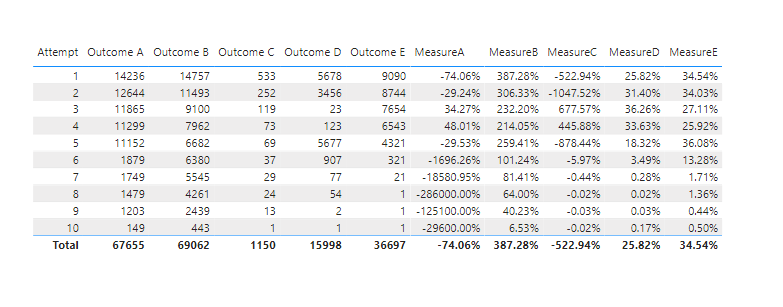- Power BI forums
- Updates
- News & Announcements
- Get Help with Power BI
- Desktop
- Service
- Report Server
- Power Query
- Mobile Apps
- Developer
- DAX Commands and Tips
- Custom Visuals Development Discussion
- Health and Life Sciences
- Power BI Spanish forums
- Translated Spanish Desktop
- Power Platform Integration - Better Together!
- Power Platform Integrations (Read-only)
- Power Platform and Dynamics 365 Integrations (Read-only)
- Training and Consulting
- Instructor Led Training
- Dashboard in a Day for Women, by Women
- Galleries
- Community Connections & How-To Videos
- COVID-19 Data Stories Gallery
- Themes Gallery
- Data Stories Gallery
- R Script Showcase
- Webinars and Video Gallery
- Quick Measures Gallery
- 2021 MSBizAppsSummit Gallery
- 2020 MSBizAppsSummit Gallery
- 2019 MSBizAppsSummit Gallery
- Events
- Ideas
- Custom Visuals Ideas
- Issues
- Issues
- Events
- Upcoming Events
- Community Blog
- Power BI Community Blog
- Custom Visuals Community Blog
- Community Support
- Community Accounts & Registration
- Using the Community
- Community Feedback
Register now to learn Fabric in free live sessions led by the best Microsoft experts. From Apr 16 to May 9, in English and Spanish.
- Power BI forums
- Forums
- Get Help with Power BI
- Desktop
- How to create measures based on pivot table in pow...
- Subscribe to RSS Feed
- Mark Topic as New
- Mark Topic as Read
- Float this Topic for Current User
- Bookmark
- Subscribe
- Printer Friendly Page
- Mark as New
- Bookmark
- Subscribe
- Mute
- Subscribe to RSS Feed
- Permalink
- Report Inappropriate Content
How to create measures based on pivot table in powerBI?
Hi All,
Would like to ask if it is possible to create measures based on a pivot table generated in PowerBI?
Here is a pivot table generated via powerBI:
| Attempt | Outcome A | Outcome B | Outcome C | Outcome D | Outcome E |
| 1 | 14236 | 14757 | 533 | 5678 | 9090 |
| 2 | 12644 | 11493 | 252 | 3456 | 8744 |
| 3 | 11865 | 9100 | 119 | 23 | 7654 |
| 4 | 11299 | 7962 | 73 | 123 | 6543 |
| 5 | 11152 | 6682 | 69 | 5677 | 4321 |
| 6 | 1879 | 6380 | 37 | 907 | 321 |
| 7 | 1749 | 5545 | 29 | 77 | 21 |
| 8 | 1479 | 4261 | 24 | 54 | 1 |
| 9 | 1203 | 2439 | 13 | 2 | 1 |
| 10 | 149 | 443 | 1 | 1 | 1 |
Based on the pivot table above, I need to create four measures, analysing by rows:
| Attempt | Outcome A | Outcome B | Outcome C | Outcome D | Outcome E | Measure A | Measure B | Measure C | Measure D | |
| 1 | 14236 | 14757 | 533 | 5678 | 9090 | -74.06% | 387.28% | -522.94% | 25.82% | |
| 2 | 12644 | 11493 | 252 | 3456 | 8744 | -29.24% | 306.33% | -1047.52% | 31.40% | |
| 3 | 11865 | 9100 | 119 | 23 | 7654 | 34.27% | 232.20% | 677.57% | 36.26% | |
| 4 | 11299 | 7962 | 73 | 123 | 6543 | 48.01% | 214.05% | 445.88% | 33.63% | |
| 5 | 11152 | 6682 | 69 | 5677 | 4321 | -29.53% | 259.41% | -878.44% | 18.32% | |
| 6 | 1879 | 6380 | 37 | 907 | 321 | -1696.26% | 101.24% | -5.97% | 3.49% | |
| 7 | 1749 | 5545 | 29 | 77 | 21 | -18580.95% | 81.41% | -0.44% | 0.28% | |
| 8 | 1479 | 4261 | 24 | 54 | 1 | -286000.00% | 64.00% | -0.02% | 0.02% | |
| 9 | 1203 | 2439 | 13 | 2 | 1 | -125100.00% | 40.23% | -0.03% | 0.03% | |
| 10 | 149 | 443 | 1 | 1 | 1 | -29600.00% | 6.53% | -0.02% | 0.17% |
The formula for the four measures in excel are:
Measure A: =IFERROR((B2-C2-D2-E2)/F2,0)
Measure B: =IFERROR(SUM(B2,C2,D2,E2)/$F$2,0)
Measure C: =IFERROR(I2/H2,0)
Measure D =IFERROR(F2/SUM(B2,C2,D2,E2),0)
May I know how can I create the measures based on the pivot table? Or should I create a new table for it?
Hope you can help me with this, would really appreciate it, thank you very much.
Solved! Go to Solution.
- Mark as New
- Bookmark
- Subscribe
- Mute
- Subscribe to RSS Feed
- Permalink
- Report Inappropriate Content
Hi, @Cze-Jhin
Please try:
MeasureE = var a=MAX('Table'[Outcome A])+MAX('Table'[Outcome B])+MAX('Table'[Outcome C])+MAX('Table'[Outcome D])+MAX('Table'[Outcome E])
return IFERROR(DIVIDE(a-MAX('Table'[Outcome A])-MAX('Table'[Outcome b]),a),0)Did I answer your question ? Please mark my reply as solution. Thank you very much.
Best Regards
Janey Guo
- Mark as New
- Bookmark
- Subscribe
- Mute
- Subscribe to RSS Feed
- Permalink
- Report Inappropriate Content
Hi, @Cze-Jhin
Yes, you can create it, Like this:
MeasureA = IFERROR(DIVIDE(MAX('Table'[Outcome A])-MAX('Table'[Outcome B])-MAX('Table'[Outcome C])-MAX('Table'[Outcome D]),MAX('Table'[Outcome E])),0)MeasureB = var a=CALCULATE(MAX('Table'[Outcome E]),'Table'[Attempt]=1)
return IFERROR(DIVIDE(max('Table'[Outcome A])+MAX('Table'[Outcome B])+MAX('Table'[Outcome C])+MAX('Table'[Outcome D]),a),0)MeasureC = IFERROR(DIVIDE([MeasureB],[MeasureA]),0)MeasureD = IFERROR(DIVIDE(MAX('Table'[Outcome E]),MAX('Table'[Outcome A])+MAX('Table'[Outcome B])+MAX('Table'[Outcome C])+MAX('Table'[Outcome D])),0)Did I answer your question ? Please mark my reply as solution. Thank you very much.
Best Regards
Janey Guo
- Mark as New
- Bookmark
- Subscribe
- Mute
- Subscribe to RSS Feed
- Permalink
- Report Inappropriate Content
Hi @v-janeyg-msft , thank you so much for the help. May I know if the dataset need to calculate an extra measure based on the total of Outcome by Attempt as display below:
| Attempt | Outcome A | Outcome B | Outcome C | Outcome D | Outcome E | Grand Total | Measure A | Measure B | Measure C | Measure D | Measure E | |
| 1 | 14236 | 14757 | 533 | 5678 | 9090 | 44294 | -74.06% | 387.28% | -522.94% | 25.82% | 34.54% | |
| 2 | 12644 | 11493 | 252 | 3456 | 8744 | 36589 | -29.24% | 306.33% | -1047.52% | 31.40% | 34.03% | |
| 3 | 11865 | 9100 | 119 | 23 | 7654 | 28761 | 34.27% | 232.20% | 677.57% | 36.26% | 27.11% | |
| 4 | 11299 | 7962 | 73 | 123 | 6543 | 26000 | 48.01% | 214.05% | 445.88% | 33.63% | 25.92% | |
| 5 | 11152 | 6682 | 69 | 5677 | 4321 | 27901 | -29.53% | 259.41% | -878.44% | 18.32% | 36.08% | |
| 6 | 1879 | 6380 | 37 | 907 | 321 | 9524 | -1696.26% | 101.24% | -5.97% | 3.49% | 13.28% | |
| 7 | 1749 | 5545 | 29 | 77 | 21 | 7421 | -18580.95% | 81.41% | -0.44% | 0.28% | 1.71% | |
| 8 | 1479 | 4261 | 24 | 54 | 1 | 5819 | -286000.00% | 64.00% | -0.02% | 0.02% | 1.36% | |
| 9 | 1203 | 2439 | 13 | 2 | 1 | 3658 | -125100.00% | 40.23% | -0.03% | 0.03% | 0.44% | |
| 10 | 149 | 443 | 1 | 1 | 1 | 595 | -29600.00% | 6.53% | -0.02% | 0.17% | 0.50% | |
| TOTAL | 67655 | 69062 | 1150 | 15998 | 36697 | 190562 |
Measure E formula is as such: =IFERROR((G2-B2-C2)/G2,0)
Across the no. of attempt, the grand total value and measure E formula is different, such as for attempt 1 the formula is =IFERROR((G2-B2-C2)/G2,0), attempt 2 is =IFERROR((G3-B3-C3)/G3,0), attempt 3 is =IFERROR((G4-B4-C4)/G4,0) and so on.
May I know how to create that Measure E? I tried to use
Here is the dataset for your reference:
https://drive.google.com/file/d/1t6tqr_zzfBWnr5odVpVUQAk40eH3SFO7/view?usp=sharing
- Mark as New
- Bookmark
- Subscribe
- Mute
- Subscribe to RSS Feed
- Permalink
- Report Inappropriate Content
Hi, @Cze-Jhin
Please try:
MeasureE = var a=MAX('Table'[Outcome A])+MAX('Table'[Outcome B])+MAX('Table'[Outcome C])+MAX('Table'[Outcome D])+MAX('Table'[Outcome E])
return IFERROR(DIVIDE(a-MAX('Table'[Outcome A])-MAX('Table'[Outcome b]),a),0)Did I answer your question ? Please mark my reply as solution. Thank you very much.
Best Regards
Janey Guo
Helpful resources

Microsoft Fabric Learn Together
Covering the world! 9:00-10:30 AM Sydney, 4:00-5:30 PM CET (Paris/Berlin), 7:00-8:30 PM Mexico City

Power BI Monthly Update - April 2024
Check out the April 2024 Power BI update to learn about new features.

| User | Count |
|---|---|
| 113 | |
| 100 | |
| 78 | |
| 76 | |
| 52 |
| User | Count |
|---|---|
| 144 | |
| 109 | |
| 108 | |
| 88 | |
| 61 |