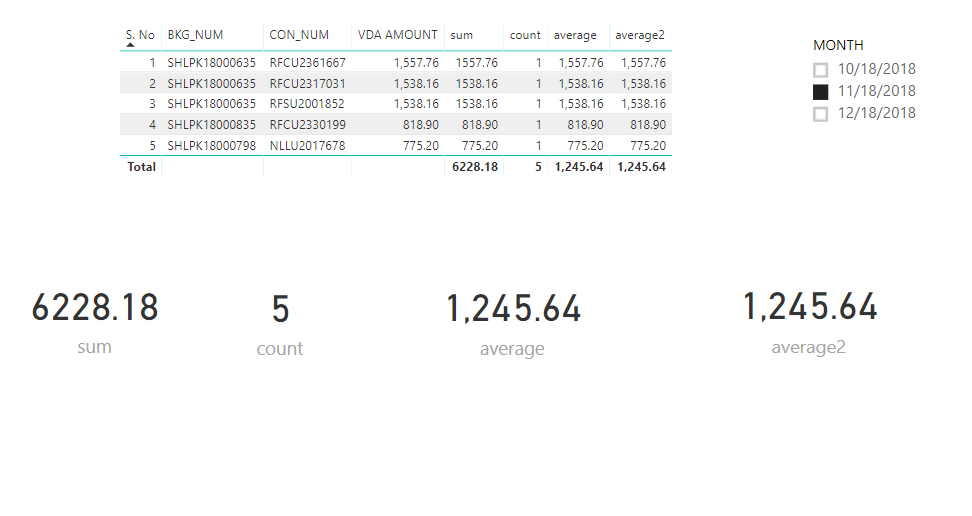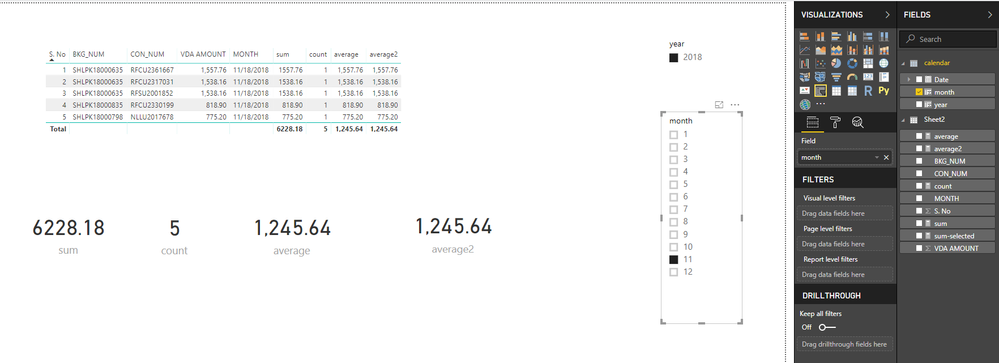- Power BI forums
- Updates
- News & Announcements
- Get Help with Power BI
- Desktop
- Service
- Report Server
- Power Query
- Mobile Apps
- Developer
- DAX Commands and Tips
- Custom Visuals Development Discussion
- Health and Life Sciences
- Power BI Spanish forums
- Translated Spanish Desktop
- Power Platform Integration - Better Together!
- Power Platform Integrations (Read-only)
- Power Platform and Dynamics 365 Integrations (Read-only)
- Training and Consulting
- Instructor Led Training
- Dashboard in a Day for Women, by Women
- Galleries
- Community Connections & How-To Videos
- COVID-19 Data Stories Gallery
- Themes Gallery
- Data Stories Gallery
- R Script Showcase
- Webinars and Video Gallery
- Quick Measures Gallery
- 2021 MSBizAppsSummit Gallery
- 2020 MSBizAppsSummit Gallery
- 2019 MSBizAppsSummit Gallery
- Events
- Ideas
- Custom Visuals Ideas
- Issues
- Issues
- Events
- Upcoming Events
- Community Blog
- Power BI Community Blog
- Custom Visuals Community Blog
- Community Support
- Community Accounts & Registration
- Using the Community
- Community Feedback
Register now to learn Fabric in free live sessions led by the best Microsoft experts. From Apr 16 to May 9, in English and Spanish.
- Power BI forums
- Forums
- Get Help with Power BI
- Desktop
- How to create measure count the Con_num while sele...
- Subscribe to RSS Feed
- Mark Topic as New
- Mark Topic as Read
- Float this Topic for Current User
- Bookmark
- Subscribe
- Printer Friendly Page
- Mark as New
- Bookmark
- Subscribe
- Mute
- Subscribe to RSS Feed
- Permalink
- Report Inappropriate Content
How to create measure count the Con_num while selected Month
Find below table & below measure using Average & Count, But While select the Month in Filter below measure is not refreshed
AVERAGE = SUM(VDASUM1[VDA AMOUNT]) / COUNT(VDASUM1[AID_CON_NUM]) and
CON_NUM = COUNT(VDASUM1[AID_CON_NUM])
S. No | CON_NUM | BKG_NUM | VDA AMOUNT | MONTH |
1 | RFCU2361667 | SHLPK18000635 | 1557.76 | Nov-18 |
2 | RFCU2317031 | SHLPK18000635 | 1538.16 | Nov-18 |
3 | RFSU2001852 | SHLPK18000635 | 1538.16 | Nov-18 |
4 | RFCU2330199 | SHLPK18000835 | 818.9 | Nov-18 |
5 | NLLU2017678 | SHLPK18000798 | 775.2 | Nov-18 |
6 | GATU1311080 | SHLPK18001145 | 729.63 | Dec-18 |
7 | RFCU2362956 | SHLPK18001145 | 729.63 | Dec-18 |
8 | RFSU2003979 | SHLPK18001145 | 729.63 | Dec-18 |
9 | TGHU3686289 | SHLPK18001145 | 729.63 | Dec-18 |
10 | NLLU2016563 | SHLPK18001046 | 716.5 | Dec-18 |
11 | NLLU2016590 | SHLPK18001046 | 716.5 | Dec-18 |
12 | RFSU2006005 | SHLPK18001046 | 716.5 | Dec-18 |
13 | RFSU2005225 | SHLPK18000985 | 714 | Oct-18 |
14 | RFCU2318824 | SHLPK18000784 | 710.6 | Oct-18 |
15 | RFCU2319292 | SHLPK18000784 | 710.6 | Oct-18 |
16 | GATU1301230 | SHLPK18000788 | 710.6 | Oct-18 |
17 | TGHU0131688 | SHLPK18000788 | 710.6 | Oct-18 |
18 | NLLU2016856 | SHLPK18001044 | 675.01 | Oct-18 |
19 | CRSU1219920 | SHLPK18001152 | 647.44 | Oct-18 |
20 | RFCU2340094 | SHLPK18000681 | 646 | Oct-18 |
Solved! Go to Solution.
- Mark as New
- Bookmark
- Subscribe
- Mute
- Subscribe to RSS Feed
- Permalink
- Report Inappropriate Content
Hi @kalif
When i test with your dataset, i can make the month slicer work for my measure.
1. add "month" in the slicer
2. create a calendar date table and connect it to your table, then add year and month from the calendar date table to the slicer,
Measures
sum = SUM(Sheet2[VDA AMOUNT]) count = COUNT(Sheet2[CON_NUM]) average = [sum]/[count] average2 = AVERAGE(Sheet2[VDA AMOUNT])
If you have any problem please let me know
Best Regards
Maggie
- Mark as New
- Bookmark
- Subscribe
- Mute
- Subscribe to RSS Feed
- Permalink
- Report Inappropriate Content
Hi @kalif
When i test with your dataset, i can make the month slicer work for my measure.
1. add "month" in the slicer
2. create a calendar date table and connect it to your table, then add year and month from the calendar date table to the slicer,
Measures
sum = SUM(Sheet2[VDA AMOUNT]) count = COUNT(Sheet2[CON_NUM]) average = [sum]/[count] average2 = AVERAGE(Sheet2[VDA AMOUNT])
If you have any problem please let me know
Best Regards
Maggie
- Mark as New
- Bookmark
- Subscribe
- Mute
- Subscribe to RSS Feed
- Permalink
- Report Inappropriate Content
Why not just use:
AVERAGE = AVERAGE(Table9[VDA AMOUNT])
See attached PBIX and you want Table9, Page 4
@ me in replies or I'll lose your thread!!!
Instead of a Kudo, please vote for this idea
Become an expert!: Enterprise DNA
External Tools: MSHGQM
YouTube Channel!: Microsoft Hates Greg
Latest book!: The Definitive Guide to Power Query (M)
DAX is easy, CALCULATE makes DAX hard...
- Mark as New
- Bookmark
- Subscribe
- Mute
- Subscribe to RSS Feed
- Permalink
- Report Inappropriate Content
Dear Greg, Thanks for your below measure, its working fine, need your assist, this table is child table 2 , get date from SUMMARIZE from Mother Table & CALCULATETABLE from child table 1 (above table =CALCULATETABLE('VDASUM', VDASUM[AID_CON_NUM] <> BLANK())
Mother Table:
| MONTH | GROUP | CHG_CODE | VDA AMOUNT | BKG_NUM | CON_NUM | VDA NUM |
| November-18 | CCU | WASH | 9.75 | SHLPK18001152 | AMFU3221483 | AGIN1819000129HQ |
| November-18 | CCU | SUR | 9.75 | SHLPK18001152 | AMFU3221483 | AGIN1819000129HQ |
| November-18 | CCU | SOR | 0 | SHLPK18001152 | AMFU3221483 | AGIN1819000129HQ |
| November-18 | CCU | LAS | 0.05 | SHLPK18001152 | AMFU3221483 | AGIN1819000129HQ |
| November-18 | CCU | ISPS | 3.25 | SHLPK18001152 | AMFU3221483 | AGIN1819000129HQ |
| November-18 | CCU | ICOM | -10 | SHLPK18001152 | AMFU3221483 | AGIN1819000129HQ |
| November-18 | CCU | FRT | 300 | SHLPK18001152 | AMFU3221483 | AGIN1819000129HQ |
| November-18 | CCU | EQP | 26 | SHLPK18001152 | AMFU3221483 | AGIN1819000129HQ |
Child table 1 = VDASUM = SUMMARIZE(VDA, VDA[AID_BKG_ID], VDA[AID_BKG_NUM], VDA[AID_CON_NUM],VDA[Month], "VDA AMOUNT", SUM(VDA[AID_F_AMT]))
Child table 2 = =CALCULATETABLE('VDASUM', VDASUM[AID_CON_NUM] <> BLANK())
- Mark as New
- Bookmark
- Subscribe
- Mute
- Subscribe to RSS Feed
- Permalink
- Report Inappropriate Content
Thanks Mr. Greg_Deckler, Below measure working fine, but am using Table SUMMARIZE from another table, filers set from mother table, find below for mother Table format
| MONTH | GROUP | CHG_CODE | VDA AMOUNT | BKG_NUM | CON_NUM | VDA NUM |
| November-18 | CCU | WASH | 9.75 | SHLPK18001152 | AMFU3221483 | AGIN1819000129HQ |
| November-18 | CCU | SUR | 9.75 | SHLPK18001152 | AMFU3221483 | AGIN1819000129HQ |
| November-18 | CCU | SOR | 0 | SHLPK18001152 | AMFU3221483 | AGIN1819000129HQ |
| November-18 | CCU | LAS | 0.05 | SHLPK18001152 | AMFU3221483 | AGIN1819000129HQ |
| November-18 | CCU | ISPS | 3.25 | SHLPK18001152 | AMFU3221483 | AGIN1819000129HQ |
| November-18 | CCU | ICOM | -10 | SHLPK18001152 | AMFU3221483 | AGIN1819000129HQ |
| November-18 | CCU | FRT | 300 | SHLPK18001152 | AMFU3221483 | AGIN1819000129HQ |
| November-18 | CCU | EQP | 26 | SHLPK18001152 | AMFU3221483 | AGIN1819000129HQ |
How can get measure for this case
Helpful resources

Microsoft Fabric Learn Together
Covering the world! 9:00-10:30 AM Sydney, 4:00-5:30 PM CET (Paris/Berlin), 7:00-8:30 PM Mexico City

Power BI Monthly Update - April 2024
Check out the April 2024 Power BI update to learn about new features.

| User | Count |
|---|---|
| 114 | |
| 101 | |
| 78 | |
| 75 | |
| 49 |
| User | Count |
|---|---|
| 145 | |
| 108 | |
| 107 | |
| 89 | |
| 61 |