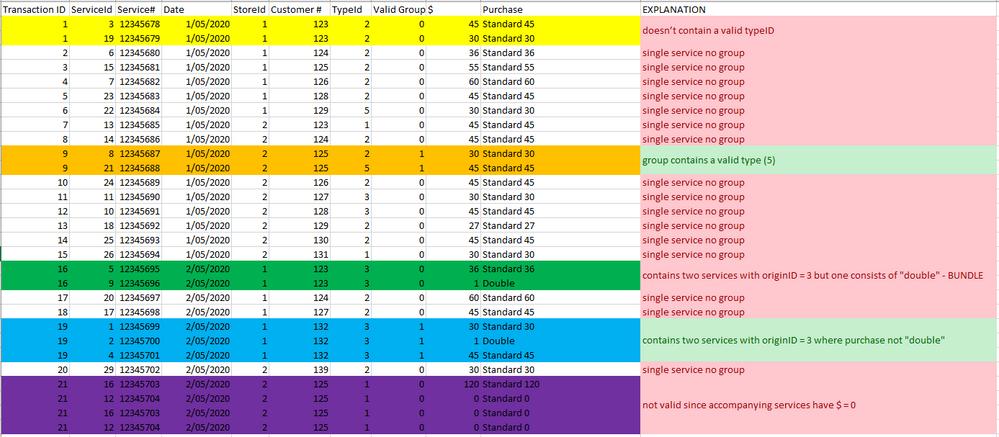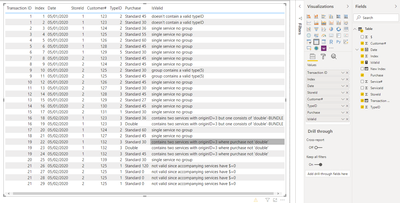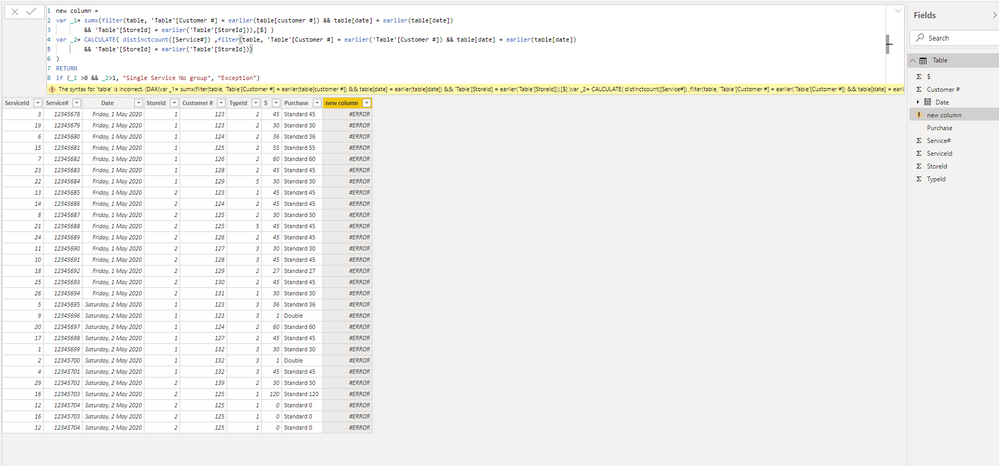- Power BI forums
- Updates
- News & Announcements
- Get Help with Power BI
- Desktop
- Service
- Report Server
- Power Query
- Mobile Apps
- Developer
- DAX Commands and Tips
- Custom Visuals Development Discussion
- Health and Life Sciences
- Power BI Spanish forums
- Translated Spanish Desktop
- Power Platform Integration - Better Together!
- Power Platform Integrations (Read-only)
- Power Platform and Dynamics 365 Integrations (Read-only)
- Training and Consulting
- Instructor Led Training
- Dashboard in a Day for Women, by Women
- Galleries
- Community Connections & How-To Videos
- COVID-19 Data Stories Gallery
- Themes Gallery
- Data Stories Gallery
- R Script Showcase
- Webinars and Video Gallery
- Quick Measures Gallery
- 2021 MSBizAppsSummit Gallery
- 2020 MSBizAppsSummit Gallery
- 2019 MSBizAppsSummit Gallery
- Events
- Ideas
- Custom Visuals Ideas
- Issues
- Issues
- Events
- Upcoming Events
- Community Blog
- Power BI Community Blog
- Custom Visuals Community Blog
- Community Support
- Community Accounts & Registration
- Using the Community
- Community Feedback
Register now to learn Fabric in free live sessions led by the best Microsoft experts. From Apr 16 to May 9, in English and Spanish.
- Power BI forums
- Forums
- Get Help with Power BI
- Desktop
- How to create groups and apply conditions to them?
- Subscribe to RSS Feed
- Mark Topic as New
- Mark Topic as Read
- Float this Topic for Current User
- Bookmark
- Subscribe
- Printer Friendly Page
- Mark as New
- Bookmark
- Subscribe
- Mute
- Subscribe to RSS Feed
- Permalink
- Report Inappropriate Content
How to create groups and apply conditions to them?
Hi,
I must add two columns (or one column and one measure maybe) to my data to answer a business problem.
My original data is as below:
ServiceId | Service# | Date | StoreId | Customer # | TypeId | $ | Purchase |
3 | 12345678 | 43952 | 1 | 123 | 2 | 45 | Standard 45 |
19 | 12345679 | 43952 | 1 | 123 | 2 | 30 | Standard 30 |
6 | 12345680 | 43952 | 1 | 124 | 2 | 36 | Standard 36 |
15 | 12345681 | 43952 | 1 | 125 | 2 | 55 | Standard 55 |
7 | 12345682 | 43952 | 1 | 126 | 2 | 60 | Standard 60 |
23 | 12345683 | 43952 | 1 | 128 | 2 | 45 | Standard 45 |
22 | 12345684 | 43952 | 1 | 129 | 5 | 30 | Standard 30 |
13 | 12345685 | 43952 | 2 | 123 | 1 | 45 | Standard 45 |
14 | 12345686 | 43952 | 2 | 124 | 2 | 45 | Standard 45 |
8 | 12345687 | 43952 | 2 | 125 | 2 | 30 | Standard 30 |
21 | 12345688 | 43952 | 2 | 125 | 5 | 45 | Standard 45 |
24 | 12345689 | 43952 | 2 | 126 | 2 | 45 | Standard 45 |
11 | 12345690 | 43952 | 2 | 127 | 3 | 30 | Standard 30 |
10 | 12345691 | 43952 | 2 | 128 | 3 | 45 | Standard 45 |
18 | 12345692 | 43952 | 2 | 129 | 2 | 27 | Standard 27 |
25 | 12345693 | 43952 | 2 | 130 | 2 | 45 | Standard 45 |
26 | 12345694 | 43952 | 2 | 131 | 1 | 30 | Standard 30 |
5 | 12345695 | 43953 | 1 | 123 | 3 | 36 | Standard 36 |
9 | 12345696 | 43953 | 1 | 123 | 3 | 1 | Double |
20 | 12345697 | 43953 | 1 | 124 | 2 | 60 | Standard 60 |
17 | 12345698 | 43953 | 1 | 127 | 2 | 45 | Standard 45 |
1 | 12345699 | 43953 | 1 | 132 | 3 | 30 | Standard 30 |
2 | 12345700 | 43953 | 1 | 132 | 3 | 1 | Double |
4 | 12345701 | 43953 | 1 | 132 | 3 | 45 | Standard 45 |
29 | 12345702 | 43953 | 2 | 139 | 2 | 30 | Standard 30 |
16 | 12345703 | 43953 | 2 | 125 | 1 | 120 | Standard 120 |
12 | 12345704 | 43953 | 2 | 125 | 1 | 0 | Standard 0 |
16 | 12345703 | 43953 | 2 | 125 | 1 | 0 | Standard 0 |
12 | 12345704 | 43953 | 2 | 125 | 1 | 0 | Standard 0 |
Firstly, I need to create a "TransactionID" that groups services by same date, same store & same customer
Secondly, I need a way to determine whether the services within each group are valid or not. The conditions for determining this are explained below. I am thinking to create a column that is called “IsValid?” and returning true or false – or can I do this via a measure ??
Conditions:
For a service to trigger the Is Valid flag, within each of the transaction groups:
- Must be more than one service within group
- Service # must be unique within group
- $ column does not equal 0
- At least one row must have Type Id =
- 1 OR 5 OR 10 OR 11 OR 12 OR 3
EXCEPTIONS (IMPORTANT!!)
- 2 Services where TypeID = 3 and one of the values in column purchase contains “double” and the other does not is classified as a BUNDLE
- Bundles alone should not trigger the valid flag
- Bundles only are valid when coupled with another service (of any TypeID) as the non-“double” component should trigger the IsValid flag when accompanied with any other service
- THEREFORE: Rows containing Type = 3 but column purchase contains “double” must not contribute to triggering the valid flag
My expected results as well as an explanation are given below:
Colours have been used to identify a transaction group
I kindly appreciate any help or guidance in the right direction that will help me achieve my two goals.
Thanks
Solved! Go to Solution.
- Mark as New
- Bookmark
- Subscribe
- Mute
- Subscribe to RSS Feed
- Permalink
- Report Inappropriate Content
Hi, @Anonymous
I created data to reproduce your scenario with the conditions. You may try the following calculated columns and measure.
Calculated column:
Transaction ID = RANKX('Table','Table'[New Index],,ASC,Dense)
New Index =
var a = CALCULATE(COUNT('Table'[Date]),FILTER('Table','Table'[Date]=EARLIER('Table'[Date])&&'Table'[StoreId]=EARLIER('Table'[StoreId])&&'Table'[Customer#]=EARLIER('Table'[Customer#])))
return
IF(a=1,'Table'[Index],CALCULATE(MIN('Table'[Index]),FILTER('Table','Table'[Date]=EARLIER('Table'[Date])&&'Table'[StoreId]=EARLIER('Table'[StoreId])&&'Table'[Customer#]=EARLIER('Table'[Customer#]))))
Measure:
IsValid =
VAR a =
CALCULATE (
COUNT ( 'Table'[Date] ),
FILTER (
ALLSELECTED ( 'Table' ),
'Table'[Date] IN FILTERS ( 'Table'[Date] )
&& 'Table'[StoreId] IN FILTERS ( 'Table'[StoreId] )
&& 'Table'[Customer#] IN FILTERS ( 'Table'[Customer#] )
)
)
VAR b =
CALCULATE (
MAX ( 'Table'[TypeID] ),
FILTER (
ALLSELECTED ( 'Table' ),
'Table'[Date] IN FILTERS ( 'Table'[Date] )
&& 'Table'[StoreId] IN FILTERS ( 'Table'[StoreId] )
&& 'Table'[Customer#] IN FILTERS ( 'Table'[Customer#] )
)
)
RETURN
SWITCH (
TRUE,
a = 1, "single service no group",
a = 2
&& b IN { 1, 3, 5, 10, 11, 12 }
&& MAX ( 'Table'[TypeID] ) = 3
&& CONTAINS (
FILTER (
ALLSELECTED ( 'Table' ),
'Table'[Date] IN FILTERS ( 'Table'[Date] )
&& 'Table'[StoreId] IN FILTERS ( 'Table'[StoreId] )
&& 'Table'[Customer#] IN FILTERS ( 'Table'[Customer#] )
),
'Table'[Purchase], "Double"
), "contains two services with originID=3 but one consists of 'double'-BUNDLE",
a >= 2
&& NOT ( b IN { 1, 3, 5, 10, 11, 12 } ), "doesn't contain a valid typeID",
a > 2
&& b IN { 1, 3, 5, 10, 11, 12 }
&& MAX ( 'Table'[TypeID] ) = 3
&& CONTAINS (
FILTER (
ALLSELECTED ( 'Table' ),
'Table'[Date] IN FILTERS ( 'Table'[Date] )
&& 'Table'[StoreId] IN FILTERS ( 'Table'[StoreId] )
&& 'Table'[Customer#] IN FILTERS ( 'Table'[Customer#] )
),
'Table'[Purchase], "Double"
), "contains two services with originID=3 where purchase not 'double'",
a >= 2
&& CONTAINS (
FILTER (
ALLSELECTED ( 'Table' ),
'Table'[Date] IN FILTERS ( 'Table'[Date] )
&& 'Table'[StoreId] IN FILTERS ( 'Table'[StoreId] )
&& 'Table'[Customer#] IN FILTERS ( 'Table'[Customer#] )
),
'Table'[$], 0
), "not valid since accompanying services have $=0",
CALCULATE (
DISTINCTCOUNT ( 'Table'[Service#] ),
FILTER (
ALLSELECTED ( 'Table' ),
'Table'[Date] IN FILTERS ( 'Table'[Date] )
&& 'Table'[StoreId] IN FILTERS ( 'Table'[StoreId] )
&& 'Table'[Customer#] IN FILTERS ( 'Table'[Customer#] )
)
) = a
&& b IN { 1, 3, 5, 10, 11, 12 }
&& NOT (
CONTAINS (
FILTER (
ALLSELECTED ( 'Table' ),
'Table'[Date] IN FILTERS ( 'Table'[Date] )
&& 'Table'[StoreId] IN FILTERS ( 'Table'[StoreId] )
&& 'Table'[Customer#] IN FILTERS ( 'Table'[Customer#] )
),
'Table'[Purchase], "Double"
)
), "group contains a valid type("
& CALCULATE (
MAX ( 'Table'[TypeID] ),
FILTER (
ALLSELECTED ( 'Table' ),
'Table'[Date] IN FILTERS ( 'Table'[Date] )
&& 'Table'[StoreId] IN FILTERS ( 'Table'[StoreId] )
&& 'Table'[Customer#] IN FILTERS ( 'Table'[Customer#] )
)
) & ")"
)
Result:
Best Regards
Allan
If this post helps, then please consider Accept it as the solution to help the other members find it more quickly.
- Mark as New
- Bookmark
- Subscribe
- Mute
- Subscribe to RSS Feed
- Permalink
- Report Inappropriate Content
Hi, @Anonymous
I created data to reproduce your scenario with the conditions. You may try the following calculated columns and measure.
Calculated column:
Transaction ID = RANKX('Table','Table'[New Index],,ASC,Dense)
New Index =
var a = CALCULATE(COUNT('Table'[Date]),FILTER('Table','Table'[Date]=EARLIER('Table'[Date])&&'Table'[StoreId]=EARLIER('Table'[StoreId])&&'Table'[Customer#]=EARLIER('Table'[Customer#])))
return
IF(a=1,'Table'[Index],CALCULATE(MIN('Table'[Index]),FILTER('Table','Table'[Date]=EARLIER('Table'[Date])&&'Table'[StoreId]=EARLIER('Table'[StoreId])&&'Table'[Customer#]=EARLIER('Table'[Customer#]))))
Measure:
IsValid =
VAR a =
CALCULATE (
COUNT ( 'Table'[Date] ),
FILTER (
ALLSELECTED ( 'Table' ),
'Table'[Date] IN FILTERS ( 'Table'[Date] )
&& 'Table'[StoreId] IN FILTERS ( 'Table'[StoreId] )
&& 'Table'[Customer#] IN FILTERS ( 'Table'[Customer#] )
)
)
VAR b =
CALCULATE (
MAX ( 'Table'[TypeID] ),
FILTER (
ALLSELECTED ( 'Table' ),
'Table'[Date] IN FILTERS ( 'Table'[Date] )
&& 'Table'[StoreId] IN FILTERS ( 'Table'[StoreId] )
&& 'Table'[Customer#] IN FILTERS ( 'Table'[Customer#] )
)
)
RETURN
SWITCH (
TRUE,
a = 1, "single service no group",
a = 2
&& b IN { 1, 3, 5, 10, 11, 12 }
&& MAX ( 'Table'[TypeID] ) = 3
&& CONTAINS (
FILTER (
ALLSELECTED ( 'Table' ),
'Table'[Date] IN FILTERS ( 'Table'[Date] )
&& 'Table'[StoreId] IN FILTERS ( 'Table'[StoreId] )
&& 'Table'[Customer#] IN FILTERS ( 'Table'[Customer#] )
),
'Table'[Purchase], "Double"
), "contains two services with originID=3 but one consists of 'double'-BUNDLE",
a >= 2
&& NOT ( b IN { 1, 3, 5, 10, 11, 12 } ), "doesn't contain a valid typeID",
a > 2
&& b IN { 1, 3, 5, 10, 11, 12 }
&& MAX ( 'Table'[TypeID] ) = 3
&& CONTAINS (
FILTER (
ALLSELECTED ( 'Table' ),
'Table'[Date] IN FILTERS ( 'Table'[Date] )
&& 'Table'[StoreId] IN FILTERS ( 'Table'[StoreId] )
&& 'Table'[Customer#] IN FILTERS ( 'Table'[Customer#] )
),
'Table'[Purchase], "Double"
), "contains two services with originID=3 where purchase not 'double'",
a >= 2
&& CONTAINS (
FILTER (
ALLSELECTED ( 'Table' ),
'Table'[Date] IN FILTERS ( 'Table'[Date] )
&& 'Table'[StoreId] IN FILTERS ( 'Table'[StoreId] )
&& 'Table'[Customer#] IN FILTERS ( 'Table'[Customer#] )
),
'Table'[$], 0
), "not valid since accompanying services have $=0",
CALCULATE (
DISTINCTCOUNT ( 'Table'[Service#] ),
FILTER (
ALLSELECTED ( 'Table' ),
'Table'[Date] IN FILTERS ( 'Table'[Date] )
&& 'Table'[StoreId] IN FILTERS ( 'Table'[StoreId] )
&& 'Table'[Customer#] IN FILTERS ( 'Table'[Customer#] )
)
) = a
&& b IN { 1, 3, 5, 10, 11, 12 }
&& NOT (
CONTAINS (
FILTER (
ALLSELECTED ( 'Table' ),
'Table'[Date] IN FILTERS ( 'Table'[Date] )
&& 'Table'[StoreId] IN FILTERS ( 'Table'[StoreId] )
&& 'Table'[Customer#] IN FILTERS ( 'Table'[Customer#] )
),
'Table'[Purchase], "Double"
)
), "group contains a valid type("
& CALCULATE (
MAX ( 'Table'[TypeID] ),
FILTER (
ALLSELECTED ( 'Table' ),
'Table'[Date] IN FILTERS ( 'Table'[Date] )
&& 'Table'[StoreId] IN FILTERS ( 'Table'[StoreId] )
&& 'Table'[Customer#] IN FILTERS ( 'Table'[Customer#] )
)
) & ")"
)
Result:
Best Regards
Allan
If this post helps, then please consider Accept it as the solution to help the other members find it more quickly.
- Mark as New
- Bookmark
- Subscribe
- Mute
- Subscribe to RSS Feed
- Permalink
- Report Inappropriate Content
Hi Allan,
This almost worked.
For the IsValid column, all I require is two values either 0 or 1 being false or true. I don't require those explanations that you have put in the formula, they are purely for you to understand the categories.
Also, I think it would be best if the 'IsValid' column was a calculated column as I'd like to be able to filter for services where IsValid = 1 or = 0. Is that possible with a measure or is a calculated column better?
Pls let me know how to change it so I only see 0's and 1's.
Thanks 🙂
- Mark as New
- Bookmark
- Subscribe
- Mute
- Subscribe to RSS Feed
- Permalink
- Report Inappropriate Content
Hi, @Anonymous
You may modify the text to the corresponding status(0 or 1). We suggest you use measure, which has better performance than a calculated column. The value of a calculated column is computed during data refresh and uses the current row as a context, it does not depend on user activity on the pivot table. A measure operates on aggregations of data defined by the current context.
Best Regards
Allan
- Mark as New
- Bookmark
- Subscribe
- Mute
- Subscribe to RSS Feed
- Permalink
- Report Inappropriate Content
@Anonymous , You have to create a new column like this
new column =
var _1= sumx(filter(table, table[customer] = earlier(table[customer]) && table[date] = earlier(table[date])
&& table[store] = earlier(table[store])),[$] )
var _2= calculation( distinctcount([service #]) ,filter(table, table[customer] = earlier(table[customer]) && table[date] = earlier(table[date])
&& table[store] = earlier(table[store]))
return
if (_1 >0 && _2>1, "Single Service No group", "Exception")
You have to add new conditions as per need
In case you want a measure you have to use allexpect
https://www.sqlbi.com/articles/using-allexcept-versus-all-and-values/
https://community.powerbi.com/t5/Desktop/Percentage-of-subtotal/td-p/95390
Please Watch/Like/Share My webinar on Time Intelligence: https://community.powerbi.com/t5/Webinars-and-Video-Gallery/PowerBI-Time-Intelligence-Calendar-WTD-YTD-LYTD-Week-Over-Week/m-p/1051626#M184
My Youtube Tips at: https://www.youtube.com/playlist?list=PLPaNVDMhUXGYrm5rm6ME6rjzKGSvT9Jmy
Appreciate your Kudos.
Microsoft Power BI Learning Resources, 2023 !!
Learn Power BI - Full Course with Dec-2022, with Window, Index, Offset, 100+ Topics !!
Did I answer your question? Mark my post as a solution! Appreciate your Kudos !! Proud to be a Super User! !!
- Mark as New
- Bookmark
- Subscribe
- Mute
- Subscribe to RSS Feed
- Permalink
- Report Inappropriate Content
Hi,
I was unable to execute or understand how this column would solve the problem. Also, I do not require a column for the explanation.
The only two columns I need to generate are Transaction ID and Valid Group as depicted in my excel file.
See photo for error
Helpful resources

Microsoft Fabric Learn Together
Covering the world! 9:00-10:30 AM Sydney, 4:00-5:30 PM CET (Paris/Berlin), 7:00-8:30 PM Mexico City

Power BI Monthly Update - April 2024
Check out the April 2024 Power BI update to learn about new features.

| User | Count |
|---|---|
| 118 | |
| 107 | |
| 70 | |
| 70 | |
| 43 |
| User | Count |
|---|---|
| 148 | |
| 104 | |
| 104 | |
| 89 | |
| 66 |