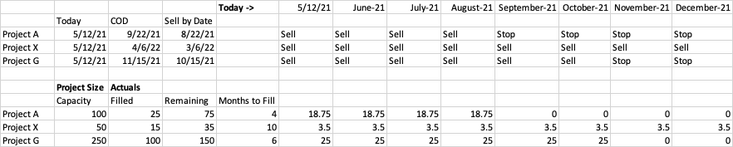- Power BI forums
- Updates
- News & Announcements
- Get Help with Power BI
- Desktop
- Service
- Report Server
- Power Query
- Mobile Apps
- Developer
- DAX Commands and Tips
- Custom Visuals Development Discussion
- Health and Life Sciences
- Power BI Spanish forums
- Translated Spanish Desktop
- Power Platform Integration - Better Together!
- Power Platform Integrations (Read-only)
- Power Platform and Dynamics 365 Integrations (Read-only)
- Training and Consulting
- Instructor Led Training
- Dashboard in a Day for Women, by Women
- Galleries
- Community Connections & How-To Videos
- COVID-19 Data Stories Gallery
- Themes Gallery
- Data Stories Gallery
- R Script Showcase
- Webinars and Video Gallery
- Quick Measures Gallery
- 2021 MSBizAppsSummit Gallery
- 2020 MSBizAppsSummit Gallery
- 2019 MSBizAppsSummit Gallery
- Events
- Ideas
- Custom Visuals Ideas
- Issues
- Issues
- Events
- Upcoming Events
- Community Blog
- Power BI Community Blog
- Custom Visuals Community Blog
- Community Support
- Community Accounts & Registration
- Using the Community
- Community Feedback
Register now to learn Fabric in free live sessions led by the best Microsoft experts. From Apr 16 to May 9, in English and Spanish.
- Power BI forums
- Forums
- Get Help with Power BI
- Desktop
- How to create formula-based columns in Power BI fo...
- Subscribe to RSS Feed
- Mark Topic as New
- Mark Topic as Read
- Float this Topic for Current User
- Bookmark
- Subscribe
- Printer Friendly Page
- Mark as New
- Bookmark
- Subscribe
- Mute
- Subscribe to RSS Feed
- Permalink
- Report Inappropriate Content
How to create formula-based columns in Power BI for forecasting?
Hello,
I have a somewhat unique table sitting in an excel file and I'm unsure how exactly to rewrite it in Power BI. Essentially, I have multiple projects in my rows, a date by which the project's capacity should be filled, and columns showing me months from today in which the project fill rate is evenly distributed by month until the start date of that project.
Currently, my month columns are based on 'today()' for the first column with 5/12 and then using EDATE to add 1 month and I've manually stretch my columns to the end of 2022. I then have two sets of IF statements to tell me the months that a project is eligible to be "Sell" status and then another similar table to bring in the capacity that needs to be filled in remaining months.
This table is used to forecast the necessary totals by month that need to be filled as time passes forward. I'm guessing the most 'manual' solution would be to hard code column names and merely use them as references. I appreciate any help!
- Mark as New
- Bookmark
- Subscribe
- Mute
- Subscribe to RSS Feed
- Permalink
- Report Inappropriate Content
@akumar_nexamp
You need to turn your data into Power BI with appropriate format first, then think of how to create dax to meet the logic. Based on your screenshot, you need change table a format with 1 column header and data value on the row. For example:
| Project | Date | Capacity size | Actual | ...... |
| A |
2021.2.4 |
100 | 25 | ...... |
| X | 2021.2.5 | 50 | 15 | ...... |
Paul Zheng _ Community Support Team
- Mark as New
- Bookmark
- Subscribe
- Mute
- Subscribe to RSS Feed
- Permalink
- Report Inappropriate Content
Thank you for the response! Yes, that's what I ended up doing. I created a separate date table and then matched in the corresponding date values and got my sums via SUMX.
Helpful resources

Microsoft Fabric Learn Together
Covering the world! 9:00-10:30 AM Sydney, 4:00-5:30 PM CET (Paris/Berlin), 7:00-8:30 PM Mexico City

Power BI Monthly Update - April 2024
Check out the April 2024 Power BI update to learn about new features.

| User | Count |
|---|---|
| 110 | |
| 96 | |
| 77 | |
| 63 | |
| 55 |
| User | Count |
|---|---|
| 143 | |
| 109 | |
| 89 | |
| 84 | |
| 66 |