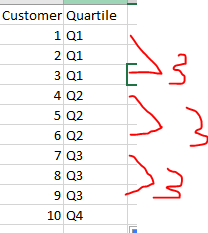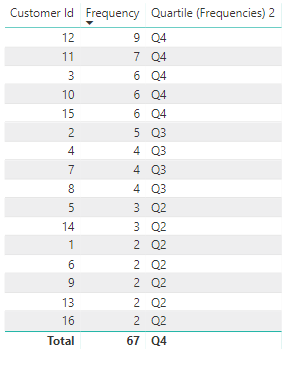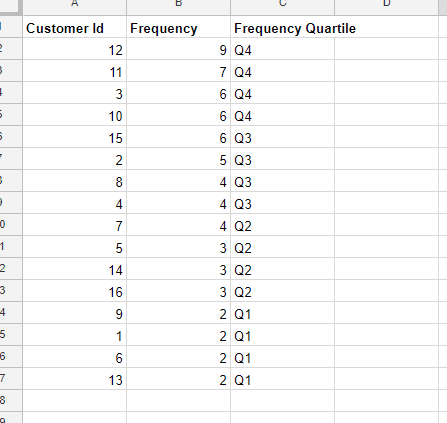- Power BI forums
- Updates
- News & Announcements
- Get Help with Power BI
- Desktop
- Service
- Report Server
- Power Query
- Mobile Apps
- Developer
- DAX Commands and Tips
- Custom Visuals Development Discussion
- Health and Life Sciences
- Power BI Spanish forums
- Translated Spanish Desktop
- Power Platform Integration - Better Together!
- Power Platform Integrations (Read-only)
- Power Platform and Dynamics 365 Integrations (Read-only)
- Training and Consulting
- Instructor Led Training
- Dashboard in a Day for Women, by Women
- Galleries
- Community Connections & How-To Videos
- COVID-19 Data Stories Gallery
- Themes Gallery
- Data Stories Gallery
- R Script Showcase
- Webinars and Video Gallery
- Quick Measures Gallery
- 2021 MSBizAppsSummit Gallery
- 2020 MSBizAppsSummit Gallery
- 2019 MSBizAppsSummit Gallery
- Events
- Ideas
- Custom Visuals Ideas
- Issues
- Issues
- Events
- Upcoming Events
- Community Blog
- Power BI Community Blog
- Custom Visuals Community Blog
- Community Support
- Community Accounts & Registration
- Using the Community
- Community Feedback
Register now to learn Fabric in free live sessions led by the best Microsoft experts. From Apr 16 to May 9, in English and Spanish.
- Power BI forums
- Forums
- Get Help with Power BI
- Desktop
- Re: How to create equally sized quintiles, sorted ...
- Subscribe to RSS Feed
- Mark Topic as New
- Mark Topic as Read
- Float this Topic for Current User
- Bookmark
- Subscribe
- Printer Friendly Page
- Mark as New
- Bookmark
- Subscribe
- Mute
- Subscribe to RSS Feed
- Permalink
- Report Inappropriate Content
How to create equally sized quintiles, sorted by second variable?
I have a database of customers. Customer id, frequency and recency. Table looks like this. Frequency and Recency are calculated columns.
The code I already have looks like below. The problem is that this splits the quintiles based on the sum of frequency. So the first quintile only has a few customer ids in it and the bottom one a lot. What I like to achieve is quintiles with equal numbers of customers but ranked by frequency. (it's also for quartiles but will fix that).
Quartile (Frequencies) 2 =
VAR Frequency =
SUM ( 'shopifyCustomers'[Frequency] )
VAR CustomerList =
GROUPBY (
ALL ( 'shopifyCustomers' ),
'shopifyCustomers'[Customer Id],
"Val", SUMX ( CURRENTGROUP (), [Frequency] )
)
VAR Percentile50 =
MEDIANX ( CustomerList, [Val] )
VAR Percentile75 =
MEDIANX ( FILTER ( CustomerList, [Val] >= Percentile50 ), [Val] )
VAR Percentile25 =
MEDIANX ( FILTER ( CustomerList, [Val] < Percentile50 ), [Val] )
RETURN
IF (
Frequency >= Percentile75,
"Q4",
IF ( Frequency >= Percentile50, "Q3", IF ( Frequency >= Percentile25, "Q2", "Q1" ) )
)
- Mark as New
- Bookmark
- Subscribe
- Mute
- Subscribe to RSS Feed
- Permalink
- Report Inappropriate Content
Hi @aukev
Could you show me with a screenshot how it looks like when you add “Quartile (Frequencies) 2” in the table visual?
“quintiles with equal numbers of customers”
Does this mean the quintiles show the same value for the same numbers of customer id?
“ranked by frequency”, could you show me an example of your expected result?
Best regards
Maggie
- Mark as New
- Bookmark
- Subscribe
- Mute
- Subscribe to RSS Feed
- Permalink
- Report Inappropriate Content
Thank you for your help. What I`m seeing now is this:
The Q1 is missing but more importantly the quartiles are segmented based on the sum of the frequency.
What I`m looking for is as shown below. Where the quartiles are segmented by the number of customer ids within them.
- Mark as New
- Bookmark
- Subscribe
- Mute
- Subscribe to RSS Feed
- Permalink
- Report Inappropriate Content
@v-juanli-msft or anyone else, still looking for a solution to this. Any help would be awesome 🙂
- Mark as New
- Bookmark
- Subscribe
- Mute
- Subscribe to RSS Feed
- Permalink
- Report Inappropriate Content
Hi @aukev
The Frequency column is different from the second screenshot and the first screenshot.
Does this column exsit in the table or Is it created by you?
How does this column generate?
Best Regards
Maggie
- Mark as New
- Bookmark
- Subscribe
- Mute
- Subscribe to RSS Feed
- Permalink
- Report Inappropriate Content
- Mark as New
- Bookmark
- Subscribe
- Mute
- Subscribe to RSS Feed
- Permalink
- Report Inappropriate Content
- Mark as New
- Bookmark
- Subscribe
- Mute
- Subscribe to RSS Feed
- Permalink
- Report Inappropriate Content
- Mark as New
- Bookmark
- Subscribe
- Mute
- Subscribe to RSS Feed
- Permalink
- Report Inappropriate Content
Hi @aukev
A workaround
In Queries Editor, sort by "Frequency" on descending order, then sort by "Customer Id" descending, then create a index column from 1
then create a calculated column
1/2 = COUNT(Sheet6[Index])/2 1/4 = [1/2]/2 3/4 = 3/4*COUNT(Sheet6[Index]) Q = IF([Index]<=[1/2],IF([Index]<=[1/4],"Q4","Q3"),IF([Index]<=[3/4],"Q2","Q1"))
Best Regards
Maggie
- Mark as New
- Bookmark
- Subscribe
- Mute
- Subscribe to RSS Feed
- Permalink
- Report Inappropriate Content
Hi @v-juanli-msft, thanks but I don't think that will work. As I want to do the same for a different column in this table. I want to do this for both Frequency and Recency and I can only sort by one.
- Mark as New
- Bookmark
- Subscribe
- Mute
- Subscribe to RSS Feed
- Permalink
- Report Inappropriate Content
Hi @aukev
How do you sort these columns, Power BI support sorting by multiple columns.
Look at the examples.
Best Regrads
Maggie
- Mark as New
- Bookmark
- Subscribe
- Mute
- Subscribe to RSS Feed
- Permalink
- Report Inappropriate Content
Hi Maggie, sorry for the late reply (holidays). The table is sorted by date.
- Mark as New
- Bookmark
- Subscribe
- Mute
- Subscribe to RSS Feed
- Permalink
- Report Inappropriate Content
Helpful resources

Microsoft Fabric Learn Together
Covering the world! 9:00-10:30 AM Sydney, 4:00-5:30 PM CET (Paris/Berlin), 7:00-8:30 PM Mexico City

Power BI Monthly Update - April 2024
Check out the April 2024 Power BI update to learn about new features.

| User | Count |
|---|---|
| 109 | |
| 98 | |
| 77 | |
| 66 | |
| 54 |
| User | Count |
|---|---|
| 144 | |
| 104 | |
| 100 | |
| 86 | |
| 64 |