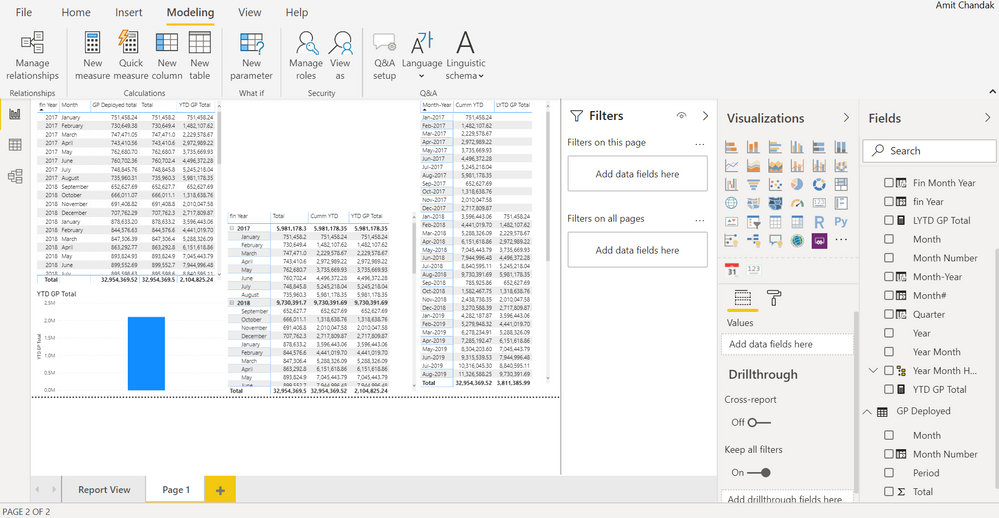- Power BI forums
- Updates
- News & Announcements
- Get Help with Power BI
- Desktop
- Service
- Report Server
- Power Query
- Mobile Apps
- Developer
- DAX Commands and Tips
- Custom Visuals Development Discussion
- Health and Life Sciences
- Power BI Spanish forums
- Translated Spanish Desktop
- Power Platform Integration - Better Together!
- Power Platform Integrations (Read-only)
- Power Platform and Dynamics 365 Integrations (Read-only)
- Training and Consulting
- Instructor Led Training
- Dashboard in a Day for Women, by Women
- Galleries
- Community Connections & How-To Videos
- COVID-19 Data Stories Gallery
- Themes Gallery
- Data Stories Gallery
- R Script Showcase
- Webinars and Video Gallery
- Quick Measures Gallery
- 2021 MSBizAppsSummit Gallery
- 2020 MSBizAppsSummit Gallery
- 2019 MSBizAppsSummit Gallery
- Events
- Ideas
- Custom Visuals Ideas
- Issues
- Issues
- Events
- Upcoming Events
- Community Blog
- Power BI Community Blog
- Custom Visuals Community Blog
- Community Support
- Community Accounts & Registration
- Using the Community
- Community Feedback
Register now to learn Fabric in free live sessions led by the best Microsoft experts. From Apr 16 to May 9, in English and Spanish.
- Power BI forums
- Forums
- Get Help with Power BI
- Desktop
- How to create custom YTD function
- Subscribe to RSS Feed
- Mark Topic as New
- Mark Topic as Read
- Float this Topic for Current User
- Bookmark
- Subscribe
- Printer Friendly Page
- Mark as New
- Bookmark
- Subscribe
- Mute
- Subscribe to RSS Feed
- Permalink
- Report Inappropriate Content
How to create custom YTD function
Hi Everyone,
I tried to create time intelligent function - TOTALYTD but it doesnt work for Fiscal year sorting based on my data set. So i want to create a custom YTD function that can add the values of the months cumulatively based on custom sorting (in my case Sep to Aug). Is this possible?
Solved! Go to Solution.
- Mark as New
- Bookmark
- Subscribe
- Mute
- Subscribe to RSS Feed
- Permalink
- Report Inappropriate Content
Please note that all your LTD and LYTD calculations are working correctly. But when trying to display Calendar year and ordered by financial month, it gives the wrong message. Please check my pbix file shared
LYTD GP Total = TOTALYTD(sum('GP Deployed'[Total]),DATEADD(Dates[Date],-12,MONTH),"8/31")
https://www.dropbox.com/s/9g9uuqdcbvwexxz/PBIX%20View.pbix?dl=0
Appreciate your Kudos. In case, this is the solution you are looking for, mark it as the Solution. In case it does not help, please provide additional information and mark me with @
Thanks.
My Recent Blog -
https://community.powerbi.com/t5/Community-Blog/HR-Analytics-Active-Employee-Hire-and-Termination-tr...
https://community.powerbi.com/t5/Community-Blog/Power-BI-Working-with-Non-Standard-Time-Periods/ba-p...
https://community.powerbi.com/t5/Community-Blog/Comparing-Data-Across-Date-Ranges/ba-p/823601
Microsoft Power BI Learning Resources, 2023 !!
Learn Power BI - Full Course with Dec-2022, with Window, Index, Offset, 100+ Topics !!
Did I answer your question? Mark my post as a solution! Appreciate your Kudos !! Proud to be a Super User! !!
- Mark as New
- Bookmark
- Subscribe
- Mute
- Subscribe to RSS Feed
- Permalink
- Report Inappropriate Content
You must input the 3rd parameter in TOTALYTD function as the Year-End-Date. For example, if your fiscal year start 01/07/2019 (dd/mm/yyyy) the TOTALYTD will like this TOTALYTD( [Total Sales], 'Date'[Date], "06-30" ).
Hope this help.
- Mark as New
- Bookmark
- Subscribe
- Mute
- Subscribe to RSS Feed
- Permalink
- Report Inappropriate Content
Hi @chawalit : Yes, the 3rd parameter works. However, my problem is in the data set and not the TOTALYTD function. The actual data set is little wiered. since my Financial year starts from Sep, the date is tagged from Sep 16 to Aug 17 as 2017. Hence, the need to create a custom YTD function.
- Mark as New
- Bookmark
- Subscribe
- Mute
- Subscribe to RSS Feed
- Permalink
- Report Inappropriate Content
Hi @sujitjena if you mean your fiscal year 2017 start form
Sep 16, Oct 16, Nov 16, Dec 16, Jan 17, Feb 17, Mar 17, Apr17, May 17, Jun17, Jul17, Aug 17
So, like our fiscal year start from Oct 16 - Sep 17 as fiscal year 2017. My dax for YTD as below:

- Mark as New
- Bookmark
- Subscribe
- Mute
- Subscribe to RSS Feed
- Permalink
- Report Inappropriate Content
@chawalit : I understand the TOTAL YTD function but as i said my data is a bit weird. Please check the sample data set in the below link and let me know if we can have a custom function for YTD and LYYTD
https://www.dropbox.com/sh/kvofpp1iijhy6wa/AAB3JM4s-NHy9GTeQQfoQD3wa?dl=0
Thanks for your help!
- Mark as New
- Bookmark
- Subscribe
- Mute
- Subscribe to RSS Feed
- Permalink
- Report Inappropriate Content
@sujitjena please check your fiscal year, fiscal month I think is incorrect. Like a fiscal year 2017 you said it will start from Sep 16 - Aug 17. But, in your dataset it start Sep 17, Oct 17, Nov 17, Dec 17, Jan17, Feb 17 - Aug 17. I think after you clear your fiscal year your dax will correct.
- Mark as New
- Bookmark
- Subscribe
- Mute
- Subscribe to RSS Feed
- Permalink
- Report Inappropriate Content
@chawalit : Yes you are right - My data set is weird. So, i was wondering if could change the YTD formula instead of correcting the data set. Anyways thanks for your help!
- Mark as New
- Bookmark
- Subscribe
- Mute
- Subscribe to RSS Feed
- Permalink
- Report Inappropriate Content
@sujitjena Sure, and you should to correct you dax for GP YTD and GP LYYTD like this:
the output will look like this:
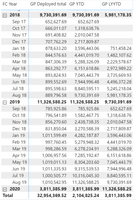
- Mark as New
- Bookmark
- Subscribe
- Mute
- Subscribe to RSS Feed
- Permalink
- Report Inappropriate Content
Is it different from https://community.powerbi.com/t5/Desktop/TOTALYTD-Not-Working-for-Fiscal-Month/m-p/884102#M423692
Microsoft Power BI Learning Resources, 2023 !!
Learn Power BI - Full Course with Dec-2022, with Window, Index, Offset, 100+ Topics !!
Did I answer your question? Mark my post as a solution! Appreciate your Kudos !! Proud to be a Super User! !!
- Mark as New
- Bookmark
- Subscribe
- Mute
- Subscribe to RSS Feed
- Permalink
- Report Inappropriate Content
Hi @amitchandak : Its related to the same data in my earlier post and thanks for your help on that. Since my data set is not as per the actual year (2017 Sep is actually 2016 Sep till 2017 Dec is actually Dec 2016). So the time intelligence doesnt produce the right results even though it works great. So, i was wondering if i can create my own custom YTD function.
- Mark as New
- Bookmark
- Subscribe
- Mute
- Subscribe to RSS Feed
- Permalink
- Report Inappropriate Content
Try this
Cumm YTD = CALCULATE(sum('GP Deployed'[Total]),DATESBETWEEN(Dates[Date],STARTOFYEAR(Dates[Date],"8/31"),ENDOFMONTH(Dates[Date])))
I think all other calc is also correct
But remember the sort put sep before Jan, in the case calendar year. So in Cal year 2017. We are seeing sep to dec of another year. Say 2018. And As data start from Jan it shows Jan 2017 to Aug 2017 as one year.
In case of 2018, the cal does not reset on Jan 2018, because it gets data from dec
Microsoft Power BI Learning Resources, 2023 !!
Learn Power BI - Full Course with Dec-2022, with Window, Index, Offset, 100+ Topics !!
Did I answer your question? Mark my post as a solution! Appreciate your Kudos !! Proud to be a Super User! !!
- Mark as New
- Bookmark
- Subscribe
- Mute
- Subscribe to RSS Feed
- Permalink
- Report Inappropriate Content
@amitchandak : You are right and i do understand the system configuration for time intelligence functions. So, as i see it now my only option is to change the data source to reflect the actual year ( Sep - Dec 2017 will change to Sep - Dec 2016 in the period column of fact table "GP Deployed").
Let me know if we can create custom function for YTD and LYYTD for any sort in Months of a year.
Thanks Again!
- Mark as New
- Bookmark
- Subscribe
- Mute
- Subscribe to RSS Feed
- Permalink
- Report Inappropriate Content
Please note that all your LTD and LYTD calculations are working correctly. But when trying to display Calendar year and ordered by financial month, it gives the wrong message. Please check my pbix file shared
LYTD GP Total = TOTALYTD(sum('GP Deployed'[Total]),DATEADD(Dates[Date],-12,MONTH),"8/31")
https://www.dropbox.com/s/9g9uuqdcbvwexxz/PBIX%20View.pbix?dl=0
Appreciate your Kudos. In case, this is the solution you are looking for, mark it as the Solution. In case it does not help, please provide additional information and mark me with @
Thanks.
My Recent Blog -
https://community.powerbi.com/t5/Community-Blog/HR-Analytics-Active-Employee-Hire-and-Termination-tr...
https://community.powerbi.com/t5/Community-Blog/Power-BI-Working-with-Non-Standard-Time-Periods/ba-p...
https://community.powerbi.com/t5/Community-Blog/Comparing-Data-Across-Date-Ranges/ba-p/823601
Microsoft Power BI Learning Resources, 2023 !!
Learn Power BI - Full Course with Dec-2022, with Window, Index, Offset, 100+ Topics !!
Did I answer your question? Mark my post as a solution! Appreciate your Kudos !! Proud to be a Super User! !!
- Mark as New
- Bookmark
- Subscribe
- Mute
- Subscribe to RSS Feed
- Permalink
- Report Inappropriate Content
Hi @sujitjena ,
Can you please share some sample data for test? It is hard to coding formula without any same data.
How to Get Your Question Answered Quickly
BTW, you can create a sorting table to achieve custom sorting, but it not works for time intelligence functions.
Custom Sorting in Power BI
Please use date function to manually filter on table records for rolling calculations.
Time Intelligence "The Hard Way" (TITHW)
Regards,
Xiaoxin Sheng
If this post helps, please consider accept as solution to help other members find it more quickly.
- Mark as New
- Bookmark
- Subscribe
- Mute
- Subscribe to RSS Feed
- Permalink
- Report Inappropriate Content
Hi @v-shex-msft : Sure, Please find the sample PBIX file at below link.
https://www.dropbox.com/sh/kvofpp1iijhy6wa/AAB3JM4s-NHy9GTeQQfoQD3wa?dl=0
Thanks,
Helpful resources

Microsoft Fabric Learn Together
Covering the world! 9:00-10:30 AM Sydney, 4:00-5:30 PM CET (Paris/Berlin), 7:00-8:30 PM Mexico City

Power BI Monthly Update - April 2024
Check out the April 2024 Power BI update to learn about new features.

| User | Count |
|---|---|
| 109 | |
| 98 | |
| 77 | |
| 66 | |
| 54 |
| User | Count |
|---|---|
| 144 | |
| 104 | |
| 101 | |
| 86 | |
| 64 |