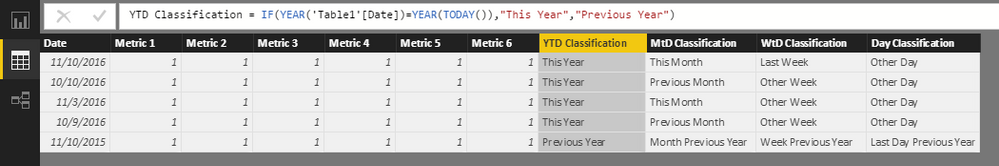- Power BI forums
- Updates
- News & Announcements
- Get Help with Power BI
- Desktop
- Service
- Report Server
- Power Query
- Mobile Apps
- Developer
- DAX Commands and Tips
- Custom Visuals Development Discussion
- Health and Life Sciences
- Power BI Spanish forums
- Translated Spanish Desktop
- Power Platform Integration - Better Together!
- Power Platform Integrations (Read-only)
- Power Platform and Dynamics 365 Integrations (Read-only)
- Training and Consulting
- Instructor Led Training
- Dashboard in a Day for Women, by Women
- Galleries
- Community Connections & How-To Videos
- COVID-19 Data Stories Gallery
- Themes Gallery
- Data Stories Gallery
- R Script Showcase
- Webinars and Video Gallery
- Quick Measures Gallery
- 2021 MSBizAppsSummit Gallery
- 2020 MSBizAppsSummit Gallery
- 2019 MSBizAppsSummit Gallery
- Events
- Ideas
- Custom Visuals Ideas
- Issues
- Issues
- Events
- Upcoming Events
- Community Blog
- Power BI Community Blog
- Custom Visuals Community Blog
- Community Support
- Community Accounts & Registration
- Using the Community
- Community Feedback
Register now to learn Fabric in free live sessions led by the best Microsoft experts. From Apr 16 to May 9, in English and Spanish.
- Power BI forums
- Forums
- Get Help with Power BI
- Desktop
- How to create columns to classify dates for "date ...
- Subscribe to RSS Feed
- Mark Topic as New
- Mark Topic as Read
- Float this Topic for Current User
- Bookmark
- Subscribe
- Printer Friendly Page
- Mark as New
- Bookmark
- Subscribe
- Mute
- Subscribe to RSS Feed
- Permalink
- Report Inappropriate Content
How to create columns to classify dates for "date over date to date" comparison of metrics?
I have a table with very few dimensions but 20+ metrics. I want to visualize the metrics in different ways. A few key scenarios:
- Month over Month to Date (e.g. comparing metric A Nov 1-10 2016 with Oct 1-10 2016). Obviously the November date range would always use the latest availble date in the Table within the Month as the MaxDate.
- Month over Month LastYear to Date. Similar scenario as above only that I would compare Nov 1-10 2016 with Nov 1-10 2015.
If I would just do this one or two metrics, it would be acceptable to create measurements for each of the scenario. However, with 20+ metrics this is probably not the route to go (there are also Week over Week, Year over Year or Day over Day (same year and last year) scenarios).
I am wondering if there is a way to create a set of column (probably one each for year, month, week and day) in the table that would classify the inidividual dates.
For example:
| Date | Metric 1 | Metric 2 | Metric 3 | Metric 4 | Metric 5 | Metric 6 | YtD Classification | MtD Classification | WtD Classification | Day Classification |
| 11/10/2016 | 1 | 1 | 1 | 1 | 1 | 1 | This Year | This Month | This Week | Last Day |
| 10/10/2016 | 1 | 1 | 1 | 1 | 1 | 1 | This Year | This Month | This Week | Previous Day |
| 11/3/2016 | 1 | 1 | 1 | 1 | 1 | 1 | This Year | This Month | Last Week | Other Day |
| 10/9/2016 | 1 | 1 | 1 | 1 | 1 | 1 | This Year | Previous Month | Other Week | Other Day |
| 11/10/2015 | 1 | 1 | 1 | 1 | 1 | 1 | Previous Year | Month Previous Year | Week Previous Year | Last Day Previous Year |
The goal is to create those column values and use them as visual filters and enable them for multiple metrics then within the visual.
Is this the right approach and if to how can it be accomplished?
Solved! Go to Solution.
- Mark as New
- Bookmark
- Subscribe
- Mute
- Subscribe to RSS Feed
- Permalink
- Report Inappropriate Content
Hi @toulou, what about using a Period Table, which will make it easier to create the custom periods that you are after?
And then you can use your periods to easily create the calculations you require also?
- Mark as New
- Bookmark
- Subscribe
- Mute
- Subscribe to RSS Feed
- Permalink
- Report Inappropriate Content
Hi @toulou, what about using a Period Table, which will make it easier to create the custom periods that you are after?
And then you can use your periods to easily create the calculations you require also?
- Mark as New
- Bookmark
- Subscribe
- Mute
- Subscribe to RSS Feed
- Permalink
- Report Inappropriate Content
Thank you @GilbertQ. This is good solution. I have looked how you set this up and I going to apply this defining the relative dimensions that I need.
I don't need PeriodType at the moment, however, I figuered this might be an interesting dimension also to indicate certain events in your Period Table. In my case this could be certain News Events for example that I then could also include as an additional insight. As a workflow I could set-up an Excel on SharePoint and have people adding events to a date table. This table could be added to the data model then and become a dimension for report and analysis.
I haven't looked into the metric selector yet but I will. It is a nice way to reduce the number of visuals in a Report.
- Mark as New
- Bookmark
- Subscribe
- Mute
- Subscribe to RSS Feed
- Permalink
- Report Inappropriate Content
- Mark as New
- Bookmark
- Subscribe
- Mute
- Subscribe to RSS Feed
- Permalink
- Report Inappropriate Content
Hi @toulou,
If I understand correctly, you want to create calculated columns to return YtD Classification, MtD Classification, WtD Classification and Day Classification, right?
From the sample you provided, I guess below DAX should meet your requirement:
YTD Classification = IF(YEAR('Table1'[Date])=YEAR(TODAY()),"This Year","Previous Year")
MtD Classification = Switch(TRUE(),
YEAR('Table1'[Date])=YEAR(TODAY()) && MONTH('Table1'[Date])=MONTH(TODAY()),"This Month",
YEAR('Table1'[Date])=YEAR(TODAY()) && MONTH('Table1'[Date])<MONTH(TODAY()),"Previous Month",
YEAR('Table1'[Date])<YEAR(TODAY()),"Month Previous Year")
WtD Classification = Switch( TRUE(),
WEEKNUM('Table1'[Date],1)=WEEKNUM(TODAY(),1) && YEAR('Table1'[Date])=YEAR(TODAY()),"This Week",
WEEKNUM('Table1'[Date],1)+1=WEEKNUM(TODAY(),1) && YEAR('Table1'[Date])=YEAR(TODAY()),"Last Week",
WEEKNUM('Table1'[Date],1)+1<WEEKNUM(TODAY(),1) && YEAR('Table1'[Date])=YEAR(TODAY()),"Other Week",
YEAR('Table1'[Date])<YEAR(TODAY()),"Week Previous Year")
Day Classification = Switch(TRUE(),
DATEADD('Table1'[Date],1,DAY)=TODAY() ,"Previous Day",
YEAR('Table1'[Date])=YEAR(TODAY()) && 'Table1'[Date]<TODAY(),"Other Day",
YEAR('Table1'[Date])<YEAR(TODAY()),"Last Day Previous Year")
If I misunderstand your requirement, please correct me.
Best Regards,
Qiuyun Yu
If this post helps, then please consider Accept it as the solution to help the other members find it more quickly.
- Mark as New
- Bookmark
- Subscribe
- Mute
- Subscribe to RSS Feed
- Permalink
- Report Inappropriate Content
Interesting Question. You probably need to discuss all the details of your data model as there can be many complexities in creating what you desired. Visit www.daxpatterns.com to know more about these types of calculation.
Bhavesh
Love the Self Service BI.
Please use the 'Mark as answer' link to mark a post that answers your question. If you find a reply helpful, please remember to give Kudos.
Helpful resources

Microsoft Fabric Learn Together
Covering the world! 9:00-10:30 AM Sydney, 4:00-5:30 PM CET (Paris/Berlin), 7:00-8:30 PM Mexico City

Power BI Monthly Update - April 2024
Check out the April 2024 Power BI update to learn about new features.

| User | Count |
|---|---|
| 110 | |
| 95 | |
| 76 | |
| 65 | |
| 51 |
| User | Count |
|---|---|
| 146 | |
| 109 | |
| 106 | |
| 88 | |
| 61 |