- Power BI forums
- Updates
- News & Announcements
- Get Help with Power BI
- Desktop
- Service
- Report Server
- Power Query
- Mobile Apps
- Developer
- DAX Commands and Tips
- Custom Visuals Development Discussion
- Health and Life Sciences
- Power BI Spanish forums
- Translated Spanish Desktop
- Power Platform Integration - Better Together!
- Power Platform Integrations (Read-only)
- Power Platform and Dynamics 365 Integrations (Read-only)
- Training and Consulting
- Instructor Led Training
- Dashboard in a Day for Women, by Women
- Galleries
- Community Connections & How-To Videos
- COVID-19 Data Stories Gallery
- Themes Gallery
- Data Stories Gallery
- R Script Showcase
- Webinars and Video Gallery
- Quick Measures Gallery
- 2021 MSBizAppsSummit Gallery
- 2020 MSBizAppsSummit Gallery
- 2019 MSBizAppsSummit Gallery
- Events
- Ideas
- Custom Visuals Ideas
- Issues
- Issues
- Events
- Upcoming Events
- Community Blog
- Power BI Community Blog
- Custom Visuals Community Blog
- Community Support
- Community Accounts & Registration
- Using the Community
- Community Feedback
Register now to learn Fabric in free live sessions led by the best Microsoft experts. From Apr 16 to May 9, in English and Spanish.
- Power BI forums
- Forums
- Get Help with Power BI
- Desktop
- Re: How to create columns based on time created bu...
- Subscribe to RSS Feed
- Mark Topic as New
- Mark Topic as Read
- Float this Topic for Current User
- Bookmark
- Subscribe
- Printer Friendly Page
- Mark as New
- Bookmark
- Subscribe
- Mute
- Subscribe to RSS Feed
- Permalink
- Report Inappropriate Content
How to create columns based on time created but in groups (This year, this month, last month)
Hello.
Today i have a presentation of solution time (0-2,2-5,5-10 and more than 10 days) for tickets.
Each column is created by 4 measures. Like this for 2 Days: count2 = CALCULATE(counta('SO_TICKET'[2510D]),filter(all('SO_TICKET'[2510D]),'SO_TICKET'[2510D]=2))
Using the ticket created.date to show this in monthly or yearly columns:
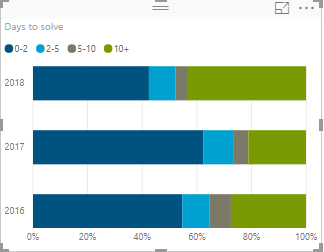
We would like to change the presentation so the columns instead show:
- Current Month
- Last Month
- This year
- Last Year
Any sugestions on how to solve this would be welcome.
Possible solutions?
- Create one measure for each time periode using the original Measure and a date filter check.
- Create a column filter for this 4 periodes
How to do it though is the challenge
- Mark as New
- Bookmark
- Subscribe
- Mute
- Subscribe to RSS Feed
- Permalink
- Report Inappropriate Content
Hi @Lorentzt ,
you need to create 4 measures
Curr Month = CALCULATE(counta('SO_TICKET'[2510D]),filter(your table name),Month(Your Date Colum) = Month(GetDate())
LIke wise you can create measures.
Hope this will resolve your isseu
Plese mark as solution if this works for you.
- Mark as New
- Bookmark
- Subscribe
- Mute
- Subscribe to RSS Feed
- Permalink
- Report Inappropriate Content
Thanks for the help. I removed a ( and added a check for year (so i wouldnt get for that month in all years)
CurrYear = CALCULATE(counta('SO_TICKET'[2510D]),filter(SO_TICKET,YEAR(SO_TICKET[Created.Date]) = YEAR(TODAY())))
This gives me 238 that is the same ammount the 4 measures i have count up to if filtered on date for year :).
But how can i use this further?
Do i have to create 4 measures for each time periode as below? But then how do i manage to get that presented in 4 columns?
CurrMonthD2 = CALCULATE(counta('SO_TICKET'[2510D]),filter(SO_TICKET,Month(SO_TICKET[Created.Date]) = MONTH(TODAY())),SO_TICKET,YEAR(SO_TICKET[Created.Date]) = YEAR(TODAY()),SO_TICKET,SO_TICKET[2510D] = 2)
Helpful resources

Microsoft Fabric Learn Together
Covering the world! 9:00-10:30 AM Sydney, 4:00-5:30 PM CET (Paris/Berlin), 7:00-8:30 PM Mexico City

Power BI Monthly Update - April 2024
Check out the April 2024 Power BI update to learn about new features.

| User | Count |
|---|---|
| 114 | |
| 99 | |
| 83 | |
| 70 | |
| 61 |
| User | Count |
|---|---|
| 149 | |
| 114 | |
| 107 | |
| 89 | |
| 67 |
