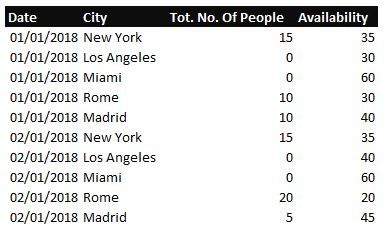- Power BI forums
- Updates
- News & Announcements
- Get Help with Power BI
- Desktop
- Service
- Report Server
- Power Query
- Mobile Apps
- Developer
- DAX Commands and Tips
- Custom Visuals Development Discussion
- Health and Life Sciences
- Power BI Spanish forums
- Translated Spanish Desktop
- Power Platform Integration - Better Together!
- Power Platform Integrations (Read-only)
- Power Platform and Dynamics 365 Integrations (Read-only)
- Training and Consulting
- Instructor Led Training
- Dashboard in a Day for Women, by Women
- Galleries
- Community Connections & How-To Videos
- COVID-19 Data Stories Gallery
- Themes Gallery
- Data Stories Gallery
- R Script Showcase
- Webinars and Video Gallery
- Quick Measures Gallery
- 2021 MSBizAppsSummit Gallery
- 2020 MSBizAppsSummit Gallery
- 2019 MSBizAppsSummit Gallery
- Events
- Ideas
- Custom Visuals Ideas
- Issues
- Issues
- Events
- Upcoming Events
- Community Blog
- Power BI Community Blog
- Custom Visuals Community Blog
- Community Support
- Community Accounts & Registration
- Using the Community
- Community Feedback
Register now to learn Fabric in free live sessions led by the best Microsoft experts. From Apr 16 to May 9, in English and Spanish.
- Power BI forums
- Forums
- Get Help with Power BI
- Desktop
- How to create an input table pivoting field from m...
- Subscribe to RSS Feed
- Mark Topic as New
- Mark Topic as Read
- Float this Topic for Current User
- Bookmark
- Subscribe
- Printer Friendly Page
- Mark as New
- Bookmark
- Subscribe
- Mute
- Subscribe to RSS Feed
- Permalink
- Report Inappropriate Content
How to create an input table pivoting field from multiple tables
Hello this is the situation:
I have multiple tables based on Type of school:
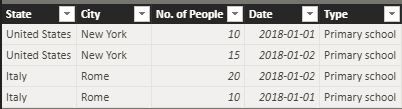
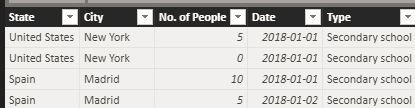
Then I have a table with the Max People Capacity regardless the Type of school

And at the end I have a Calendar Table

The tables have these relationships:

Moreover I have 2 Measures:
Total no. of People
Tot. no of People = SUM(Primaryschool_Table[No. of People]) + SUM(Secondaryschool_Table[No. of People])
and the Availabilty Measure (Max daily Capacity-Tot. no of People)
Availability Measure =
SUM(DailyCapacity_Table[Daily Max people capacity])
-SUM(Primaryschool_Table[No. of People])
-SUM(Secondaryschool_Table[No. of People])
I need to create an input table with "Date", "City" and the associate "Availability" as follow:
I need it as an input table in the data model, in order to create additional Measures based on it (e.g. Sum all city with Availabilty > 40).
Perhaps I was verbose, but it was necessary to make the picture clear. I thank you all of us who can help me!!! I'm trying to solve this since 2 weeks!
Solved! Go to Solution.
- Mark as New
- Bookmark
- Subscribe
- Mute
- Subscribe to RSS Feed
- Permalink
- Report Inappropriate Content
It'd be an awful lot easier if you merged your primary and secondary tables together...
- Mark as New
- Bookmark
- Subscribe
- Mute
- Subscribe to RSS Feed
- Permalink
- Report Inappropriate Content
Hello this is the situation:
I have multiple tables based on Type of school:
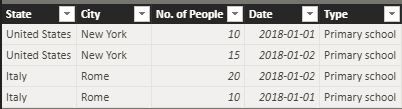
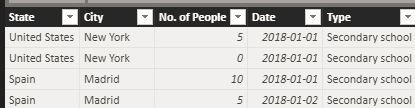
Then I have a table with the Max People Capacity regardless the Type of school

And at the end I have a Calendar Table

And the tables have these relationships:

Moreover I have 2 Measures:
Total no. of People
Tot. no of People = SUM(Primaryschool_Table[No. of People]) + SUM(Secondaryschool_Table[No. of People])
and the Availabilty Measure (Max daily Capacity-Tot. no of People)
Availability Measure =
SUM(DailyCapacity_Table[Daily Max people capacity])
-SUM(Primaryschool_Table[No. of People])
-SUM(Secondaryschool_Table[No. of People])
I need to create an input table with "Date", "City" and the associate "Availability" as follow:
I need it as an input table in the data model, in order to create additional Measures based on it (e.g. Sum all city with Availabilty > 40).
Perhaps I was verbose, but it was necessary to make the picture clear. I thank you all of us who can help me!!! I'm trying to solve this since 2 weeks!
- Mark as New
- Bookmark
- Subscribe
- Mute
- Subscribe to RSS Feed
- Permalink
- Report Inappropriate Content
Hi @ivandelgra
You can have the sample data for all 4 tables in an excel and attach the file here.
Thanks
Raj
- Mark as New
- Bookmark
- Subscribe
- Mute
- Subscribe to RSS Feed
- Permalink
- Report Inappropriate Content
First, very good post, you presented out all of the information required. Only complaint is could you post sample data in a format that can be copied and pasted? I'm too lazy to type data by hand.
@ me in replies or I'll lose your thread!!!
Instead of a Kudo, please vote for this idea
Become an expert!: Enterprise DNA
External Tools: MSHGQM
YouTube Channel!: Microsoft Hates Greg
Latest book!: The Definitive Guide to Power Query (M)
DAX is easy, CALCULATE makes DAX hard...
- Mark as New
- Bookmark
- Subscribe
- Mute
- Subscribe to RSS Feed
- Permalink
- Report Inappropriate Content
It'd be an awful lot easier if you merged your primary and secondary tables together...
- Mark as New
- Bookmark
- Subscribe
- Mute
- Subscribe to RSS Feed
- Permalink
- Report Inappropriate Content
Thank you so much @jthomson.
But I do not know if in the actual situation I can do this.
I actually have:
- millions of records
- 6 types of schools tables
- the columns of the different 'type of school table' are different
- in the primaryschool_table there is a single record for any single building, while in the others tables they are grouped by location as in the example
Of course all of tables have 1 column that contains the No. of people (but with different detail aggregation depending on the table).
Do you think that I should create a single enormous Table? (maybe working with the 'group by' feature in query editor regarding the primary school table?)
Helpful resources

Microsoft Fabric Learn Together
Covering the world! 9:00-10:30 AM Sydney, 4:00-5:30 PM CET (Paris/Berlin), 7:00-8:30 PM Mexico City

Power BI Monthly Update - April 2024
Check out the April 2024 Power BI update to learn about new features.

| User | Count |
|---|---|
| 107 | |
| 93 | |
| 77 | |
| 65 | |
| 53 |
| User | Count |
|---|---|
| 147 | |
| 106 | |
| 104 | |
| 87 | |
| 61 |