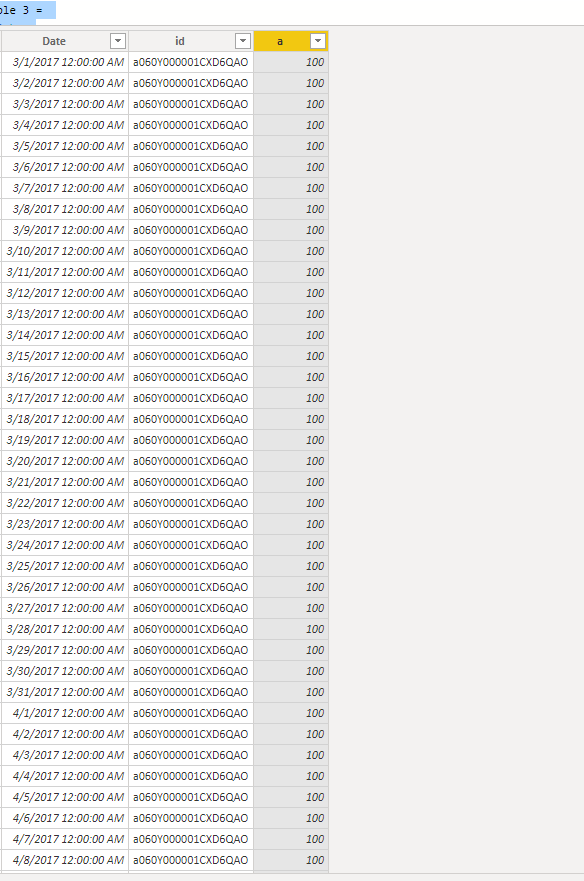- Power BI forums
- Updates
- News & Announcements
- Get Help with Power BI
- Desktop
- Service
- Report Server
- Power Query
- Mobile Apps
- Developer
- DAX Commands and Tips
- Custom Visuals Development Discussion
- Health and Life Sciences
- Power BI Spanish forums
- Translated Spanish Desktop
- Power Platform Integration - Better Together!
- Power Platform Integrations (Read-only)
- Power Platform and Dynamics 365 Integrations (Read-only)
- Training and Consulting
- Instructor Led Training
- Dashboard in a Day for Women, by Women
- Galleries
- Community Connections & How-To Videos
- COVID-19 Data Stories Gallery
- Themes Gallery
- Data Stories Gallery
- R Script Showcase
- Webinars and Video Gallery
- Quick Measures Gallery
- 2021 MSBizAppsSummit Gallery
- 2020 MSBizAppsSummit Gallery
- 2019 MSBizAppsSummit Gallery
- Events
- Ideas
- Custom Visuals Ideas
- Issues
- Issues
- Events
- Upcoming Events
- Community Blog
- Power BI Community Blog
- Custom Visuals Community Blog
- Community Support
- Community Accounts & Registration
- Using the Community
- Community Feedback
Register now to learn Fabric in free live sessions led by the best Microsoft experts. From Apr 16 to May 9, in English and Spanish.
- Power BI forums
- Forums
- Get Help with Power BI
- Desktop
- Re: How to create an effort calendar by resources ...
- Subscribe to RSS Feed
- Mark Topic as New
- Mark Topic as Read
- Float this Topic for Current User
- Bookmark
- Subscribe
- Printer Friendly Page
- Mark as New
- Bookmark
- Subscribe
- Mute
- Subscribe to RSS Feed
- Permalink
- Report Inappropriate Content
How to create an effort calendar by resources from tasks with only start and end dates?
Hello,
I would like to create a "calendared" dataset showing the aggregate effort for each resource for each day.
My model consists of:
- Resource table: with Id and Name
- Tasks table: with resource Id, task id, task start, task end, the effort required
- Calendar table: which is the time horizon I would like to calculate the aggregation.
The output should be a table where each row has: each resource and each day, calculate the sum of the effort.
Resource 1 | Day 1 | Effort:100
Resource 1 | Day 2 | Effort:50
Resource 1 | Day 3 | Effort:50
Resource 2 | Day 1 | Effort:100
Resource 2 | Day 2 | Effort:100
Resource 2 | Day 3 | Effort:25
The challenge I am facing is that the tasks have a start and end date and I am not sure how to build the filters to perform that computation (attached PowerBI model).
Any advice on how to proceed would be greatly appreciated (link to .pbix model: CLICK HERE )
Thank you
Solved! Go to Solution.
- Mark as New
- Bookmark
- Subscribe
- Mute
- Subscribe to RSS Feed
- Permalink
- Report Inappropriate Content
Hi @gianfrancob ,
We can create a calculated table as below.
Table 3 =
VAR k =
ADDCOLUMNS (
CROSSJOIN ( DISTINCT ( 'Table'[task_id] ), CALENDARAUTO () ),
"id", 'Table'[task_id]
)
VAR eff =
ADDCOLUMNS (
k,
"a", CALCULATE (
SUM ( Tasks[effort] ),
FILTER (
Tasks,
'Tasks'[task_id] = [id]
&& [Date] >= Tasks[start_date]
&& [Date] <= Tasks[end_date]
)
)
)
RETURN
FILTER ( eff, [a] <> BLANK () && [a] >= 0 )
If this post helps, then please consider Accept it as the solution to help the others find it more quickly.
- Mark as New
- Bookmark
- Subscribe
- Mute
- Subscribe to RSS Feed
- Permalink
- Report Inappropriate Content
Hi @gianfrancob ,
We can create a calculated table as below.
Table 3 =
VAR k =
ADDCOLUMNS (
CROSSJOIN ( DISTINCT ( 'Table'[task_id] ), CALENDARAUTO () ),
"id", 'Table'[task_id]
)
VAR eff =
ADDCOLUMNS (
k,
"a", CALCULATE (
SUM ( Tasks[effort] ),
FILTER (
Tasks,
'Tasks'[task_id] = [id]
&& [Date] >= Tasks[start_date]
&& [Date] <= Tasks[end_date]
)
)
)
RETURN
FILTER ( eff, [a] <> BLANK () && [a] >= 0 )
If this post helps, then please consider Accept it as the solution to help the others find it more quickly.
- Mark as New
- Bookmark
- Subscribe
- Mute
- Subscribe to RSS Feed
- Permalink
- Report Inappropriate Content
Hi,
thank you for the response, it seems to be working on the test dataset - I will roll that out on the PROD one.
It would be great if you could also explain a few things regarding the solution:
- You create a table called "Table" where you summarise the Tasks by End Date? Is that correct? what is the rationale?
Table = SUMMARIZECOLUMNS(Tasks[end_date],Tasks[start_date],Tasks[task_id],"value",SUM(Tasks[effort]))
- When you use CALENDARAUTO() in the cross-join the date range is implicit and is not clear which range the function uses?
Thank you
Best,
Gian
Helpful resources

Microsoft Fabric Learn Together
Covering the world! 9:00-10:30 AM Sydney, 4:00-5:30 PM CET (Paris/Berlin), 7:00-8:30 PM Mexico City

Power BI Monthly Update - April 2024
Check out the April 2024 Power BI update to learn about new features.

| User | Count |
|---|---|
| 106 | |
| 94 | |
| 75 | |
| 62 | |
| 50 |
| User | Count |
|---|---|
| 147 | |
| 106 | |
| 104 | |
| 87 | |
| 61 |