- Power BI forums
- Updates
- News & Announcements
- Get Help with Power BI
- Desktop
- Service
- Report Server
- Power Query
- Mobile Apps
- Developer
- DAX Commands and Tips
- Custom Visuals Development Discussion
- Health and Life Sciences
- Power BI Spanish forums
- Translated Spanish Desktop
- Power Platform Integration - Better Together!
- Power Platform Integrations (Read-only)
- Power Platform and Dynamics 365 Integrations (Read-only)
- Training and Consulting
- Instructor Led Training
- Dashboard in a Day for Women, by Women
- Galleries
- Community Connections & How-To Videos
- COVID-19 Data Stories Gallery
- Themes Gallery
- Data Stories Gallery
- R Script Showcase
- Webinars and Video Gallery
- Quick Measures Gallery
- 2021 MSBizAppsSummit Gallery
- 2020 MSBizAppsSummit Gallery
- 2019 MSBizAppsSummit Gallery
- Events
- Ideas
- Custom Visuals Ideas
- Issues
- Issues
- Events
- Upcoming Events
- Community Blog
- Power BI Community Blog
- Custom Visuals Community Blog
- Community Support
- Community Accounts & Registration
- Using the Community
- Community Feedback
Register now to learn Fabric in free live sessions led by the best Microsoft experts. From Apr 16 to May 9, in English and Spanish.
- Power BI forums
- Forums
- Get Help with Power BI
- Desktop
- Re: How to create additional "Date" dimension with...
- Subscribe to RSS Feed
- Mark Topic as New
- Mark Topic as Read
- Float this Topic for Current User
- Bookmark
- Subscribe
- Printer Friendly Page
- Mark as New
- Bookmark
- Subscribe
- Mute
- Subscribe to RSS Feed
- Permalink
- Report Inappropriate Content
How to create additional "Date" dimension with related measure
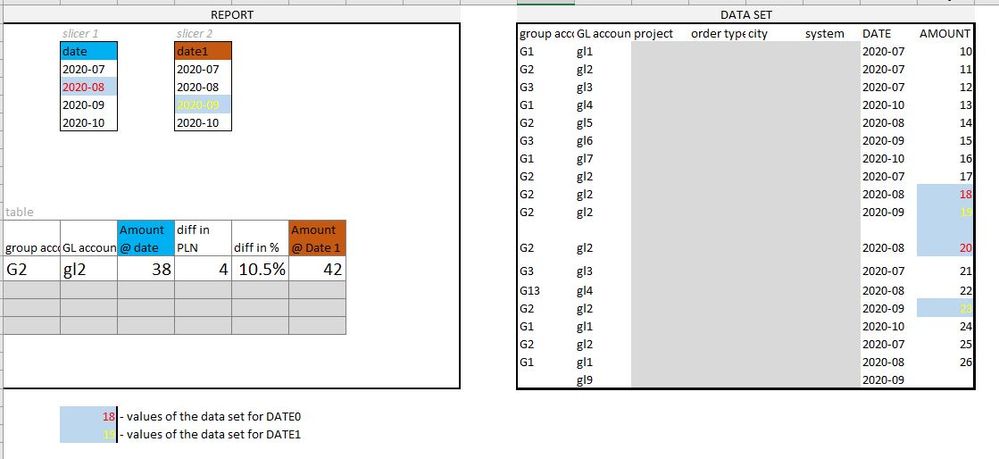
my data set consists of many dimensions, two of them are AMOUNT (showing total EUR value for a given record) and DATE showing YYYY-MM values for a given record.
What I would like to do is to create a tab with two slicers: DATE0 and DATE1 (containing exactly the same YYYY-MM data, being the content of DATE dimension) and table, containing AMOUNT0 and AMOUNT1 - showing the appropriate EUR values for respectively DATE0 and DATE1.
Having those, I would like to create a measure "DIFFERENCE 0vs1" showing the AMOUNT0 minus AMOUNT1 amounts, as well as "DIFFERENCE 0/1" showing (1-AMOUNT1/AMOUNT0) percentage diff
I showed the example of data set I use, and the desired outcome in the report on attached photo.
thank you in advance for the hint of how to do that in Power BI desktop
BR
Draszor
- Mark as New
- Bookmark
- Subscribe
- Mute
- Subscribe to RSS Feed
- Permalink
- Report Inappropriate Content
Hi @Draszor
Please try using all and allselected, please refer to the video https://www.youtube.com/watch?v=1-x8gnMNj-w
Thanks,
Ankit
Thanks,
Ankit Kukreja
www.linkedin.com/in/ankit-kukreja1904
- Mark as New
- Bookmark
- Subscribe
- Mute
- Subscribe to RSS Feed
- Permalink
- Report Inappropriate Content
hi,
this helps but 2 questions:
1. how to create date1 dimension in a way that it does not change when filtering date dimension. meaning - choosing 2020.09 in date slicer, I would like to have all the YYYY-MM available in date1 slicer?
2. how to assure that descriptive dimensions in the matrix are filtered in correct way, meaning - I choose 2020.09 in date and 2020.08 in date1. in the matrix I have Gr Account and GL account. if the data exist for 2020.09, but do not exist for 2020.08, for a given combination of GR Account and GL Account, I would like to see proper figure for 2020.09 and zero or numm for 2020.08 - BUT I WOULD LIKE TO SEE THIS COMBINATION IN MATRIX
- Mark as New
- Bookmark
- Subscribe
- Mute
- Subscribe to RSS Feed
- Permalink
- Report Inappropriate Content
hi,
I got the solution for 1st question. it is made in Format upper menu when clicking on the slicer, and choosing Edit interactions, clicking then None for another slicer.
now, 2nd problem remains - when choosing 007.2020 in sate and 008.2020 for date1, then my matrix gets empty, as the lotgic I suppose is "choose all matrix dimensions existing for date" AND "existing for date1". how to change this logic to "OR"
Helpful resources

Microsoft Fabric Learn Together
Covering the world! 9:00-10:30 AM Sydney, 4:00-5:30 PM CET (Paris/Berlin), 7:00-8:30 PM Mexico City

Power BI Monthly Update - April 2024
Check out the April 2024 Power BI update to learn about new features.

| User | Count |
|---|---|
| 110 | |
| 94 | |
| 81 | |
| 66 | |
| 58 |
| User | Count |
|---|---|
| 150 | |
| 119 | |
| 104 | |
| 87 | |
| 67 |
