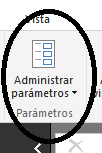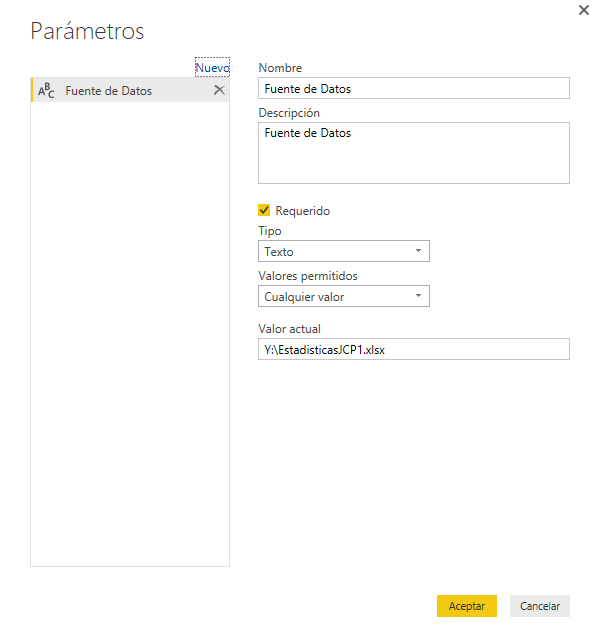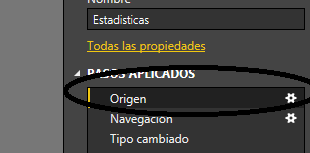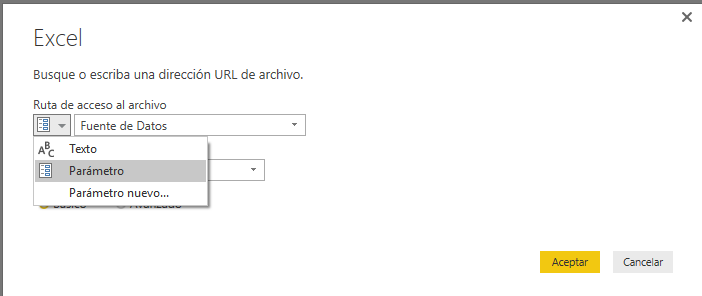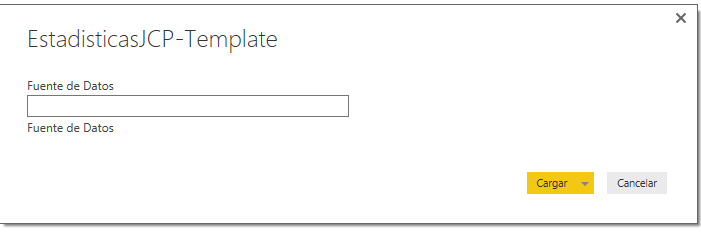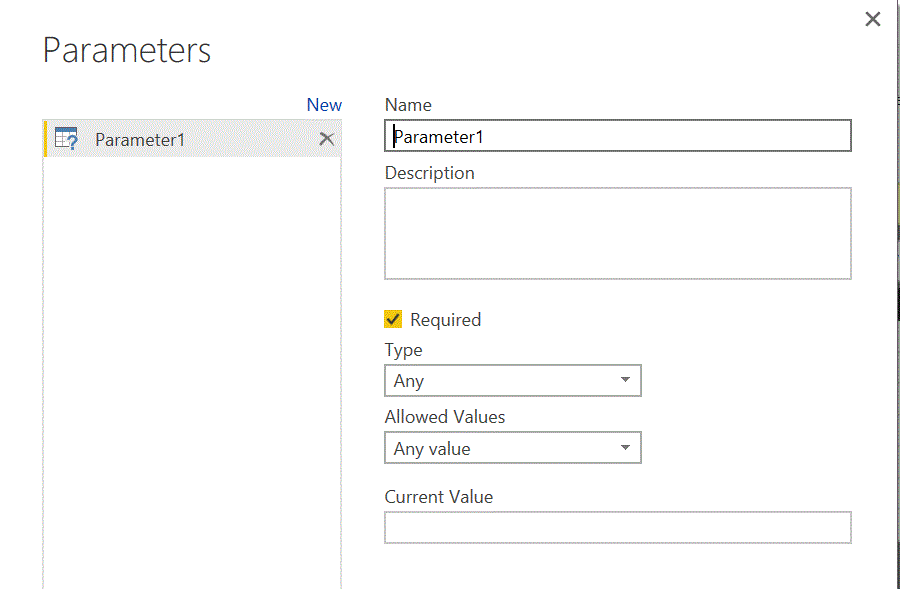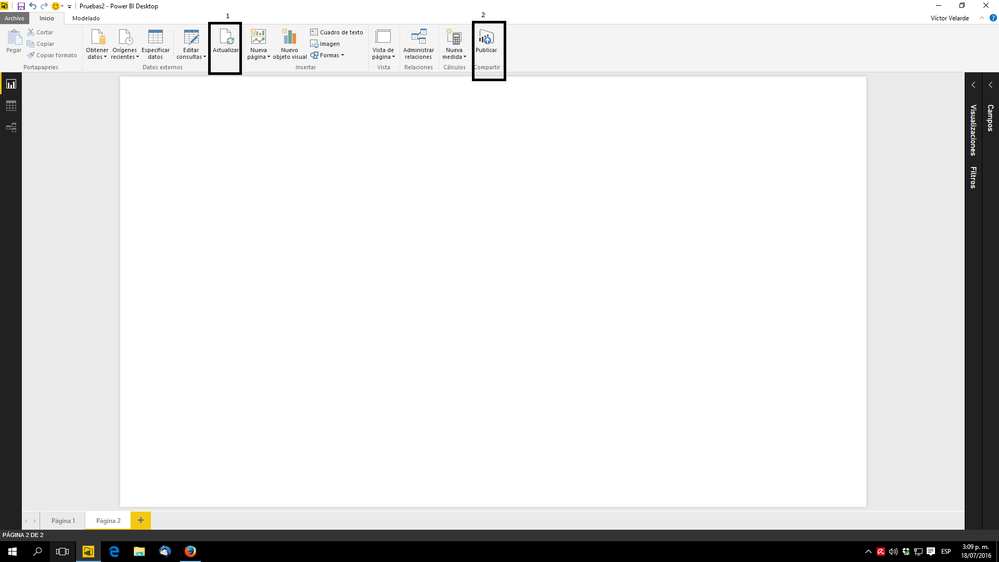- Power BI forums
- Updates
- News & Announcements
- Get Help with Power BI
- Desktop
- Service
- Report Server
- Power Query
- Mobile Apps
- Developer
- DAX Commands and Tips
- Custom Visuals Development Discussion
- Health and Life Sciences
- Power BI Spanish forums
- Translated Spanish Desktop
- Power Platform Integration - Better Together!
- Power Platform Integrations (Read-only)
- Power Platform and Dynamics 365 Integrations (Read-only)
- Training and Consulting
- Instructor Led Training
- Dashboard in a Day for Women, by Women
- Galleries
- Community Connections & How-To Videos
- COVID-19 Data Stories Gallery
- Themes Gallery
- Data Stories Gallery
- R Script Showcase
- Webinars and Video Gallery
- Quick Measures Gallery
- 2021 MSBizAppsSummit Gallery
- 2020 MSBizAppsSummit Gallery
- 2019 MSBizAppsSummit Gallery
- Events
- Ideas
- Custom Visuals Ideas
- Issues
- Issues
- Events
- Upcoming Events
- Community Blog
- Power BI Community Blog
- Custom Visuals Community Blog
- Community Support
- Community Accounts & Registration
- Using the Community
- Community Feedback
Register now to learn Fabric in free live sessions led by the best Microsoft experts. From Apr 16 to May 9, in English and Spanish.
- Power BI forums
- Forums
- Get Help with Power BI
- Desktop
- How to create a template with a different data sou...
- Subscribe to RSS Feed
- Mark Topic as New
- Mark Topic as Read
- Float this Topic for Current User
- Bookmark
- Subscribe
- Printer Friendly Page
- Mark as New
- Bookmark
- Subscribe
- Mute
- Subscribe to RSS Feed
- Permalink
- Report Inappropriate Content
How to create a template with a different data source every time?
Hello all!
I have a report that needs to be built every time we get a new excel file with new information, but this report is executed for many people in our organization and we need a tool that allows us execute this report faster.
I was reading about what Power Bi can offers about this and discovered the templates.
I read this post Deep Dive into Query Parameters and Power BI Templates but I don't know how to start according to my needs, do you know where can I find more information about this topic? Or anyone can help me to start?
Thank you for your time.
Regards.
Solved! Go to Solution.
- Mark as New
- Bookmark
- Subscribe
- Mute
- Subscribe to RSS Feed
- Permalink
- Report Inappropriate Content
Create your PBI File and Go to Query Editor (Edit Query) and go to Manage Parameters:
Create the parameters for you Datasource like this sample:
Next Step: Go to Source: And Select Parameter
Next Step: Export like Template Power BI & Close
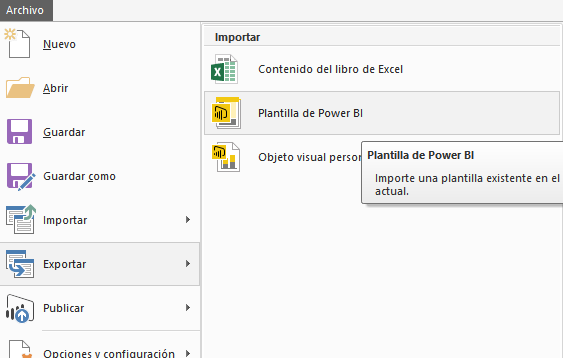
Finally Open the Template and Enter the datasource
Lima - Peru
- Mark as New
- Bookmark
- Subscribe
- Mute
- Subscribe to RSS Feed
- Permalink
- Report Inappropriate Content
hi @brissae
With "Refresh" option you don't need yo create a new PBIX File from zero. It just update the datasource with the new data file. (Excel in this case)
Lima - Peru
- Mark as New
- Bookmark
- Subscribe
- Mute
- Subscribe to RSS Feed
- Permalink
- Report Inappropriate Content
@Vvelarde How can it do that? I mean do I have to upload the file and then hit refresh?
I am starting with Power Bi that's why Im a little bit lost.
- Mark as New
- Bookmark
- Subscribe
- Mute
- Subscribe to RSS Feed
- Permalink
- Report Inappropriate Content
@Vvelarde I understand this part, but what I want to do is to create something that I can share with my cowerkers so they can upload their file and get the predefined report in order to have the same report with different data. I don't know if I can do it.
- Mark as New
- Bookmark
- Subscribe
- Mute
- Subscribe to RSS Feed
- Permalink
- Report Inappropriate Content
Create your PBI File and Go to Query Editor (Edit Query) and go to Manage Parameters:
Create the parameters for you Datasource like this sample:
Next Step: Go to Source: And Select Parameter
Next Step: Export like Template Power BI & Close
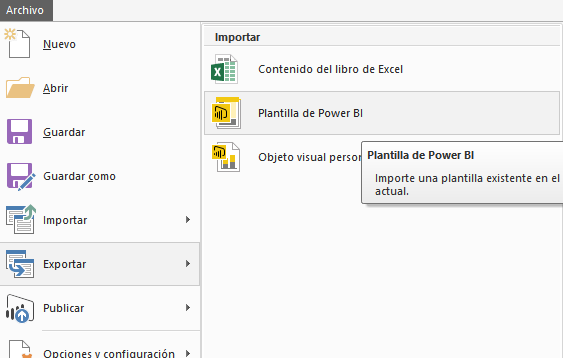
Finally Open the Template and Enter the datasource
Lima - Peru
- Mark as New
- Bookmark
- Subscribe
- Mute
- Subscribe to RSS Feed
- Permalink
- Report Inappropriate Content
Hi,
I am trying to make a template of a series of visualizations from time sheet data. Evey month i have new data and i would like to connect the visualizations to a different source each month.
I have tried to follow the steps you describe but it doesn't work - the new source will not load. Am I missing something? are there are key settings that i need to change?
Thanks,
James
- Mark as New
- Bookmark
- Subscribe
- Mute
- Subscribe to RSS Feed
- Permalink
- Report Inappropriate Content
@Vvelarde I tried it. It works fine.
I published the report on PowerBI web and created an App. But when other user in my Organization try to get it, the user does not prompt user to put value for parameter!
How can I do that?
- Mark as New
- Bookmark
- Subscribe
- Mute
- Subscribe to RSS Feed
- Permalink
- Report Inappropriate Content
- Mark as New
- Bookmark
- Subscribe
- Mute
- Subscribe to RSS Feed
- Permalink
- Report Inappropriate Content
Excellent tip.
The screen shots are a bit blurred and hazy.
Can you just paste the pop-ups alone and not the entire power bi page. like
Appreciate if you can send the clear enalarged portions.
Thanks again
Cheers
Proud to be a Datanaut!
- Mark as New
- Bookmark
- Subscribe
- Mute
- Subscribe to RSS Feed
- Permalink
- Report Inappropriate Content
I upload the new screenshot. Now i have more time to edit the images.
Lima - Peru
- Mark as New
- Bookmark
- Subscribe
- Mute
- Subscribe to RSS Feed
- Permalink
- Report Inappropriate Content
One way In Power BI Desktop:
1: Refresh your data. Recommend maintain your Excel File with the same name with previous version.
2: Publish to Power BI Service. This replace your reports with older data in PowerBI.
Other way is saving your data en OneDrive
https://powerbi.microsoft.com/en-us/documentation/powerbi-refresh-excel-file-onedrive/
Lima - Peru
Helpful resources

Microsoft Fabric Learn Together
Covering the world! 9:00-10:30 AM Sydney, 4:00-5:30 PM CET (Paris/Berlin), 7:00-8:30 PM Mexico City

Power BI Monthly Update - April 2024
Check out the April 2024 Power BI update to learn about new features.

| User | Count |
|---|---|
| 111 | |
| 100 | |
| 80 | |
| 64 | |
| 58 |
| User | Count |
|---|---|
| 148 | |
| 111 | |
| 93 | |
| 84 | |
| 66 |