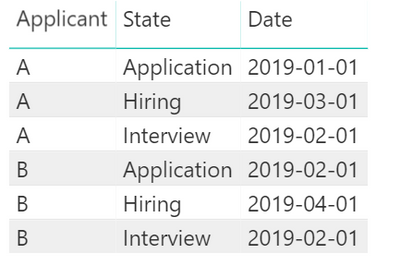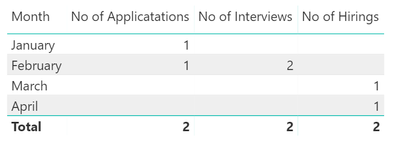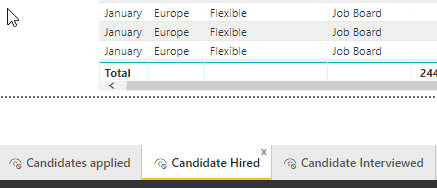- Power BI forums
- Updates
- News & Announcements
- Get Help with Power BI
- Desktop
- Service
- Report Server
- Power Query
- Mobile Apps
- Developer
- DAX Commands and Tips
- Custom Visuals Development Discussion
- Health and Life Sciences
- Power BI Spanish forums
- Translated Spanish Desktop
- Power Platform Integration - Better Together!
- Power Platform Integrations (Read-only)
- Power Platform and Dynamics 365 Integrations (Read-only)
- Training and Consulting
- Instructor Led Training
- Dashboard in a Day for Women, by Women
- Galleries
- Community Connections & How-To Videos
- COVID-19 Data Stories Gallery
- Themes Gallery
- Data Stories Gallery
- R Script Showcase
- Webinars and Video Gallery
- Quick Measures Gallery
- 2021 MSBizAppsSummit Gallery
- 2020 MSBizAppsSummit Gallery
- 2019 MSBizAppsSummit Gallery
- Events
- Ideas
- Custom Visuals Ideas
- Issues
- Issues
- Events
- Upcoming Events
- Community Blog
- Power BI Community Blog
- Custom Visuals Community Blog
- Community Support
- Community Accounts & Registration
- Using the Community
- Community Feedback
Register now to learn Fabric in free live sessions led by the best Microsoft experts. From Apr 16 to May 9, in English and Spanish.
- Power BI forums
- Forums
- Get Help with Power BI
- Desktop
- How to create a tab that offers an overview for ot...
- Subscribe to RSS Feed
- Mark Topic as New
- Mark Topic as Read
- Float this Topic for Current User
- Bookmark
- Subscribe
- Printer Friendly Page
- Mark as New
- Bookmark
- Subscribe
- Mute
- Subscribe to RSS Feed
- Permalink
- Report Inappropriate Content
How to create a tab that offers an overview for other tabs
Hi guys,
I am not sure this is possible. I've been trying to create an automatic Monthly Report in Power BI for my recruitment team and I couldn't get all the information together in a single tab.
To be more explicit, I need to report about 6 different attributes (i will give the example for 3 attributes for let's say the month of January):
1. How many candidates applied
2. How many candidates passed their interview
3. How many were hired
etc
Each attribute has a different date. Therefore
1. The candidates that applied have a CandidateApply_Date
2. The candidates that passed the interview has a CandidateInterviewPassed_Date
3. Candidates that were hired have a CandidateHired_Date
The only way to get the correct numbers is to create a tab for each attribute and have the date filter specific to their field. Therefore in January, there can be 3 candidates that applied, 35 that passed the interview and 50 that were hired (it may not make sense because I count the activity for January only, no matter what happened in the past months) So the 50 hired might have applied and were interviewed already in November/December, but I don't want to count that, that's a different month activity.
Anyway, back to the different tab story. So the only way to get the correct results is to get 3 different tabs each with a date filter/slicer that uses the specific field.
Is there any way in the world I can create a new tab to display these results in a single page? Some sort of screenshot or something from other tabs, I don't know what are the possibilities.
I tried to pivot all these dates into a single column and make a slicer out of it, but unfortunately, it shows me the candidates that applied/were interviewed in November/December as well, even though they were only hired in January, or only one value is available for January, it counts them all.
My last solution was to download the CSV file from all 3 tabs and put them together in an Excel file. 😞
Thank you very much for all your help,
Ovi
- Mark as New
- Bookmark
- Subscribe
- Mute
- Subscribe to RSS Feed
- Permalink
- Report Inappropriate Content
Hey,
I'm not sure if I really understand what you are asking for, and I'm also unfamiliar with some of the wording that your are using, e.g. not sure what you are meaning by "tab".
I guess what you are calling an attribute "How many canditates applied" is basically a calculation, to be more precise a measure, if I understand your requirement correctly.
So please excuse if this does not help you at all.
My source data looks like this
I created three measures (https://docs.microsoft.com/en-us/power-bi/desktop-measures😞
No of Applicatations =
CALCULATE(
DISTINCTCOUNT('Table1'[Applicant])
, 'Table1'[State] = "Application"
)
No of Interviews =
CALCULATE(
DISTINCTCOUNT('Table1'[Applicant])
, 'Table1'[State] = "Interview"
)
No of Hirings =
CALCULATE(
DISTINCTCOUNT('Table1'[Applicant])
, 'Table1'[State] = "Hiring"
)
This allows to create a table visual like this:
This will also work if the source data has more columns that might be filtered, like "field of application".
Hopefully this provides some ideas how to answer your question.
Regards,
Tom
Did I answer your question? Mark my post as a solution, this will help others!
Proud to be a Super User!
I accept Kudos 😉
Hamburg, Germany
- Mark as New
- Bookmark
- Subscribe
- Mute
- Subscribe to RSS Feed
- Permalink
- Report Inappropriate Content
Thank you @TomMartens
I will try it your way, I did something similar but didn't work as I suspected. What I mean by tabs are the pages from Power BI dashboard, just like the Excel sheets.
- Mark as New
- Bookmark
- Subscribe
- Mute
- Subscribe to RSS Feed
- Permalink
- Report Inappropriate Content
Hey,
now it's more clear, wondering if my approach will be helpful 😉
Regards,
Tom
Did I answer your question? Mark my post as a solution, this will help others!
Proud to be a Super User!
I accept Kudos 😉
Hamburg, Germany
Helpful resources

Microsoft Fabric Learn Together
Covering the world! 9:00-10:30 AM Sydney, 4:00-5:30 PM CET (Paris/Berlin), 7:00-8:30 PM Mexico City

Power BI Monthly Update - April 2024
Check out the April 2024 Power BI update to learn about new features.

| User | Count |
|---|---|
| 109 | |
| 98 | |
| 77 | |
| 66 | |
| 54 |
| User | Count |
|---|---|
| 144 | |
| 104 | |
| 101 | |
| 86 | |
| 64 |