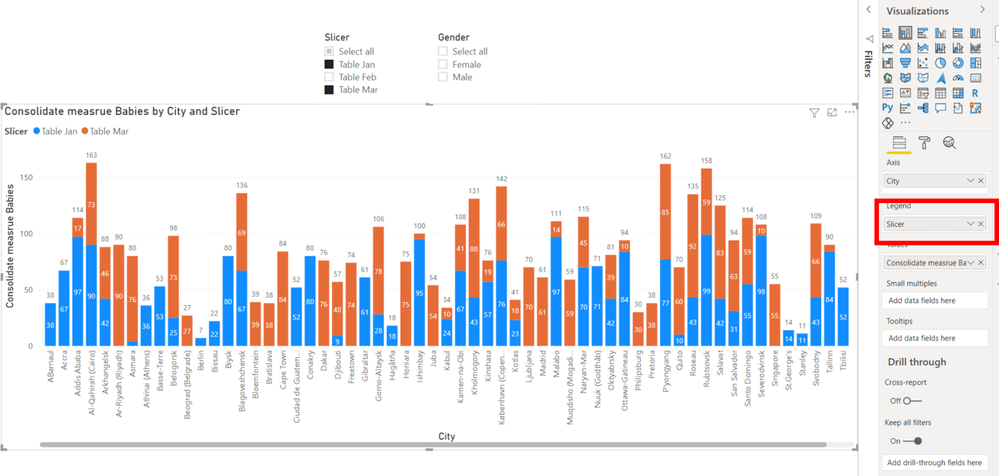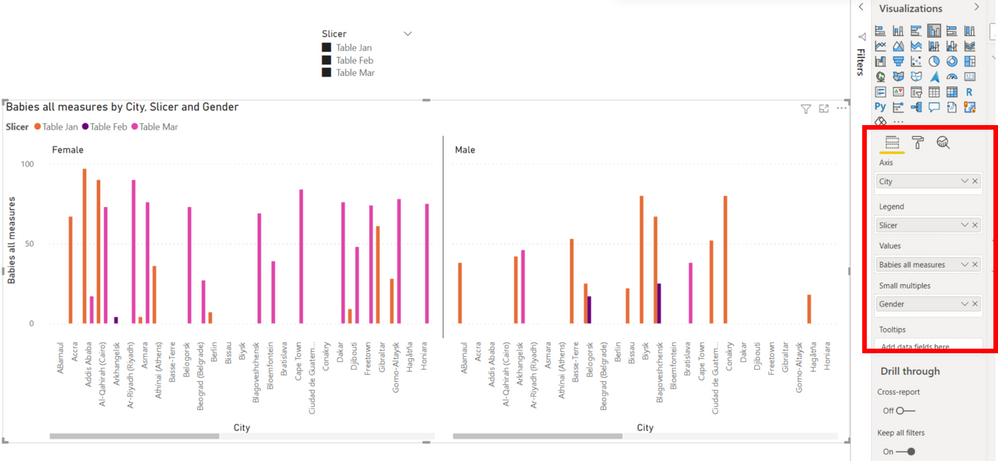- Power BI forums
- Updates
- News & Announcements
- Get Help with Power BI
- Desktop
- Service
- Report Server
- Power Query
- Mobile Apps
- Developer
- DAX Commands and Tips
- Custom Visuals Development Discussion
- Health and Life Sciences
- Power BI Spanish forums
- Translated Spanish Desktop
- Power Platform Integration - Better Together!
- Power Platform Integrations (Read-only)
- Power Platform and Dynamics 365 Integrations (Read-only)
- Training and Consulting
- Instructor Led Training
- Dashboard in a Day for Women, by Women
- Galleries
- Community Connections & How-To Videos
- COVID-19 Data Stories Gallery
- Themes Gallery
- Data Stories Gallery
- R Script Showcase
- Webinars and Video Gallery
- Quick Measures Gallery
- 2021 MSBizAppsSummit Gallery
- 2020 MSBizAppsSummit Gallery
- 2019 MSBizAppsSummit Gallery
- Events
- Ideas
- Custom Visuals Ideas
- Issues
- Issues
- Events
- Upcoming Events
- Community Blog
- Power BI Community Blog
- Custom Visuals Community Blog
- Community Support
- Community Accounts & Registration
- Using the Community
- Community Feedback
Register now to learn Fabric in free live sessions led by the best Microsoft experts. From Apr 16 to May 9, in English and Spanish.
- Power BI forums
- Forums
- Get Help with Power BI
- Desktop
- Re: How to create a single dashboard for several s...
- Subscribe to RSS Feed
- Mark Topic as New
- Mark Topic as Read
- Float this Topic for Current User
- Bookmark
- Subscribe
- Printer Friendly Page
- Mark as New
- Bookmark
- Subscribe
- Mute
- Subscribe to RSS Feed
- Permalink
- Report Inappropriate Content
How to create a single dashboard for several similar tables
Solved! Go to Solution.
- Mark as New
- Bookmark
- Subscribe
- Mute
- Subscribe to RSS Feed
- Permalink
- Report Inappropriate Content
Hi, @Anonymous
Thanks for your feedback.
Please check the below picture and the sample pbix file's link down below.
It is summing up for the selected tables.
The additional measure was created and you can check in the sample pbix file.
If you do not want to see the different colors in the same city, you can simply take out Slicer Column from the Legend field described in the below picture inside the red color area.
https://www.dropbox.com/s/klvxocz4hfjsv20/acobat.pbix?dl=0
Hi, My name is Jihwan Kim.
If this post helps, then please consider accept it as the solution to help other members find it faster, and give a big thumbs up.
If this post helps, then please consider accepting it as the solution to help other members find it faster, and give a big thumbs up.
- Mark as New
- Bookmark
- Subscribe
- Mute
- Subscribe to RSS Feed
- Permalink
- Report Inappropriate Content
@Anonymous Hey
What is your data source ? excel ,Azure ,sql server ?
if all table header is same then append it and create a final table
if no then use merge query to merge all col. in 1 final table in power bi itself or do it in data base to create a view with table all value in one place
.
or
just create a duplicate tab and change the col . ref for viz . it will save your time for formatting and aligning of titles.
- Mark as New
- Bookmark
- Subscribe
- Mute
- Subscribe to RSS Feed
- Permalink
- Report Inappropriate Content
The data source is Sharepoint
- Mark as New
- Bookmark
- Subscribe
- Mute
- Subscribe to RSS Feed
- Permalink
- Report Inappropriate Content
Hi, @Anonymous
Please check the below picture and the sample pbix file's link down below, whether it is what you are looking for.
I think you can create a slicer for table selection, and create a measure by using Switch Dax Function.
The measure is written in the sample pbix file.

https://www.dropbox.com/s/klvxocz4hfjsv20/acobat.pbix?dl=0
Hi, My name is Jihwan Kim.
If this post helps, then please consider accept it as the solution to help other members find it faster, and give a big thumbs up.
Linkedin: https://www.linkedin.com/in/jihwankim1975/
If this post helps, then please consider accepting it as the solution to help other members find it faster, and give a big thumbs up.
- Mark as New
- Bookmark
- Subscribe
- Mute
- Subscribe to RSS Feed
- Permalink
- Report Inappropriate Content
@Jihwan_Kim I've been trying to implement this for the whole day. I have been unable to figure how to implement it for 15 tables.
- Mark as New
- Bookmark
- Subscribe
- Mute
- Subscribe to RSS Feed
- Permalink
- Report Inappropriate Content
Hi, @Anonymous
I don't know well about your case and data model, but if you have 15 tables, please try to create a slicer table (15 rows), and table select measure (sample is in my previous link).
Or, please share your sample pbix file, then I can try to have a look into it.
Hi, My name is Jihwan Kim.
If this post helps, then please consider accept it as the solution to help other members find it faster, and give a big thumbs up.
Linkedin: https://www.linkedin.com/in/jihwankim1975/
If this post helps, then please consider accepting it as the solution to help other members find it faster, and give a big thumbs up.
- Mark as New
- Bookmark
- Subscribe
- Mute
- Subscribe to RSS Feed
- Permalink
- Report Inappropriate Content
HI @Jihwan_Kim below is a link with some sample data with only 3 files. What I want is for a slicer that will show me visualizations for the separate months.
- you can show visuals of Gender per City
- Gender per country
- Number of Cars per gender.
I really don't have a preference on what KPIs you want to represent. All I want is to be able to create a single visualization page for all the 3 reports and a slicer that I can switch between the three visualizations. I should be able to select all the 3 months on the slicer and view the combined visualizations.
Thanks in advance
https://drive.google.com/drive/folders/1MOtbTXLBwxzWIpX5YnCWR9hSFm6pRgt-?usp=sharing
- Mark as New
- Bookmark
- Subscribe
- Mute
- Subscribe to RSS Feed
- Permalink
- Report Inappropriate Content
Hi, @Anonymous
Sorry that now I am a bit confused.
Please check the link down below, and please advise whether I created the slicer in the way that you want.
https://www.dropbox.com/s/klvxocz4hfjsv20/acobat.pbix?dl=0
If this post helps, then please consider accepting it as the solution to help other members find it faster, and give a big thumbs up.
- Mark as New
- Bookmark
- Subscribe
- Mute
- Subscribe to RSS Feed
- Permalink
- Report Inappropriate Content
Hi @Jihwan_Kim Thank you so far for your solution. It was able to solve like 85% of my problem. I have not yet marked it as solution because I don't want the thread to close. One last thing, I want to be able to select the multiple tables and view the combined results
Thanks
- Mark as New
- Bookmark
- Subscribe
- Mute
- Subscribe to RSS Feed
- Permalink
- Report Inappropriate Content
Hi, @Anonymous
Thank you for your feedback.
You can simply drag the column that you want into the Field area like the below picture.
The link is down below.
However, if you want to compare tables, I strongly suggest make those tables into one table and use the month as a slicer.
https://www.dropbox.com/s/klvxocz4hfjsv20/acobat.pbix?dl=0
Hi, My name is Jihwan Kim.
If this post helps, then please consider accept it as the solution to help other members find it faster, and give a big thumbs up.
Linkedin: https://www.linkedin.com/in/jihwankim1975/
If this post helps, then please consider accepting it as the solution to help other members find it faster, and give a big thumbs up.
- Mark as New
- Bookmark
- Subscribe
- Mute
- Subscribe to RSS Feed
- Permalink
- Report Inappropriate Content
Hi @Jihwan_Kim
I apologize for the continued questioning. I appreciate your efforts. I am barely 1 month into Power BI.
It's great. I can select multiple columns but what I want to when I select multiple columns is to be able to see the joint visualization.
For example, if is select January and February, and I want to view the number of males per city, it should display the sum, not the bars of both months side by side.
I hope you understand me
Thanks in advance
- Mark as New
- Bookmark
- Subscribe
- Mute
- Subscribe to RSS Feed
- Permalink
- Report Inappropriate Content
Hi, @Anonymous
Thanks for your feedback.
Please check the below picture and the sample pbix file's link down below.
It is summing up for the selected tables.
The additional measure was created and you can check in the sample pbix file.
If you do not want to see the different colors in the same city, you can simply take out Slicer Column from the Legend field described in the below picture inside the red color area.
https://www.dropbox.com/s/klvxocz4hfjsv20/acobat.pbix?dl=0
Hi, My name is Jihwan Kim.
If this post helps, then please consider accept it as the solution to help other members find it faster, and give a big thumbs up.
If this post helps, then please consider accepting it as the solution to help other members find it faster, and give a big thumbs up.
- Mark as New
- Bookmark
- Subscribe
- Mute
- Subscribe to RSS Feed
- Permalink
- Report Inappropriate Content
Hi
This is what I want. One more thing how did you create the splicer table? Did you just use power query and put the names "Table1" and "Table2" in it, then it automatically connects to them or is there something I am missing out?
Thanks in advance
- Mark as New
- Bookmark
- Subscribe
- Mute
- Subscribe to RSS Feed
- Permalink
- Report Inappropriate Content
Hi, @Anonymous
Thank you for your feedback.
In my sample, because there are only two tables, I just created them by typing manually. I usually do not depend on auto-relationship-creation, but I always check the Model Pane. In this sample, there is no relationship between Slicer Table and other tables.
If you have many tables, I think there are a few more other ways to create this. For instance, as you mentioned, inside Power Query Editor.
Thank you.
Hi, My name is Jihwan Kim.
If this post helps, then please consider accept it as the solution to help other members find it faster, and give a big thumbs up.
Linkedin: https://www.linkedin.com/in/jihwankim1975/
If this post helps, then please consider accepting it as the solution to help other members find it faster, and give a big thumbs up.
- Mark as New
- Bookmark
- Subscribe
- Mute
- Subscribe to RSS Feed
- Permalink
- Report Inappropriate Content
@Anonymous , when you have a common dimension you can create that. even if I do not have one I can create one, but that will not interact
You can create visuals across common dimensions and slicers. What is the challenge?
Microsoft Power BI Learning Resources, 2023 !!
Learn Power BI - Full Course with Dec-2022, with Window, Index, Offset, 100+ Topics !!
Did I answer your question? Mark my post as a solution! Appreciate your Kudos !! Proud to be a Super User! !!
- Mark as New
- Bookmark
- Subscribe
- Mute
- Subscribe to RSS Feed
- Permalink
- Report Inappropriate Content
The challenge I have is how to create it. I am still new to Power BI and the resources online are not really helping me
Helpful resources

Microsoft Fabric Learn Together
Covering the world! 9:00-10:30 AM Sydney, 4:00-5:30 PM CET (Paris/Berlin), 7:00-8:30 PM Mexico City

Power BI Monthly Update - April 2024
Check out the April 2024 Power BI update to learn about new features.

| User | Count |
|---|---|
| 114 | |
| 97 | |
| 86 | |
| 70 | |
| 62 |
| User | Count |
|---|---|
| 151 | |
| 120 | |
| 103 | |
| 87 | |
| 68 |