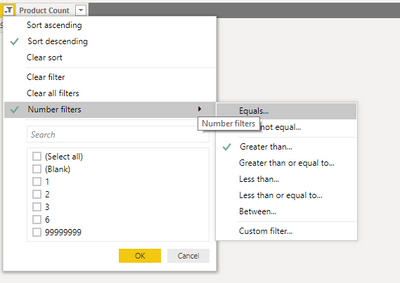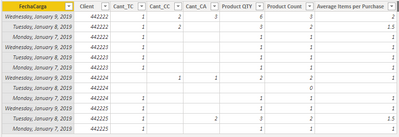- Power BI forums
- Updates
- News & Announcements
- Get Help with Power BI
- Desktop
- Service
- Report Server
- Power Query
- Mobile Apps
- Developer
- DAX Commands and Tips
- Custom Visuals Development Discussion
- Health and Life Sciences
- Power BI Spanish forums
- Translated Spanish Desktop
- Power Platform Integration - Better Together!
- Power Platform Integrations (Read-only)
- Power Platform and Dynamics 365 Integrations (Read-only)
- Training and Consulting
- Instructor Led Training
- Dashboard in a Day for Women, by Women
- Galleries
- Community Connections & How-To Videos
- COVID-19 Data Stories Gallery
- Themes Gallery
- Data Stories Gallery
- R Script Showcase
- Webinars and Video Gallery
- Quick Measures Gallery
- 2021 MSBizAppsSummit Gallery
- 2020 MSBizAppsSummit Gallery
- 2019 MSBizAppsSummit Gallery
- Events
- Ideas
- Custom Visuals Ideas
- Issues
- Issues
- Events
- Upcoming Events
- Community Blog
- Power BI Community Blog
- Custom Visuals Community Blog
- Community Support
- Community Accounts & Registration
- Using the Community
- Community Feedback
Register now to learn Fabric in free live sessions led by the best Microsoft experts. From Apr 16 to May 9, in English and Spanish.
- Power BI forums
- Forums
- Get Help with Power BI
- Desktop
- Re: How to create a simple calculated column or an...
- Subscribe to RSS Feed
- Mark Topic as New
- Mark Topic as Read
- Float this Topic for Current User
- Bookmark
- Subscribe
- Printer Friendly Page
- Mark as New
- Bookmark
- Subscribe
- Mute
- Subscribe to RSS Feed
- Permalink
- Report Inappropriate Content
How to create a simple calculated column or another workaround
Solved! Go to Solution.
- Mark as New
- Bookmark
- Subscribe
- Mute
- Subscribe to RSS Feed
- Permalink
- Report Inappropriate Content
This is a second post of this message...not sure where the first went. Please read this one.
Hi @icespedes ,
My pleasure!
In order to facilitate our conversation, would you please you the following syntax?
[measure name] = blah,blah,blah
tablename [Column name] = and so forth
This is common usage, and lets the other person know whether they are looking at a measure or a calculated column.
Thank you!
So, I took what you presented and applied it to the original data that you gave us as follows:
And
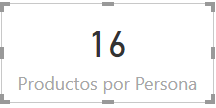

Did I answer your question? Mark my post as a solution!
Proud to be a Super User!
- Mark as New
- Bookmark
- Subscribe
- Mute
- Subscribe to RSS Feed
- Permalink
- Report Inappropriate Content
Hi @Anonymous ,

If this solves your issue, please consider marking my reply as the solution.
Thanks,
Did I answer your question? Mark my post as a solution!
Proud to be a Super User!
- Mark as New
- Bookmark
- Subscribe
- Mute
- Subscribe to RSS Feed
- Permalink
- Report Inappropriate Content
Hi @Nathaniel_C @Ashish_Mathur ,
It will not work since everything is in the same table. At the moment I have something like this:
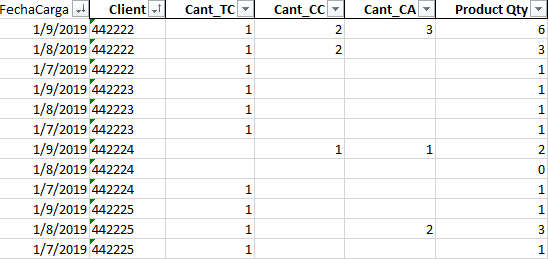
What I need is simple, using these formulas:
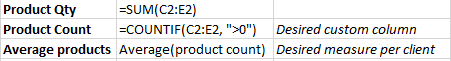
In order to get this:
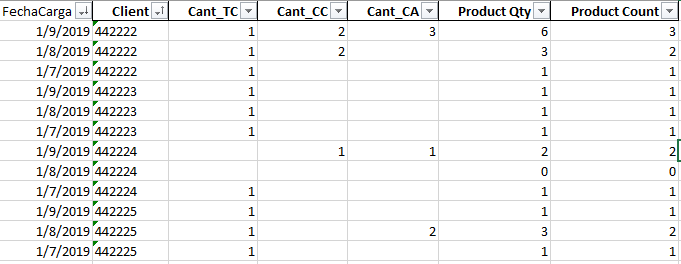
It worked on a small dataset but it didnt in a large one with these formulas:
- Mark as New
- Bookmark
- Subscribe
- Mute
- Subscribe to RSS Feed
- Permalink
- Report Inappropriate Content
Hi @Anonymous ,
Thinking about this a little further, the functions don't change based on rows, except for two possibilities that spring to mind.
One there is some bad data, or possibly unexpected data in your column. As the number that you reported
"It returns around 246,456. I assume it does a count per row and then a sum among rows." is very large, it is possible that there is a large number in your data set. You can sort that column in descending order, or do a number filter for greater than some expected limit as in the picture below. (I used 100, and the large number showed up in the table
The other possibility that I can think of is that dataset is too large for your system, if you are importing it. In which case it may be including a sum of the remaining rows. Don't know how that function works, though.
If this solves your problem, please consider marking this as a solution,
Did I answer your question? Mark my post as a solution!
Proud to be a Super User!
- Mark as New
- Bookmark
- Subscribe
- Mute
- Subscribe to RSS Feed
- Permalink
- Report Inappropriate Content
Hi @Anonymous ,
Thank you for the additional information, it is always helpful! (You can click on the following pics to get a larger version.)
So, I created in Power BI the following table.
I also followed along by seeing what your example in Excel.
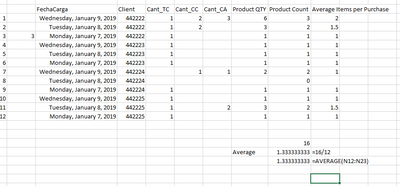
If you wish to duplicate this in PBI, you can use the following measure.
 Please note, this matches the Excel file average.
Please note, this matches the Excel file average.Did I answer your question? Mark my post as a solution!
Proud to be a Super User!
- Mark as New
- Bookmark
- Subscribe
- Mute
- Subscribe to RSS Feed
- Permalink
- Report Inappropriate Content
Hi,
Really appreciate all your efforts however, as you said, this gives you the average by purchase order, not by customer as I requested.
Nonetheless, I figured it out. I did the following:
and then:
- Mark as New
- Bookmark
- Subscribe
- Mute
- Subscribe to RSS Feed
- Permalink
- Report Inappropriate Content
Hi @Anonymous ,
You are welcome!
So I have a question, a suggestion and an observation.
Does your solution work on your large dataset?
My suggestion is that you might use
Did I answer your question? Mark my post as a solution!
Proud to be a Super User!
- Mark as New
- Bookmark
- Subscribe
- Mute
- Subscribe to RSS Feed
- Permalink
- Report Inappropriate Content
Hi @Nathaniel_C
Thanks for the info. Way faster, however, I dont know which number is correct.
At the moment, Im using:
- Mark as New
- Bookmark
- Subscribe
- Mute
- Subscribe to RSS Feed
- Permalink
- Report Inappropriate Content
This is a second post of this message...not sure where the first went. Please read this one.
Hi @icespedes ,
My pleasure!
In order to facilitate our conversation, would you please you the following syntax?
[measure name] = blah,blah,blah
tablename [Column name] = and so forth
This is common usage, and lets the other person know whether they are looking at a measure or a calculated column.
Thank you!
So, I took what you presented and applied it to the original data that you gave us as follows:
And
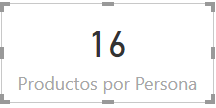

Did I answer your question? Mark my post as a solution!
Proud to be a Super User!
- Mark as New
- Bookmark
- Subscribe
- Mute
- Subscribe to RSS Feed
- Permalink
- Report Inappropriate Content
- Mark as New
- Bookmark
- Subscribe
- Mute
- Subscribe to RSS Feed
- Permalink
- Report Inappropriate Content
Hi @Anonymous ,
My pleasure!
In order to facilitate our conversation, would you please use the following syntax?
[measure name] = blah,blah,blah
tablename [Column name] = and so forth
This is common usage, and lets the other person know whether they are looking at a measure or a calculated column.
Thank you!
So, I took what you presented and applied it to the original data that you gave us as follows:
And
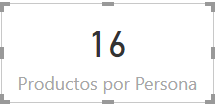 and
and 
Did I answer your question? Mark my post as a solution!
Proud to be a Super User!
- Mark as New
- Bookmark
- Subscribe
- Mute
- Subscribe to RSS Feed
- Permalink
- Report Inappropriate Content
Hi,
You say that your solution worked on a small dataset but not on a large one. That's surprising. There is another solution you can try though i am not sure of whether it will work on a 10 million row dataset. You could select all columns other than the 3 columns (which you are referring to in your measure) and select "Unpivot other columns". Now you could use the Average function on the single numeric column.
Regards,
Ashish Mathur
http://www.ashishmathur.com
https://www.linkedin.com/in/excelenthusiasts/
- Mark as New
- Bookmark
- Subscribe
- Mute
- Subscribe to RSS Feed
- Permalink
- Report Inappropriate Content
Hi @Ashish_Mathur ,
This would convert my table in a more than 10MM row dataset, and will destroy all my other calculations. I dont think this would be the best way.
- Mark as New
- Bookmark
- Subscribe
- Mute
- Subscribe to RSS Feed
- Permalink
- Report Inappropriate Content
@Anonymous ,
How are you planning to use this? Will a measure work? Are you putting this on a dashboard? Or do you need a CColumn. Not sure, because you said "...or some other workaround?"
Do you have a products lookup table, a customer lookup table, and a sales data table?
Thanks,
Did I answer your question? Mark my post as a solution!
Proud to be a Super User!
- Mark as New
- Bookmark
- Subscribe
- Mute
- Subscribe to RSS Feed
- Permalink
- Report Inappropriate Content
Hi @Nathaniel_C ,
I think the best way to do it would be creating a CColumn. What I need is the average amount of distinct products per person. This means that I need the amount of distinct products for each customer and then make an average.
- Mark as New
- Bookmark
- Subscribe
- Mute
- Subscribe to RSS Feed
- Permalink
- Report Inappropriate Content
@Anonymous when you say it doesn't work what happens?
If I took the time to answer your question and I came up with a solution, please mark my post as a solution and /or give kudos freely for the effort 🙂 Thank you!
Proud to be a Super User!
- Mark as New
- Bookmark
- Subscribe
- Mute
- Subscribe to RSS Feed
- Permalink
- Report Inappropriate Content
When I do it, it returns the same result for every row.
- Mark as New
- Bookmark
- Subscribe
- Mute
- Subscribe to RSS Feed
- Permalink
- Report Inappropriate Content
Does it return 3 for every row?
- Mark as New
- Bookmark
- Subscribe
- Mute
- Subscribe to RSS Feed
- Permalink
- Report Inappropriate Content
It returns around 246,456. I assume it does a count per row and then a sum among rows.
Helpful resources

Microsoft Fabric Learn Together
Covering the world! 9:00-10:30 AM Sydney, 4:00-5:30 PM CET (Paris/Berlin), 7:00-8:30 PM Mexico City

Power BI Monthly Update - April 2024
Check out the April 2024 Power BI update to learn about new features.

| User | Count |
|---|---|
| 106 | |
| 94 | |
| 75 | |
| 62 | |
| 50 |
| User | Count |
|---|---|
| 147 | |
| 106 | |
| 104 | |
| 87 | |
| 61 |