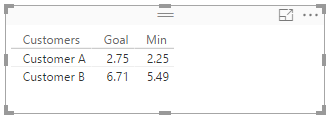- Power BI forums
- Updates
- News & Announcements
- Get Help with Power BI
- Desktop
- Service
- Report Server
- Power Query
- Mobile Apps
- Developer
- DAX Commands and Tips
- Custom Visuals Development Discussion
- Health and Life Sciences
- Power BI Spanish forums
- Translated Spanish Desktop
- Power Platform Integration - Better Together!
- Power Platform Integrations (Read-only)
- Power Platform and Dynamics 365 Integrations (Read-only)
- Training and Consulting
- Instructor Led Training
- Dashboard in a Day for Women, by Women
- Galleries
- Community Connections & How-To Videos
- COVID-19 Data Stories Gallery
- Themes Gallery
- Data Stories Gallery
- R Script Showcase
- Webinars and Video Gallery
- Quick Measures Gallery
- 2021 MSBizAppsSummit Gallery
- 2020 MSBizAppsSummit Gallery
- 2019 MSBizAppsSummit Gallery
- Events
- Ideas
- Custom Visuals Ideas
- Issues
- Issues
- Events
- Upcoming Events
- Community Blog
- Power BI Community Blog
- Custom Visuals Community Blog
- Community Support
- Community Accounts & Registration
- Using the Community
- Community Feedback
Register now to learn Fabric in free live sessions led by the best Microsoft experts. From Apr 16 to May 9, in English and Spanish.
- Power BI forums
- Forums
- Get Help with Power BI
- Desktop
- How to create a new measure using slicer data
- Subscribe to RSS Feed
- Mark Topic as New
- Mark Topic as Read
- Float this Topic for Current User
- Bookmark
- Subscribe
- Printer Friendly Page
- Mark as New
- Bookmark
- Subscribe
- Mute
- Subscribe to RSS Feed
- Permalink
- Report Inappropriate Content
How to create a new measure using slicer data
I am using a slicer, so when I click on one customer in the splicer the "Tachometer" visual displays the average CpM (average Case per Minute). But actually I am looking at displaying the goal 10% above the Max average CpM and another 10% below the Average CpM to display a range. This needs to change for each different customer I click on in the splicer. So I understand I need to create 2 new measures one for the goal and one for the lower number:
Goal = (Max of Avg CpM) + (Max of Avg CpM * .1)
Min = (Avg CpM) - (Avg CpM * .1)
Thanks
Solved! Go to Solution.
- Mark as New
- Bookmark
- Subscribe
- Mute
- Subscribe to RSS Feed
- Permalink
- Report Inappropriate Content
- Mark as New
- Bookmark
- Subscribe
- Mute
- Subscribe to RSS Feed
- Permalink
- Report Inappropriate Content
Hi @DaveC123,
Could you post your table structures with some sample data, and your expected result? So that we can better assist on this issue. ![]()
Regards
- Mark as New
- Bookmark
- Subscribe
- Mute
- Subscribe to RSS Feed
- Permalink
- Report Inappropriate Content
Sorry about not posting the data. Here is an example:
Month Customers QTY Minutes Avg CpM 4/1/2016 Customer A 46,579 30,794 1.5 4/1/2016 Customer B 5,349 5,820 0.9 5/1/2016 Customer A 34,349 15,880 2.2 5/1/2016 Customer B 5,369 1,659 3.2 6/1/2016 Customer A 54,235 26,118 2.1 6/1/2016 Customer B 4,487 1,428 3.1 7/1/2016 Customer A 45,450 18,242 2.5 7/1/2016 Customer B 4,881 1,007 4.8 8/1/2016 Customer A 52,952 24,127 2.2 8/1/2016 Customer B 3,658 603 6.1 Goal should be Customer A = 2.75 Goal should be Customer B = 6.71 Min should be Customer A = 2.25 Min should be Customer B = 5.49
In thew Value Fields I can choose "Max of Avg CpM" but I can not seem to add it on the DAX, correctly.
New Measure = Sum('Customer Indvl Data'[Avg CpM]*.1)+'Customer Indvl Data'[Avg CpM])
THank you,
DaveC123
- Mark as New
- Bookmark
- Subscribe
- Mute
- Subscribe to RSS Feed
- Permalink
- Report Inappropriate Content
Helpful resources

Microsoft Fabric Learn Together
Covering the world! 9:00-10:30 AM Sydney, 4:00-5:30 PM CET (Paris/Berlin), 7:00-8:30 PM Mexico City

Power BI Monthly Update - April 2024
Check out the April 2024 Power BI update to learn about new features.

| User | Count |
|---|---|
| 109 | |
| 99 | |
| 77 | |
| 66 | |
| 54 |
| User | Count |
|---|---|
| 144 | |
| 104 | |
| 102 | |
| 87 | |
| 64 |