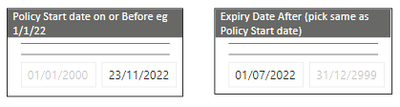- Power BI forums
- Updates
- News & Announcements
- Get Help with Power BI
- Desktop
- Service
- Report Server
- Power Query
- Mobile Apps
- Developer
- DAX Commands and Tips
- Custom Visuals Development Discussion
- Health and Life Sciences
- Power BI Spanish forums
- Translated Spanish Desktop
- Power Platform Integration - Better Together!
- Power Platform Integrations (Read-only)
- Power Platform and Dynamics 365 Integrations (Read-only)
- Training and Consulting
- Instructor Led Training
- Dashboard in a Day for Women, by Women
- Galleries
- Community Connections & How-To Videos
- COVID-19 Data Stories Gallery
- Themes Gallery
- Data Stories Gallery
- R Script Showcase
- Webinars and Video Gallery
- Quick Measures Gallery
- 2021 MSBizAppsSummit Gallery
- 2020 MSBizAppsSummit Gallery
- 2019 MSBizAppsSummit Gallery
- Events
- Ideas
- Custom Visuals Ideas
- Issues
- Issues
- Events
- Upcoming Events
- Community Blog
- Power BI Community Blog
- Custom Visuals Community Blog
- Community Support
- Community Accounts & Registration
- Using the Community
- Community Feedback
Register now to learn Fabric in free live sessions led by the best Microsoft experts. From Apr 16 to May 9, in English and Spanish.
- Power BI forums
- Forums
- Get Help with Power BI
- Desktop
- Re: How to create a new date column from 2 dates w...
- Subscribe to RSS Feed
- Mark Topic as New
- Mark Topic as Read
- Float this Topic for Current User
- Bookmark
- Subscribe
- Printer Friendly Page
- Mark as New
- Bookmark
- Subscribe
- Mute
- Subscribe to RSS Feed
- Permalink
- Report Inappropriate Content
How to create a new date column from 2 dates with dynamic filtering
Hi,
I'm trying to allow users to filter by a single date field to choose their selection.
The challenge I have is that I have 2 fields that I would like them to choose from, and would like one selection to force the other.
I have;
a. Policy Start date - Users to select on or before e.g. 01/07/2022
b. Expiry date (After) - This should be the same as the Policy start date
I would like one date field that they can choose from which allows them to filter on both using the logic above.
Below are some screen shots of my date filters as an example;
Also, the date selection I am giving to users for selecting their date for Policy Start date shows a before and after date.
Is it possible to just have the one date value that they can select from?
I'd appreciate it if anyone can let me know if they have managed to achieve this before, and if possible?
Many thanks
- Mark as New
- Bookmark
- Subscribe
- Mute
- Subscribe to RSS Feed
- Permalink
- Report Inappropriate Content
what logic should the second date have? if I choose the first date, with what logic should I have the second date automatically? +/- nn days?
- Mark as New
- Bookmark
- Subscribe
- Mute
- Subscribe to RSS Feed
- Permalink
- Report Inappropriate Content
Hi @dosania
Can you please try slicer sync option and hide 2nd clicer from the selection pane
https://docs.microsoft.com/en-us/power-bi/developer/visuals/enable-sync-slicers
If solve your requirement, please mark this answer as SOLUTION
If this comment helps you, please LIKE this comment/Kudos
- Mark as New
- Bookmark
- Subscribe
- Mute
- Subscribe to RSS Feed
- Permalink
- Report Inappropriate Content
Thanks @PijushRoy. I've tried using your suggestion to sync slicers, but those isn't working.
I'm trying to force the value of one slicer, by selecting the date of another.
Below is a screenshot of what I tried to do using your suggestion, but they're syncing.
- Mark as New
- Bookmark
- Subscribe
- Mute
- Subscribe to RSS Feed
- Permalink
- Report Inappropriate Content
@dosania
Start date and expire data from same or different table
Date in slicer coming from Data table or from calender table
Can you please share your data model image
My previous comment will not work for your scenario.
May be you need to create sperate lookup table and create both way relationship but it depend on your data model
- Mark as New
- Bookmark
- Subscribe
- Mute
- Subscribe to RSS Feed
- Permalink
- Report Inappropriate Content
Start date and expire data are from the same table
The date in the slicer is coming from this same data table.
We don't have a calender table in our model, just using the source data.
The policy table that I am using that has this date information only joins to a transactional table.
I'm afraid I'm not able to share an image of the model
Helpful resources

Microsoft Fabric Learn Together
Covering the world! 9:00-10:30 AM Sydney, 4:00-5:30 PM CET (Paris/Berlin), 7:00-8:30 PM Mexico City

Power BI Monthly Update - April 2024
Check out the April 2024 Power BI update to learn about new features.

| User | Count |
|---|---|
| 117 | |
| 105 | |
| 69 | |
| 67 | |
| 43 |
| User | Count |
|---|---|
| 148 | |
| 103 | |
| 103 | |
| 88 | |
| 66 |