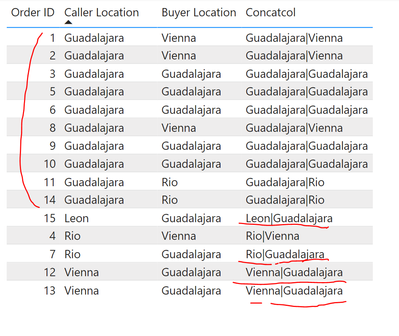- Power BI forums
- Updates
- News & Announcements
- Get Help with Power BI
- Desktop
- Service
- Report Server
- Power Query
- Mobile Apps
- Developer
- DAX Commands and Tips
- Custom Visuals Development Discussion
- Health and Life Sciences
- Power BI Spanish forums
- Translated Spanish Desktop
- Power Platform Integration - Better Together!
- Power Platform Integrations (Read-only)
- Power Platform and Dynamics 365 Integrations (Read-only)
- Training and Consulting
- Instructor Led Training
- Dashboard in a Day for Women, by Women
- Galleries
- Community Connections & How-To Videos
- COVID-19 Data Stories Gallery
- Themes Gallery
- Data Stories Gallery
- R Script Showcase
- Webinars and Video Gallery
- Quick Measures Gallery
- 2021 MSBizAppsSummit Gallery
- 2020 MSBizAppsSummit Gallery
- 2019 MSBizAppsSummit Gallery
- Events
- Ideas
- Custom Visuals Ideas
- Issues
- Issues
- Events
- Upcoming Events
- Community Blog
- Power BI Community Blog
- Custom Visuals Community Blog
- Community Support
- Community Accounts & Registration
- Using the Community
- Community Feedback
Register now to learn Fabric in free live sessions led by the best Microsoft experts. From Apr 16 to May 9, in English and Spanish.
- Power BI forums
- Forums
- Get Help with Power BI
- Desktop
- Re: How to create a measure to count all the rows ...
- Subscribe to RSS Feed
- Mark Topic as New
- Mark Topic as Read
- Float this Topic for Current User
- Bookmark
- Subscribe
- Printer Friendly Page
- Mark as New
- Bookmark
- Subscribe
- Mute
- Subscribe to RSS Feed
- Permalink
- Report Inappropriate Content
How to create a measure to count all the rows a text is contained in
Hello,
I have a simple data model and in my only fact table I have a column for buyer location and caller location. And I have another column where I concatenated the two columns. What I want to be able to do is to count all the rows for a select caller location if the concatenated column contains that selected value. This is the end result I want to achieve. I can't use IN operator or USERELATIONSHIP (The actual model is quite large and we are on direct query in SSAS. Adding calculated tables are also not supported. Is there anyway to achieve this with dax without having to make tables in the SQL server. Link to the file PowerBI File
When I select Caller Location Guadalajara I want it to look in the concat column and count that row if it's in the concat column.
thank you for taking the time to read this post
Solved! Go to Solution.
- Mark as New
- Bookmark
- Subscribe
- Mute
- Subscribe to RSS Feed
- Permalink
- Report Inappropriate Content
I tried this
Measurecontainsstring = Var locations_x = SELECTEDVALUE(CallerDim[Caller Location])
RETURN CALCULATE(
COUNTROWS(
FILTER(orderfact, CONTAINSSTRING(orderfact[concatcol],locations_x))),
ALL(Caller))
- Mark as New
- Bookmark
- Subscribe
- Mute
- Subscribe to RSS Feed
- Permalink
- Report Inappropriate Content
@m3tr01d I found out that I can't use containsstring function in SSAS directquery mode. I wrote this function below. However, it's not summing up the values correctly. Do you have any suggestions on how I can make this measure work?
Totalordersnew = var locations = IF(HASONEVALUE(CallerDim[Caller location]),VALUES(CallerDim[Caller location]))
RETURN CALCULATE(
COUNTROWS(
FILTER('Order Fact',
OR(locations='Order Fact'[Caller Location],
locations='Order Fact'[Buyer Location]))),
All(CallerDim))- Mark as New
- Bookmark
- Subscribe
- Mute
- Subscribe to RSS Feed
- Permalink
- Report Inappropriate Content
I tried this, and it solved my problem. Thank you for pointing me in the right direction 🙂
Measurecontainsstring = Var locations_x = SELECTEDVALUE(CallerDim[Caller Location])
RETURN CALCULATE(
COUNTROWS(
FILTER(orderfact, CONTAINSSTRING(orderfact[concatcol],locations_x))),
ALL(Caller))- Mark as New
- Bookmark
- Subscribe
- Mute
- Subscribe to RSS Feed
- Permalink
- Report Inappropriate Content
I tried this
Measurecontainsstring = Var locations_x = SELECTEDVALUE(CallerDim[Caller Location])
RETURN CALCULATE(
COUNTROWS(
FILTER(orderfact, CONTAINSSTRING(orderfact[concatcol],locations_x))),
ALL(Caller))
- Mark as New
- Bookmark
- Subscribe
- Mute
- Subscribe to RSS Feed
- Permalink
- Report Inappropriate Content
@m3tr01d If someone selects caller location = Rio from slicer, I want to be able to count all the rows where concat column contains Rio. The measure should be able to count order IDs 11, 14, 4 and 7. The answer should be 4.
- Mark as New
- Bookmark
- Subscribe
- Mute
- Subscribe to RSS Feed
- Permalink
- Report Inappropriate Content
Ok, I see.
If you use a slicer with Caller location coming from the CallerDim, this measure should give you what you want :
Buyer_Count =
--Grab the selected Caller location from the slicer
VAR _Selected = SELECTEDVALUE( 'CallerDim'[Caller location] )
RETURN
CALCULATE(
COUNTROWS( 'Order Fact' ),
'Order Fact'[Buyer Location] = _Selected,
ALL( 'CallerDim' )
)- Mark as New
- Bookmark
- Subscribe
- Mute
- Subscribe to RSS Feed
- Permalink
- Report Inappropriate Content
Thank you for your quick response and thank you for taking the time to post a solutions. The measure works partially. I want to be able to pull all the row where the buyer or the caller responds to the selected location in caller dim. Right now for Rio it's only pulling up 2 records where the Buyer is from Rio. (it's only pulling up order ID 11 and 14 from the above picture not order IDs 4 and 7)
- Mark as New
- Bookmark
- Subscribe
- Mute
- Subscribe to RSS Feed
- Permalink
- Report Inappropriate Content
Hi @chat_peters
I just want to make sure I understand what you are trying to do.
If someone selects Caller Location = Rio from a Slicer, you want to count all the orders where
Caller Location is different then Rio and Buyer Location is equal to Rio. Is it right?
Helpful resources

Microsoft Fabric Learn Together
Covering the world! 9:00-10:30 AM Sydney, 4:00-5:30 PM CET (Paris/Berlin), 7:00-8:30 PM Mexico City

Power BI Monthly Update - April 2024
Check out the April 2024 Power BI update to learn about new features.

| User | Count |
|---|---|
| 119 | |
| 107 | |
| 69 | |
| 68 | |
| 43 |
| User | Count |
|---|---|
| 148 | |
| 104 | |
| 102 | |
| 89 | |
| 66 |