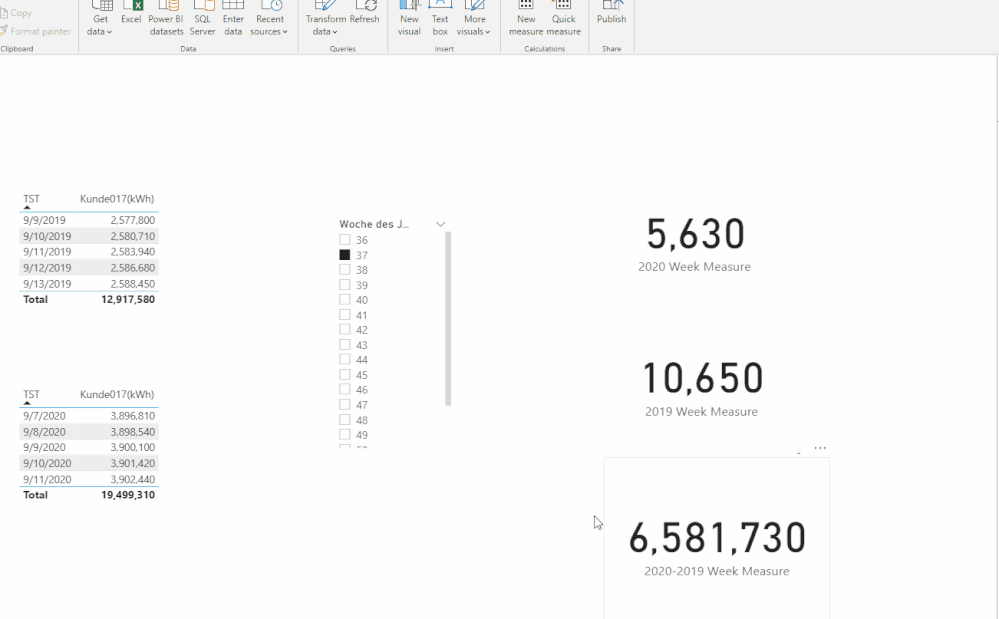- Power BI forums
- Updates
- News & Announcements
- Get Help with Power BI
- Desktop
- Service
- Report Server
- Power Query
- Mobile Apps
- Developer
- DAX Commands and Tips
- Custom Visuals Development Discussion
- Health and Life Sciences
- Power BI Spanish forums
- Translated Spanish Desktop
- Power Platform Integration - Better Together!
- Power Platform Integrations (Read-only)
- Power Platform and Dynamics 365 Integrations (Read-only)
- Training and Consulting
- Instructor Led Training
- Dashboard in a Day for Women, by Women
- Galleries
- Community Connections & How-To Videos
- COVID-19 Data Stories Gallery
- Themes Gallery
- Data Stories Gallery
- R Script Showcase
- Webinars and Video Gallery
- Quick Measures Gallery
- 2021 MSBizAppsSummit Gallery
- 2020 MSBizAppsSummit Gallery
- 2019 MSBizAppsSummit Gallery
- Events
- Ideas
- Custom Visuals Ideas
- Issues
- Issues
- Events
- Upcoming Events
- Community Blog
- Power BI Community Blog
- Custom Visuals Community Blog
- Community Support
- Community Accounts & Registration
- Using the Community
- Community Feedback
Register now to learn Fabric in free live sessions led by the best Microsoft experts. From Apr 16 to May 9, in English and Spanish.
- Power BI forums
- Forums
- Get Help with Power BI
- Desktop
- How to create a measure for subtracting two values...
- Subscribe to RSS Feed
- Mark Topic as New
- Mark Topic as Read
- Float this Topic for Current User
- Bookmark
- Subscribe
- Printer Friendly Page
- Mark as New
- Bookmark
- Subscribe
- Mute
- Subscribe to RSS Feed
- Permalink
- Report Inappropriate Content
How to create a measure for subtracting two values from two different dates?
Hi guys,
I have two columns [Date] and [meter reader] for 2019 and 2020! In order to compare the heat consumption I have two subtract two values from the same column [meter reader] for certain days. In my visuals there are three slicers for quarter, month and calendar week;
If I choose october as a month, the measure should subtract the value from meter reader for 1st of october from the value from meter reader for 30th october (both for 2019 and 2020) and if I choose calender week 37, the measure should subtract the value from meter reader for 9th september 2019 from the value from meter reader for 13th september 2019 (for 2020 it would be 7th and 11th september). I hope you guys know what I mean.
Here is my .pbix file!
https://www.dropbox.com/s/3f59dxnsungyipy/Test.pbix?dl=0
If you want more information, please reach out.
Thanks!!
Solved! Go to Solution.
- Mark as New
- Bookmark
- Subscribe
- Mute
- Subscribe to RSS Feed
- Permalink
- Report Inappropriate Content
Hi @IEPMost ,
Let's take Week Slicer as an example, according to my understand, when you choose Week37 , then calculate 9/11/2020 minus 9/7/2020 and 9/13/2019 minus 9/9/2020 respectively ,right?
2020 Week Measure =
VAR _seleWeek =
SELECTEDVALUE ( 'Date'[Woche des Jahres] )
VAR _minDay =
CALCULATE (
MIN ( 'meter reader 2020'[TST] ),
FILTER ( ALL ( 'Date' ), 'Date'[Woche des Jahres] = _seleWeek )
)
VAR _maxDay =
CALCULATE (
MAX ( 'meter reader 2020'[TST] ),
FILTER ( ALL ( 'Date' ), 'Date'[Woche des Jahres] = _seleWeek )
)
RETURN
CALCULATE (
MAX ( 'meter reader 2020'[Kunde017(kWh)] ),
FILTER ( 'meter reader 2020', 'meter reader 2020'[TST] = _maxDay )
)
- CALCULATE (
MAX ( 'meter reader 2020'[Kunde017(kWh)] ),
FILTER ( 'meter reader 2020', 'meter reader 2020'[TST] = _minDay )
)Or use RANK()
rank =
RANKX (
FILTER (
ALL ( 'Date' ),
'Date'[Woche des Jahres] = SELECTEDVALUE ( 'Date'[Woche des Jahres] )
&& YEAR ( 'Date'[TST] ) = YEAR ( MAX ( 'Date'[TST] ) )
),
CALCULATE ( MAX ( ( 'Date'[TST] ) ) ),
,
ASC
)2019 Week Measure =
VAR _maxDay =
MAXX ( FILTER ( 'Date', YEAR ( 'Date'[TST] ) = 2019 ), [rank] )
RETURN
CALCULATE (
SUM ( 'meter reader 2019'[Kunde017(kWh)] ),
FILTER ( 'Date', [rank] = _maxDay )
)
- CALCULATE (
SUM ( 'meter reader 2019'[Kunde017(kWh)] ),
FILTER ( 'Date', [rank] = 1 )
)My final output looks like this:
Did I answer your question ? Please mark my reply as solution. Thank you very much.
If not, please upload some insensitive data samples and expected output.
Best Regards,
Eyelyn Qin
- Mark as New
- Bookmark
- Subscribe
- Mute
- Subscribe to RSS Feed
- Permalink
- Report Inappropriate Content
Hi @IEPMost ,
Let's take Week Slicer as an example, according to my understand, when you choose Week37 , then calculate 9/11/2020 minus 9/7/2020 and 9/13/2019 minus 9/9/2020 respectively ,right?
2020 Week Measure =
VAR _seleWeek =
SELECTEDVALUE ( 'Date'[Woche des Jahres] )
VAR _minDay =
CALCULATE (
MIN ( 'meter reader 2020'[TST] ),
FILTER ( ALL ( 'Date' ), 'Date'[Woche des Jahres] = _seleWeek )
)
VAR _maxDay =
CALCULATE (
MAX ( 'meter reader 2020'[TST] ),
FILTER ( ALL ( 'Date' ), 'Date'[Woche des Jahres] = _seleWeek )
)
RETURN
CALCULATE (
MAX ( 'meter reader 2020'[Kunde017(kWh)] ),
FILTER ( 'meter reader 2020', 'meter reader 2020'[TST] = _maxDay )
)
- CALCULATE (
MAX ( 'meter reader 2020'[Kunde017(kWh)] ),
FILTER ( 'meter reader 2020', 'meter reader 2020'[TST] = _minDay )
)Or use RANK()
rank =
RANKX (
FILTER (
ALL ( 'Date' ),
'Date'[Woche des Jahres] = SELECTEDVALUE ( 'Date'[Woche des Jahres] )
&& YEAR ( 'Date'[TST] ) = YEAR ( MAX ( 'Date'[TST] ) )
),
CALCULATE ( MAX ( ( 'Date'[TST] ) ) ),
,
ASC
)2019 Week Measure =
VAR _maxDay =
MAXX ( FILTER ( 'Date', YEAR ( 'Date'[TST] ) = 2019 ), [rank] )
RETURN
CALCULATE (
SUM ( 'meter reader 2019'[Kunde017(kWh)] ),
FILTER ( 'Date', [rank] = _maxDay )
)
- CALCULATE (
SUM ( 'meter reader 2019'[Kunde017(kWh)] ),
FILTER ( 'Date', [rank] = 1 )
)My final output looks like this:
Did I answer your question ? Please mark my reply as solution. Thank you very much.
If not, please upload some insensitive data samples and expected output.
Best Regards,
Eyelyn Qin
- Mark as New
- Bookmark
- Subscribe
- Mute
- Subscribe to RSS Feed
- Permalink
- Report Inappropriate Content
@IEPMost , with help from date table you can use year behind table
Year behind Sales = CALCULATE(SUM(Sales[Sales Amount]),dateadd('Date'[Date],-1,Year))
Or
Week Year behind Sales = CALCULATE(SUM(Sales[Sales Amount]),dateadd('Date'[Date],-364,Day))
Or you need to have different for different period
Power BI — Year on Year with or Without Time Intelligence
https://medium.com/@amitchandak.1978/power-bi-ytd-questions-time-intelligence-1-5-e3174b39f38a
Power BI — Qtr on Qtr with or Without Time Intelligence
https://medium.com/@amitchandak.1978/power-bi-qtd-questions-time-intelligence-2-5-d842063da839
Power BI — Month on Month with or Without Time Intelligence
https://medium.com/@amitchandak.1978/power-bi-mtd-questions-time-intelligence-3-5-64b0b4a4090e
Power BI — Week on Week and WTD
https://medium.com/@amitchandak.1978/power-bi-wtd-questions-time-intelligence-4-5-98c30fab69d3
https://community.powerbi.com/t5/Community-Blog/Week-Is-Not-So-Weak-WTD-Last-WTD-and-This-Week-vs-La...
Day Intelligence - Last day, last non continous day
https://medium.com/@amitchandak.1978/power-bi-day-intelligence-questions-time-intelligence-5-5-5c324...
Can you share sample data and sample output in table format? Or a sample pbix after removing sensitive data.
Microsoft Power BI Learning Resources, 2023 !!
Learn Power BI - Full Course with Dec-2022, with Window, Index, Offset, 100+ Topics !!
Did I answer your question? Mark my post as a solution! Appreciate your Kudos !! Proud to be a Super User! !!
Helpful resources

Microsoft Fabric Learn Together
Covering the world! 9:00-10:30 AM Sydney, 4:00-5:30 PM CET (Paris/Berlin), 7:00-8:30 PM Mexico City

Power BI Monthly Update - April 2024
Check out the April 2024 Power BI update to learn about new features.

| User | Count |
|---|---|
| 112 | |
| 100 | |
| 76 | |
| 74 | |
| 49 |
| User | Count |
|---|---|
| 145 | |
| 108 | |
| 107 | |
| 89 | |
| 61 |